@antony1964 I'm having the same issue (I think). I have ads turned off and also this option "Receive promotional Speed Dials, bookmarks and campaigns". Yet, I keep getting a website inserted into my speed dial. Ads ands suggestions are turned off for my speed dial page. This has happened about 2-3 times lately.
Posts made by terminatedprocess
-
RE: [Duplicated]How to stop Opera adding random web sites to my homepage favouritesOpera for computers
-
RE: General Opera One Feedback TopicGeneral
@nounours1895 type window-r. Then type %appdata% and you will see where it goes. You can also do this in Explorer.
-
RE: General Opera One Feedback TopicGeneral
@nounours1895 You can backup the %appdata%\Opera Software folder. Use 7-zip (free) to right-click and zip it. Then put your zip somewhere. Another option is Macrium Reflect software (trial but you need to pay) and that will backup your entire Windows while you are using it. Well worth it!
-
RE: General Opera One Feedback TopicGeneral
@andrew84 It would be nice to have a menu option to merge all instances of Opera into one instance.
-
RE: Bitwarden LauncherOpera add-ons
@whitetiger55 So you want to automate a process (related to bitwarden login). Does it have to be just Bitwarden? Or are there other extensions where you would want to do something similar? If so, you can implement that functionality (whatever you come up with) and also rename the extension to something that is not about Bitwarden so much as maybe Extension Login, or Extension Automate. It's a very general idea. But right now, your idea sounds like you are related to Bitwarden and people thought you were posting a scam. Just giving you ideas!
-
[Suggestion][Duplicated]Workareas should have individual Speed DialsGeneral
This is a feature request. My Speed Dial is loaded. I use folders, but it's a lot to keep track of. When the workarea concept was introduced, I was anticipating that Speed Dial would be unique per workarea. If that was possible, I could have a work area for work, home life, medical, etc, with Speed Dial entries just for that workarea. I think it's something that should be available and also should be optional as some users may not want that feature. Deleting a workarea should also go to trash so it can be restored. Just giving ideas. I'm pretty happy with Opera One. I started using Opera back in 95ish.
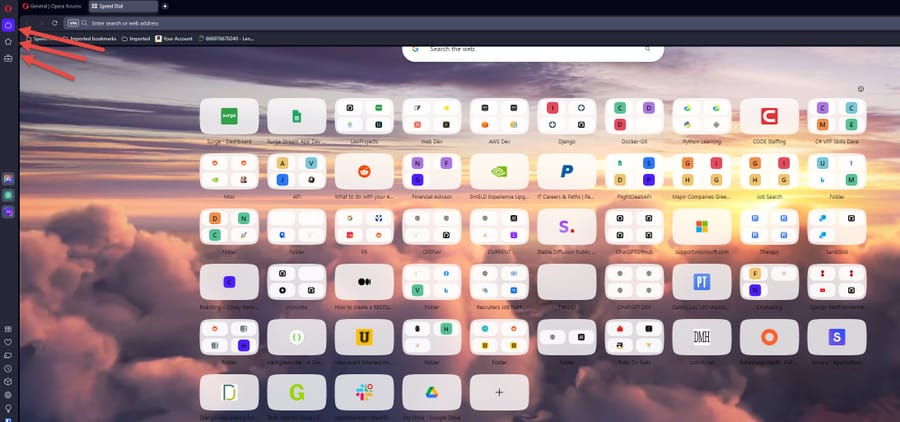
-
RE: Restoring Speed DialsOpera for Android
@jonfleming You may need to login to your opera account and also perform a sync.
-
RE: Bitwarden Login password appearing in tooltip for emailGeneral
@leocg I'm curious though, why didn't going through setup features for clearing cookies and also for clearing form auto populate not remove this? Is that a bug?
- General
-
RE: Bitwarden LauncherOpera add-ons
@cleverslut My suggestion here is not to call it Bitwarden Launcher. Can the OP write it to do one off's for any website? That will remove confusion and also extend the functionality of the extension to work for more than just Bitwarden.
-
RE: Bitwarden Login password appearing in tooltip for emailGeneral
@leocg I also did this and also quit opera after.. didn't impact it.
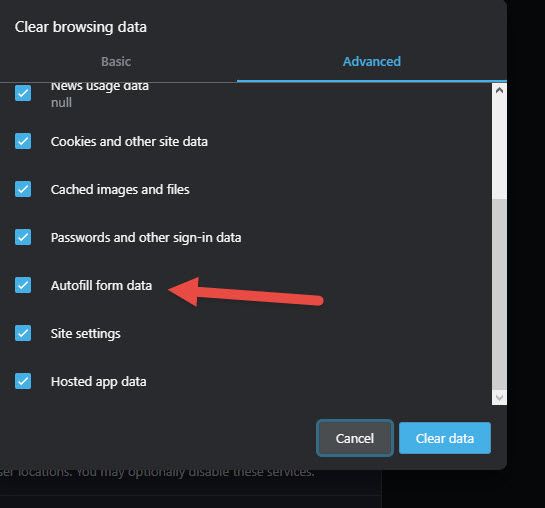
-
RE: Bitwarden Login password appearing in tooltip for emailGeneral
@leocg I masked out my password, but it appears in the tooltip as plaintext.
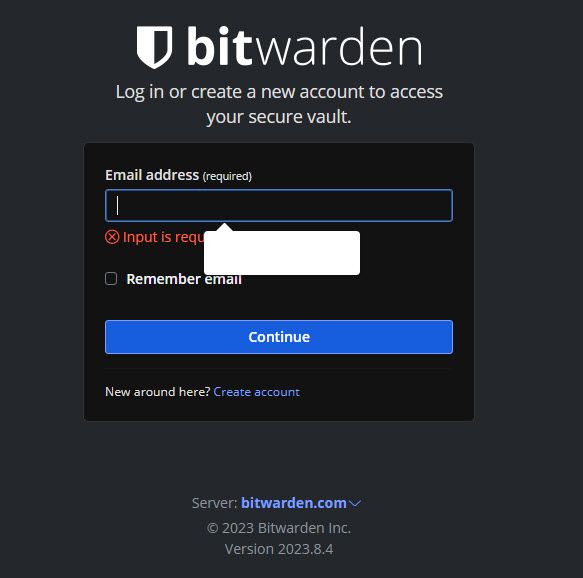
-
RE: Bitwarden Login password appearing in tooltip for emailGeneral
@leocg I don't have the password manager enabled. Since I use bitwarden, that's the first thing I turn off
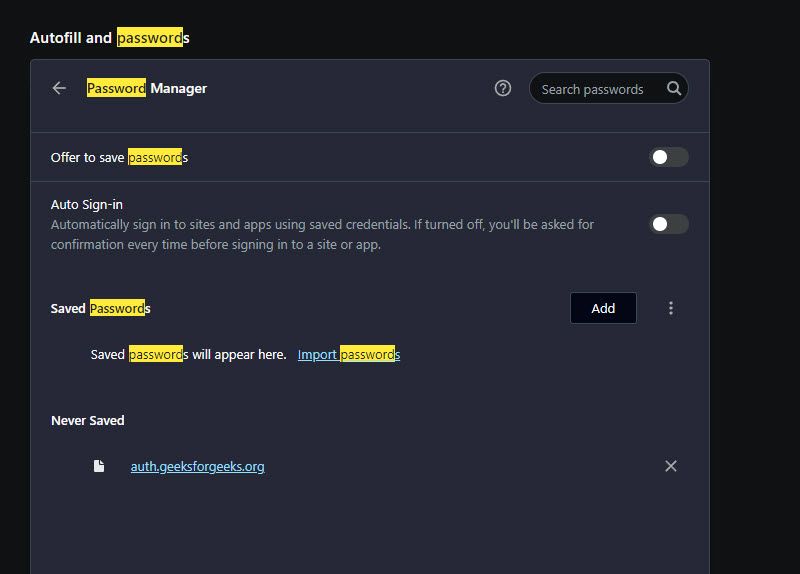 when installing opera.
when installing opera. -
RE: Bitwarden Login password appearing in tooltip for emailGeneral
@leocg OK, so how do I remove this data from opera so it doesn't display it in plain text?
-
Bitwarden Login password appearing in tooltip for emailGeneral
I have password manager in Opera turned off. When i sign into the Bitwarden website, when I click on the email field to enter my email, the dropdown tooltip displays my full Bitwarden password. Ok, so I must of put that in the email when I was trying to sign in (Can't remember doing that). I'll just clear the browser data using the setup function. I go into settings and search for clear, and do two things. I clear all browsing data (everything is checked) and also locate the Bitwarden website (different screen) and delete that entry. Shutdown opera one and restart. Go back to Bitwarden website and click on email field. Tool tip Fully displays my Bitwarden password.
I have no way of getting rid of it short of totally tossing my installation and even then it might just come back the next time i log in. Is posting this bug here enough or do I have to go somewhere else to submit it? I'm very unhappy with having my Master password for Bitwarden saved and displayed in Opera One as a login option and no way to clear it out. The Tooltip is from Opera one, and not from Bitwarden. Any ideas out there?
-
RE: General Opera One Feedback TopicGeneral
@redbird14 When it happens again, try going to explorer and see if you can drag a file from your desktop into that folder. If it fails, it's not opera. If it doesn't fail, then it's either opera or something else.
-
RE: [Suggestion]separated Speed Dials for each WorkspaceTab Islands, Tabs and Workspaces
@marqm Sure, and I appreciate the intent of the suggestion. Thanks!
- General
-
RE: General Opera One Feedback TopicGeneral
@forestworker90 Based on your comment here on Maxthon browser, I installed it a few days ago. Today I got a Malwarebytes report stating Pups had been installed in the Brightvpn programs folder plus a registry key. I've un-installed both Brightvpn and Maxthon. It's infected and I don't recommend anyone else use it. I tried going on their forum but it let me sign up and at the last second said could not be permitted to sign up. No idea..
-
RE: [Suggestion]separated Speed Dials for each WorkspaceTab Islands, Tabs and Workspaces
@marqm Sure I know that. But that's not the point of my post. I was pointing out that the workspaces are not really independent and that is what they would be very useful for. But it doesn't extend to the speed dial. I could make a speed dial folder for each workspace and remember to click on it to go in each time I change workspaces. But that seems excessive. It would be better to have the speed dial entries scoped to the workspaces.