The last update completely broke my work flow  Is there a way to get back the long press the tabs button (or at least the home button) to open a new tab?
Is there a way to get back the long press the tabs button (or at least the home button) to open a new tab?
Best posts made by saskatchewan
-
Long press to open new tabOpera for Android
-
RE: Polyglot WikipediaOpera add-ons
@smokofenek @JRMenzon-0 Luckily my initial investigation was incorrect! I've just submitted version 1.30 with a fix, making the multi-language titles work with the new page layout. The language bubbles only remain working with the old layout, which is still the default on some language versions and on other Wikimedia project pages. It required a bit of an effort, but after nearly 10 years I release a new version (I'm happy to not have lost my private key to sign it
 ). Please give some time for it to be validated, before it's made public.
). Please give some time for it to be validated, before it's made public.Do not hesitate to tag me, if you spot any issues. I should get an e-mail notification and react faster than in 7 months
 . Too bad I didn't get one previously.
. Too bad I didn't get one previously. -
RE: Polyglot WikipediaOpera add-ons
@jrmenzon-0: @smokofenek: I've had a look today on how to fix it, but with the new Wikipedia layout, language list is loaded on demand. I don't know if I can trigger that by myself and reliably detect when the list is fetched

-
RE: Polyglot WikipediaOpera add-ons
I've submitted version 1.31 with a fix. I'm unable to trim the target language from the title, as there are at least 4 different possibilities depending on the source language: parentheses, en dash, em dash, minus sign.
It will look like this:
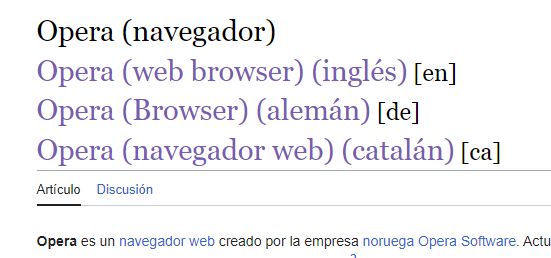
or like that:
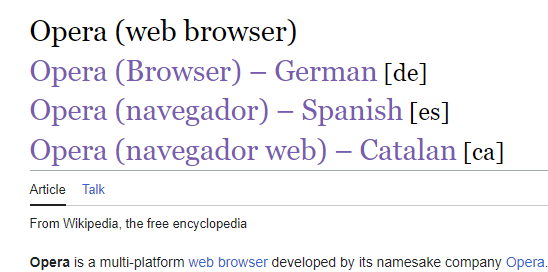
PS Thanks for reporting this!
-
RE: Polyglot WikipediaOpera add-ons
@jrmenzon-0 I've found the root cause. I did a wrong assumption that in all languages the titles would appear the same, as they now contain full target language name... in the source language.
Unfortunately this is not consistent, e.g.
in English it appear as "Opera (navegador) – Spanish" for [en],
but in Spanish as "Opera (web browser) (inglés)" for [es]Currently I just trim the title as from the last occurrence of "–", but because of the above, I should not do that

I need to analyse the best approach. Worst case scenario, I will just keep the titles as they are, without removing language names. That would mean, however, that language codes in brackets will become a bit redundant.
Latest posts made by saskatchewan
-
RE: [Suggestion]Possibility of Naming of Tab Islands?Tab Islands, Tabs and Workspaces
Is it still not possible? With many collapsed tab islands it is quite a mess.
-
RE: Polyglot WikipediaOpera add-ons
I've submitted version 1.31 with a fix. I'm unable to trim the target language from the title, as there are at least 4 different possibilities depending on the source language: parentheses, en dash, em dash, minus sign.
It will look like this:
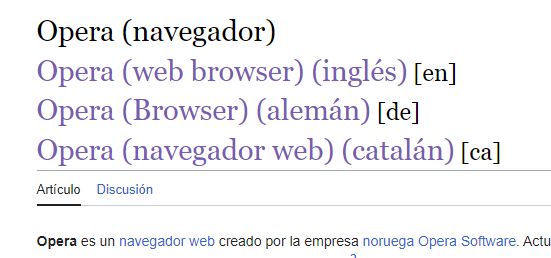
or like that:
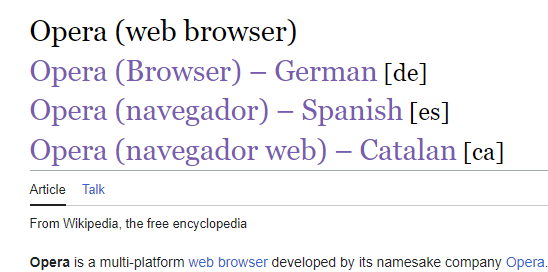
PS Thanks for reporting this!
-
RE: Polyglot WikipediaOpera add-ons
@jrmenzon-0 I've found the root cause. I did a wrong assumption that in all languages the titles would appear the same, as they now contain full target language name... in the source language.
Unfortunately this is not consistent, e.g.
in English it appear as "Opera (navegador) – Spanish" for [en],
but in Spanish as "Opera (web browser) (inglés)" for [es]Currently I just trim the title as from the last occurrence of "–", but because of the above, I should not do that

I need to analyse the best approach. Worst case scenario, I will just keep the titles as they are, without removing language names. That would mean, however, that language codes in brackets will become a bit redundant.
-
RE: Polyglot WikipediaOpera add-ons
@smokofenek The new version finally got validated after I asked a question about it talking so much time.
-
RE: Polyglot WikipediaOpera add-ons
@smokofenek @JRMenzon-0 Luckily my initial investigation was incorrect! I've just submitted version 1.30 with a fix, making the multi-language titles work with the new page layout. The language bubbles only remain working with the old layout, which is still the default on some language versions and on other Wikimedia project pages. It required a bit of an effort, but after nearly 10 years I release a new version (I'm happy to not have lost my private key to sign it
 ). Please give some time for it to be validated, before it's made public.
). Please give some time for it to be validated, before it's made public.Do not hesitate to tag me, if you spot any issues. I should get an e-mail notification and react faster than in 7 months
 . Too bad I didn't get one previously.
. Too bad I didn't get one previously. -
RE: Polyglot WikipediaOpera add-ons
@jrmenzon-0: @smokofenek: I've had a look today on how to fix it, but with the new Wikipedia layout, language list is loaded on demand. I don't know if I can trigger that by myself and reliably detect when the list is fetched

- Suggestions and feature requests
-
Long press to open new tabOpera for Android
The last update completely broke my work flow
 Is there a way to get back the long press the tabs button (or at least the home button) to open a new tab?
Is there a way to get back the long press the tabs button (or at least the home button) to open a new tab? -
RE: Rename the "Reopen closed tab" functionSuggestions and feature requests
@leocg Well, it is indeed my interpretation and the interpretation of many others' too

A tab is not only a control element of a GUI, but it's also a container for – in case of a web browser – the page and its properties, like: it's back and forward history, per tab zoom, etc.
That's why I added this suggestion.
-
RE: Rename the "Reopen closed tab" functionSuggestions and feature requests
@leocg No, reopening a tab in a web browser means that you can go back and forward through the tab history. In current state only the last page gets reopened, which is different.
At least if it would say clearly what it does, I wouldn't be negatively surprised nor angry every time I need to reopen a tab.