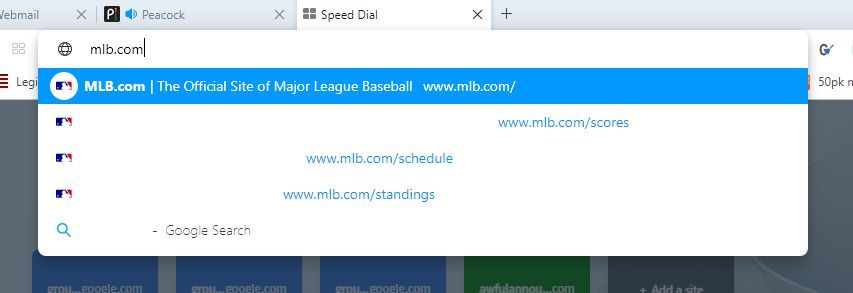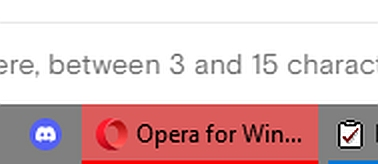Yes, I had a crash.
Yes, I had to reinstall Windows (10 Pro, it is all updated back to current)
Yes, I have a Windows.old folder on my system, chock full of application data.
Yes, I used Opera (post v100) when the crash happened.
Is there a way I can tell Opera to look in those folders and bring the data into my current installation?
If this has been covered recently, like since v90, show me where the response is. Thanks for any help you can provide.
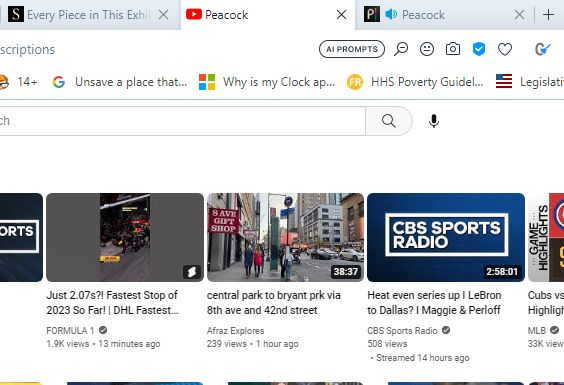 [local image pasted from computer; not on a public website)
[local image pasted from computer; not on a public website)