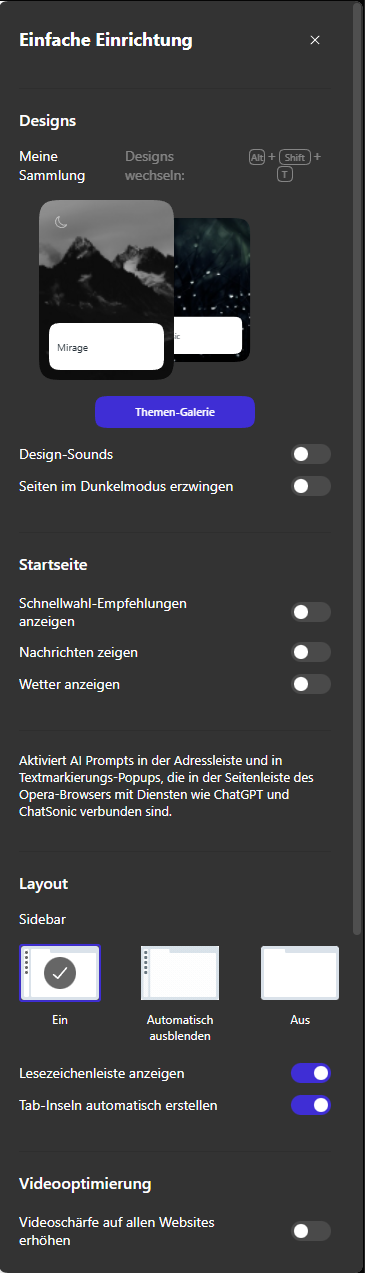Posts made by mathias87
- Blogs
- Blogs
- Blogs
- Blogs
- Blogs
-
RE: Opera 120.0.5543.161 Stable updateBlogs
@Opera-QA-Team The second computer is running on Windows 11 Pro while the first one is running on Windows 11 Home.
-
RE: Opera 120.0.5543.161 Stable updateBlogs
@burnout426 The first is enabled and what do you mean by "most things"?
See screenshot attached.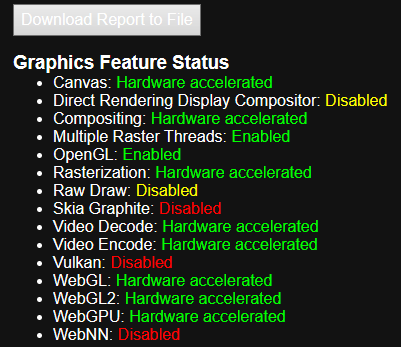
- Blogs
-
RE: Opera 120.0.5543.161 Stable updateBlogs
Still not all the new themes on the same, now current, version of Opera on two different computers.
Why ???
-
RE: Opera Listens: Introducing New Community-Inspired Themes to Opera OneBlogs
Can someone please explain why I don't have the newly introduced themes on the same Opera version??? I don't understand.
-
RE: Opera Listens: Introducing New Community-Inspired Themes to Opera OneBlogs
@dennis87 That's what I noticed as well.
On my PC at home I could set this new dark theme, but on my PC at work I only have "Classic", "Aurora" and "Midsommar", latest version of Opera.
Why is that? -
RE: Opera Listens: Introducing New Community-Inspired Themes to Opera OneBlogs
Very nice and even more eye-calming than the blue-ish dark design before.
But I cannot change the background of the startpage anymore with one of these designs, correct ?
- Blogs
-
RE: Opera 119.0.5497.56 Stable updateBlogs
@NoirRose But it could also be because YouTube is taking action against adblockers.
-
RE: Opera 119.0.5497.56 Stable updateBlogs
@whisperer: And it bothers you that much that you really take the time to address this here ? Wow...
-
RE: Opera 118.0.5461.83 Stable updateBlogs
For some days, I notice that bookmarks reappear the next day after I deleted them and also emptied the trash bin.
-
RE: Opera 118.0.5461.60 Stable updateBlogs
@pilis00: This was present in the previous version already. But it doesn't bother me except it made me raise my eyebrow when I first saw it.
- Blogs
-
RE: Opera 117Blogs
@himmelssheriff99: No, on Windows 11.
I got this update on my office PC, but not on my PC at home. It never took that long to get an update in the past.