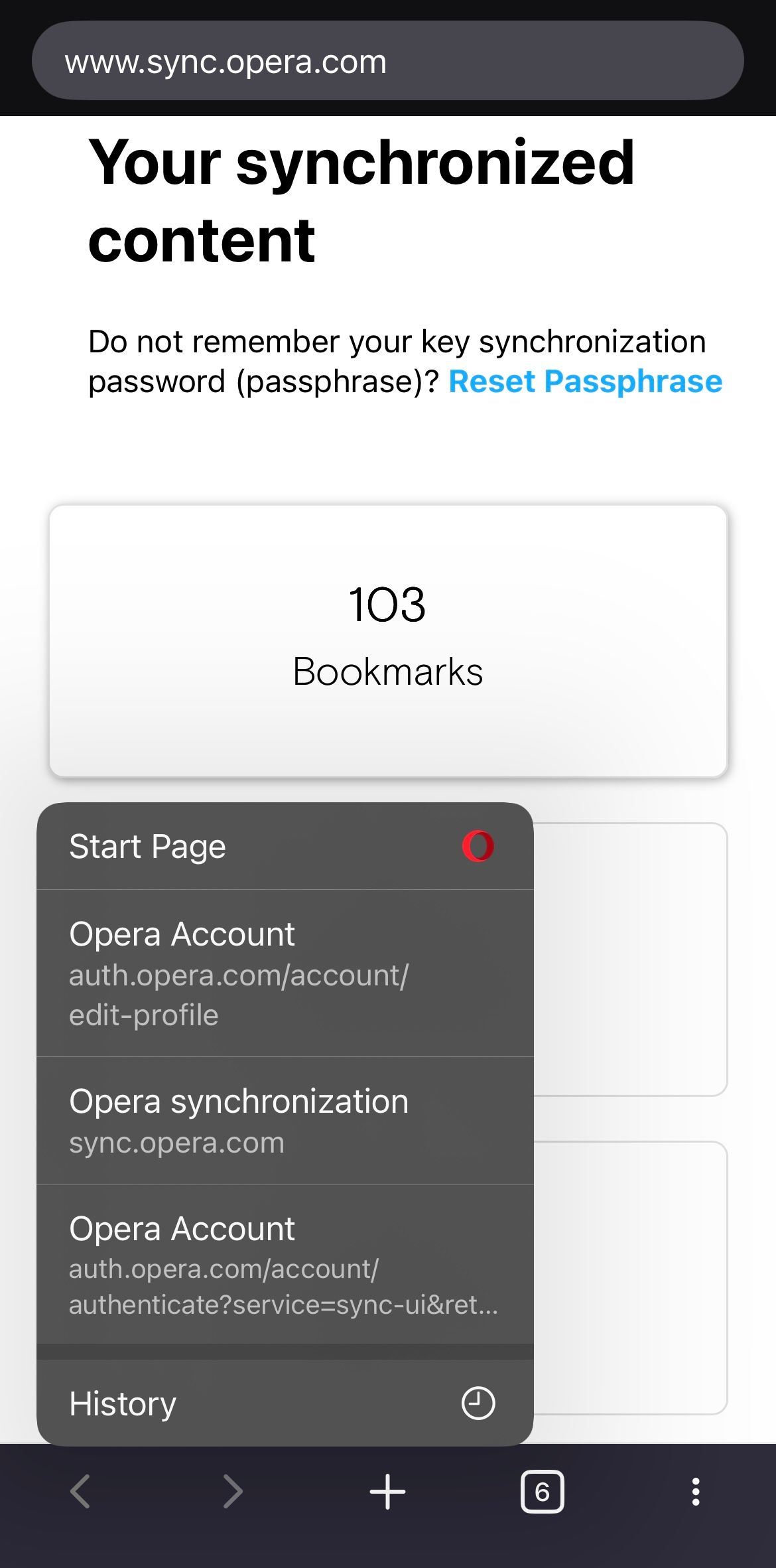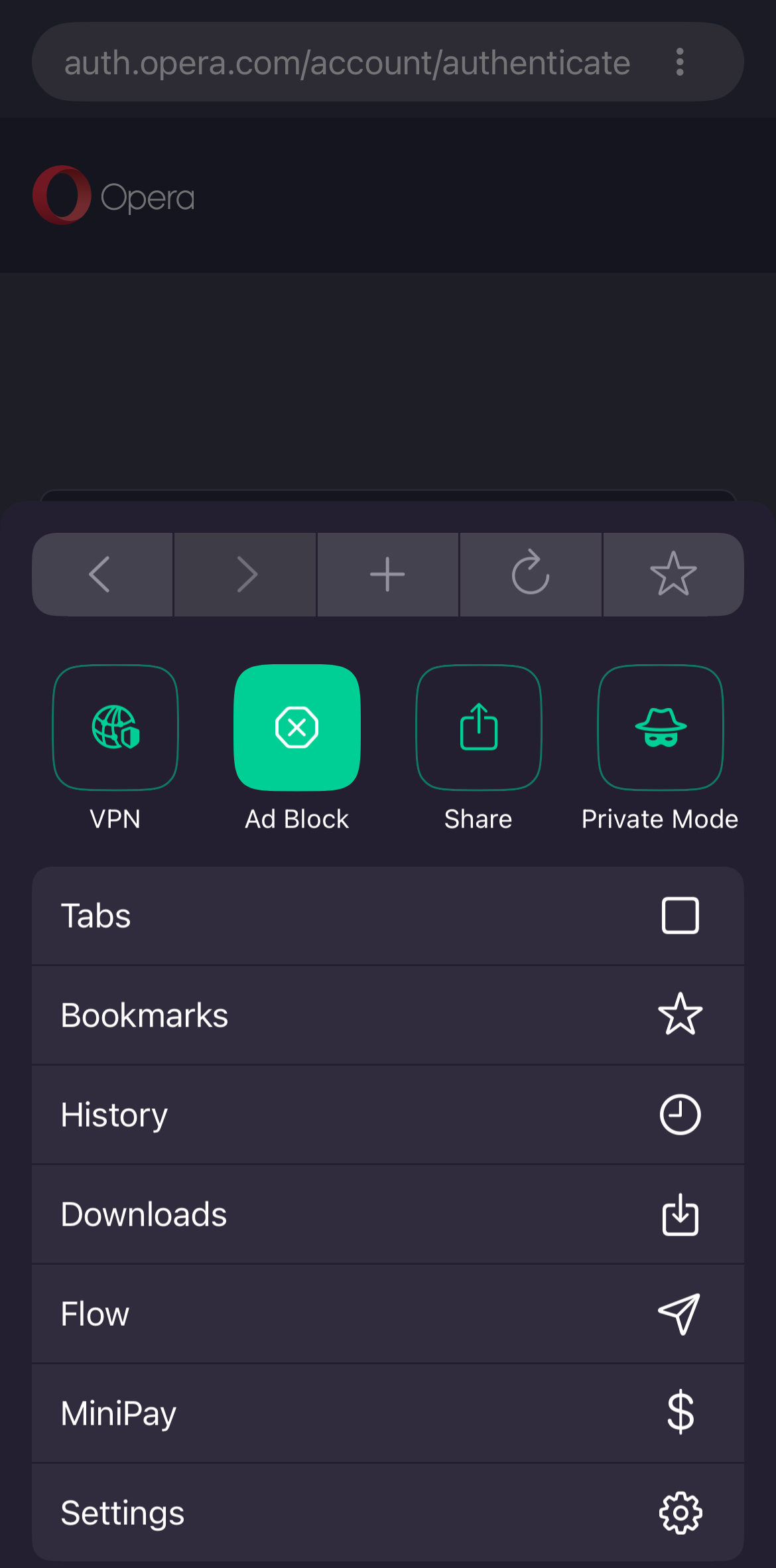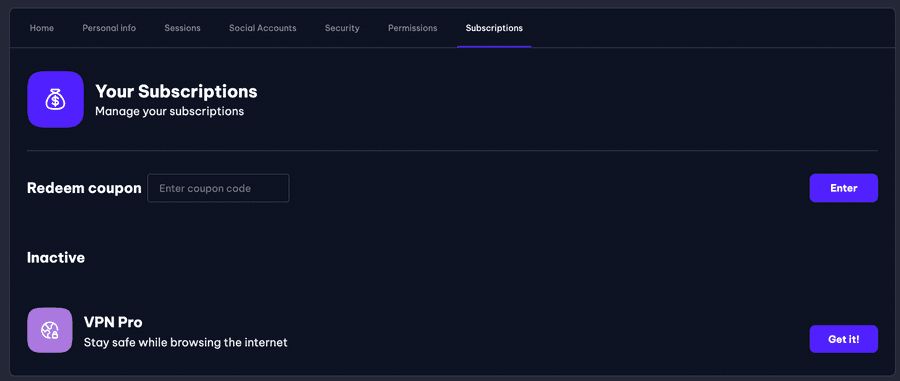@roblaxmod From what I understand, wiksee is talking about titles, not subtitles, which are a different matter entirely.
Anyway, assuming you’re logged into Youtube with your Google account (and that you only view content in a handful of consistent languages rather than a wide variety as this would be annoying to do then), I believe you can circumvent the translation by adding those languages to your Google account settings.
Though, to be honest, I haven’t noticed any autotrans lately on my end, even though I only have EN added, so I don’t really know how to test it. I know it for sure happened in the past… Either YouTube came to the conclusion that I must not need the translation, or it’s just really damn janky like that lmao