@burnout426 Thx - that works.
However, I hate where the developers are going with this - making customizing the user's content more difficult. At least they're keeping some of the beneficial options such as allowing custom images for bookmarks.
I was "this" close to just dropping Opera altogether.
Other considerations for developers that are important to me:
- Restore ability to disable automatic updates in the "Update & Recovery" section.
- Always allow an option to roll back in the event a new version is intolerable.
- Give a wallpaper theme option for a user-selectable solid color.
- Don't enable VPN by default. Opera is slow enough (although it is a bit faster since I disabled VPN, but still isn't as fast as Edge).
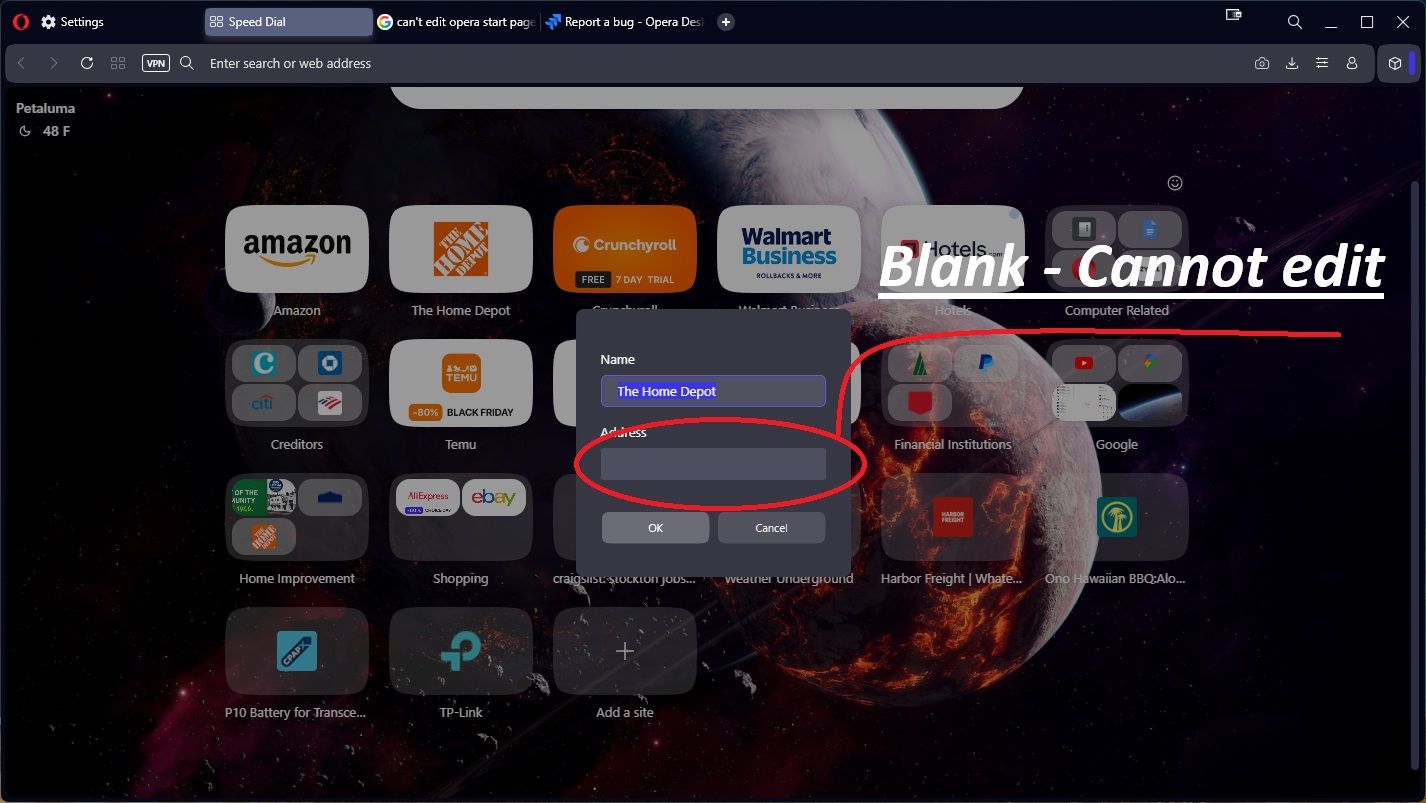
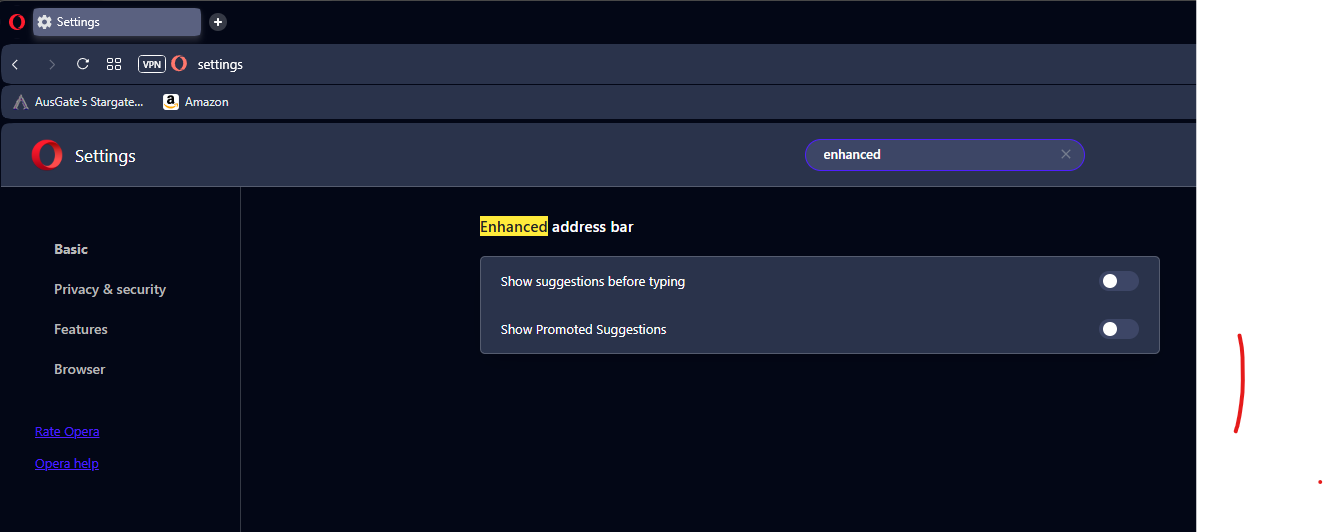

 )
)