Speed Dial buttons background change?
-
teligence last edited by
A few days ago all the backgrounds for my "bubbles" for my Speed Dial buttons changed from dark to light (Note the red "X" in the attached screenshot). I'm using Opera's Dark theme, and the page background is dark - as it used to be. How do I change them back to dark?
Using:
Opera One(version: 115.0.5322.68)
Opera is up to date
Update stream:Stable
System:Windows 11 64-bit
Chromium version:130.0.6723.59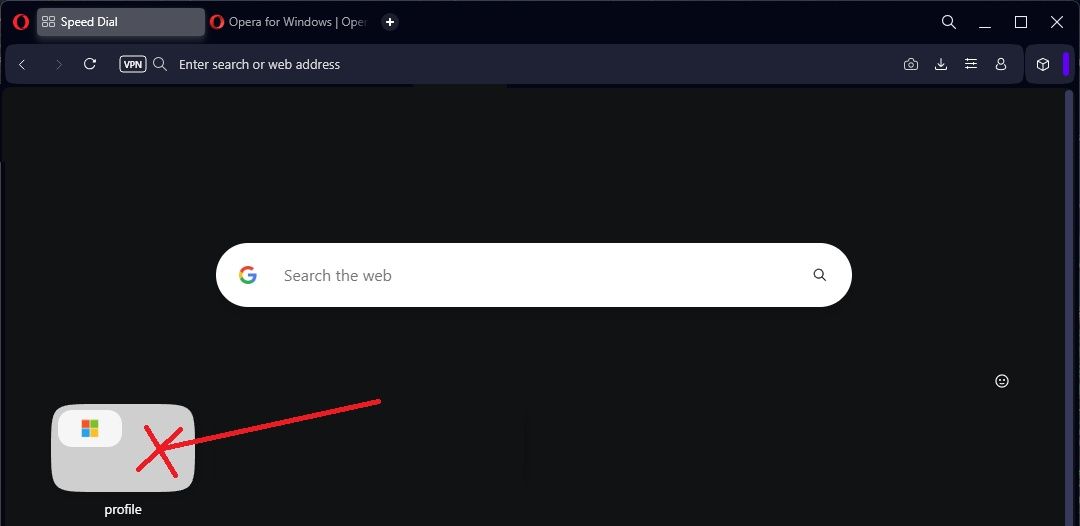
-
Moved from Opera for Windows by
 leocg
leocg
-
andrew84 last edited by
@teligence Hi, I described the same complaint here https://forums.opera.com/post/365642
Previously there was an answer that 'The color of the Speed Dial tiles is designed to adapt based on both the selected wallpaper and theme'
So obviously, the 'adaptation' is not designed well.
-
andrew84 last edited by
@teligence I'm not 100% sure that this is the same issue which I described in the blog because I noticed that you have disabled wallpaper. But maybe still related issues.
@teligence said in Speed Dial buttons background change?:
How else are we to report trouble like this so that they actually respond with a solution
There's OMenu > Help > Report an issue... wizard but, personally, I've never been using that. I usually report in their blog https://blogs.opera.com/desktop/
The latest Stable update thread there is for 115.0.5322.77
https://blogs.opera.com/desktop/2024/12/opera-115-0-5322-77-stable-update/ -
Locked by
 leocg
leocg