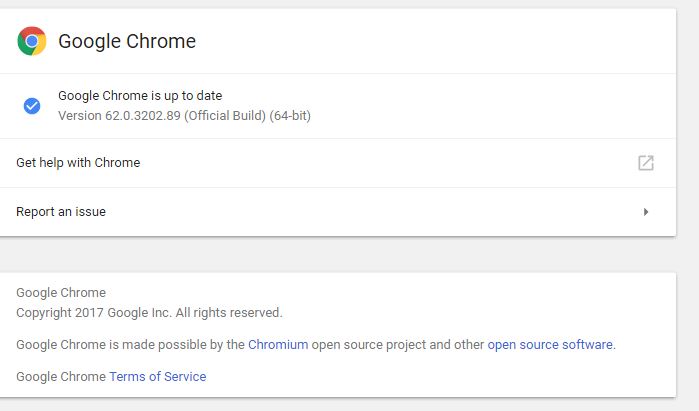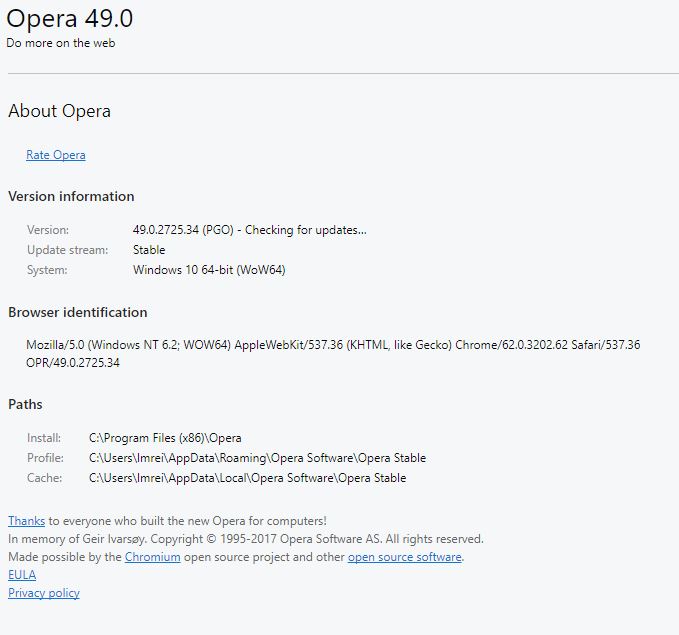@passenger-chi
I wish that would work with my flow as well. With this new update, even with my disabling my flow in settings it is still in the address bar. been trying for 2 days to get rid of that one as well.
Posts made by lot3rd1
-
RE: How to disable Pinboards?Opera for Mac
-
RE: History EraserOpera add-ons
this app no longer closes the app after cleaning, have tried removing the checkmark to close the app after it has run and closing the app and the opening it again and putting the checkmark back to have it close after running, tried closing browser, opening it again and making the selection and all sorts of combinations, it just does not close after running. No problems when used in the chrome browser
-
RE: Flash Player stopped workingOpera for Windows
forgot to mention that I did try doing a complete uninstall of flash player and then downloading and installing it again, and that goes well, but the problem still exists. I tried everything I could find to get it to work and I did disable my anti-virus while downloading and installing the flash player again as well as clearing the cache, history and everything else and then rebooting the pc after each step with the same results every time. It just will not work

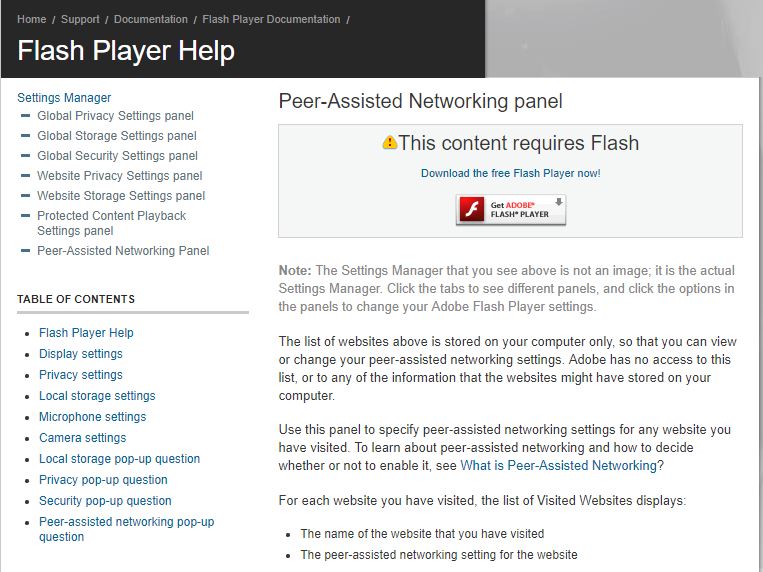
-
RE: Flash Player stopped workingOpera for Windows
The odd thing is that it was working perfectly until the browser stopped responding for a few minutes and then I got the screen on that game page telling me that I needed to install flash player.
The site is already listed as being allowed in the flash settings section of the browser. It was already in the list of allowed sites and was working perfectly until the browser stopped responding yesterday. I have even tried adding the site in different formats in the list of allowed sites and nothing is working.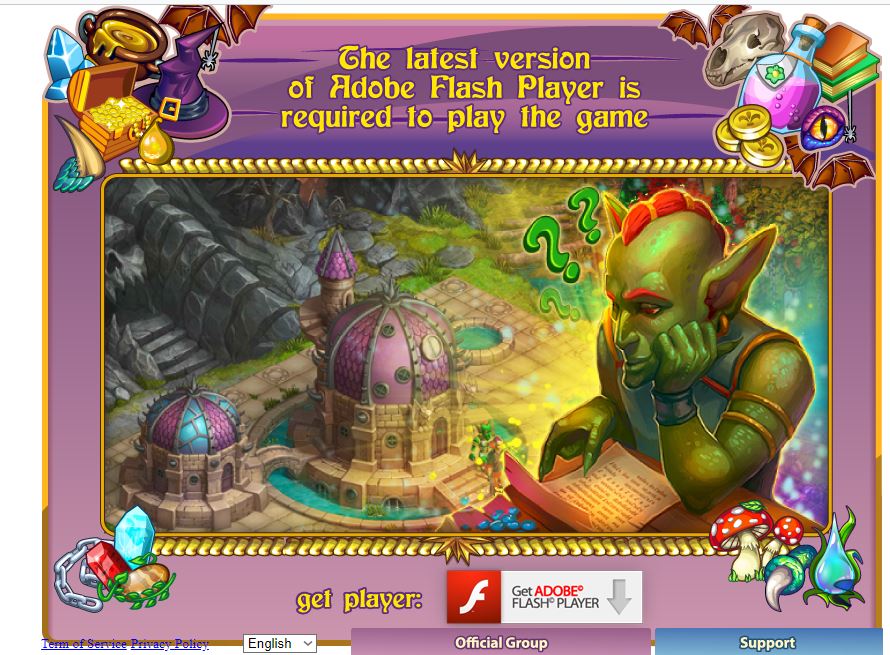
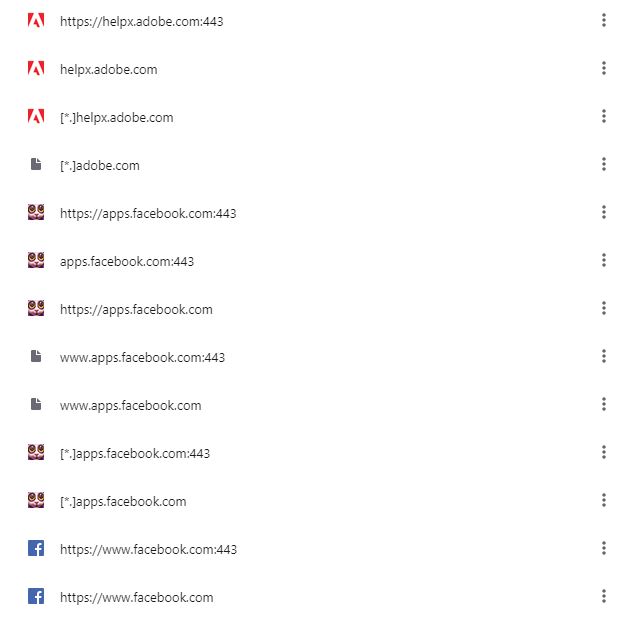
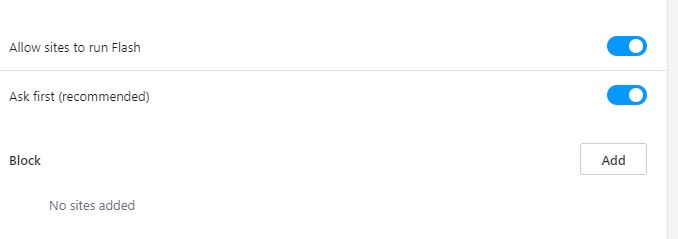
I can play the game using the google chrome, firefox and vivaldi browsers as well as ms edge. But I just like the way opera works so much better (until now). I thought about uninstalling the browser and then downloading and installing it again, but I will loose all of my speed dials as well as my other bookmarks as they are currently set. If I backup and export my bookmarks and then import them again after reinstalling opera (in hopes of getting things working again) they are not going to be already in their individual folders as well as the speed dials not being already set up. Not to mention the rest of my preferences for Opera

-
Flash Player stopped workingOpera for Windows
I was using my browser this afternoon and then opera stopped responding for a few minutes and when it started working again, the website I was on that uses flash player would not load and stated that I needed to install flashplayer. I went to the flashplayer website and it was stating that it was not installed and that I needed to download and install it. Not sure why that would be since before the browser froze up it was working just fine and I had not changed anything. Anyway, I downloaded the flashplayer installed and when I started to install it, I got a screen stating that I needed to completely uninstall the flashplayer first. So I followed all of the instructions for doing a clean uninstall, rebooted the computer, disabled the anti-virus program and then did the install. Yet it is still showing as not being installed when I check to see if it is installed as well as at the FB website with the game I was playing. I have been looking for a way to fix this issue for over 4 hours now and tried all sorts of things - all with the same result and I have uninstalled the flash player multiple times and tried different versions to install as well. I can get the flashplayer to work just fine in the google chrome browser as well as in the vivaldi browser.
Can someone please suggest a way to get the flash player working in my Opera browser again. I really don't want to have to use chrome again nor to I want to have to transfer all my bookmarks, speed dials to chrome . -
RE: Opera updated to 49 and now having flash player problemsOpera for Windows
just adding the site to the exceptions list does not always work. I was doing that yesterday and it is not working when I add some sites to that list. I am not sure what the opera turbo is, but is definitely is not showing as any option when I click on the O in the upper left corner of my browser.
I had also contacted Adobe about this issue and they were doing quite a lot to try to get the issue resolved for me and in the end it was decided that this is browser behaviour, and not Flash Player, and it was recommend that I contact Opera for assistance.
Did that as well, but Opera certainly has not been of any help at all. At this point, I am going to start looking for another browser or just go back to using Google Chrome or Firefox and just dump Opera! If I could figure out how to go back to version 48.0 without loosing all of my settings, bookmarks and speed dials I would at least do that, but I can't find any information on how to do that either.
- Opera for Windows
-
RE: Opera updated to 49 and now having flash player problemsOpera for Windows
I have been working on this issue for almost 11 hours now and at this point in time, I would rather just go back to Opera 48.0 if possible (and without loosing all my bookmarks and speed dial links) and just not update the browser for the time being. (and hope that things will work themselves out).
I have also run multiple scans - anti-virus, malware and spyware and that is not an issue either. And as I had mentioned - all was working without any issues up until the update to the browser
-
RE: Opera updated to 49 and now having flash player problemsOpera for Windows
I am now using the chrome browser - at least until this gets resolved and I am not having any issues with chrome and I am not getting any message to allow or deny flash on a site.
I am running Windows 10 Home and it is up to date.
-
RE: Opera updated to 49 and now having flash player problemsOpera for Windows
@leocg
yes, I go there and click to check and it says Sorry, Flash Player is not installed or not enabled and to go to step 2. When I click on step 2 it takes me to the download page for the flash player -
RE: Opera updated to 49 and now having flash player problemsOpera for Windows
I have uninstalled and rebooted this pc and then installed different versions of the flash player than I can remember today and the problem still exists. Right now in the programs and features it shows that flash player is installed. I have tried all 3 versions flashplayer27pp_fa_install ; flashplayer27pp_hc_install ; install_flash_player_ppapi
and the result is the same each time
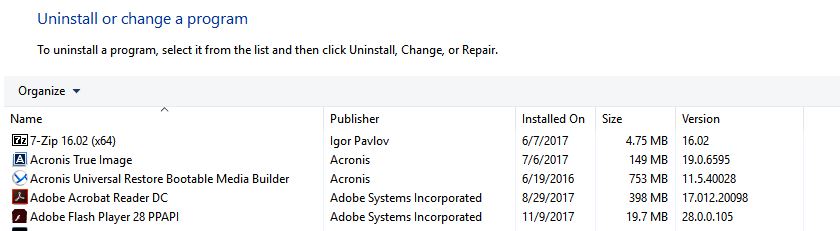
-
RE: Opera updated to 49 and now having flash player problemsOpera for Windows
Everything was working perfectly this morning until I reloaded the web browser and it updated to version 49.0. So I know that it is related to this new opera release and not some other issue with my computer. I am thinking that after a full day of trying to figure out this problem and resolve it, I would have been better off it I didn't close my browser and then open it up again to begin with.
-
RE: Opera updated to 49 and now having flash player problemsOpera for Windows
I added [*.]adobe.com to the exceptions list as well and then tried going to the link to see if the flash player is working and it still says that it is not installed or enabled. I then clicked on step #2 and it takes me to the link to download and install the flash player. There is no banner asking me to allow flash on the site
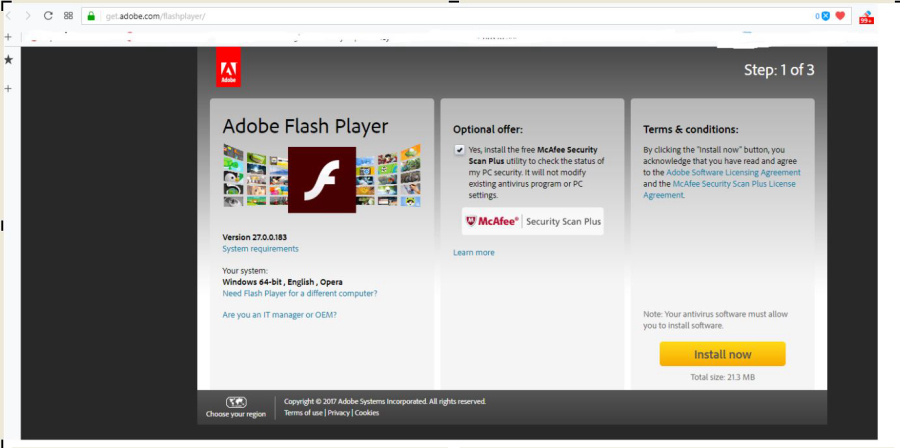
-
RE: Opera updated to 49 and now having flash player problemsOpera for Windows
The folks at Opera also said that I should be getting a popup asking me to allow or deny flash player and I am not getting that either.
Isn't there some way to simply go back to the 48.0 version?
-
RE: Opera updated to 49 and now having flash player problemsOpera for Windows
I was just following the suggestions from Adobe and I added helpx.adobe.com to the exceptions section of the settings and then shut down the browser and started it back up again as they suggested. I then Refresh/reload Opera and navigate to helpx.adobe.com/flash-player.html
Click the Check Now button and it is still showing that it is not installed - but it is in my programs and features section of the control panel.
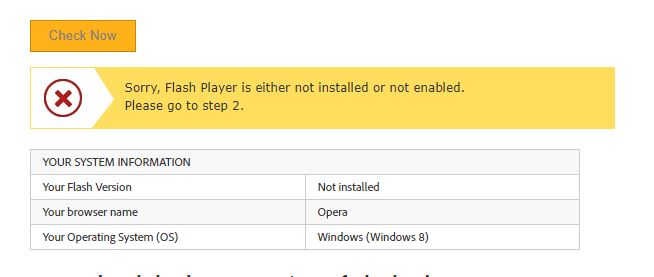
They too said that I will need to Allow flash on the sites by clicking the 'Get Adobe Flash Player' button, which will display the option to allow/deny Flash. But I am not getting an option to allow/deny flash player and I have added the sites to the exceptions. I did not have to have them added to the exceptions with version 48.0
Is there some way to just go back to the previous version without loosing all my bookmarks and settings?
-
RE: Opera updated to 49 and now having flash player problemsOpera for Windows
@leocg
I am only getting a message stating that I need get / update the flash player and when I click on it, I am taken to the adobe site to download and install the flash player.Adobe stated that they did some testing and found that the version 48.0 worked without issues and they did some tests to get a work around that should help. I was just about to try those steps and see if I can get it working. They did mention that "If you continue to have issues with enabling Flash on Opera, I recommend contacting Opera as it's the click-to play Flash implementation that determines when Flash will load, not the plugin itself."
-
Opera updated to 49 and now having flash player problemsOpera for Windows
I was having no problems with my opera browser this morning but noticed that it needed to be reloaded to complete and install of the update. I did so and since then I cannot use the flash player. I have done all the steps at the adobe site to try and resolve this issue but no matter what I do, the flash player is not working with Opera 49.0. I need to be able to access and use the flash player and am now using Chrome until I can either get the issue resolved to revert back to the previous version of Opera.
Does anyone know how to fix the issues with the flash player and Opera 49.0 or how I can go back to the previous version without uninstalling the browser and then downloading and installing an older version so that I don't loose all of my bookmarks and settings.
-
Hangs when bookmarking a pageOpera for Windows
Recently, when I am trying to save/bookmark a page I can click to save/bookmark the page, but then I get that little circle that just keeps going around and around and I cannot select the folder or location that I want to save that bookmarked page to.
I have tried clearing the cache, history and all of that stuff, I have even made sure to clear the trash folder from bookmarks I have deleted, but it is still happening.
Any suggestions on how to resolve this issue? -
flash player crashes in windows 10Opera for Windows
I had accidentally posted this in another post that was related to opera crashes and I do apologize for that. When I had done a search for flash player crashes in opera that post came up.
Anyway.... if anyone is having problems with their flash player crashing frequently this was my issue...
I started having problems with the flash player and opera after doing a clean install of windows 10 on my pc. This pc is running windows 10 home. It is the 64 bit version of windows 10 on this pc.I have tried removing the check mark from Enable Hardware Acceleration and things were okay for a few weeks but as of a few days ago it keeps crashing again. I tried putting the check mark back and that did not help so I removed the check mark again from Enable Hardware Acceleration of the flash player. The only extension I have is Eraser and I have tried disabling that but that did not help either.
When I first did the clean install of windows 10 Opera / flash player was constantly crashing until I removed the check mark from the Hardware Acceleration when I click on the adobe flash player settings option from a right click of my mouse. I have come to realize that the darn check mark was back again on restart of my browser the next day.
I then came across this article (I hope it is okay to post this link - if not I do apologize) http://www.opera.com/blogs/news/2015/07/advanced-settings-in-opera/
My computer is only 2 years old and has 8GB of RAM, 1TB Hard Drive, an upgraded graphics card and until the windows 10 upgrade I never had any problems with the flash player and opera. So I couldn't see how the last item on that page would do anything, but I gave it a try and so far, the flash player is no longer crashing in Opera while running windows 10. Just thought I would let others know in case they too are having issues. If you aren't sure how to find that setting click on the opera menu > settings > browser and down near the bottom is the one for system and hardware acceleration. -
RE: Opera crashing in Windows 10Opera for Windows
I realize that this post is a bit old, but I started having problems with the flash player and opera after doing a clean install of windows 10 on my pc. This pc is running windows 10 home. It is the 64 bit version of windows 10 on this pc.
I also have a small laptop that came with windows 10 professional installed on it and I have opera on there and the flash player will crash on that pc as well. That laptop is also running the 64 bit version of windows 10.
I have tried removing the check mark from Enable Hardware Acceleration and things were okay for a few weeks but as of yesterday it keeps crashing again. I tried putting the check mark back and that did not help so I removed the check mark again from Enable Hardware Acceleration of the flash player. The only extension I have is Eraser and I have tried disabling that but that did not help either.
When I first did the clean install of windows 10 Opera / flash player was constantly crashing so I downloaded and installed Google Chrome and it was crashing as well. I tried using chrome again and no crashing, but I would much rather keep using Opera.
Has anyone figured out what to do so that all the crashes of flash player stop?