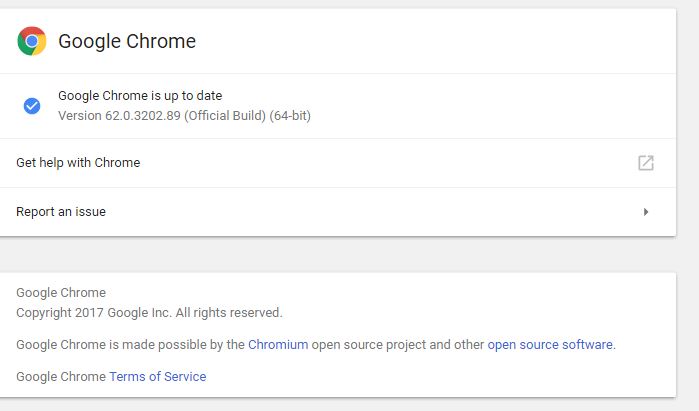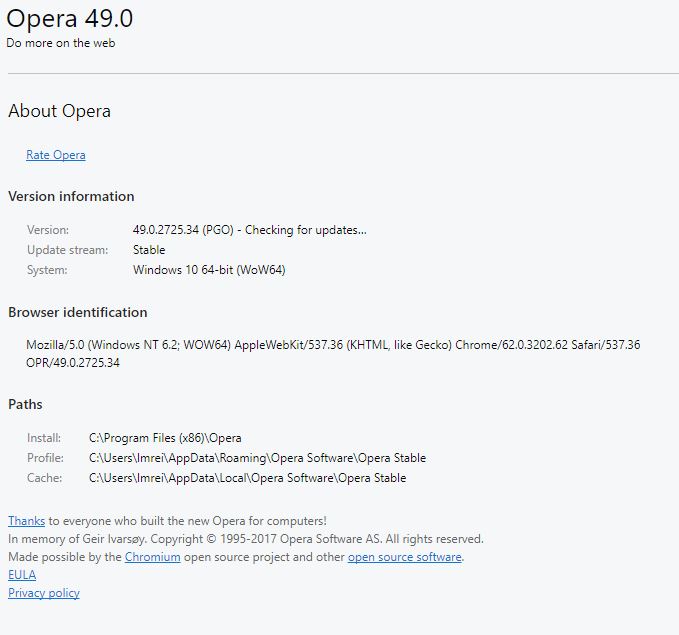Opera updated to 49 and now having flash player problems
-
A Former User last edited by
@lot3rd1 same stuff here. I have been trying to do something with it for hours. I have got no turbo, no vpn, no off-road and stuff. I have tried to make a clean Flash and Oper reinstall from the safe mode, I have my firewalls and antimalware uninstalled, nothing helps.
When I visit some flashgame websites there is an option to klick on it and run. And this website comes to flash white list. But the official Adobe check-flash-player page says I have no flash installed (I have ppapi 27.0.0.183 Flash Player for Win7 from Adobe page and I can see it on the control panel) and not every website with flash can be managed this way. And I can see only block-flash and recommended click-to-play options in Opera Flash settings.
Btw after using synchronization I cannot activate flash conten even by clicking on it. I cannot understand it.
-
lot3rd1 last edited by
@leocg
I am only getting a message stating that I need get / update the flash player and when I click on it, I am taken to the adobe site to download and install the flash player.Adobe stated that they did some testing and found that the version 48.0 worked without issues and they did some tests to get a work around that should help. I was just about to try those steps and see if I can get it working. They did mention that "If you continue to have issues with enabling Flash on Opera, I recommend contacting Opera as it's the click-to play Flash implementation that determines when Flash will load, not the plugin itself."
-
lot3rd1 last edited by
I was just following the suggestions from Adobe and I added helpx.adobe.com to the exceptions section of the settings and then shut down the browser and started it back up again as they suggested. I then Refresh/reload Opera and navigate to helpx.adobe.com/flash-player.html
Click the Check Now button and it is still showing that it is not installed - but it is in my programs and features section of the control panel.
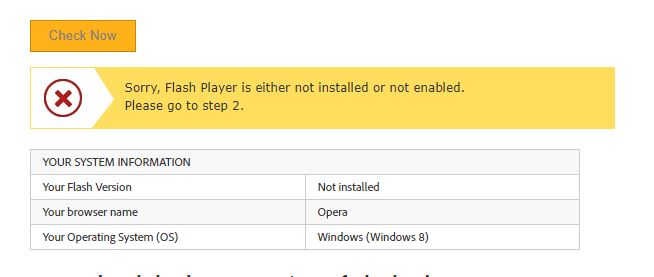
They too said that I will need to Allow flash on the sites by clicking the 'Get Adobe Flash Player' button, which will display the option to allow/deny Flash. But I am not getting an option to allow/deny flash player and I have added the sites to the exceptions. I did not have to have them added to the exceptions with version 48.0
Is there some way to just go back to the previous version without loosing all my bookmarks and settings?
-
lot3rd1 last edited by
The folks at Opera also said that I should be getting a popup asking me to allow or deny flash player and I am not getting that either.
Isn't there some way to simply go back to the 48.0 version?
-
A Former User last edited by
@lot3rd1 same issue here. I can see a popup only in a clear installed Opera. And nothing after synchronization.
-
leocg Moderator Volunteer last edited by
@lot3rd1 said in Opera updated to 49 and now having flash player problems:
But I am not getting an option to allow/deny flash player and I have added the sites to the exceptions.
If you click on the link on step 2 on Adobe's page you should see the banner asking you to allow Flash on the site. It appear on the bottom of the address bar.
-
lot3rd1 last edited by
I added [*.]adobe.com to the exceptions list as well and then tried going to the link to see if the flash player is working and it still says that it is not installed or enabled. I then clicked on step #2 and it takes me to the link to download and install the flash player. There is no banner asking me to allow flash on the site
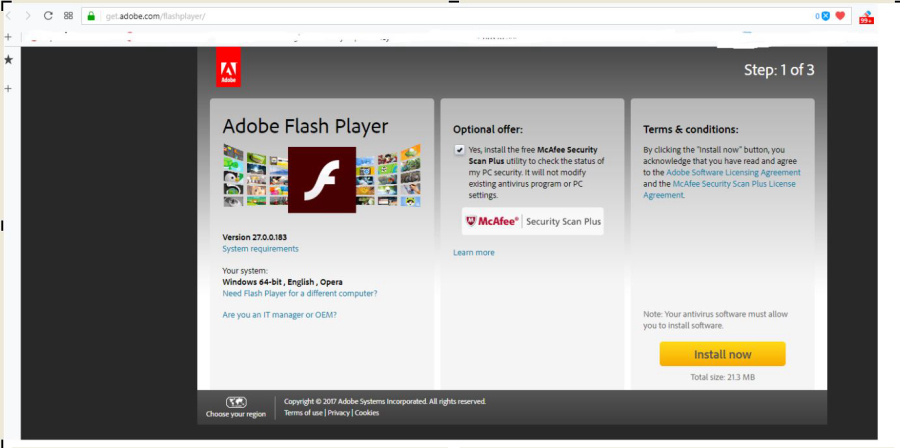
-
lot3rd1 last edited by
Everything was working perfectly this morning until I reloaded the web browser and it updated to version 49.0. So I know that it is related to this new opera release and not some other issue with my computer. I am thinking that after a full day of trying to figure out this problem and resolve it, I would have been better off it I didn't close my browser and then open it up again to begin with.
-
lot3rd1 last edited by
I have uninstalled and rebooted this pc and then installed different versions of the flash player than I can remember today and the problem still exists. Right now in the programs and features it shows that flash player is installed. I have tried all 3 versions flashplayer27pp_fa_install ; flashplayer27pp_hc_install ; install_flash_player_ppapi
and the result is the same each time
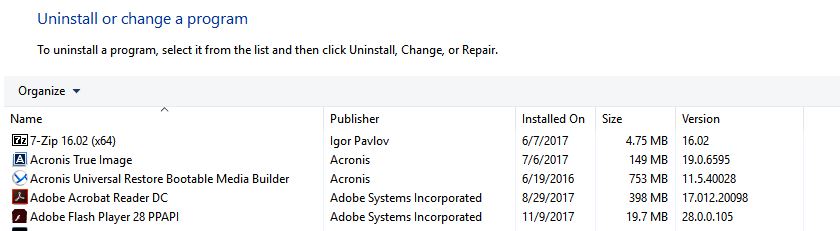
-
leocg Moderator Volunteer last edited by
@lot3rd1 said in Opera updated to 49 and now having flash player problems:
So I know that it is related to this new opera release
It's related to Flash being deprecated. Chromium now asks you to allow or deny Flash on a site at the first time a Flash content is played.
You will see almost the same behavior in Chrome and in other Chromium based browsers.
-
lot3rd1 last edited by
I am now using the chrome browser - at least until this gets resolved and I am not having any issues with chrome and I am not getting any message to allow or deny flash on a site.
I am running Windows 10 Home and it is up to date.
-
lot3rd1 last edited by
I have been working on this issue for almost 11 hours now and at this point in time, I would rather just go back to Opera 48.0 if possible (and without loosing all my bookmarks and speed dial links) and just not update the browser for the time being. (and hope that things will work themselves out).
I have also run multiple scans - anti-virus, malware and spyware and that is not an issue either. And as I had mentioned - all was working without any issues up until the update to the browser