@leocg I checked the url you mention before posting here. Nothing worked for me.
Thx anyway for your consideration.
Posts made by kZk972
-
RE: [Duplicated]Can't install VPN Pro ClientOpera for Windows
-
[Duplicated]Can't install VPN Pro ClientOpera for Windows
Hi,
After an update, Opera asked me to reinstall the VPN Pro client.
VPN cannot be activated since then.
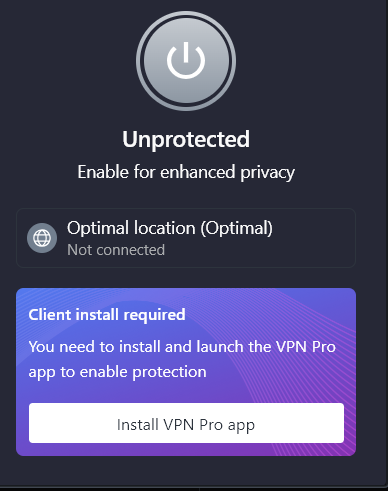
The VPN Pro installation starts then fails. I am on Win 11.
No VPN Client is already installed on the PC.
I have already tried to sign out/sign in and to restart.Any idea that could help me ?
Thank you, -
RE: Trying to connect Flow to my desktop OperaOpera for Android
@lovellj18
This is great news ! Thanks for the update. -
RE: Trying to connect Flow to my desktop OperaOpera for Android
Hi @lovellj18,
When uninstalling the 89.xxx version, have you checked "Delete my Opera user data" ?
After, installing the 88.xxx version, please check the version number.
After having synched your Flow, you can upgrade to 89.xxx version (or not). -
RE: [Solved]Opera flow didn't connect.Opera for computers
@biske I have downloaded and installed version 88.0.4412.74 : https://get.opera.com/ftp/pub/opera/desktop/88.0.4412.74/
If sync is activated, you will keep your bookmarks.
Check if bookmarks are properly synced in your Opera account.
When uninstalling your current Opera version (89...), or installing the 88 version, Do Not check "Delete my Opera user data". -
RE: [Solved]Opera flow didn't connect.Opera for computers
@dst7dubp
I confirm that I could solve this issue by downgrading Opera for Windows to 88.0.4412.74 version. It is really a 89 version issue.
Connection was successful with Opera for Android v 70.3.3653.66287. - Opera for Android