Trying to connect Flow to my desktop Opera
-
aimzz last edited by aimzz
Argh! I'm having exactly the same problem. Just wrote a long post that I'll skip now.
Will try kZk972's 2 recommendations -
aimzz last edited by
@kzk972 said in Trying to connect Flow to my desktop Opera:
Hi @lovellj18,
When uninstalling the 89.xxx version, have you checked "Delete my Opera user data" ?
After, installing the 88.xxx version, please check the version number.
After having synched your Flow, you can upgrade to 89.xxx version (or not).What do I lose if I check "Delete my Opera user data" ?!!!!
-
aimzz last edited by aimzz
@aimzz said in Trying to connect Flow to my desktop Opera:
What do I lose if I check "Delete my Opera user data" ?!!!!
Nevermind... It worked! All the Sync & Flow work again!!!
The downside... Before uninstall, did a back-up but it was incomplete-- saved everything but Speed Dial & Flow. Was worth it tho to get the functionality back. Hope it'll be fixed before next update -
lj92 last edited by
I found out that I could just kill the android app when it shows the code and then when I open it again then it's paired
-
Arica-2022 last edited by
I am Also having the same issue why it's happening is there backhand glitch.
-
Referenced by B biske
-
Referenced by B biske
-
lovellj18 last edited by lovellj18
I was about to try the "kill the phone app" technique today (8-6-2022) when I noticed that the laptop now shows the code and prompts if it is correct.
Opera mobile 70.3.3653.66287
Opera windows 89.0.4447.71
I then updated Opera windows to 89.0.4447.83 and my phone continues to work with Sync.
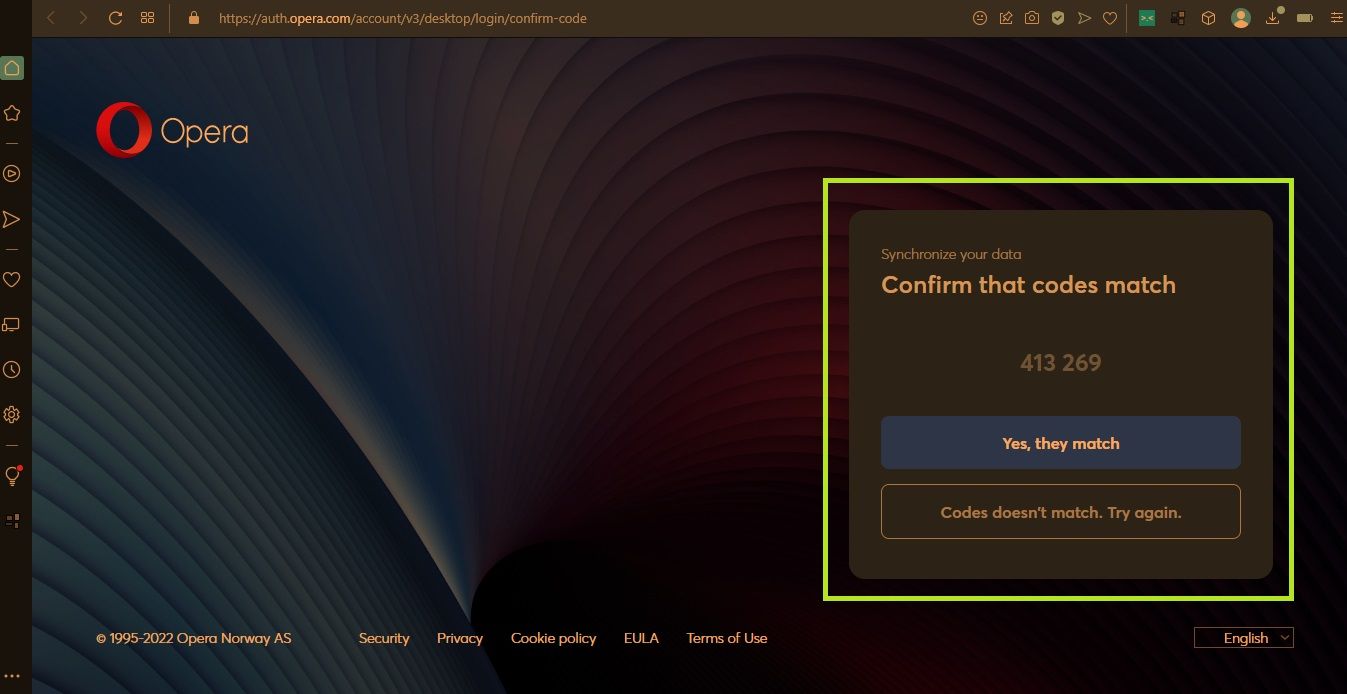
-
aimzz last edited by aimzz
@lovellj18
I don't know which combination of updates did the job, but mine started working after the desktop 89.0.4447.83 update. Some of the fixes above worked temporarily for one browser session, but the update seems like a real fix. Developers must have heard us (or somebody) -
Locked by
 leocg
leocg