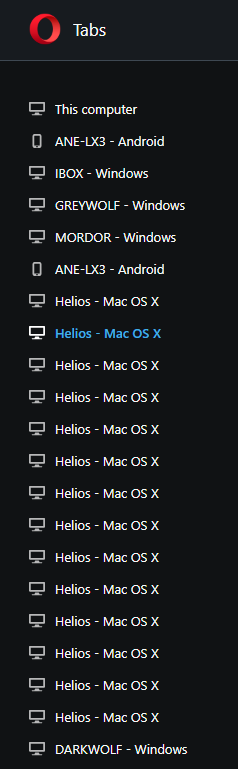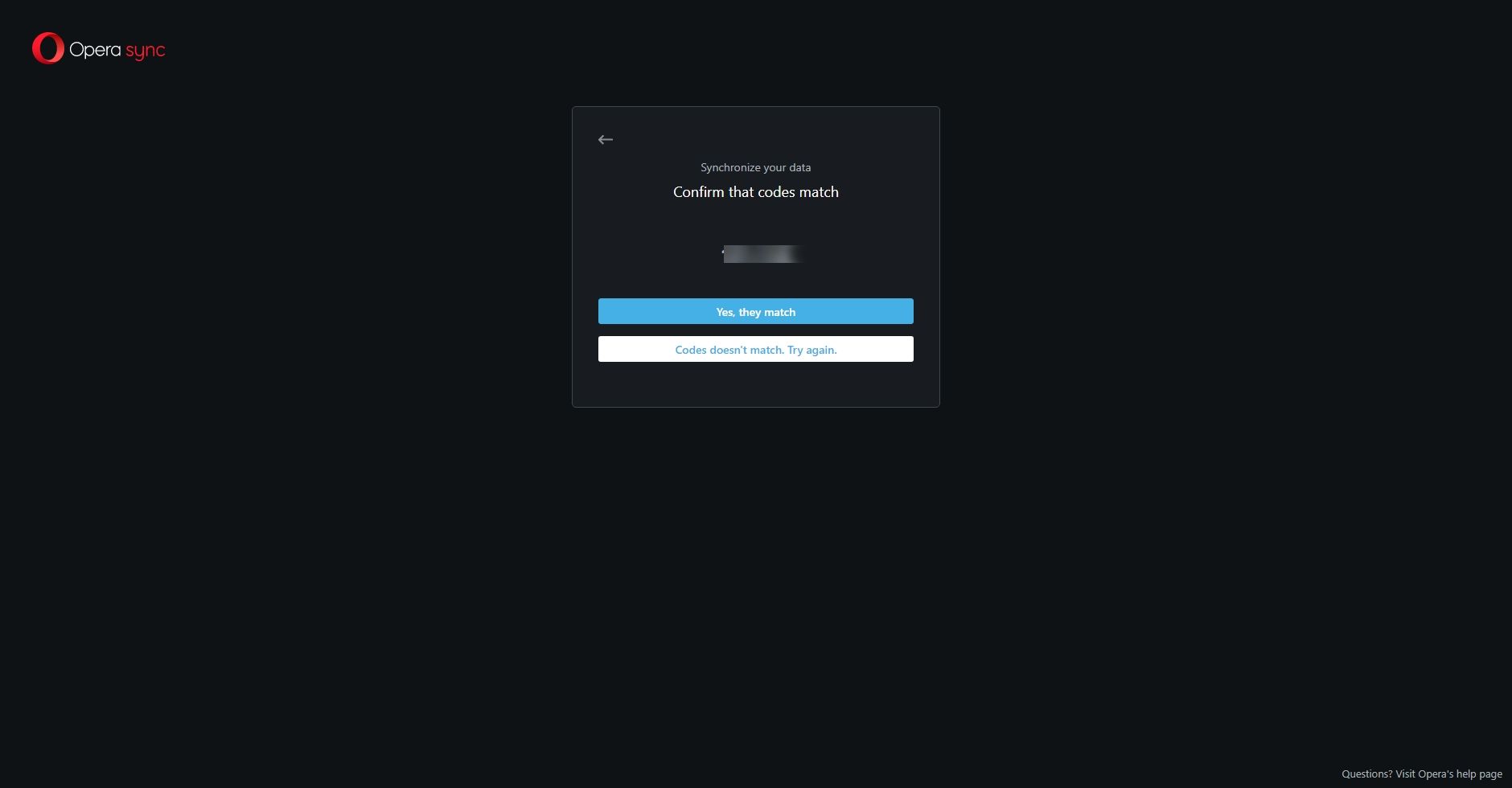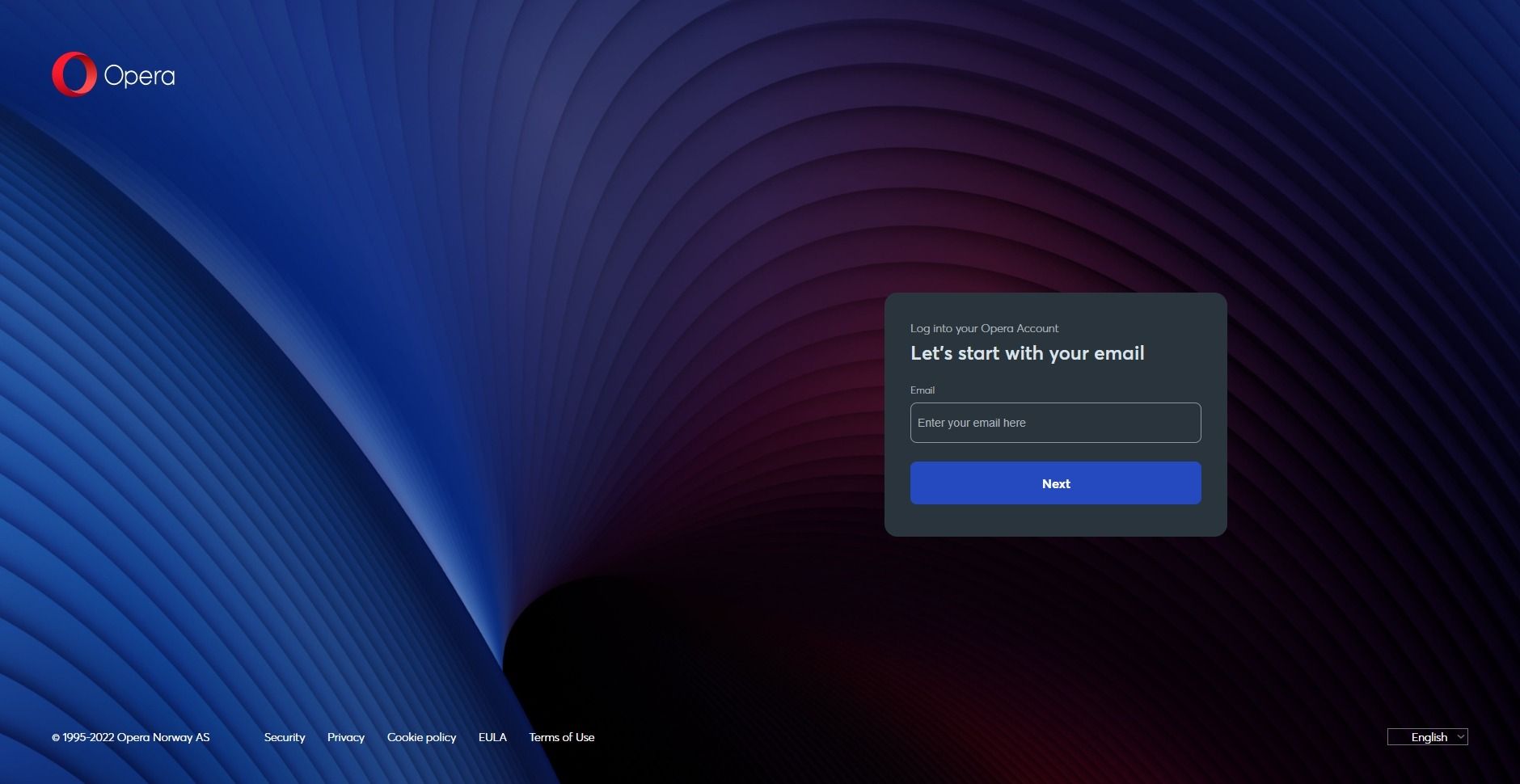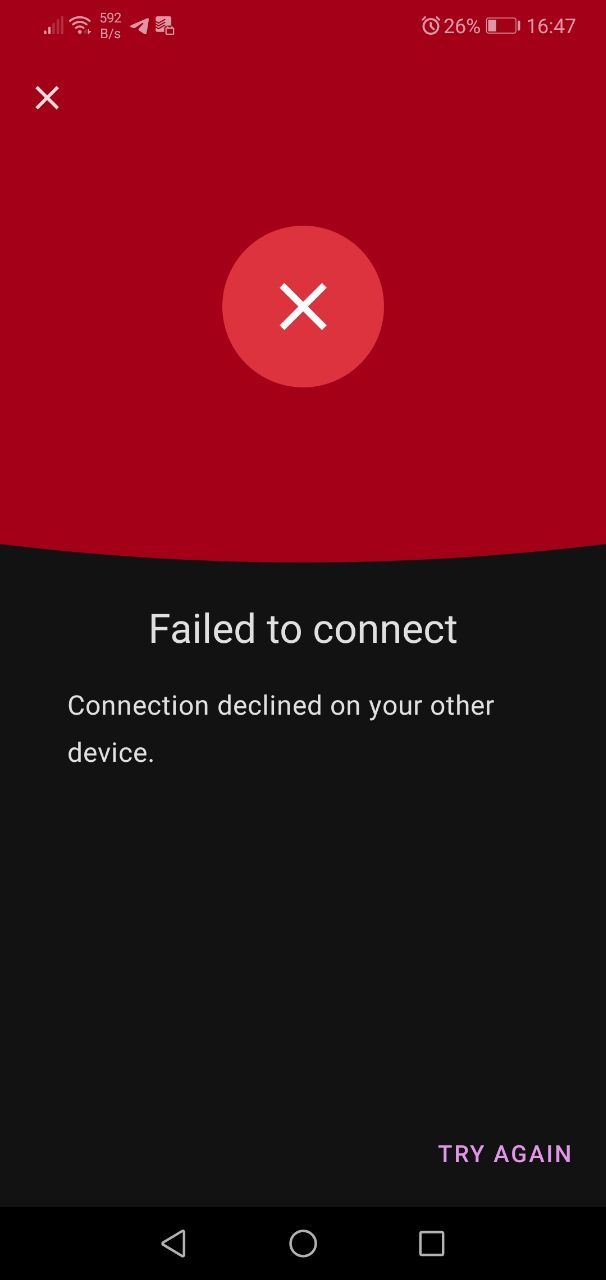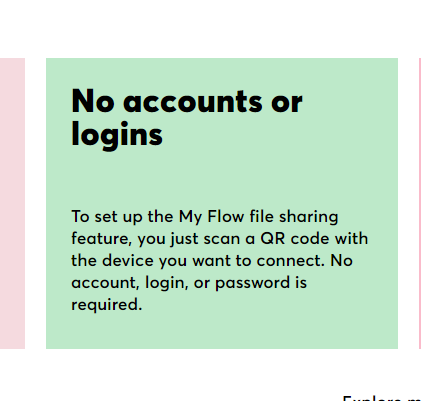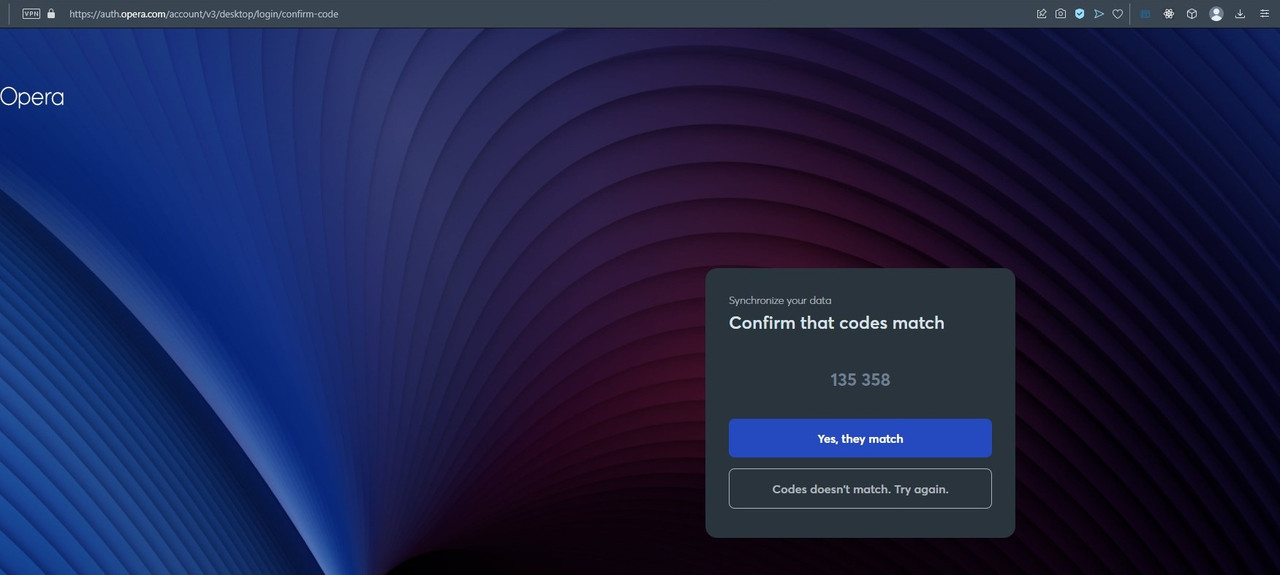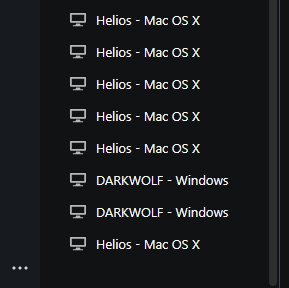This is not an Opera for Windows issue. It's related to the last 89 version of Opera. The Opera browsers that I haven't update are behaving OK.
@biske said in [Solved]Opera flow didn't connect.:
Same problem here. I can't connect My Flow to a Mac computer, in Opera 89.0.4447.48 (arm64)
When I click connect device in my mobile phone it appears a screen that says "Get connected" and a set of instructions to go to opera.com/connect in my other device (the computer) below is a button to connect tha brings me to QR scan code.
In the computer when I go to the specified address it redirects to auth.opera.com/account/v3/desktop/login/login-success , where it shows me a congratulations page and two buttons "Syncronize your data" and "Manage subscriptions".
In erarlier versions of Opera, 88.0.4412.74 that I have in a Windows computer the address redirects me to auth.opera.com/account/v2/desktop/login/scan-code. Where I can scan the code, and once scanned it gives me the confirm code and the connection is susccesful.
Currently I'm stuck because when I try the v2 addresses, they keep me redirectin me to the v3 addresses and I cannot connect My Flow to this new Opera verion
In the linked thread I've written more details.