Opera signing out of browser and flow
-
Zenovi last edited by
For the past few hours I've been having trouble with the flow. I tried to send myself a link and it didn't go through to my phone. When I checked what was wrong, I saw my phone wasn't connected to my PC despite my PC being connected to my phone?
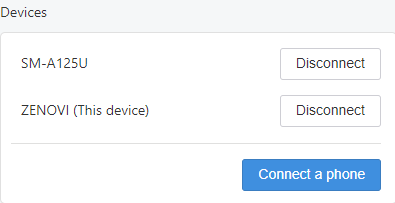
I tried to unconnect and reconnect both of them but it didnt work. After scanning the QR using my phone I'm asked to input a code on the PC but there isn't an area to do so. It'll skip to making me log into the browser again and showing the flow area despite not being connected.
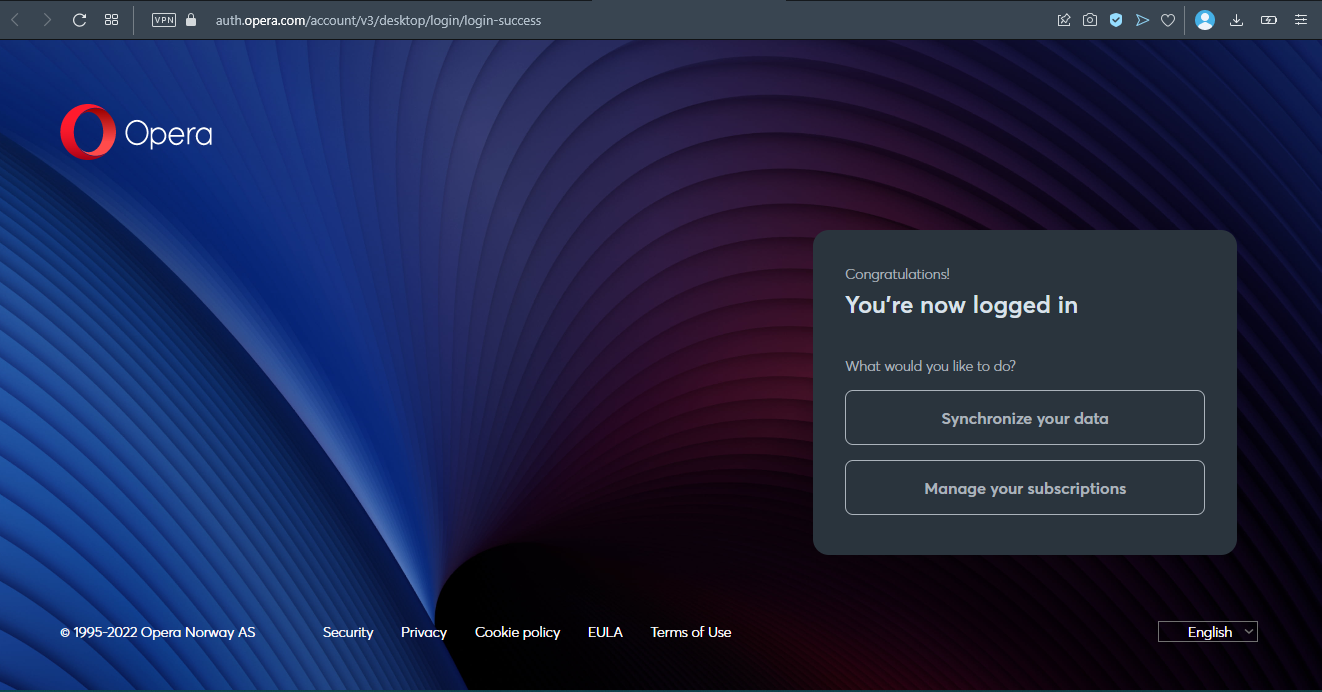
My phone will still be on the enter confirmation screen.
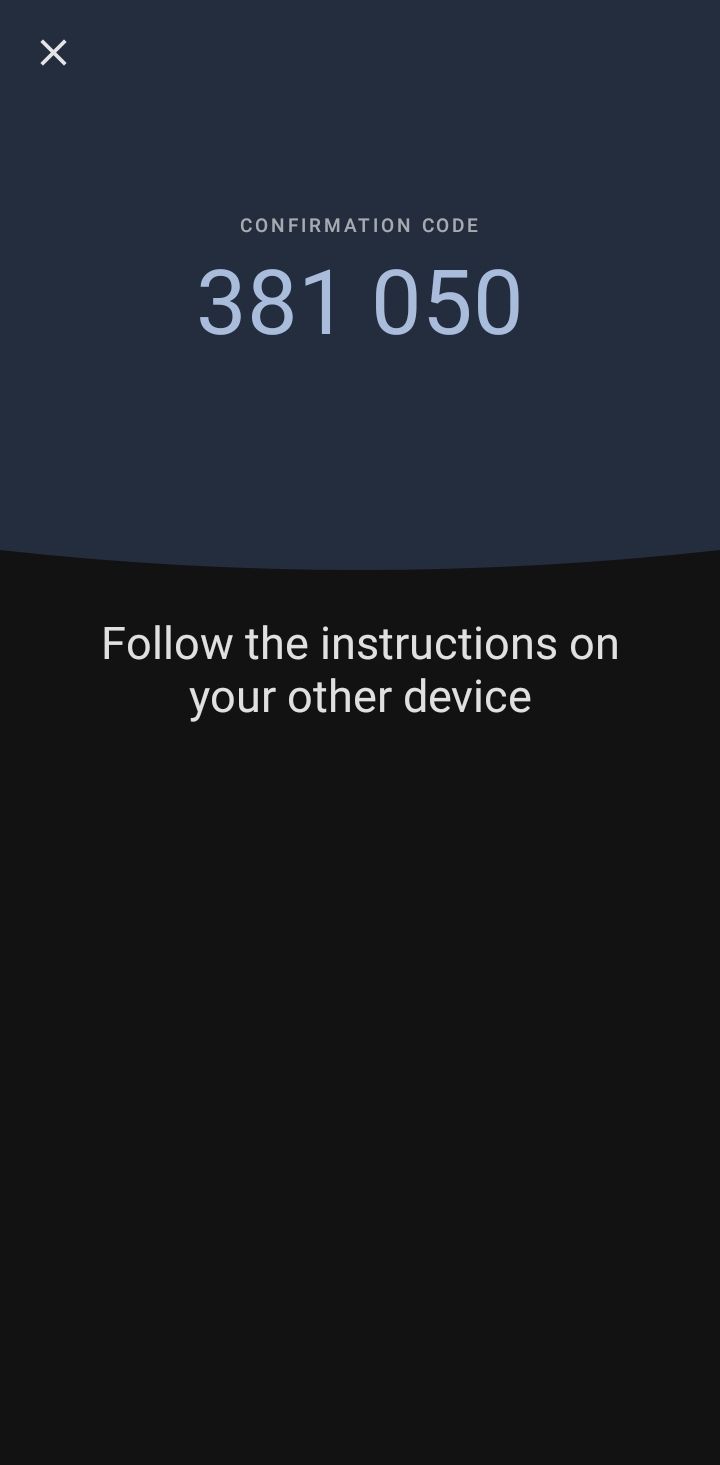
This keeps happening. It shows in the setting that my phone is connected.
Then it got worse when Opera started signing me out every time I closed the browser. It isn't properly displaying my signing in either (showing the default profile, asking me to login still). I've tried everything besides reinstalling at this point. I'm not sure what's causing this. -
nkrishnaswami last edited by
Same here. Curiously, if I send things to My Flow from the PC, they show up on the device, but the device asks me to connect if I try to send things from there.
-
biske last edited by biske
This is not an Opera for Windows issue. It's related to the last 89 version of Opera. The Opera browsers that I haven't update are behaving OK.
@biske said in [Solved]Opera flow didn't connect.:
Same problem here. I can't connect My Flow to a Mac computer, in Opera 89.0.4447.48 (arm64)
When I click connect device in my mobile phone it appears a screen that says "Get connected" and a set of instructions to go to opera.com/connect in my other device (the computer) below is a button to connect tha brings me to QR scan code.
In the computer when I go to the specified address it redirects to auth.opera.com/account/v3/desktop/login/login-success , where it shows me a congratulations page and two buttons "Syncronize your data" and "Manage subscriptions".
In erarlier versions of Opera, 88.0.4412.74 that I have in a Windows computer the address redirects me to auth.opera.com/account/v2/desktop/login/scan-code. Where I can scan the code, and once scanned it gives me the confirm code and the connection is susccesful.
Currently I'm stuck because when I try the v2 addresses, they keep me redirectin me to the v3 addresses and I cannot connect My Flow to this new Opera verion
In the linked thread I've written more details.
-
Referenced by
biske
-
Referenced by
biske
-
Referenced by
biske
-
yfyfyf last edited by
I must say i am also having this problem. every time i close opera and open again everything is logged out. my opera account, flow, all the websites.
this is super annoying.
i am using macos running ver. 96
-
st0larz last edited by
since sundey same problem. all updates installed but still logs out after few minutes
-
jolang last edited by
I confirm this. When I scan QR on my phone to sync the syncs on the desktop is off and it signs out.
-
0alexela0 last edited by
same here. worked well before, now got this annoying issue.
connecting with QR, sending something, after refresh (flow window) asks again for QR. WTF?! -
ih4t3youall last edited by ih4t3youall
Same issue here, every time i try to connect it put a number in my phone and redirect me to a login in the browser. Is there any news about this issue ?
this happen to me in ubuntu and mac lasts versions
-
yofiker last edited by
@vitemk said in Opera signing out of browser and flow:
I have the same problem.
and also me.
-
Jimmywalter last edited by
Opera Signing You Out:
Clear Cookies and Cache: Corrupted cookies or cache data can cause sign-out issues. Try clearing your browser's cookies and cache.
Check Extensions: Certain browser extensions might interfere with login sessions. Try disabling extensions one by one to identify if any are causing the problem.
Check Privacy Settings: Ensure that your browser's privacy settings are not set to automatically delete cookies or data upon closing the browser.
Browser Update: Ensure that you are using the latest version of the Opera browser. Updates often include bug fixes that could address sign-out issues.
-
DJfrog909 last edited by
Been having this same problem for months now, with the latest Opera GX version on my Win11 laptop. Quite annoying, I loved using Flow to send links for mods and stuff to my desktop for installation while researching them on laptop, it's a lot more inconvenient to do when I need to sign back in every time I want to exchange links and stuff.
-
jolang last edited by
Few month later the problem still persists. It's funny how the developers implement some marketing updates but don't care at all about the crucial features working unstable or not working at all.
-
bothpills last edited by
@fokalisator latest update here and the problem persists. Did you manage to work it out?
-
bothpills last edited by
The user @kanczo suggested something in another related topic that worked for him and is now working for me as well. The 'fix' is outlined below:
"When your phone is on the 'Follow the instructions on the other device' screen, simply press the 'Overview' (app-switching) button and force-close Opera. When you relaunch Opera on your phone, the flow should already be connected."
I hope this works for all of you while Opera doesn't directly address this issue.
Thanks, @kanczo, for coming back and sharing your solution with us!