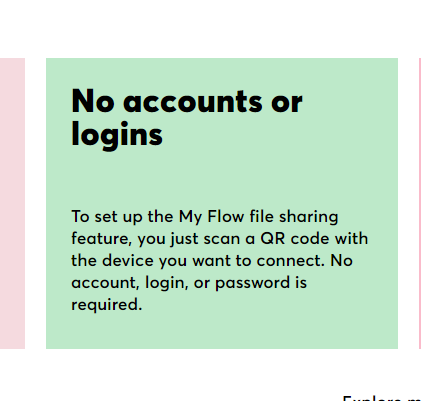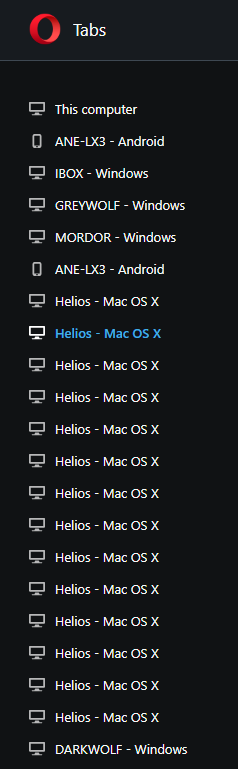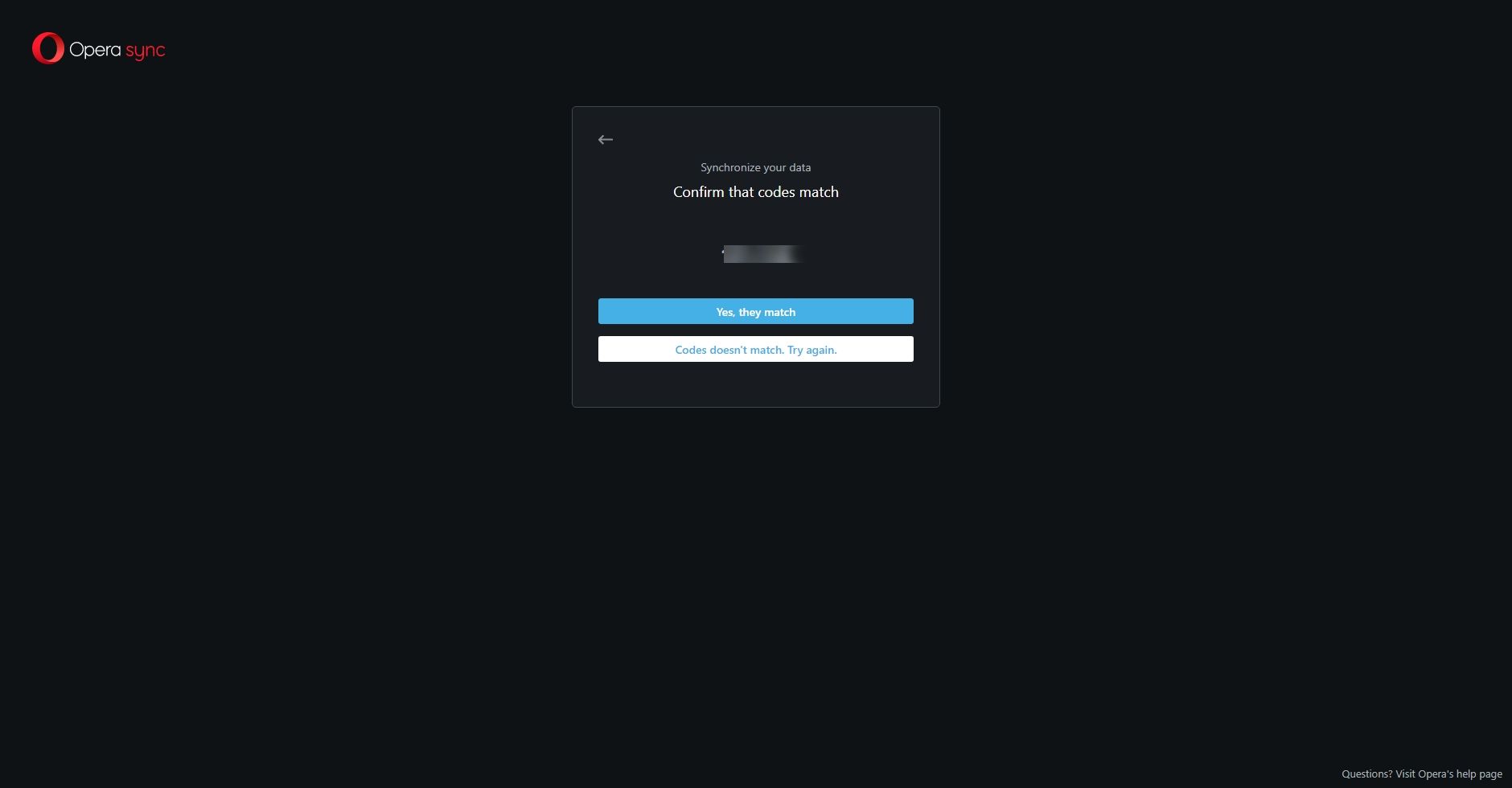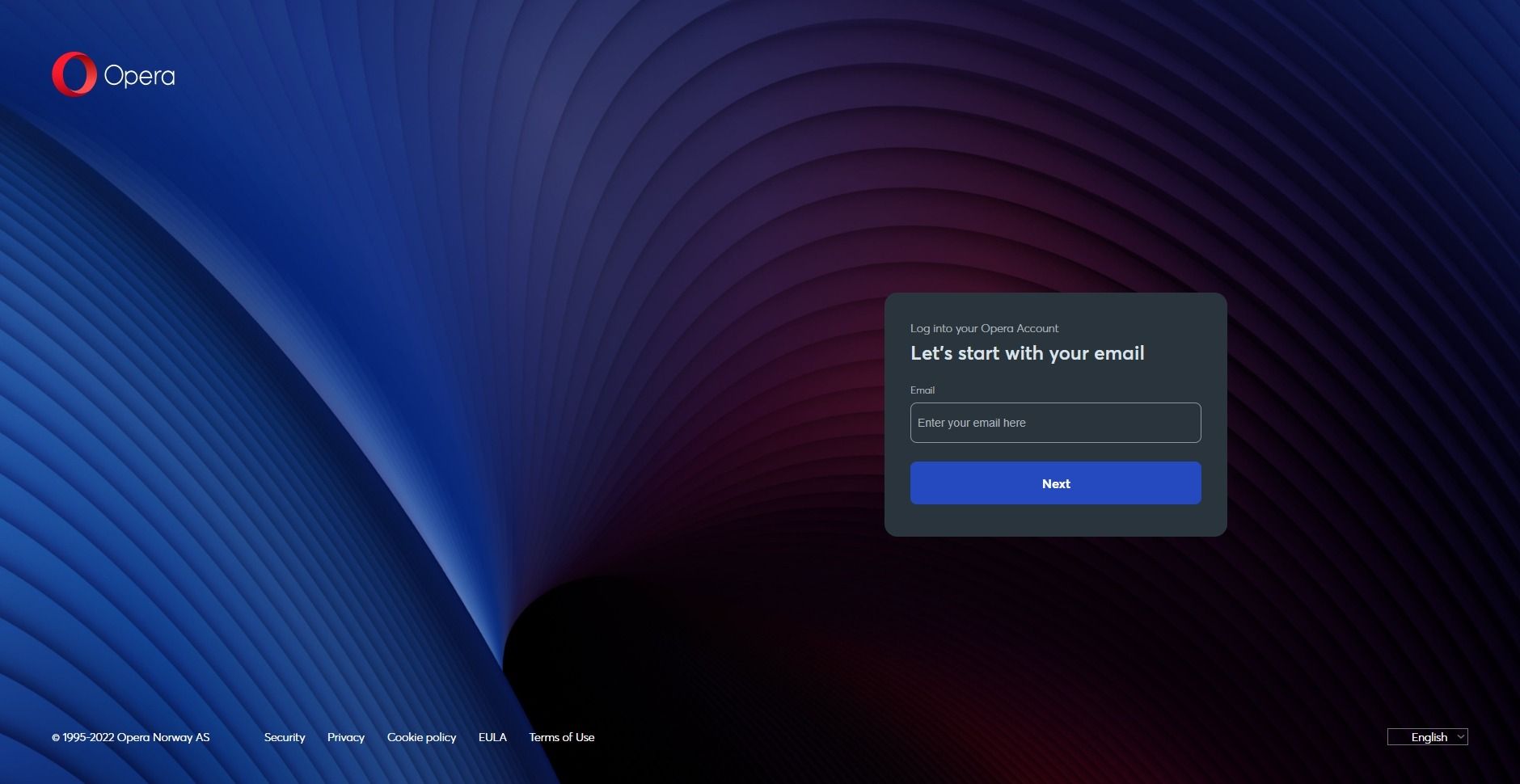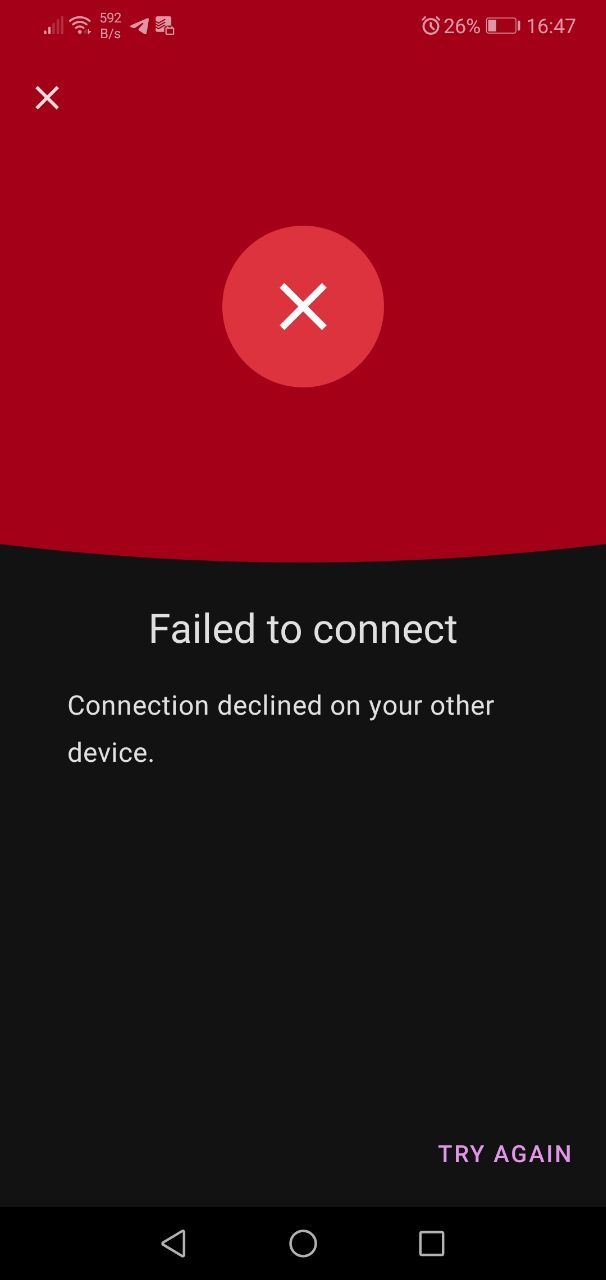I have upgraded to the version 90.0.4480.54 and My Flow started to working again in my Windows Opera but it's still not working on my Mac Opera (Same version number) and is still messing with the Synchronisation.
In Windows Opera when I scan the QR code in my phone it correctly redirects me to the confirmation code page.
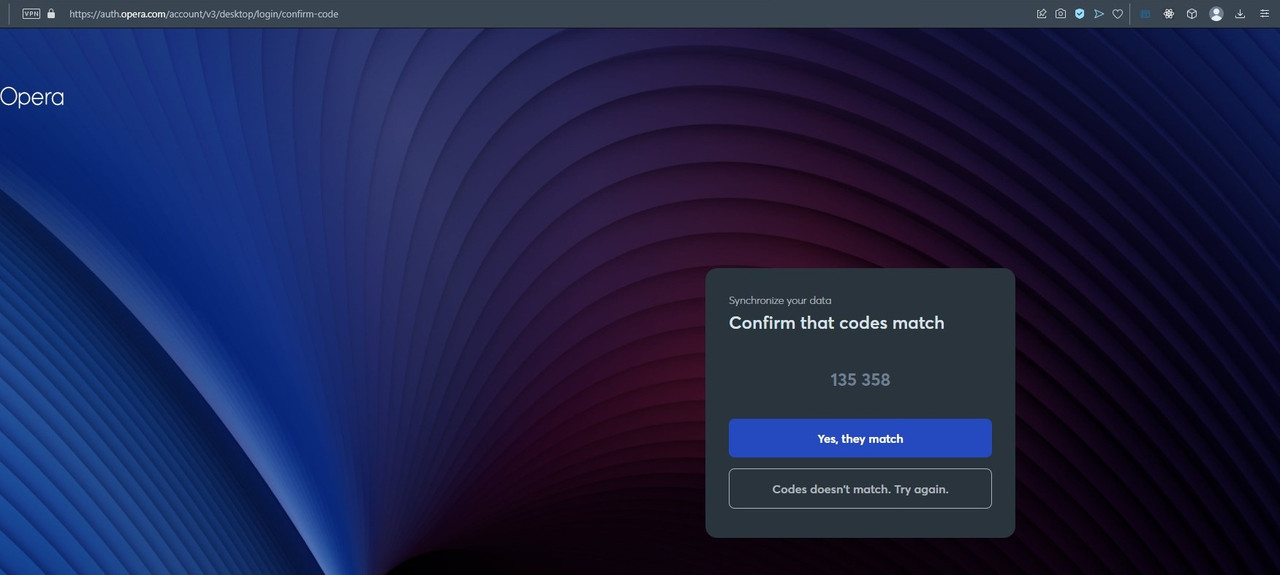
But the sync icon turns gray. When I confirm the code it turns blue again and when I review the synchronisation options the "Settings" option is turned off. Also, this process is messing with the synchronised tabs, every time I connect My Flow it adds a new entry in the synchronised tabs as you can see in the image.
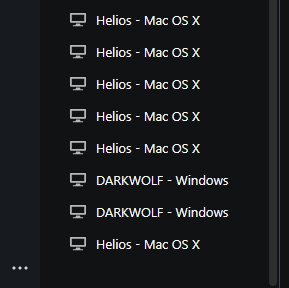
In the Mac version the redirection to auth.opera.com/account/v3/desktop/login/confirm-code [1] does not work and when trying to use My Flow it redirects to auth.opera.com/account/v3/desktop/login/authenticate [2] and it is impossible to reach the [1] page. If I put it manually it redirects me to auth.opera.com/account/v3/desktop/login/login-success if I the synchronisation is turned on, or to [2] if the synchronisation is turned off.
Furthermore when trying to connect My Flow in my Mac Opera it is also messing with the synchronisation, resetting the options to "Do not sync data", and I have to manually turn on resulting in the same mess in the tabs page. Every time I have to turn on again the synchronisation, it adds a new entry in the tabs page.