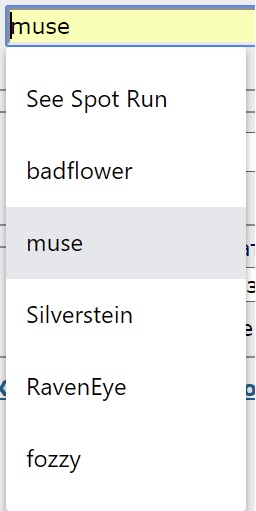@andrew84 glad you could reproduce the issue and that seems to be fix in incoming release
Posts made by flic
-
RE: Taskbar peek preview turns black when playing videoOpera for Windows
-
RE: Taskbar peek preview turns black when playing videoOpera for Windows
@leocg hard to believe its only me
each new window should have a web page showing
-
RE: Taskbar peek preview turns black when playing videoOpera for Windows
to reproduce picture-2 issue, click twice on the Show Desktop (far bottom-right on system tray)
that will minimize all Windows and restore them all. Then hover Opera taskbar icon -
Taskbar peek preview turns black when playing videoOpera for Windows
to reproduce:
1-start multiple New window (CTRL-N). lets say 3
2-on one window, start a youtube video like a music video
3-hover the mouse on the Opera icon on the taskbar. You should see video playing as it should
4-click on any other window that is not the video
5-hover again on the Opera icon on the taskbar. the video window is black and does not updateAnd, if you hover to the thumbnail peek preview, the video is completely black and not updating (picture-1)
Furthermore, sometimes all the peek preview on the Opera icon are completely blank (picture-2)
and same as picture-1, the entire web page is also blank as the taskbar icon when you hover the mouse on the window tabpicture-1
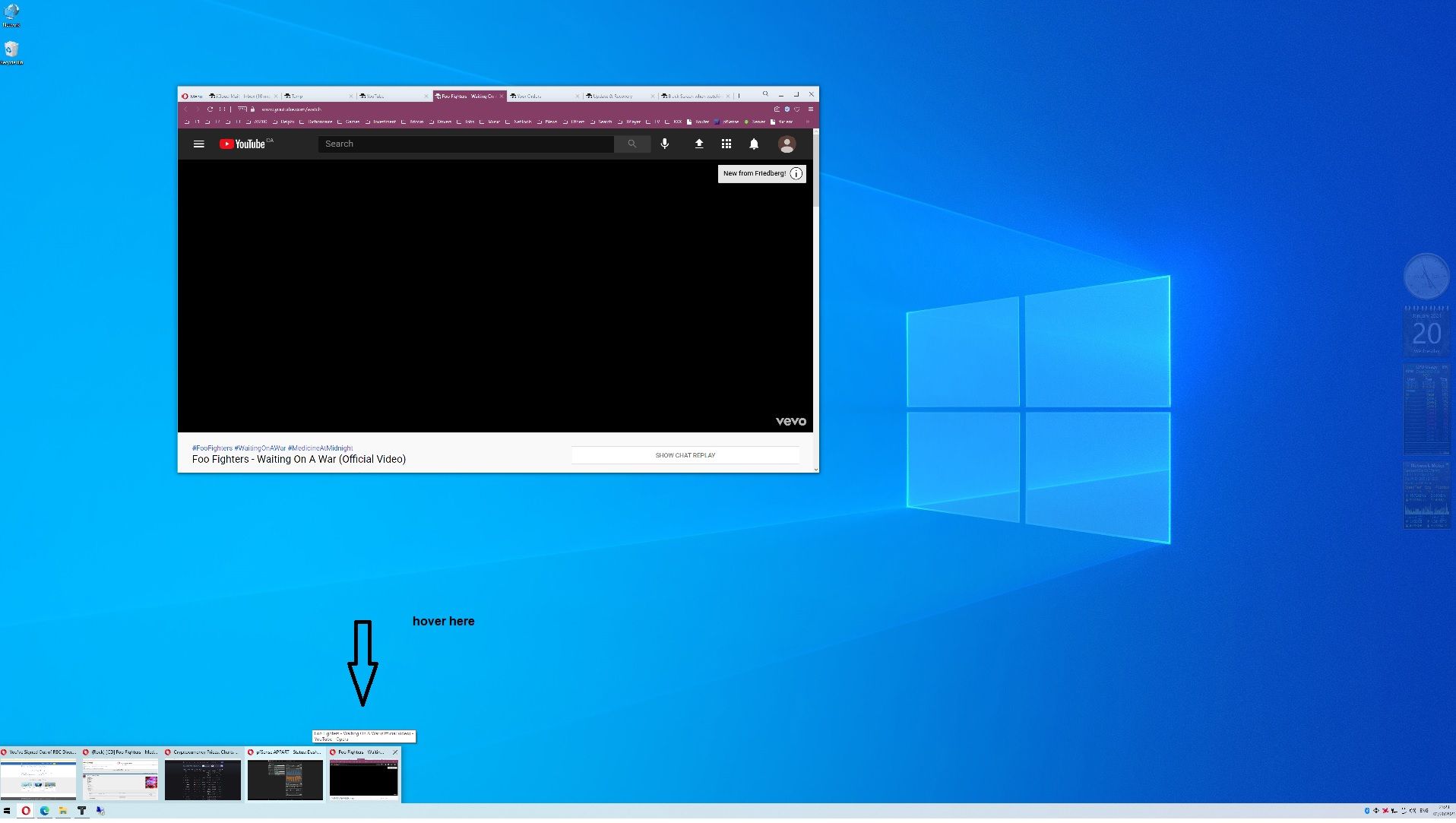
picture-2
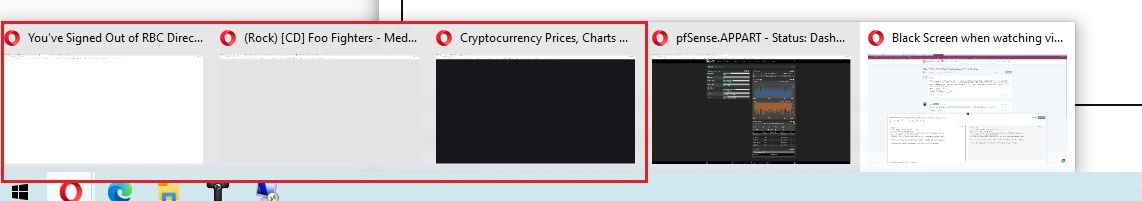
Info
Edition Windows 10 Pro
Version 20H2
Installed on 08/23/2020
OS build 19042.746
Experience Windows Feature Experience Pack 120.2212.551.0Opera Version:73.0.3856.344
-
Save as PDF does not include web linksSuggestions and feature requests
Not sure if this is a bug or a Forgot-to-implement-the-function
When you save a web page as PDF (right-click then Save as PDF...) the web page links are not saved inside the generated PDF like a Save web Page would
I have checked the Setting and cannot find an option to ex/include external links
Let me know if you need +info
Thanks
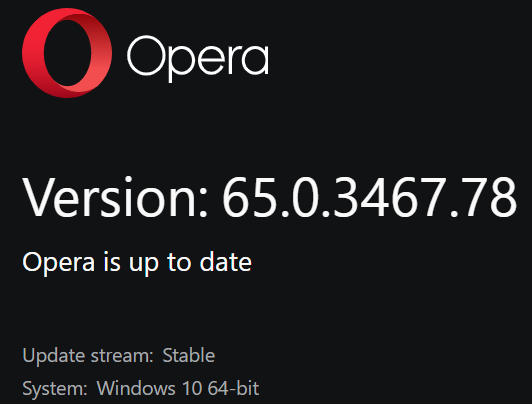
-
RE: [Solved]High CPU UsageOpera for Windows
wtf!!?!?!? I just click on the new Snapshot icon which was somehow flashing and guess what? ie what! huh what!?!?
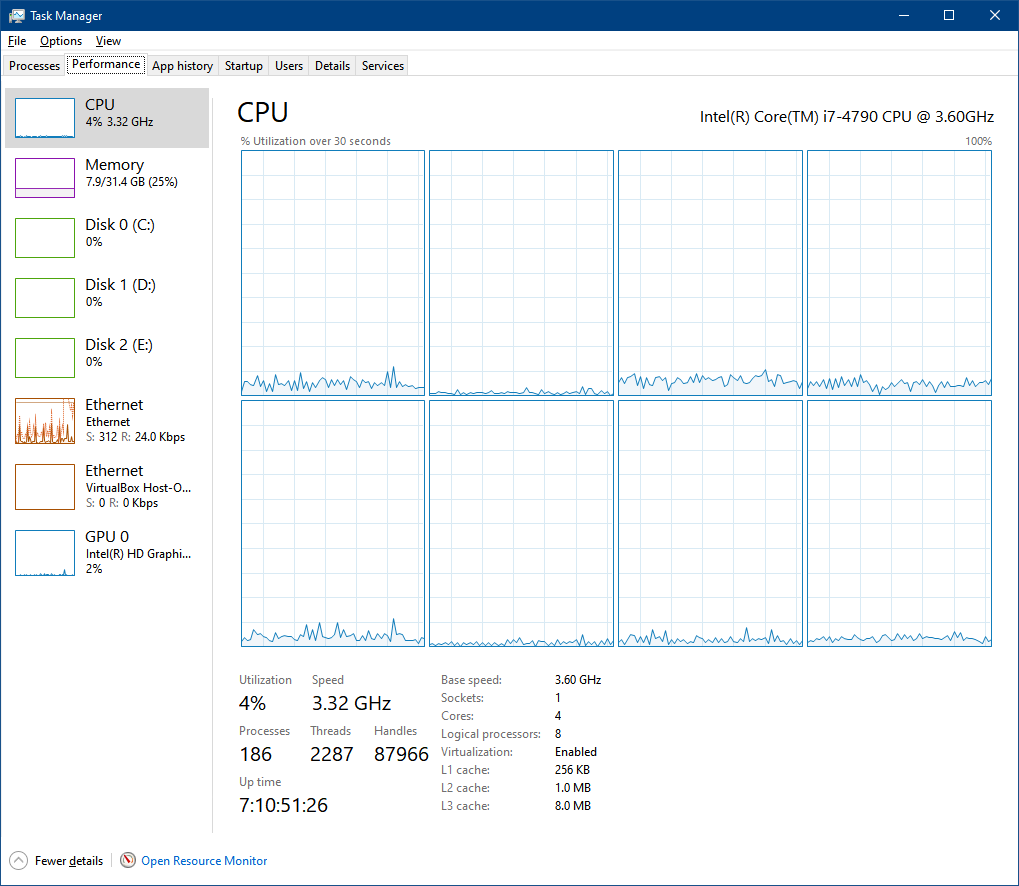
at least now my issue is resolved
-
RE: [Solved]High CPU UsageOpera for Windows
as you can see, with only one page open, a static D-Link Router local page (192.168...) Opera consume imho +more CPU and/or GPU than before
Opera vs is: Your version is 64.0.3417.61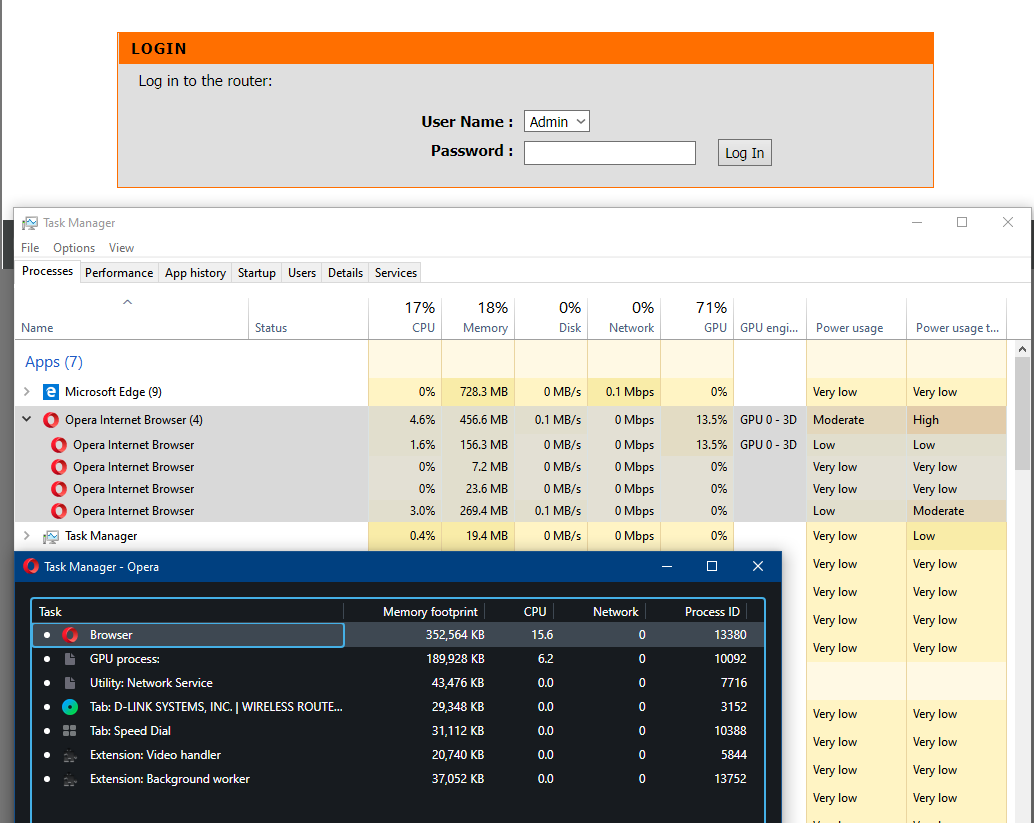
Once I reopen all my mostly static tabs, maybe just local Unraid server web page is active on Main, look now at CPU and GPU usage from Opera
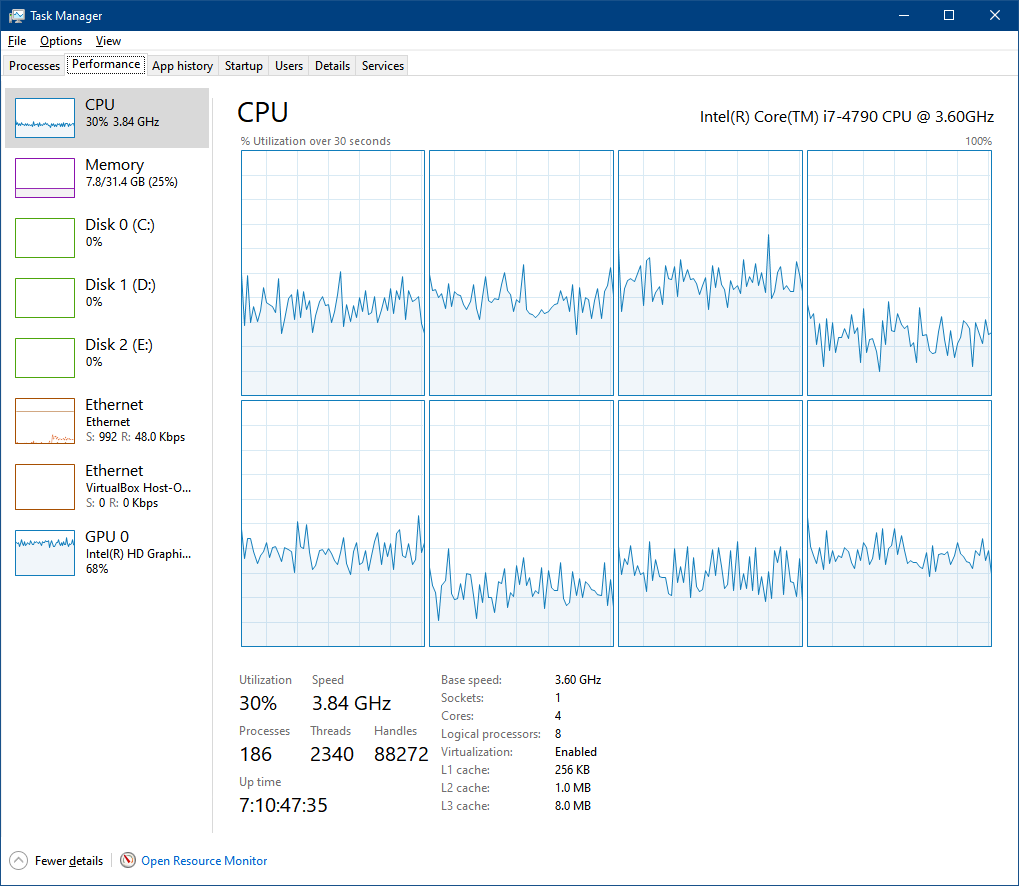
Let me know if you need +info
Thanks in advance for investigating
-
[Solved]High CPU UsageOpera for Windows
at 1st, I thought it was a web page/tab that was the culprit, but I shut them one by one and it still remains the last process in Windows Task Manager consuming over 10% of the CPU (i7-4790 3.6GHz)
please fix asap
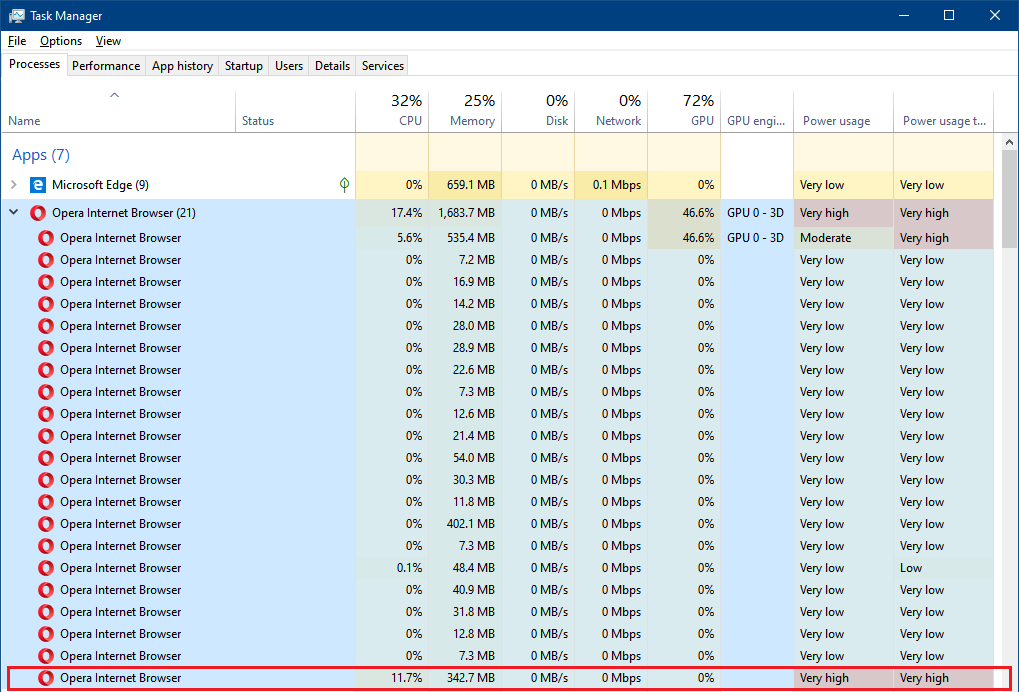
-
RE: Please add an option to allow download queueSuggestions and feature requests
+1 vote. Cannot believe not a single browser ever since the browser history from the 1990s has a Download Queue. All doing multiple downloads at once
-
Download progress not updating (accurate)Opera for Windows
dunno if its because the downloads were in a private window, but still, it should show accurate progress bar
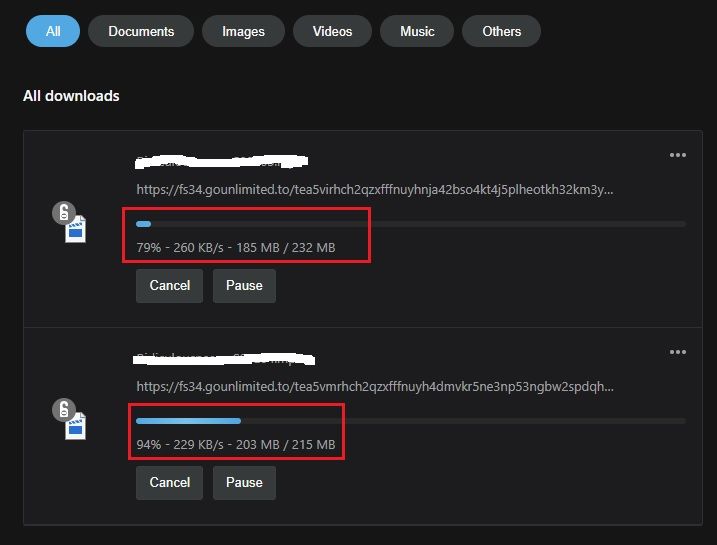
-
RE: X in autofill list not presentOpera for Windows
not practical with the mouse...prefer the X like before
I really dont get why Google would remove a perfectly functioning functionality -
X in autofill list not presentOpera for Windows
before, there was an X to delete autofill entry, old flag not present so not working anymore
please fix
thanks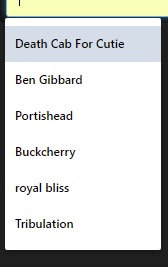
- Opera for Windows
- Opera for Windows
-
Is this a coin miner site?Opera for Windows
High CPU site at http://newalbumreleases.net
thought Opera was suppose to prevent miners, if it is of course -
RE: AutoFill Not WorkingOpera for Windows
good that fixed it, was set to "default" so it wasnt changed by moi!
thanks leocg - Opera for Windows
-
RE: AutoFill Not WorkingOpera for Windows
I lost all my saved info in edit boxes, so i checked the settings and flip back the "Save and fill addresses" switch (looks like that was "magically turned off by an update). Now saved info is there but there is no X next to each entries to delete some of them
how can the X reappear? -
click on a tab to return to the topOpera for Windows
why is this locked??
https://forums.opera.com/topic/25343/how-do-i-disable-the-new-click-tab-to-return-to-the-top-feature/6try on youtube to see how annoying this useless feature is: play a vid with comments, manually scroll down, then click on the tab several times....g, what a pain!
here's another reason why this should be disabled or redesigned as double-click:
lets say u have anther app running on top of opera, then u want to switch back to opera, normal behavior is to click on the tab to make the app disappear from th screen...now because of this behavior, the page will scroll down (for nothing) instead of just making the other app disappear from the screen -
RE: Remote Desktop issueOpera for Windows
+info: issue seems to be present only when Zoom level is greater than 100% (reported issue was set at 150%)