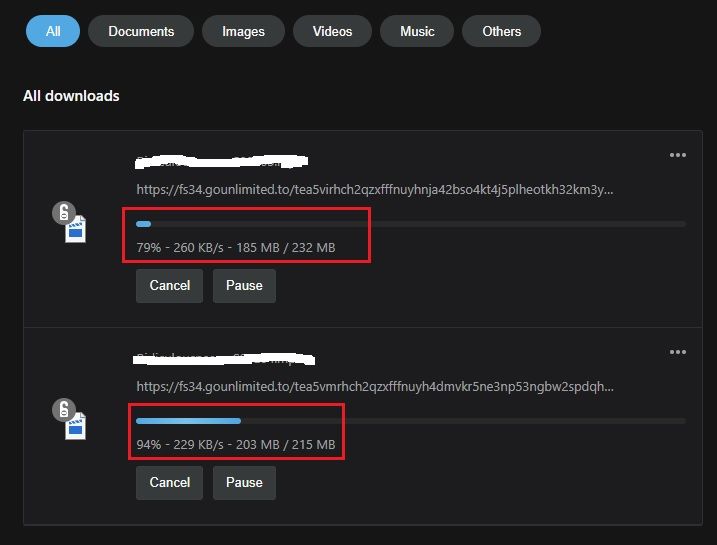wtf!!?!?!? I just click on the new Snapshot icon which was somehow flashing and guess what? ie what! huh what!?!?
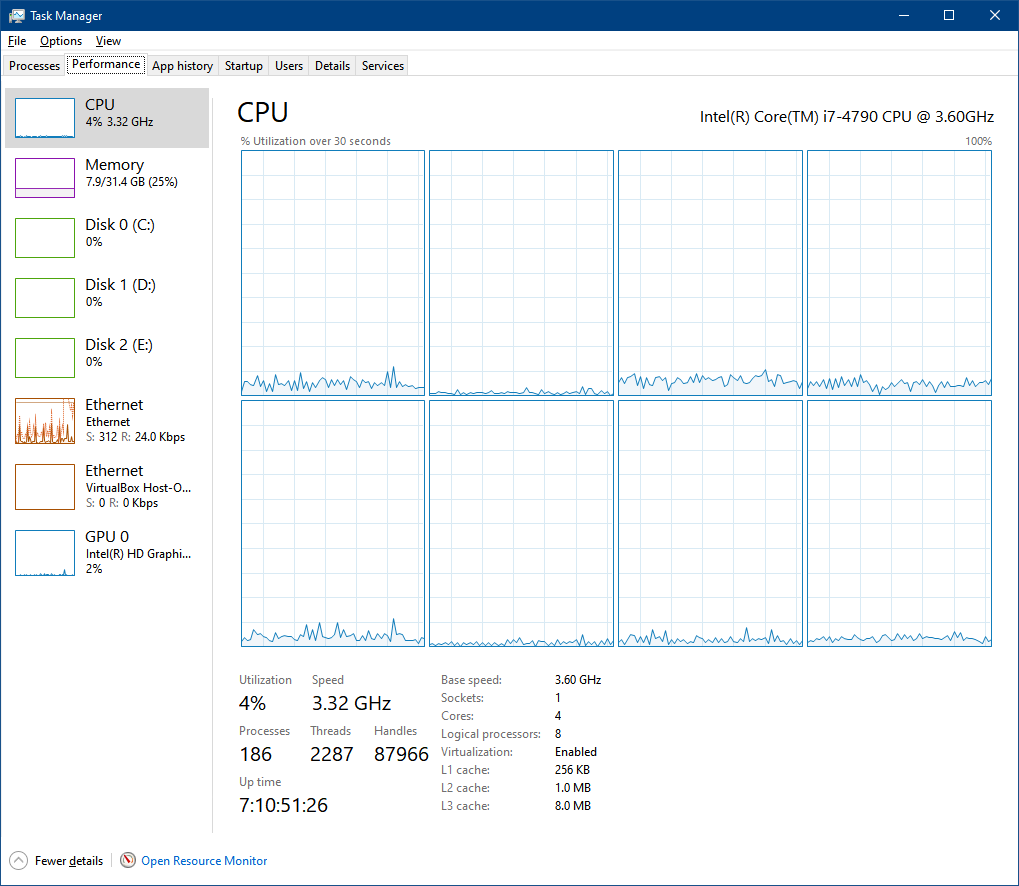
at least now my issue is resolved
Do more on the web, with a fast and secure browser!
Download Opera browser with:
wtf!!?!?!? I just click on the new Snapshot icon which was somehow flashing and guess what? ie what! huh what!?!?
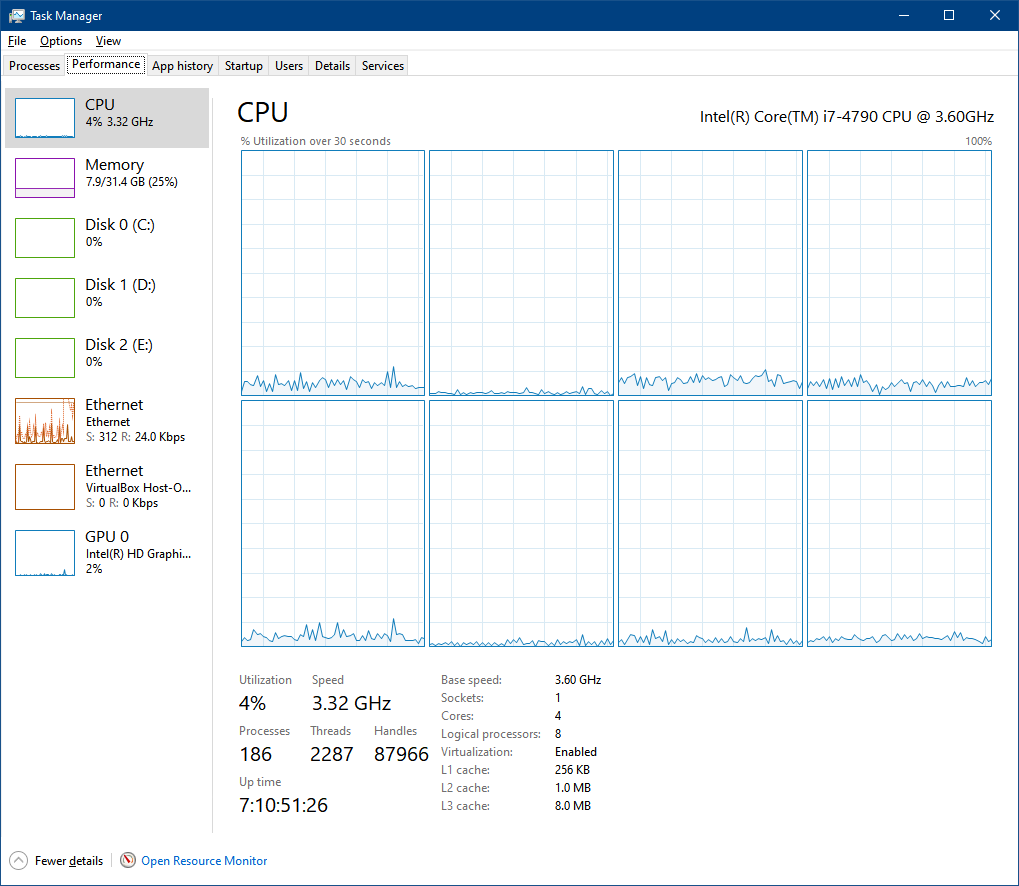
at least now my issue is resolved
mouse, ctrl-t seems to be working properly
at 1st, I thought it was a web page/tab that was the culprit, but I shut them one by one and it still remains the last process in Windows Task Manager consuming over 10% of the CPU (i7-4790 3.6GHz)
please fix asap
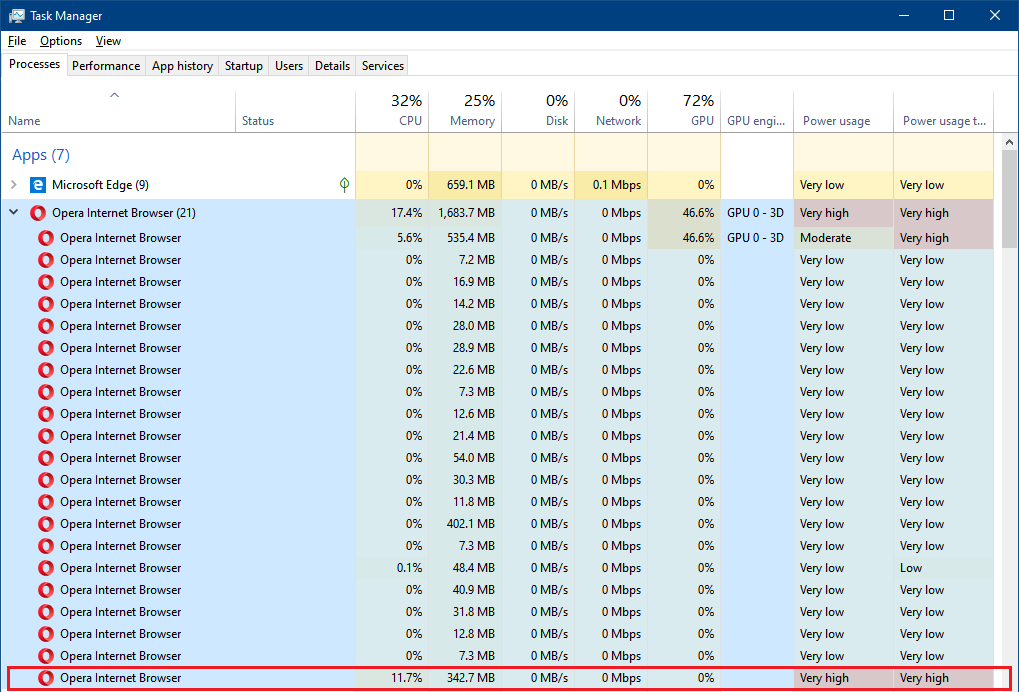
as you can see, with only one page open, a static D-Link Router local page (192.168...) Opera consume imho +more CPU and/or GPU than before
Opera vs is: Your version is 64.0.3417.61
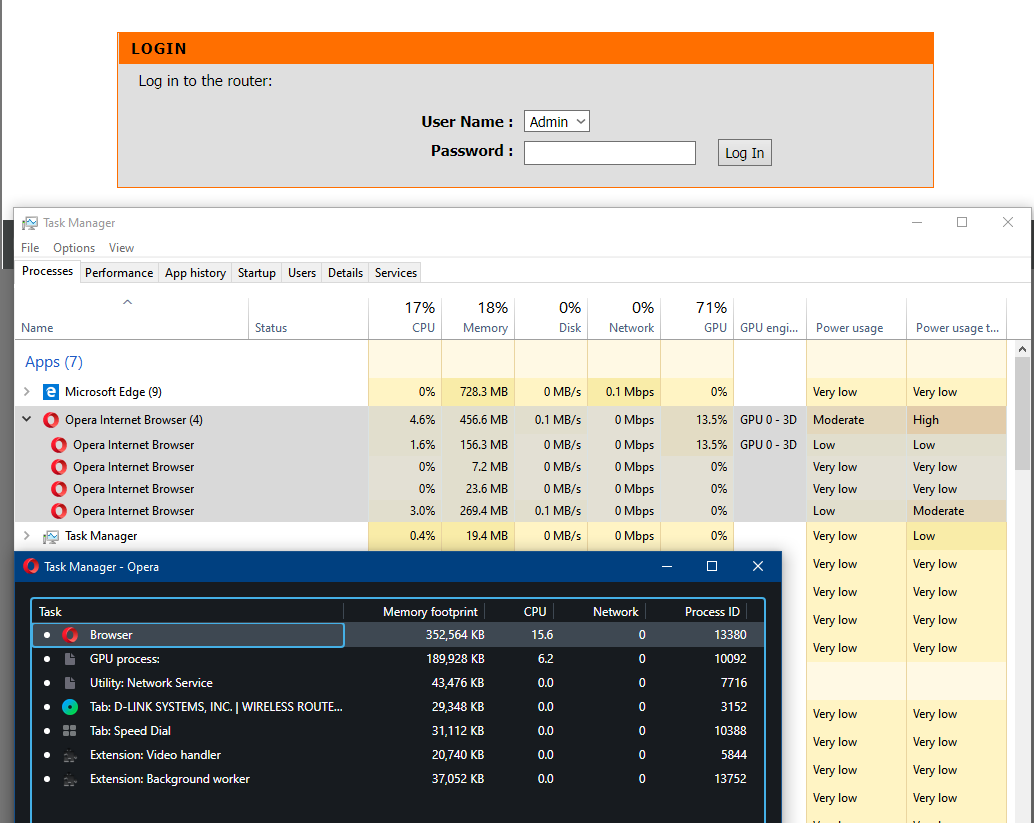
Once I reopen all my mostly static tabs, maybe just local Unraid server web page is active on Main, look now at CPU and GPU usage from Opera
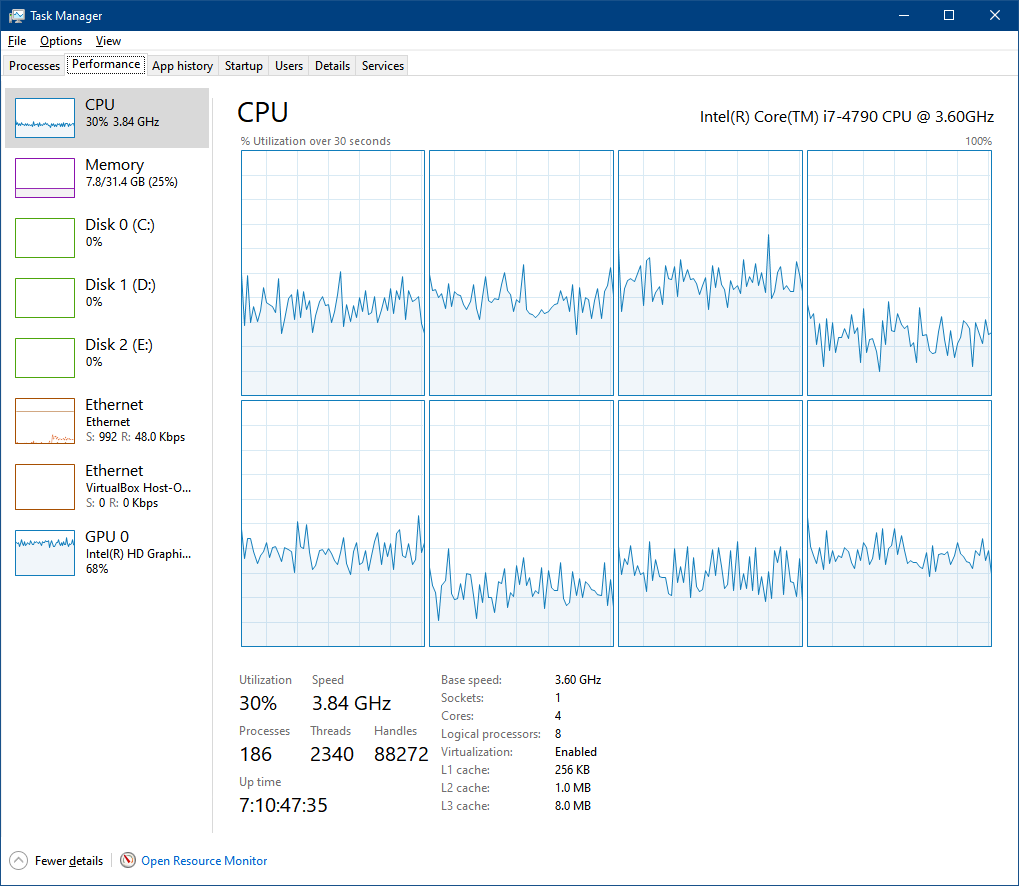
Let me know if you need +info
Thanks in advance for investigating
dunno if its because the downloads were in a private window, but still, it should show accurate progress bar