Taskbar peek preview turns black when playing video
-
A Former User last edited by A Former User
to reproduce:
1-start multiple New window (CTRL-N). lets say 3
2-on one window, start a youtube video like a music video
3-hover the mouse on the Opera icon on the taskbar. You should see video playing as it should
4-click on any other window that is not the video
5-hover again on the Opera icon on the taskbar. the video window is black and does not updateAnd, if you hover to the thumbnail peek preview, the video is completely black and not updating (picture-1)
Furthermore, sometimes all the peek preview on the Opera icon are completely blank (picture-2)
and same as picture-1, the entire web page is also blank as the taskbar icon when you hover the mouse on the window tabpicture-1
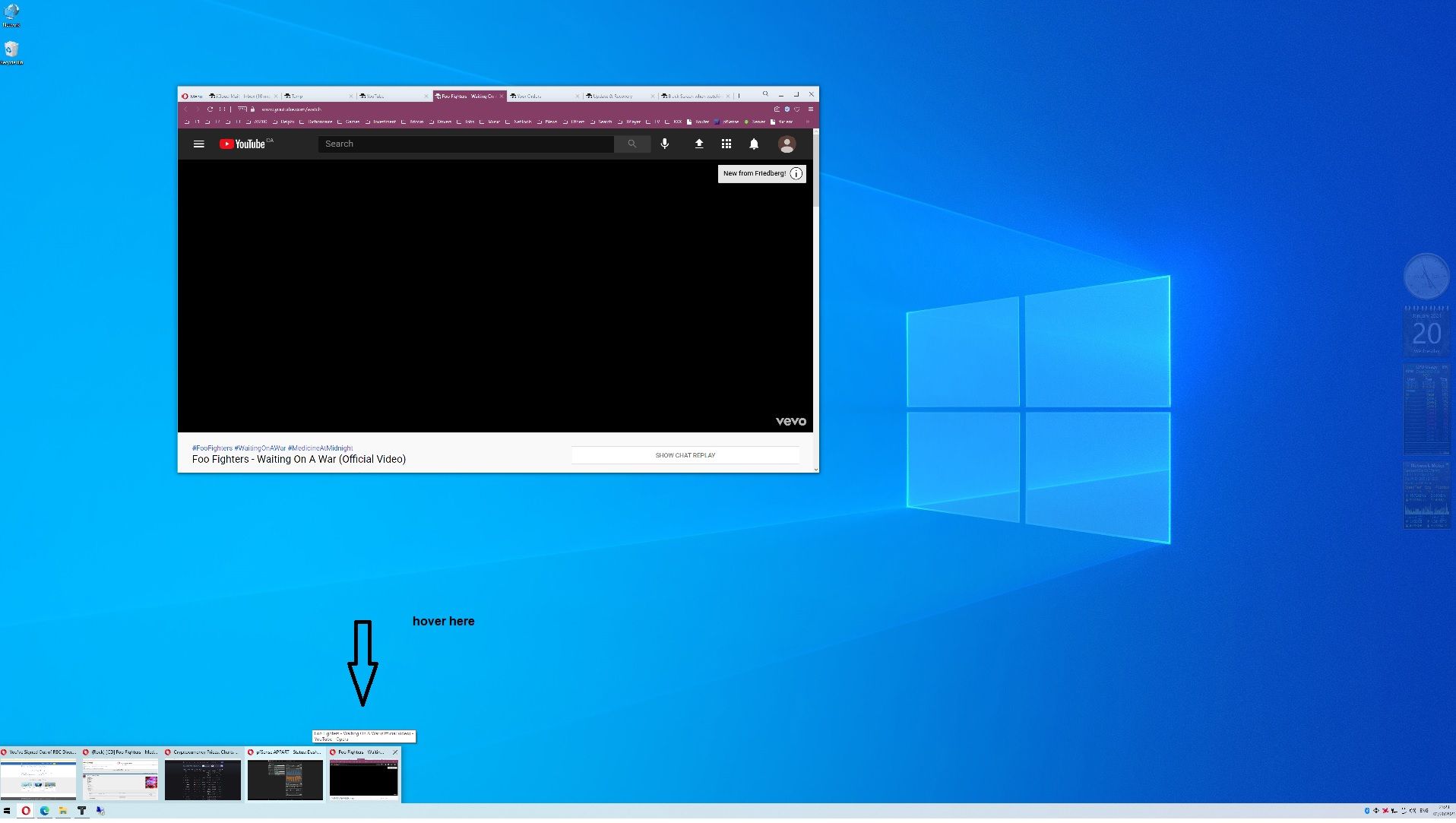
picture-2
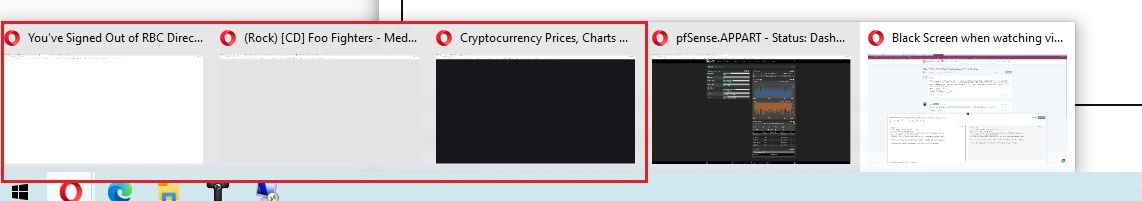
Info
Edition Windows 10 Pro
Version 20H2
Installed on 08/23/2020
OS build 19042.746
Experience Windows Feature Experience Pack 120.2212.551.0Opera Version:73.0.3856.344
-
A Former User last edited by
to reproduce picture-2 issue, click twice on the Show Desktop (far bottom-right on system tray)
that will minimize all Windows and restore them all. Then hover Opera taskbar icon -
A Former User last edited by A Former User
@leocg hard to believe its only me
each new window should have a web page showing
-
leocg Moderator Volunteer last edited by
@flic Still can't reproduce.
See https://forums.opera.com/topic/43601/instructions-on-posting-about-problems-in-opera-for-windows/1
What is the behavior in other browsers?
-
andrew84 last edited by
I can confirm the bug in Opera 73 Portable on Win 8.1x64.
But I can't reproduce it in 74 Beta and in 75 Dev. -
A Former User last edited by A Former User
@andrew84 glad you could reproduce the issue and that seems to be fix in incoming release
-
Locked by
 leocg
leocg