I am using version 127.0.5778.14 on Win11. This bug is still present and can be seen even if you get out a tab which is inside of an island. See the movie: https://1drv.ms/v/c/dedcb6ef190b8fd4/IQBy_u6AHQ37TaYC-QoJebAYAc_Kf6S3K1x6fq015wNNx00?e=zTSQMp
Posts made by flaviu2
-
RE: New island tab button is not dissapearingTab Islands, Tabs and Workspaces
-
RE: New island tab button is not dissapearingTab Islands, Tabs and Workspaces
@flaviu2
I am using the version 126.0.5750.43 on Win11 64x, and the issue is still present.
I made a movie how this issue can be reproduced: https://1drv.ms/v/c/dedcb6ef190b8fd4/EdgHMYHG8RZHioujwxEFU5QB0jjMXAnyc_4e39hycQamTA?e=zUTbh6 - Lounge
-
RE: Why is Opera your preferred browser?Lounge
I forgot to mention another (small maybe but important for me) reason why I like Opera: when you download a file, you are notified with a nice top-right hand ballon, while in Chrome or Brave you have a thick band in the bottom of the view (very un-practical!), and this annoying band is decreasing the view size.
-
RE: Opera 124.0.5705.42 Stable updateBlogs
@andrew84
Yes, I noticed this bug appear from time to time, but seems not be present on every versions. -
RE: New island tab button is not dissapearingTab Islands, Tabs and Workspaces
Seems that new tab from the island stays visible after several scenarios.
Basically, if that new tab button from the island is visible and you leave the island in any scenario that is not having left mouse hovering over island, the button stays visible. Now please notice another demo movie until the end (15 seconds, not much) and you'll see I move out from the island and that button is visible.
It will dissapear only if go back over that island and leave out the island.
Demo: https://1drv.ms/v/c/dedcb6ef190b8fd4/EdgHMYHG8RZHioujwxEFU5QB0jjMXAnyc_4e39hycQamTA?e=zUTbh6
-
RE: New island tab button is not dissapearingTab Islands, Tabs and Workspaces
I have version 124.0.5705.15
This issue is still present, see the following video, and notice the new tab from island is visible until the end:https://1drv.ms/v/c/dedcb6ef190b8fd4/EYI5R8Ho5m1EtoXRZg5dTPYBG3jJqt3wTdnmOtEubPHW0w?e=OmM4UQ
-
RE: Cannot close tabs without moving the mouseTab Islands, Tabs and Workspaces
Version 124.0.5705.15 was installed today, and this bug has been solved. Thank you Opera!
-
RE: Why is Opera your preferred browser?Lounge
@DerSchlingel
You are very welcome. I liked sharing my thougts with you.I totally agree with you when you said: at least Opera is listed to traded publicicly so you can see who owns this product. Being regulated after Norwegian laws, this give a level of trust though.
-
RE: Why is Opera your preferred browser?Lounge
@DerSchlingel
Hi, and sorry for this late response.I can put here some reasons I am using Opera, however, some of them are pure subjective.
- best looking browser (I know, I am subjective here), I liked even the version without tab islands (99 or below)
- fastest and efficient, I have tested on Speedometer3.1 and JetStream2.0 against Edge (for me Chrome does not exist)
- standalone application, not integrated in OS, like Edge
- has versions for any OS, including Android, I am using this browser on my smart phone as well
- switching tab is just like as professional editors, you can switch between 2 tabs with Ctrl+Tab key, this behaviour is not present on Edge or Chrome, this feature is very useful for me
- cannot close the browser by Ctrl+W, if you keep this key combination on Edge you'll end up closing the browser without wanting this
- has Dark Mode for the pages at glance (or screenshot)
- password manager I like it more than Edge
- render some pages correctly instead of Edge (Chrome is also showing correct this one):

and Edge:

- can use almost any Chrome / Edge extenstion
- I am using it from years and no new browser convince me to switch it, except knowing this product is owned by China, and I don' trust China at all ... this might be a reason to give up using it
- tab islands feature is not perfect yet, but I like they are listen the users and they fix and improve the browser step by step
- and more ...
-
RE: Why is Opera your preferred browser?Lounge
@DerSchlingel
Good post. I am agree with what you said, especially this one: Brave and Firefox have more privacy.But you see, other browsers has other flaws, most of them are pretty harsh to endure.
To be honest, we could add here the reasons why we do use this browser. However, the developers who work on this product should read carefully your post and fix as much as they could.
-
New island tab button is not dissapearingTab Islands, Tabs and Workspaces
New island tab button is not dissapearing at 123.0.5669.23
Open few tabs within an island.

The mouse is staying over the highlighted tab (very important!).
The new island tab button is visible, which is correct.Close the current tab. Then the focus moves to the last tab from the island.

The focus remain on the current tab, highlighted in the picture. The new island tab button is visible, which is correct.Now close the last tab from the current island:

The focus moves on another tab, from another tab island, or anywhere (highlighted in the picture).
Here you can see the bug: the new island tab button is still visible, and remains as visible anywhere you move the mouse:

I worked in browser, but the new island tab button is still visible, which is incorrect.
The bug is very easy to reproduce (I guess I have been clear enough, if not, tell me).
-
RE: Cannot close tabs without moving the mouseTab Islands, Tabs and Workspaces
@burnout426
Yes, I know, I am not in a hurry, I'll wait for standard update. -
RE: Cannot close tabs without moving the mouseTab Islands, Tabs and Workspaces
@flaviu2 said in Cannot close tabs without moving the mouse:
but I don't have versison 124 yet.
typo: version 124 yet.
-
RE: Cannot close tabs without moving the mouseTab Islands, Tabs and Workspaces
@burnout426
Yes, I noticed:
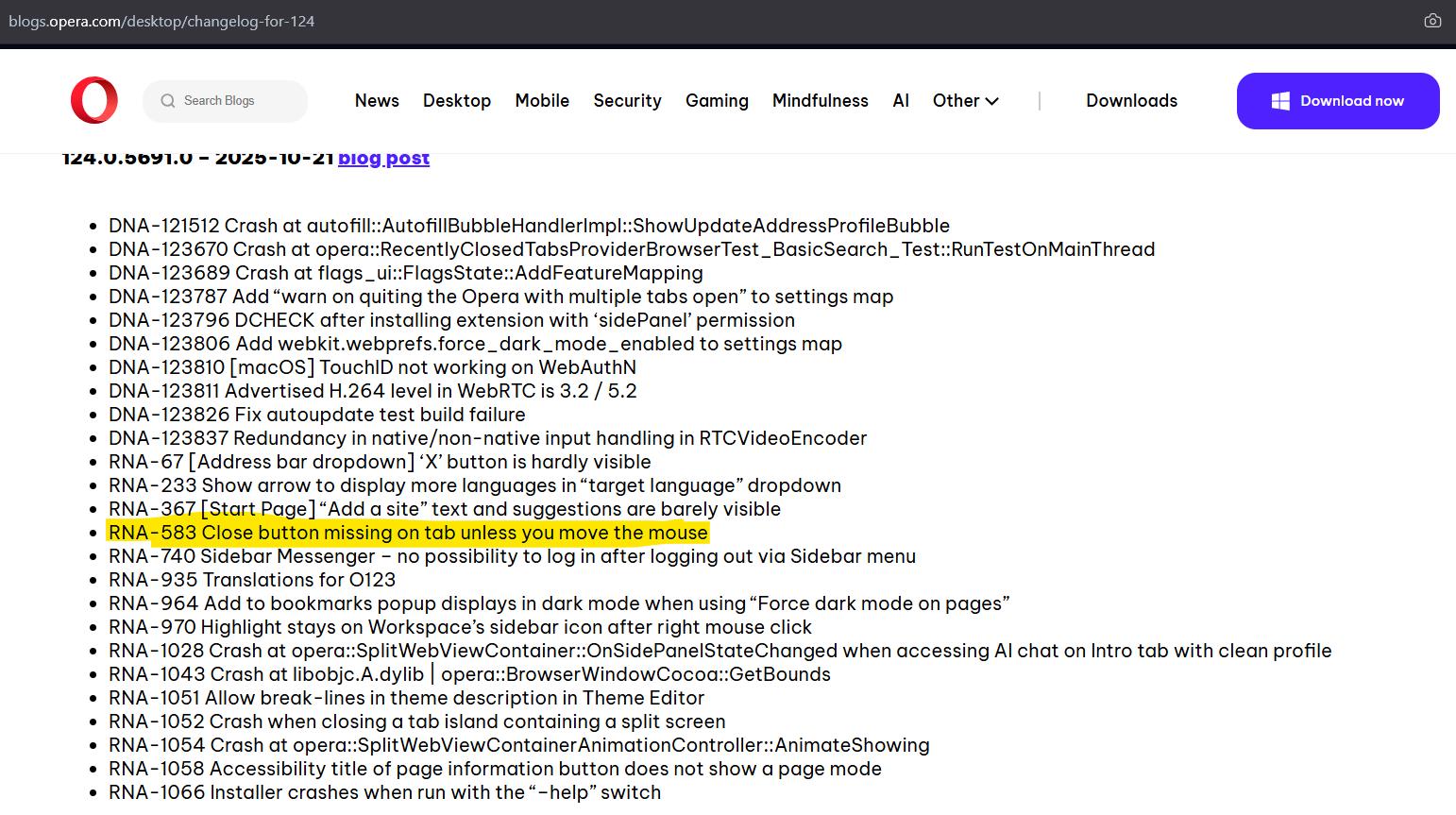
but I don't have versison 124 yet. - Tab Islands, Tabs and Workspaces
-
RE: Address bar is loosing the focusTab Islands, Tabs and Workspaces
@Loneylguy said in Address bar is loosing the focus:
hopefully Opera patches it soon since it’s easy to reproduce.
Yes, this one was fixed in the latest version. This one, easy to reproduce as well, forums.opera.com/topic/75925/cannot-close-tabs-without-moving-the-mouse/, is not fixed.
- Tab Islands, Tabs and Workspaces
-
RE: Address bar is loosing the focusTab Islands, Tabs and Workspaces
@flaviu2
Not only address bar seems to loose the focus, the entire browser, because I need to click on browser view again to access the browser through keyboard (F8).