Cannot close tabs without moving the mouse
-
flaviu2 last edited by leocg
Opera 116.0.5366.51
Win 10/11, 64 bit.The main version is 116, and the tabs still not work correctly.
Here is the scenarios when I cannot close the tab, only if I move a bit the mouse, which is annoying.
Here is the state of the browser:
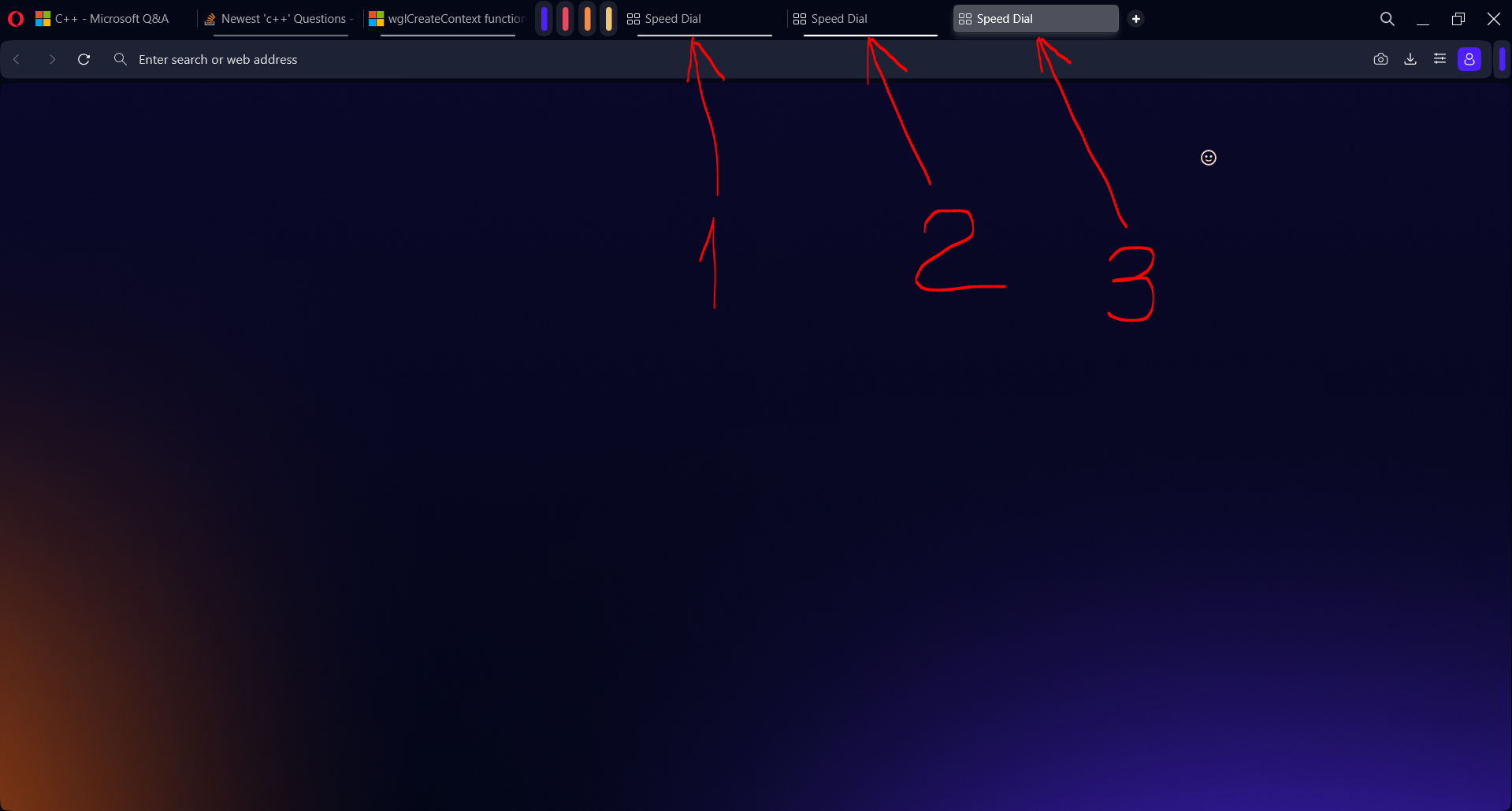
I have open last 3 tabs. Focus on tab 3. Go to mouse on tab 1, not activate it, and close it. Don't move the mouse. The tab 2 is in place to be closed, but the close icon is not visible, so, tab 2 cannot be closed! Move a bit the mouse, the close icon is shown up, close tab 2. Now tab 3 is in place to be closed. However, the close icon is not visible, you should move a bit the mouse to be closed.
After 16 versions of tabs islands feature, the tab functionality still not work correctly!!!!
-
flaviu2 last edited by
@flaviu2
I unninstalled the browser and I installed again, still, the issues on tabs continue: Now, the text of the tab is not drawn along the tab width:

The text is spreading less than half of tab width ... You are at 17 versions after you implemented the new design for the tabs, but still have issues here ... can you focus on this one too?
-
flaviu2 last edited by
I have the version 117.0.5408.32.
So, after 18 versions of new island tabs, I still cannot close the tab without moving the mouse, see attached image (the screenshot did not take the mouse pointer position, it was in the head of the arrow).
So, the page focus was at the last tab as you can see, and I wanted to close the previous tab, but I had not close tab icon. Please solve it!
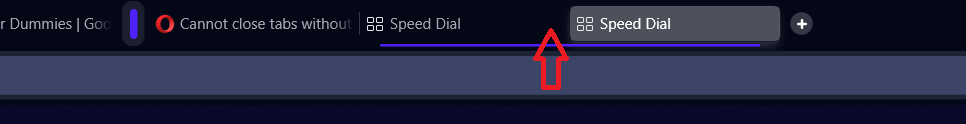
-
flaviu2 last edited by
So, I found out when this bug is happen: when you have a closed tab island in the left of open tabs, just like in my images. If you don't have any tab island which is closed before the opened tabs, the issue is not happen.
-
flaviu2 last edited by flaviu2
So, if you don't have tab island(s) before opened tabs which want to close, or, if you do have tab island but is opened, the issue does not occur.
-
Referenced by F flaviu2
-
flaviu2 last edited by
In the version 118.0.5461.83 this issue is still present, basically if you position the mouse to a close tab button and start to close tabs, the next tabs will not have this close button icon, if you have a tab island in closed state.
-
flaviu2 last edited by
@flaviu2
Encountered another close button issue on 119.0.5497.29 (Win11, 64 bit)See the video: https://files.fm/u/b5j264xwbs
-
flaviu2 last edited by flaviu2
I've made another video to show the bug: https://jmp.sh/s/zEICp86WWgBB8PTZiaZ6
P.S. 119.0.5497.38 / Win11/64bit
-
flaviu2 last edited by
Here is a permanent link to a video that shows the bug: https://1drv.ms/v/c/dedcb6ef190b8fd4/ER99Lgio_a1MoJR9Gal8aL4BhNzIkQzf8dHUTh_Se2PomA?e=WqLinR
-
burnout426 Volunteer last edited by
From the video:
-
Have 2 speed dial tabs open on the tab bar with the right one focused.
-
Ctrl + left-click on the first tab to select it.
-
Right-click the first tab of the selection and choose "Create Tab Island".
-
Left-click the + tab on the tab bar (not the tiny one inside the island) 4 times to open up 4 speed dial tabs outside the island.
-
Hover over the first (from the left) of the 4 speed dial tabs that are outside the island and click its X to close it. Leave the mouse cursor right where its at and let the tab from the right slide to the left where its X button ends up right under the mouse cursor. Click the X for that tab and repeat for the other 2 that are left. You should now only have the tab island with the 2 tabs in it.
-
Use the + on the tab bar to open 4 new speed dial tabs outside the tab island.
-
Hover over the tab island's handle and click the handle to collapse the tab island.
-
Then, hover over the last tab in the tab bar.
-
Then, hover over the first (from the left) tab that's outside the tab island and click its X.
Result, when the tab from the right slides to the left and moves under the mouse cursor, its X isn't showing until you move your mouse.
- Click the X on the current tab after you move your mouse.
Result, same thing again. The tab that slides over doesn't have an X until you move your mouse.
This is happening because the mouseover event isn't being triggered for the tab sliding over in this case. Earlier in the Opera One UI, there were quite a few different cases of this that were fixed.
This can be reduced to:
-
Have 2 speed dial tabs open on the tab bar with the right one focused.
-
Ctrl + left-click on the first tab to select it.
-
Right-click the first tab of the selection and choose "Create Tab Island".
-
Left-click the + tab on the tab bar (not the tiny one inside the island) 2 times to open up 2 speed dial tabs outside the island.
-
Left-click on the handle for the tab island to collapse it.
-
Hover over the first (from the left) tab that's outside the collapsed tab island and click its X while not moving the mouse cursor.
Result: After that tab closes and the one to the right slides into view under the mouse cursor, it's missing its X button.
-
-
flaviu2 last edited by
@burnout426
Just an remainder: at version 122.0.5643.71, the issue is still present. -
burnout426 Volunteer last edited by
A fix for this should be coming to Opera Developer (124). I have not tested it yet though to know if the fix actually works or not, but sounds hopeful.