Hi, any news?
Issue still exists with 115.0.5322.119
Do more on the web, with a fast and secure browser!
Download Opera browser with:
Hmmm,
this one mentions that it is solved in Opera 109.
I have Opera 112 and still experience the issue.
Google screwed the Europeans by removing the Maps button and the possibility to click on Map in the search view.
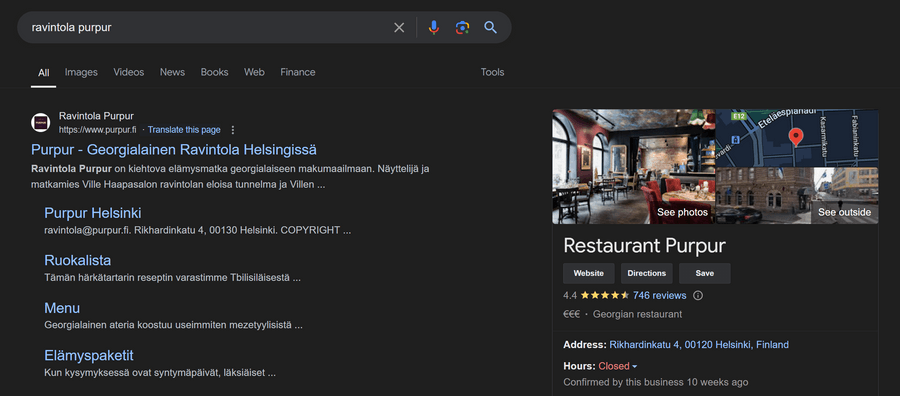
So extensions came to fix that. But they all have one thing in common - they need a reload to work:
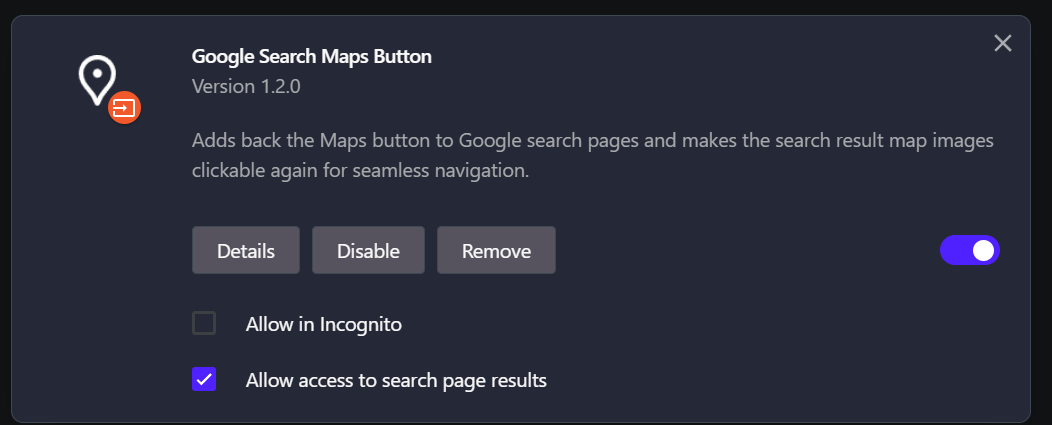
So if i do "Disable" and "Enable" then the extensions will work for a while. After a while (or browser close) they stop working and i need to reload them again, which is rather annoying.
And others.
Hi,
In Europe google removed the possibility to click on the maps icon, and removed the maps button.
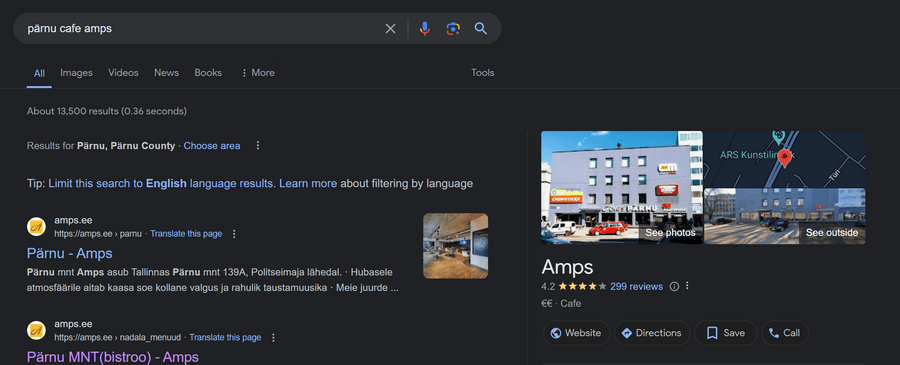
Which means that you cannot click on the map to open google maps. This all is a big f*ck you to the user.
Extensions have been made to combat this idiotic change. They work with Chrome but not with Opera. What could be the reason for this?
https://chromewebstore.google.com/detail/google-search-maps-button/edllcgchknhokighleffpipdedmpgiln
https://chromewebstore.google.com/detail/google-maps-quickclick-se/ippkeibgeeegemmdjhlhbdlcfjkgjann
Hi,
i logged into Opera on my old machine and then to my new one. I expected to get all my speed dial contents automatically to my new machine but no luck. Is this feature broken? If so, when can we expect a bugfix?
Thanks!
Version:78.0.4093.184
Opera is up to date
Update stream:Stable
System:Windows 10 64-bit
Hi,
i'm a big fan of mouse gestures but there is a problem. On chess.com the right mouse button is used to draw arrows on the board. How can i disable mouse gestures on that specific page so that the arrow drawing will work?
Regards
This does not seem to work. I cannot change or remove the ducduck and jahoo and bingg providers.
I just want to google d tune of b vitamin in peace.
@jojo0587 If you do that then you will often get the small size preview image or will be redirected to the page instead. The "view image" button always fetched the full size image.
Hi,
thanks for the comment, it was not quite what i was looking for.
Some time ago google removed the "view image" button from image search, there is an extension for chrome that can bring it back:
Hi,
i know there is a view image extension for Chrome and Firefox which bring back the "view image" button in google images.
Is there a similar extension for Opera? I tried several but none of them seemed to work.
Regards
bup
Hi. I am a long time PC Opera user. Love the speed dial and mouse gestures. I downloaded the mobile version which advertises itself with an ad-blocker. The problem is that the newsfeed is riddled with ads. How can i enable the adblocker?
Regards
@leocg Maybe i understand the feature incorrectly. Some pages (e.g. facebook and others) have a feature that when you have a video playing and scroll down then the video pops out and continues playing in a small window. I want to disable that. If i scroll then i am no longer interested in that video.
Hi,
i have unselected "Enable video pop out" from settings but it does not work. How to block video pop outs?
Regards,
Bup
51.0.2830.55 - Opera is up to date
It should be a priority, browser is unusable for a lot of people whos profiles are not sRGB related.
You know what, nevermind, after 15 years of Opera use i think it is time to unistall it.
Which is the most realistic with the capture?
If the right image it's Opera, good.
The incorrect Opera image is on the right. Superdark with a huge amount of black clipping.