How to disable mouse gestures on a specific page?
-
bupthebroker last edited by bupthebroker
Hi,
i'm a big fan of mouse gestures but there is a problem. On chess.com the right mouse button is used to draw arrows on the board. How can i disable mouse gestures on that specific page so that the arrow drawing will work?Regards
-
A Former User last edited by
go to settings and type gestures.
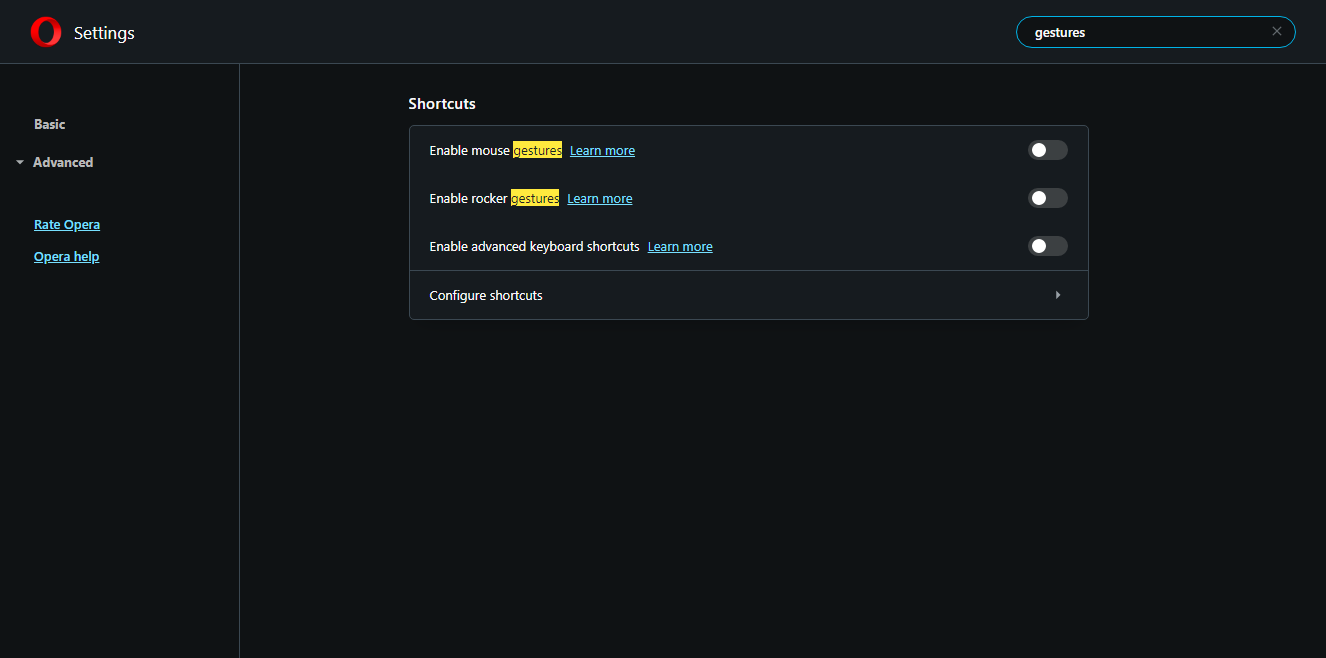 click the toggle to turn it off like it is in the picture above
click the toggle to turn it off like it is in the picture above 

 . so now it is fixed. I know how to do this because when i am analyzing my games with engine i look at the first move and try guess the next but this keeps happening so i swithed it off
. so now it is fixed. I know how to do this because when i am analyzing my games with engine i look at the first move and try guess the next but this keeps happening so i swithed it off -
A Former User last edited by
@visveishsakthivel
I think you have shared a way to enable or disable the mouse gesture.
But the way you shared can apply the settings to all pages.
And it was asked in the question to disable mouse gestures on a specific page.
Which is not possible for only a specific page. -
Locked by
 leocg
leocg