Android Opera doesn't supports extensions afaik, which is a shame.
It would be useful if Android Opera would be able to use Chrome extensions. Right now I have Android Kiwi Brower installed (Chromium based too, as Opera), which supports Chrome extensions. And so far I've found a few useful extensions which work! 🥰
Posts made by Barkuti
-
RE: Install Chrome ExtensionsOpera add-ons
-
RE: Open pages from sidebar/menu in a tabSuggestions and feature requests
@leocg said in Open pages from sidebar/menu in a tab:
@barkuti You can open opera://bookmarks, opera://history, etc and pin them
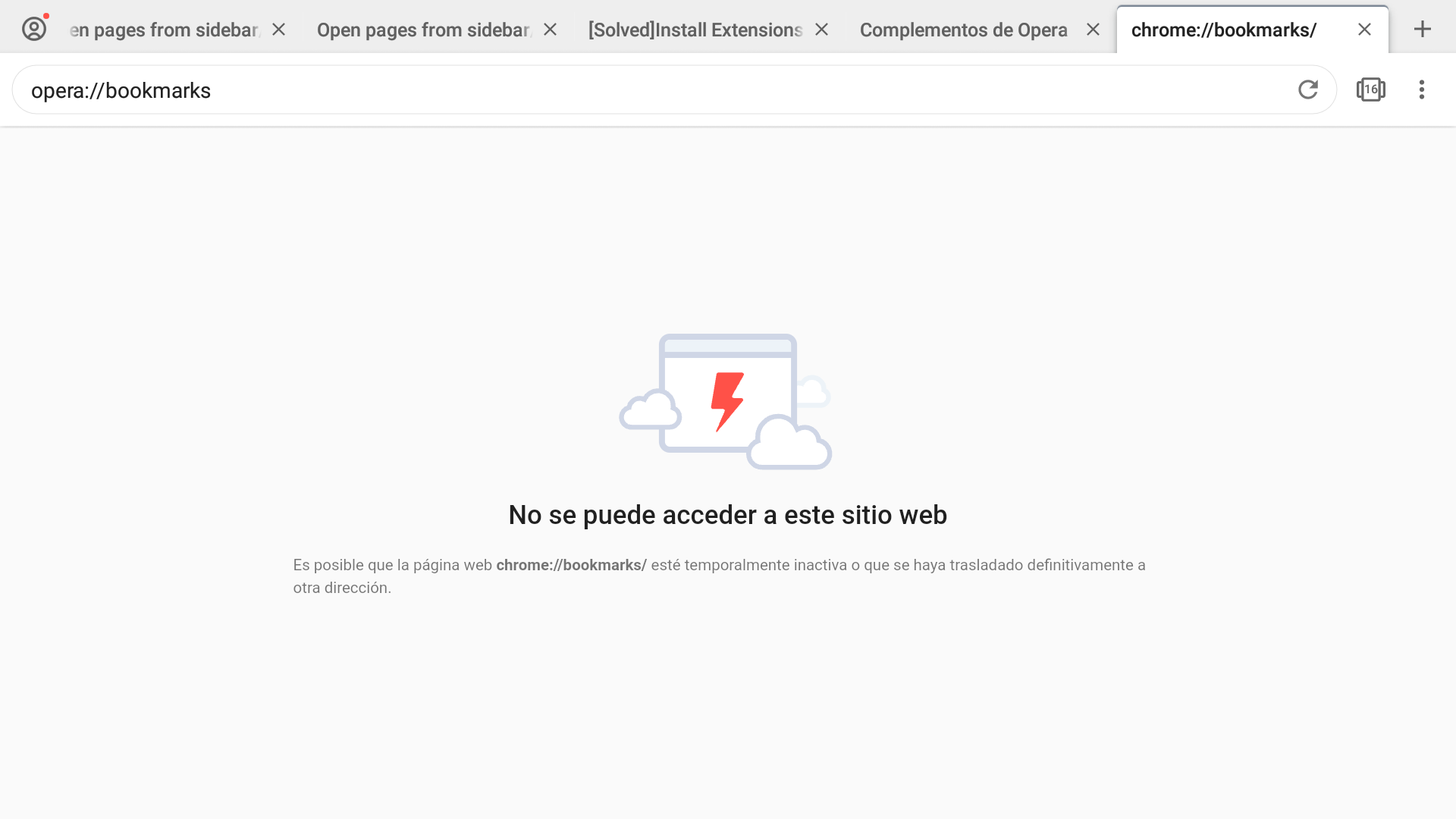
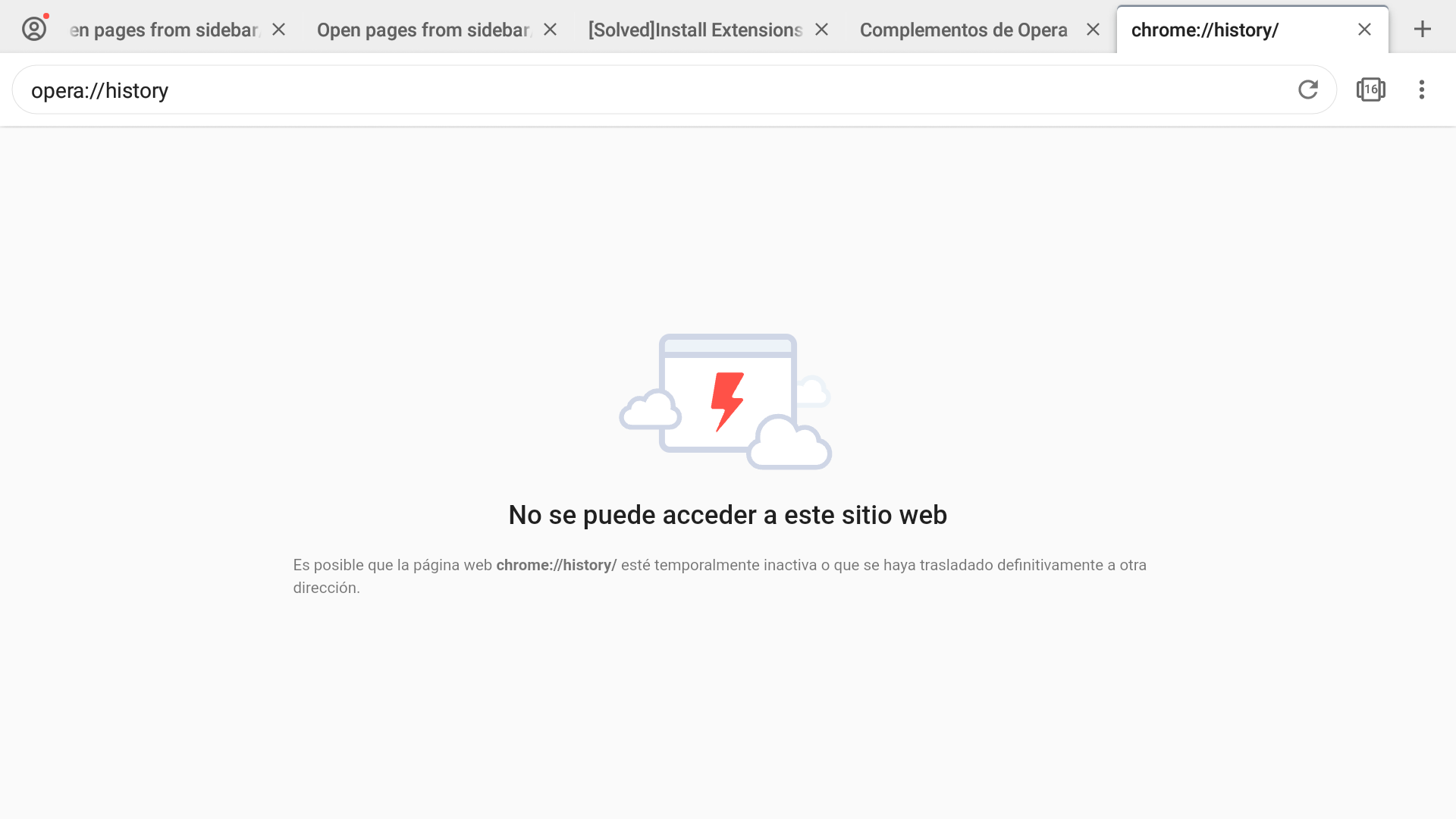
Seriously?
Of course such a thing doesn't works. -
Open pages from sidebar/menu in a tabSuggestions and feature requests
In essence, when opening bookmarks, history, downloads or saved pages from the menu, you get “out of context” from the browser window. This means you lose sight of and cannot interact with any browser tabs, and you can only go back or do something within the aforementioned enclosed menus (crypto wallet and flow could also be added here to, but I do not use these and so cannot say). There's not much you can do within the “enclosed menus”, with their top-right function pull down menus being too limited. But as I say, the main problem is that when these browser functions are opened the whole browser “gets owned”, leaving you enclosed in a hole in the wall and unable to do anything else:
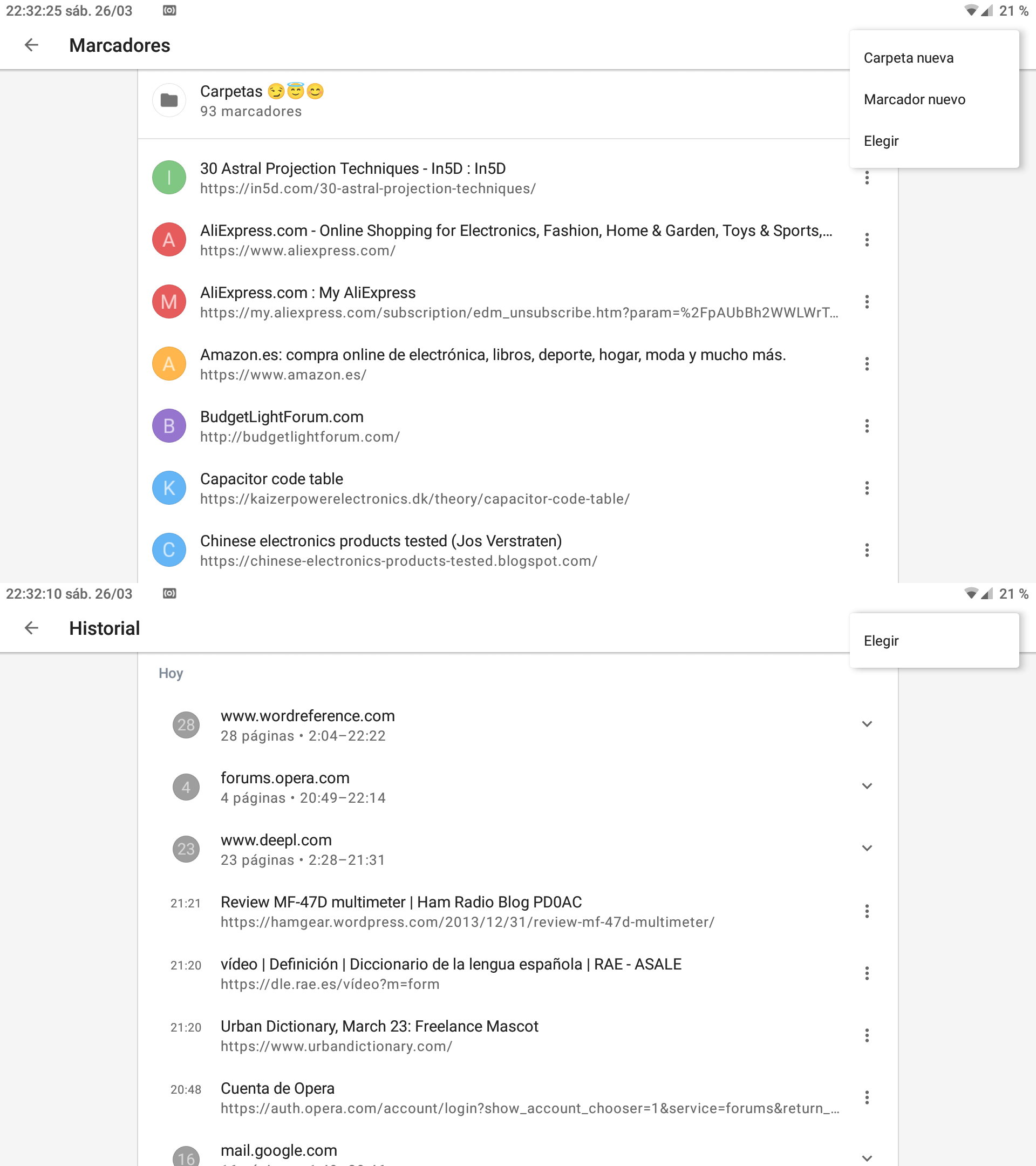
Not cool at all.There is a solution to this, and it is to contextualize and embed these browser functions (bookmarks, history, downloads and saved pages) within tabs, i.e. you would be able to open and see your browser history in a tab titled “History”, your bookmarks in a tab titled “Bookmarks”, and so on. This way, for example, it would be possible to have history or bookmarks open in a tab, which would be a blessing for people who frequently interact with their bookmarks, and for everyone in general.
Well, I think the idea is fairly clear.
-
Please add a search function in history (and bookmarks)Suggestions and feature requests
Most of the time it is a lot quicker to find a webpage in history with a search function (Android Chrome does it, check it out).
The browser already has a search engine. So, I am pretty sure that developer side it should be quite easy to implement a search function in history. And now that we're here, do it so for bookmarks, please.Thank you in advance and best regards,
Salvador
-
RE: add a bookmark searcherSuggestions and feature requests
I completely endorse this. I have hundreds of bookmarks, and even if I take care to classify them well, not having a search function in bookmarks is a pain in the ass.

-
RE: open bookmarks in new tabSuggestions and feature requests
I do not think “that bookmarks always override the active tab” is a problem in itself. When you open bookmarks, you need to realize that bookmarks is in itself an html file, sort of like a webpage.
The problem as I see it is more like Opera still sucks a bit in the way it manages the bookmarks file, because when you open bookmarks it goes out of context and you completely lose sight of what you had on screen (browser tabs and open webpages). What I mean with this is that bookmarks should open enclosed in a tab, very much like the Chrome browser does it. If done this way, you could keep a tab open with bookmarks at all times, and open from there whatever bookmarks you'd need without inconveniences. -
RE: Open bookmarks to last locationSuggestions and feature requests
I fully support this suggestion. Chrome browser has had it for ages, and it indeed is a much better way to manage bookmarks.

-
Opera v67.1.3508.63168 - Opening Google Play Store links the way it's not meant to happen.Opera for Android
Pretty self-explanatory.

Opening Google Play Store links the way it's not meant to happen. - Opera for Android
-
RE: Opera: issues with default user agent againOpera for Android
Here is a new video which helps to illustrate the problem:
https://youtu.be/R066XegQR_QIn the video I use Opera to access my home router admin page, and it seems that my router's administration page loads incorrectly in Opera with its default mobile user agent. So, I engage the desktop user agent with the switch, and log in. Ta da! The router admin page opens correctly, but as you can see the desktop user agent switch refuses to stick engaged, and the router admin page refuses to work as it should (look at what happens when I tap on “View List”).
Note: my router admin page works normally with Chrome browser.
-
Opera: issues with default user agent againOpera for Android
Here we go again.
The issue is far from new; you can check the thread Opera is wrongly opening pages in new tab with mobile user agent.
I am still using the same base hardware and software of the past. Check the following 36 second long video, so you can see the problem in real time if needed: https://youtu.be/C2tlni3oI3Q
Specific desktop link, just to check:
https://www.youtube.com/watch?v=C2tlni3oI3QWe're on Opera 67. I know the problem is also on 66, and on some other(s) before. 59 had it fixed, seems it didn't last long.
In short words and as I see it, the problem is that Opera fails to hand down or bequeath the desktop user agent when opening certain sites like Youtube. It also happens right here, viewing this forum page in Opera with desktop user agent, when tapping upon my YouTube video links above: a new tab opens, and for a brief moment the desktop link can be seen in the address bar; then it is replaced by its mobile link.I would love to hear from you in this respect, concerning what is your “fix it” attitude/belief is. You have to firmly believe in fixing problems, with faith, free from disdain, or else they may come back.
Best regards,
Salvador -
RE: Webpage rendering artifacts and a few suggestionsOpera for Android
Edited the opening post for it to specifically fit this issue.
@leocg said in Webpage rendering artifacts and a few suggestions:@Barkuti said
This is the whole address bar dissapearing from view, tabs included. Once I tap over some tab it reappears, as it gets re-rendered I guess.
You can change it in Settings > Appearence > Toolbars
With all due respect leocg, I perfectly know where to change the configuration of the browser address/menu bar. But that's not the point. I am reporting an issue, a bug:
.
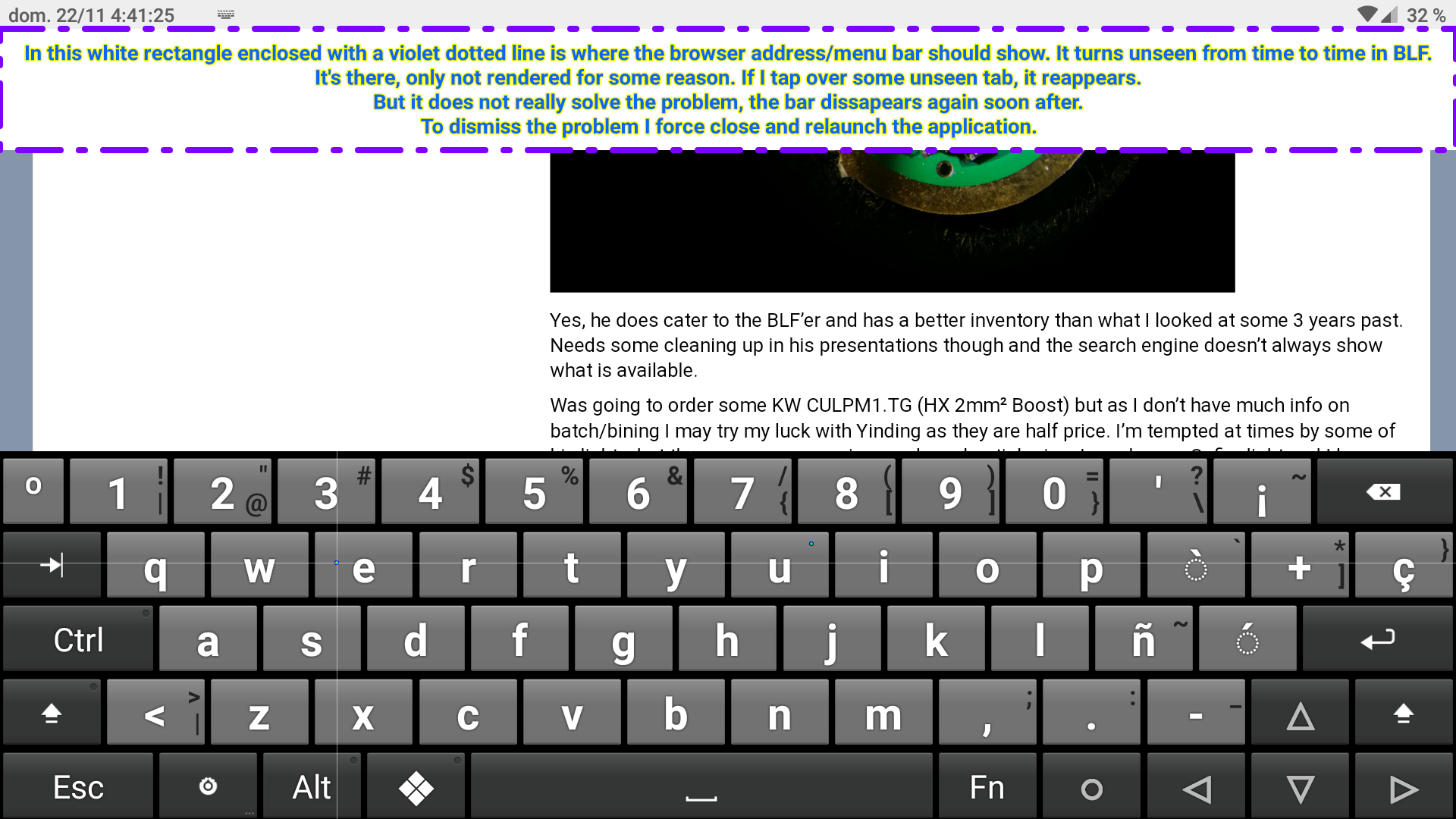
.
In the above white rectangle is where the browser address/menu bar should show (size is 1920 × 160 in my device). I say “not rendered” for simplicity's sake, although of course I understand it may be being rendered but then some other stuff overlaps a white rectangle above and etc.
This may be related to the other blue bar rendering artifact. I am just reporting and sharing my point of view.
In my experience this is triggered in BLF.I was going to edit the opening post and delete the unrelated stuff (suggestions and such), but I see it is not allowed now. Cannot agree.
-
Webpage rendering artifacts and a few suggestionsOpera for Android
This is to report a couple rendering artifacts which once in a while pop up while browsing BudgetLightForum:
(Hello? Please respect CR/LF characters, they are there for formatting reasons)
.
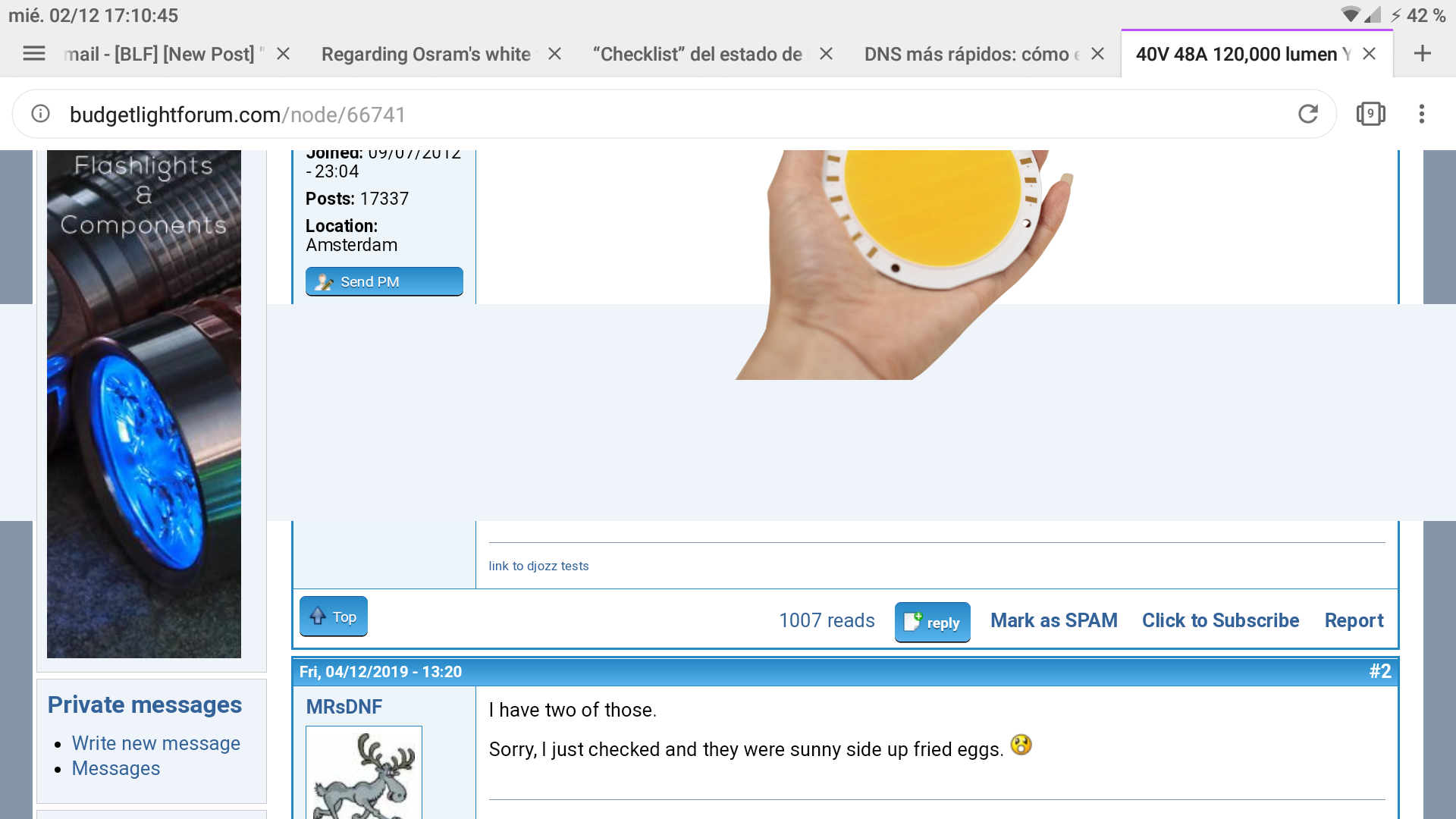
Self explanatory.
.
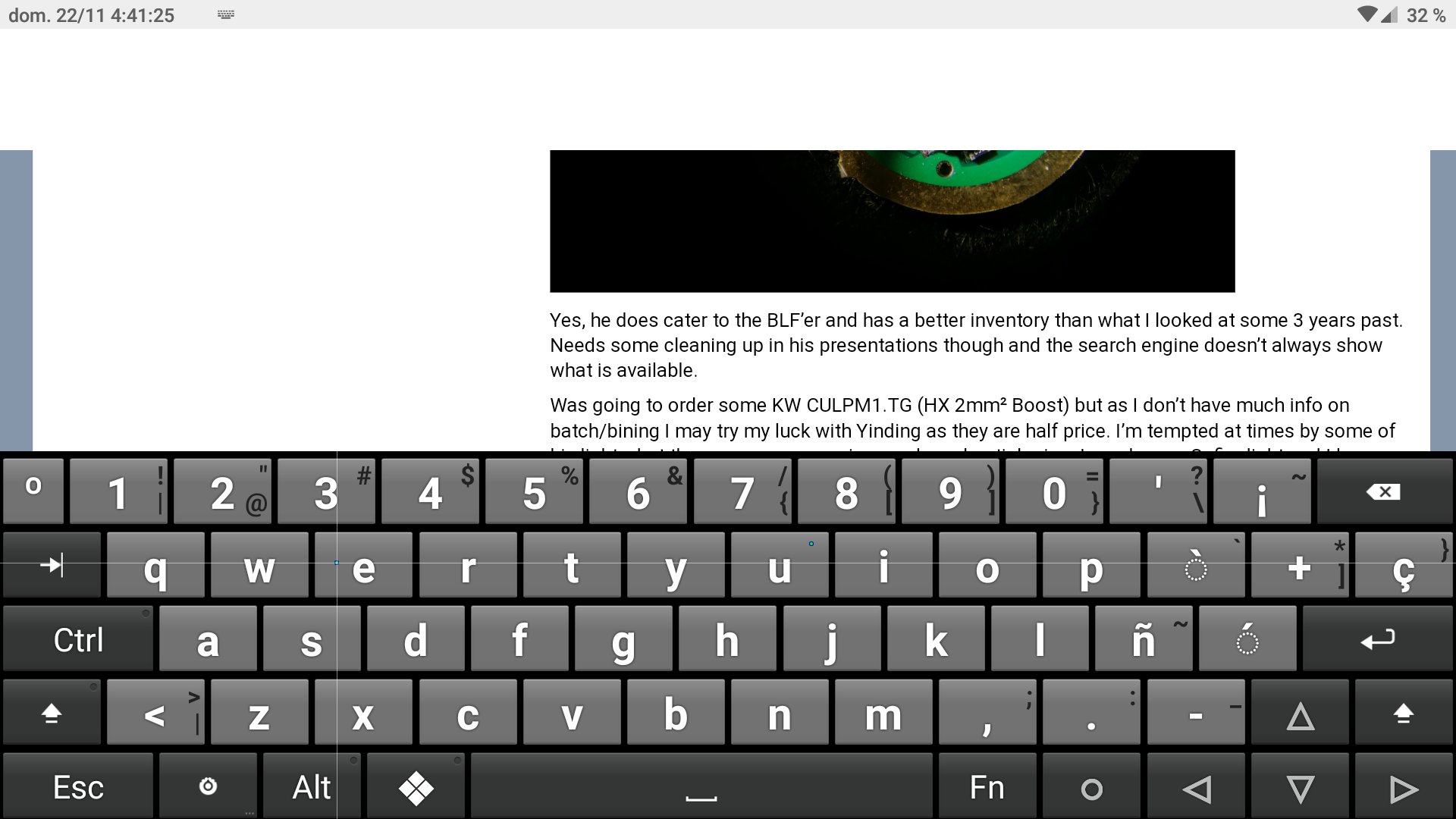
This is the whole address bar dissapearing from view, tabs included. Once I tap over some tab it reappears, as it gets re-rendered I guess.System information:
Android 8.1.0
Lenovo Zuk Z2 running AospExtended-v5.7-OFFICIAL
Opera 60.3.3004.55692 (problem found in many older versions too)Now, onto the suggestions:
The bookmark manager lacks search function. A search function is more than important, is key. Please add it as soon as possible. Thanks.
Animations. Animations are great in cartoons, but what's the point in a browser? What's the benefit? As I see it, animations reduce the performance of the browser. They're quite fast, I agree. But essentially they're a drawback, and this is bad. Period.
By the way, I see you have restyled the forum. I was going to @#$% it, namely because of the new way to create threads or write posts in a pop up window. But it seems to work well, even with my strange way of doing things. Still, using the whole screen is more practical, in my honest opinion.
-
RE: [Solved]YouTube now opening full version of website in browser, not mobile version of YouTubeOpera for Android
@sgunhouse said in YouTube now opening full version of website in browser, not mobile version of YouTube:
Selecting it again should turn it off.
sgunhouse, truufolinski said he had already tried this in the first post.
truufolinski, install Opera Beta 59.0.2904.53502, it's the one I am using and works fine in this regard. -
RE: [Solved]YouTube now opening full version of website in browser, not mobile version of YouTubeOpera for Android
Wow! It's so @#$% to see how Opera can be having soo much bugshite with the user agent thing and interaction with external applications.
@truufolinski, do yourself a favour and uninstall the YouTube application, it's a useless abomination at the service of brother G00gl€. Get NewPipe (available on F-Droid).
Now that I'm here let me say it's hard to find a more shitty site than this one when on mobile. Oh! Well, maybe the G00gl€ help forums.
I am right now using destop user agent, a reduced dpi setting for an effective display size of ≈8.5" and still this crap looks enormous. Suffice to say I don't like mobile sites, I prefer to see full fledged webpages with their full content.
-
RE: Opera is wrongly opening pages in new tab with mobile user agentOpera for Android
Reporting for Opera beta 59.0.2904.53502. The problem is not yet fully fixed:
https://www.youtube.com/watch?v=OxqteQnh--c
The YouTube thing was fixed, this is 0K. In AliExpress it also works right or so it seems. The only quirk I noticed is the user agent switch in the three dots menu can be a little bit late to update.
But as you can see in the video, Opera is still incorrectly defaulting to mobile user agent or failing to inherit the user agent of the calling on window.
You may already know (or not), but let me say Chrome reads and uses the user agent which finds in the /data/local/chrome-command-line file (permissions: rw- r-- r--). I am only saying this because you (Opera developers) seem to be having difficulties with something which should be as easy as eating ice cream, which at least tells me the underlying engine was never designed (?) to use multiple user agents.Cheers for now!

