I completely endorse this. I have hundreds of bookmarks, and even if I take care to classify them well, not having a search function in bookmarks is a pain in the ass. 
Best posts made by Barkuti
-
RE: add a bookmark searcherSuggestions and feature requests
-
Please add a search function in history (and bookmarks)Suggestions and feature requests
Most of the time it is a lot quicker to find a webpage in history with a search function (Android Chrome does it, check it out).
The browser already has a search engine. So, I am pretty sure that developer side it should be quite easy to implement a search function in history. And now that we're here, do it so for bookmarks, please.Thank you in advance and best regards,
Salvador
-
RE: Install Chrome ExtensionsOpera add-ons
Android Opera doesn't supports extensions afaik, which is a shame.
It would be useful if Android Opera would be able to use Chrome extensions. Right now I have Android Kiwi Brower installed (Chromium based too, as Opera), which supports Chrome extensions. And so far I've found a few useful extensions which work! 🥰 -
Opera is wrongly opening pages in new tab with mobile user agentOpera for Android
This was reported long ago already, quite long ago. See Opera opens pages in new tab with Mobile user agent and New version of Opera for Android with UI overhaul threads, for example. I also don't see what is the point, the benefit of closing “outdated” threads, namely if unresolved.
Can this be fixed after 3 years of being reported?


People like me never use a mobile webpage, or very very rarely. Hope you can understand the involved frustration, and fix this. Let me also say that a fully custom user agent would be a nice addition.
Thanks. - Suggestions and feature requests
-
Open pages from sidebar/menu in a tabSuggestions and feature requests
In essence, when opening bookmarks, history, downloads or saved pages from the menu, you get “out of context” from the browser window. This means you lose sight of and cannot interact with any browser tabs, and you can only go back or do something within the aforementioned enclosed menus (crypto wallet and flow could also be added here to, but I do not use these and so cannot say). There's not much you can do within the “enclosed menus”, with their top-right function pull down menus being too limited. But as I say, the main problem is that when these browser functions are opened the whole browser “gets owned”, leaving you enclosed in a hole in the wall and unable to do anything else:
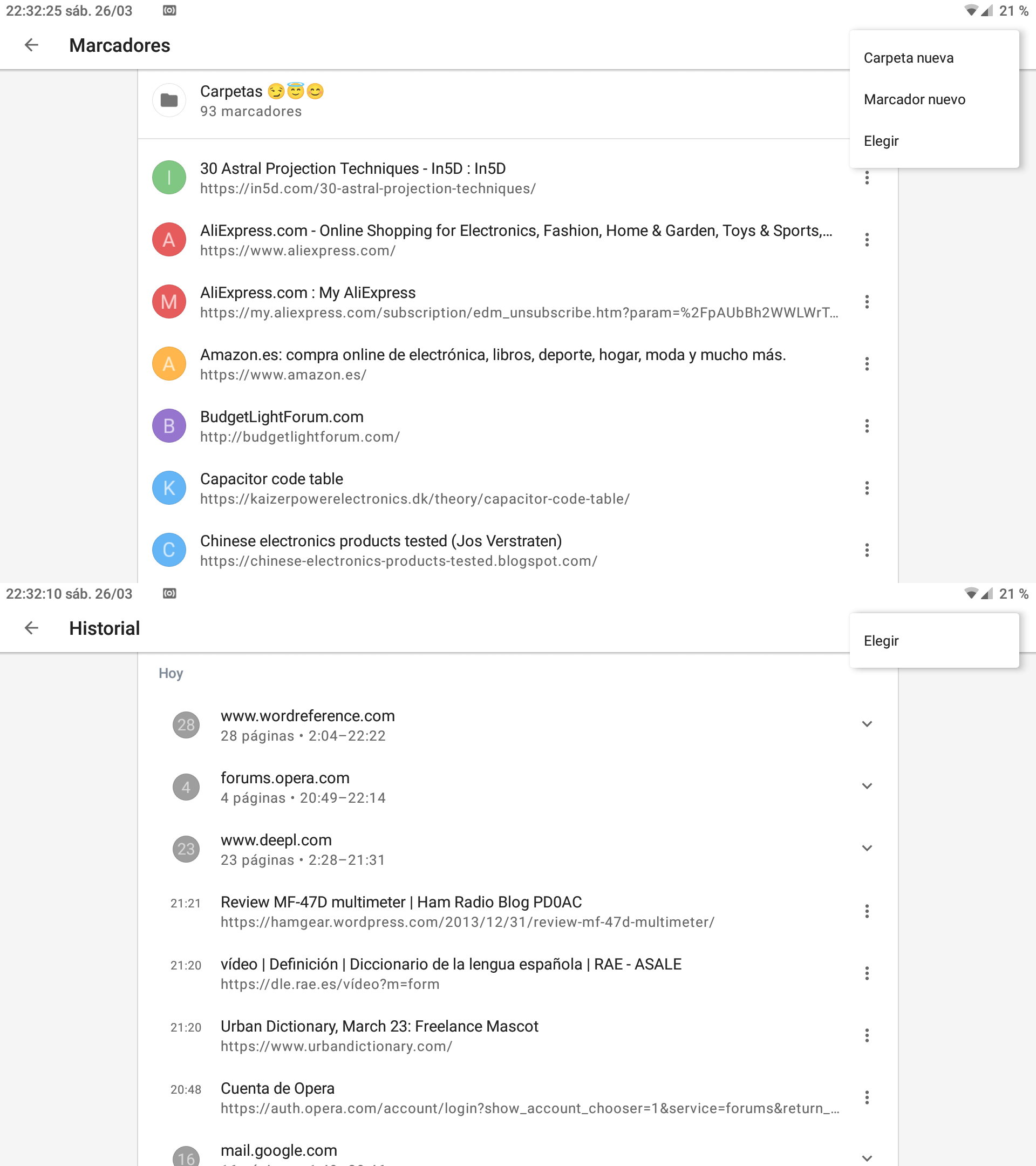
Not cool at all.There is a solution to this, and it is to contextualize and embed these browser functions (bookmarks, history, downloads and saved pages) within tabs, i.e. you would be able to open and see your browser history in a tab titled “History”, your bookmarks in a tab titled “Bookmarks”, and so on. This way, for example, it would be possible to have history or bookmarks open in a tab, which would be a blessing for people who frequently interact with their bookmarks, and for everyone in general.
Well, I think the idea is fairly clear.
-
RE: Open bookmarks to last locationSuggestions and feature requests
I fully support this suggestion. Chrome browser has had it for ages, and it indeed is a much better way to manage bookmarks.

-
RE: Open pages from sidebar/menu in a tabSuggestions and feature requests
@leocg said in Open pages from sidebar/menu in a tab:
@barkuti You can open opera://bookmarks, opera://history, etc and pin them
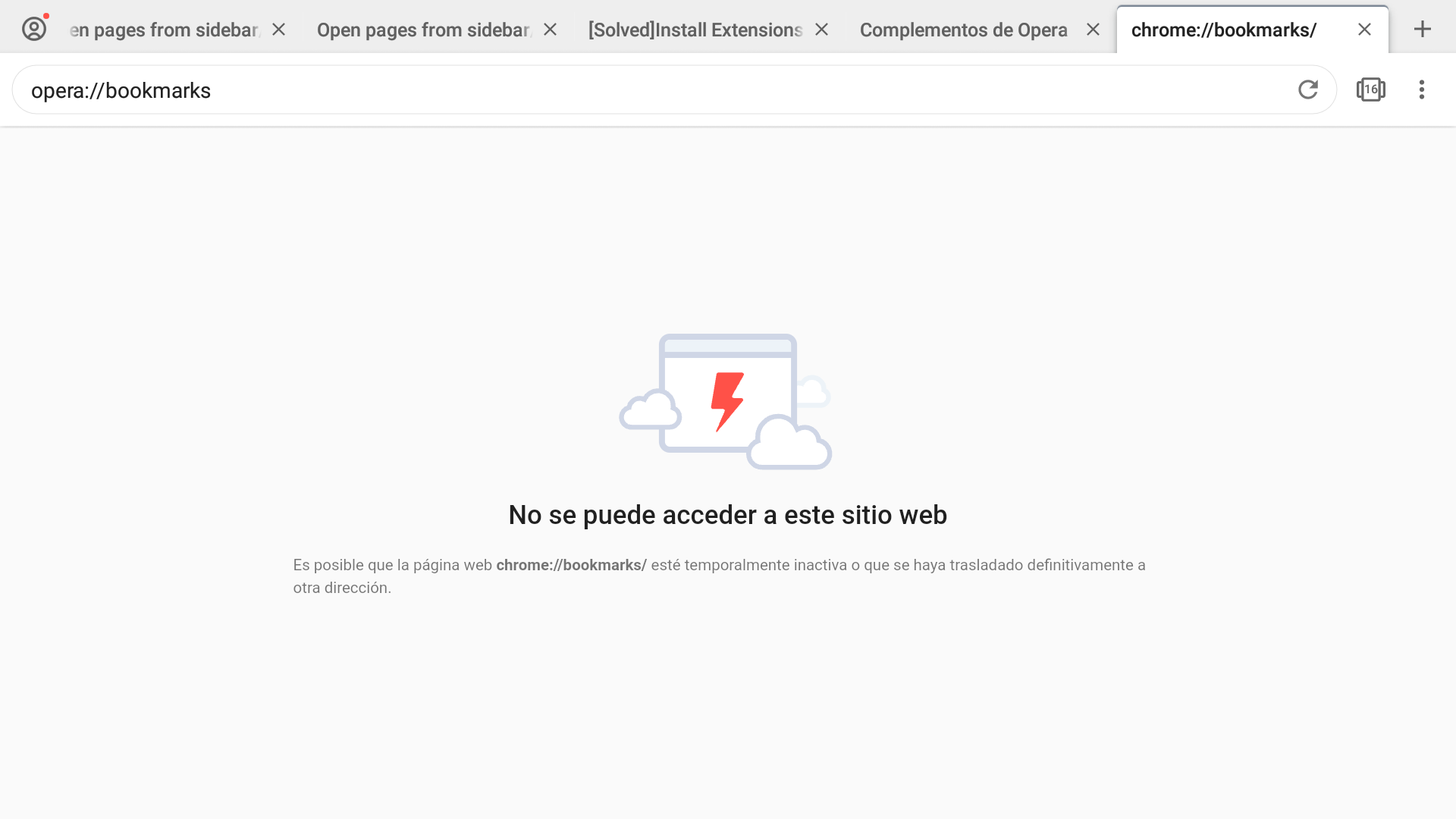
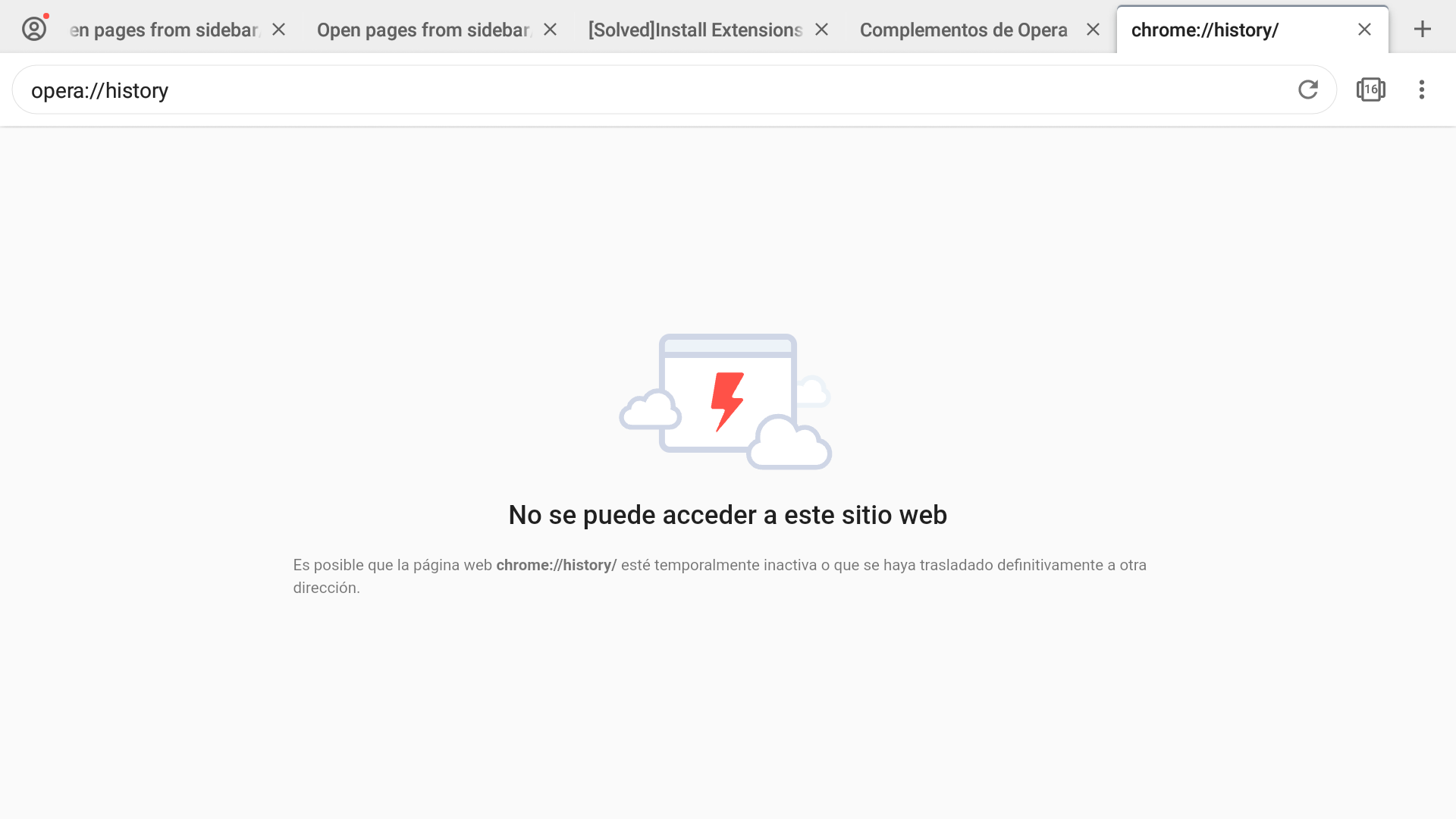
Seriously?
Of course such a thing doesn't works. -
RE: open bookmarks in new tabSuggestions and feature requests
I do not think “that bookmarks always override the active tab” is a problem in itself. When you open bookmarks, you need to realize that bookmarks is in itself an html file, sort of like a webpage.
The problem as I see it is more like Opera still sucks a bit in the way it manages the bookmarks file, because when you open bookmarks it goes out of context and you completely lose sight of what you had on screen (browser tabs and open webpages). What I mean with this is that bookmarks should open enclosed in a tab, very much like the Chrome browser does it. If done this way, you could keep a tab open with bookmarks at all times, and open from there whatever bookmarks you'd need without inconveniences.
Latest posts made by Barkuti
-
RE: Install Chrome ExtensionsOpera add-ons
Android Opera doesn't supports extensions afaik, which is a shame.
It would be useful if Android Opera would be able to use Chrome extensions. Right now I have Android Kiwi Brower installed (Chromium based too, as Opera), which supports Chrome extensions. And so far I've found a few useful extensions which work! 🥰 -
RE: Open pages from sidebar/menu in a tabSuggestions and feature requests
@leocg said in Open pages from sidebar/menu in a tab:
@barkuti You can open opera://bookmarks, opera://history, etc and pin them
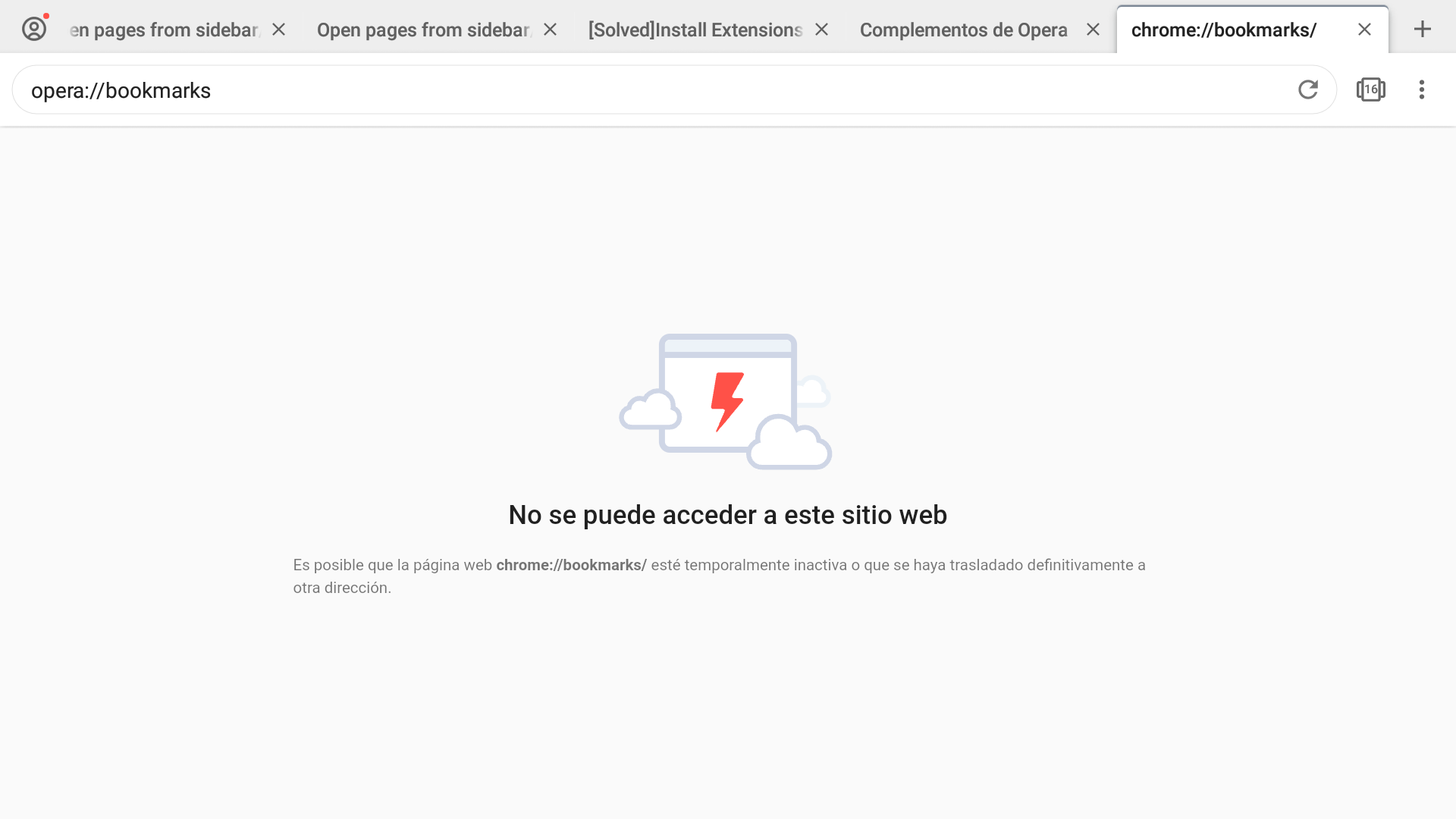
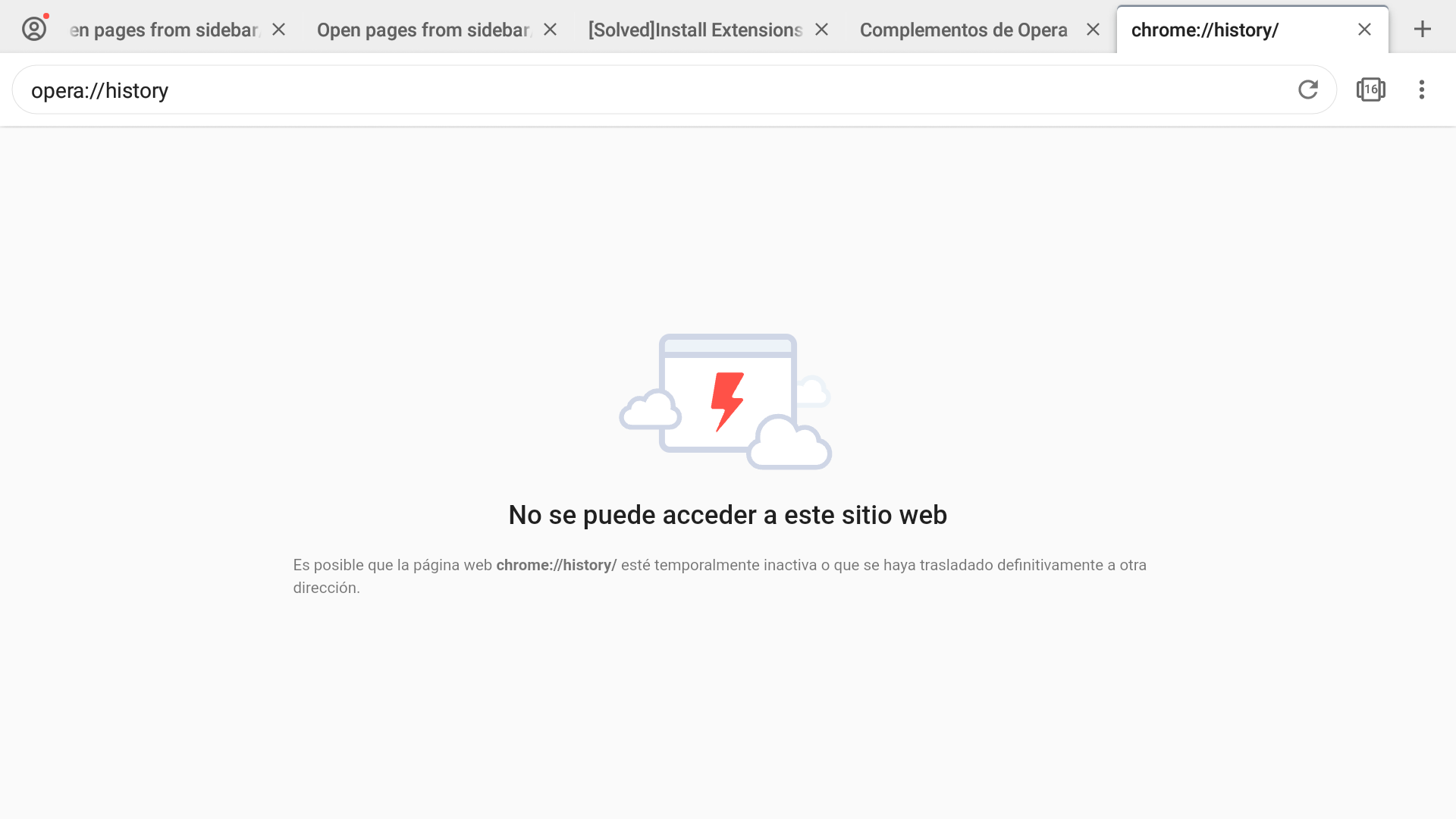
Seriously?
Of course such a thing doesn't works. -
Open pages from sidebar/menu in a tabSuggestions and feature requests
In essence, when opening bookmarks, history, downloads or saved pages from the menu, you get “out of context” from the browser window. This means you lose sight of and cannot interact with any browser tabs, and you can only go back or do something within the aforementioned enclosed menus (crypto wallet and flow could also be added here to, but I do not use these and so cannot say). There's not much you can do within the “enclosed menus”, with their top-right function pull down menus being too limited. But as I say, the main problem is that when these browser functions are opened the whole browser “gets owned”, leaving you enclosed in a hole in the wall and unable to do anything else:
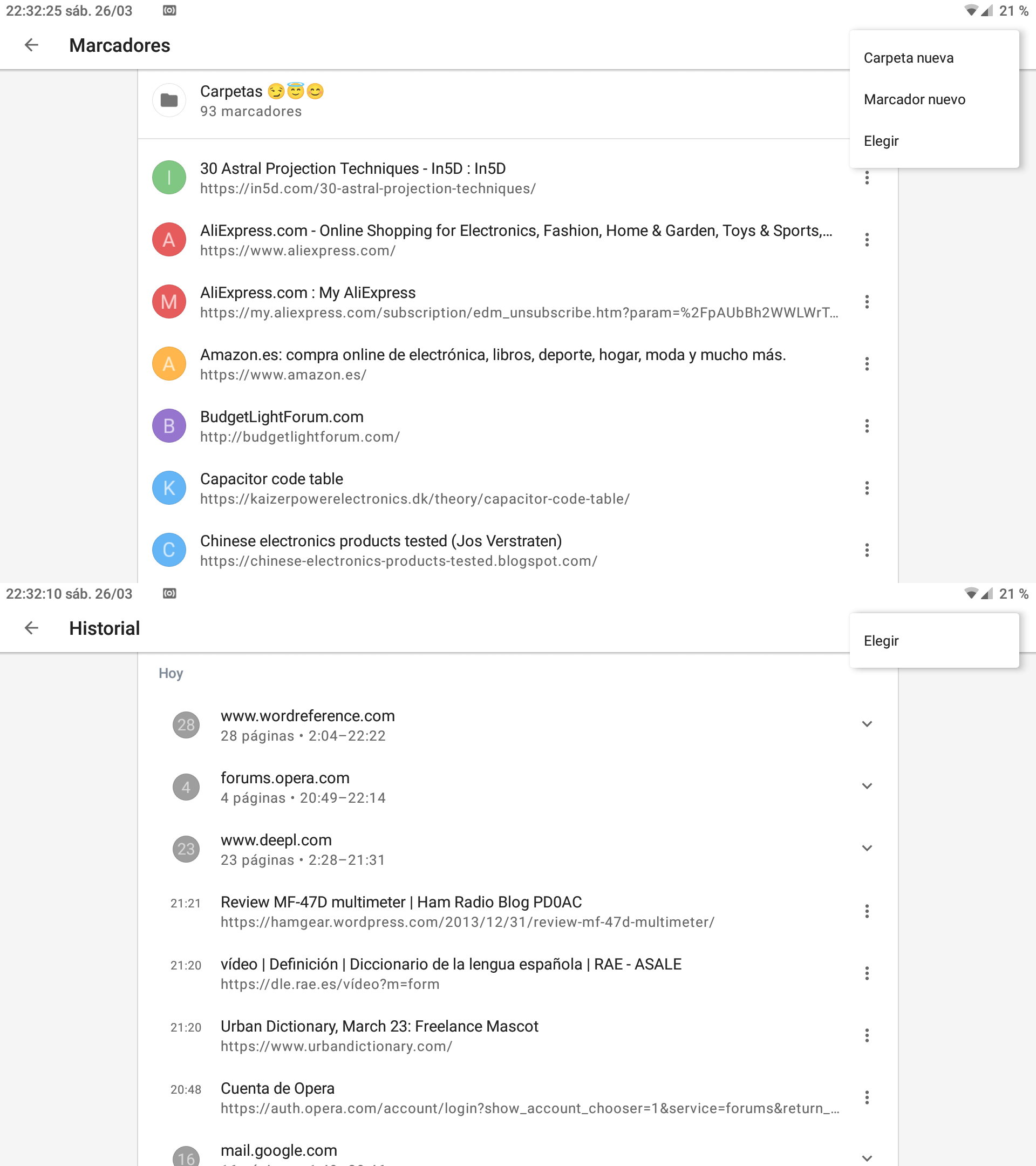
Not cool at all.There is a solution to this, and it is to contextualize and embed these browser functions (bookmarks, history, downloads and saved pages) within tabs, i.e. you would be able to open and see your browser history in a tab titled “History”, your bookmarks in a tab titled “Bookmarks”, and so on. This way, for example, it would be possible to have history or bookmarks open in a tab, which would be a blessing for people who frequently interact with their bookmarks, and for everyone in general.
Well, I think the idea is fairly clear.
-
Please add a search function in history (and bookmarks)Suggestions and feature requests
Most of the time it is a lot quicker to find a webpage in history with a search function (Android Chrome does it, check it out).
The browser already has a search engine. So, I am pretty sure that developer side it should be quite easy to implement a search function in history. And now that we're here, do it so for bookmarks, please.Thank you in advance and best regards,
Salvador
-
RE: add a bookmark searcherSuggestions and feature requests
I completely endorse this. I have hundreds of bookmarks, and even if I take care to classify them well, not having a search function in bookmarks is a pain in the ass.

-
RE: open bookmarks in new tabSuggestions and feature requests
I do not think “that bookmarks always override the active tab” is a problem in itself. When you open bookmarks, you need to realize that bookmarks is in itself an html file, sort of like a webpage.
The problem as I see it is more like Opera still sucks a bit in the way it manages the bookmarks file, because when you open bookmarks it goes out of context and you completely lose sight of what you had on screen (browser tabs and open webpages). What I mean with this is that bookmarks should open enclosed in a tab, very much like the Chrome browser does it. If done this way, you could keep a tab open with bookmarks at all times, and open from there whatever bookmarks you'd need without inconveniences. -
RE: Open bookmarks to last locationSuggestions and feature requests
I fully support this suggestion. Chrome browser has had it for ages, and it indeed is a much better way to manage bookmarks.

-
Opera v67.1.3508.63168 - Opening Google Play Store links the way it's not meant to happen.Opera for Android
Pretty self-explanatory.

Opening Google Play Store links the way it's not meant to happen. - Opera for Android
-
RE: Opera: issues with default user agent againOpera for Android
Here is a new video which helps to illustrate the problem:
https://youtu.be/R066XegQR_QIn the video I use Opera to access my home router admin page, and it seems that my router's administration page loads incorrectly in Opera with its default mobile user agent. So, I engage the desktop user agent with the switch, and log in. Ta da! The router admin page opens correctly, but as you can see the desktop user agent switch refuses to stick engaged, and the router admin page refuses to work as it should (look at what happens when I tap on “View List”).
Note: my router admin page works normally with Chrome browser.