@hinokami98 I'm on macOS and just posted this: https://forums.opera.com/topic/65550/flow-cannot-login-doesn-t-connect
That's the same issue, isn't it?
Do more on the web, with a fast and secure browser!
Download Opera browser with:
@hinokami98 I'm on macOS and just posted this: https://forums.opera.com/topic/65550/flow-cannot-login-doesn-t-connect
That's the same issue, isn't it?
@burnout426 thanks. that explains it quite well. 
Hey
Using Opera One(Version: 102.0.4880.16) (arm64) (on macOS).
Quite often when I restart Opera One, I need to relogin to various sites (eg. Google, Opera itself and many others).
Seems like it tends to lose the cookies? I have not enabled "delete cookies when exiting Opera".
What's up with that? Very annoying…
I'm on:
Opera One(Version: 125.0.5729.15) (arm64)
Update-Stream:Stable
Betriebssystem:macOS Version 26.1 (Build 25B78) 26.1.0 arm64
Chromium-Version:141.0.7390.125
When I hit ⌘< (Command + less than symbol), a new tab with opera://settings/ opens. Exactly the same as the system wide default of ⌘, (Command + comma) does.
That's extremely bad, as ⌘< is the shortcut to switch between open windows of an app.
While I guess that the main question "who tf came up with that "brilliant" idea?!?" won't lead anywhere  - I will settle with the more proactive question:
- I will settle with the more proactive question:
How do I turn off this "suboptimal" default key combination?
Inopera://settings/keyboardShortcuts I found:
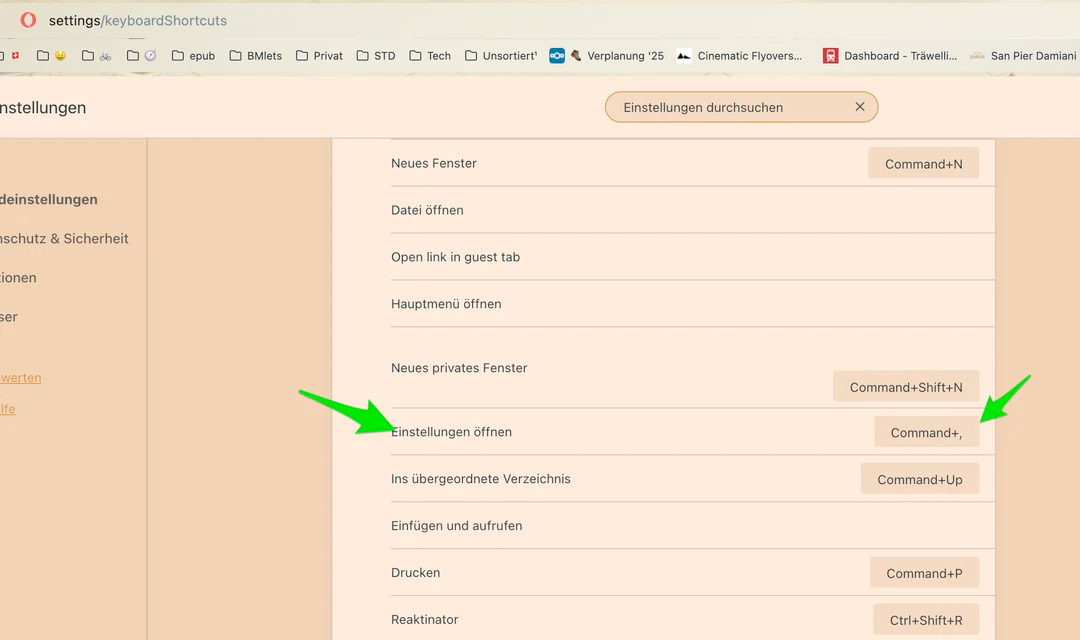
"Einstellungen öffnen" (Open settings?). Only assigned key combo: Command+,
Happens on all of Opera "Normal", Opera GX, and Opera Air.
Might be important: I'm using a Swiss German keyboard layout. For me, the < is to the left of the key "y", in the last row. It's to the right of the left shift key.

@zack990 Uh?
You're trying to "suggest" that someone should use seperate user accounts on macOS?
That's hardly the same as a seperate profile on the browser.
What's next? Get a different family on a different continent if you want to seperate things?
You can't be serious with your suggetion, can you? Or did I misunderstand you?
If you really want to suggest to use different user accounts on macOS to work around this short coming of Opera (in comparison to Firefox, Vivaldi, …): How do you copy-paste text between the different sessions that often occur at the very same time?
Your suggestion is anything but simple. Another point: how do you sync application settings of applications that don't need to be seperatered?
@leocg Indeed  I overlooked that this is for GX. My bad and sorry.
I overlooked that this is for GX. My bad and sorry.
However…
On GX, it also doesn't work, does it?
I'm using:
opera://settings/early_bird doesn't show "Revived GX Profiles" anymore. Should it? When I go to opera://settings/profiles, I see this: imgur.com/a/HLAIpZu
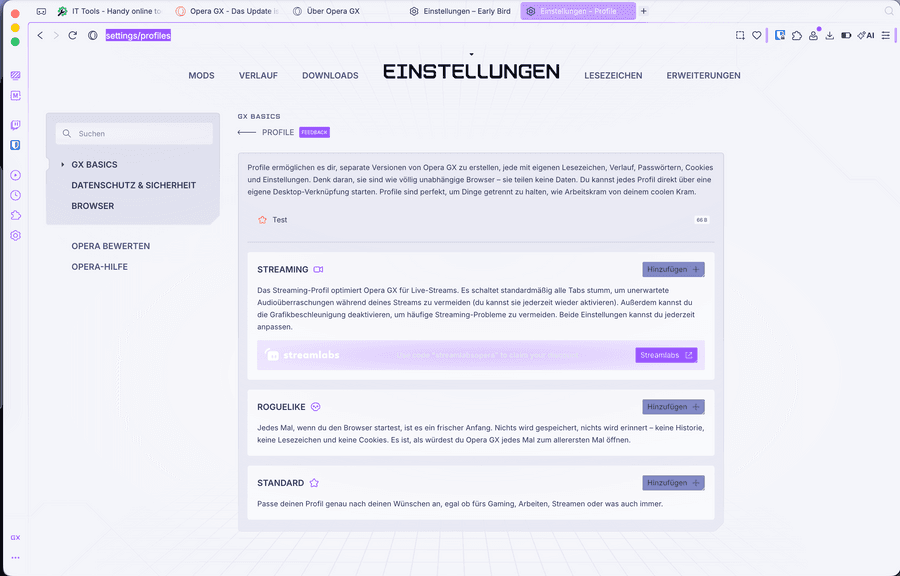
@burnout426 Does this still work for you? I'm using "Opera One(Version: 124.0.5705.65) (arm64)" and opera://settings/early_bird doesn't bring me anywhere; well, it takes me to the start of the settings, but that's it.
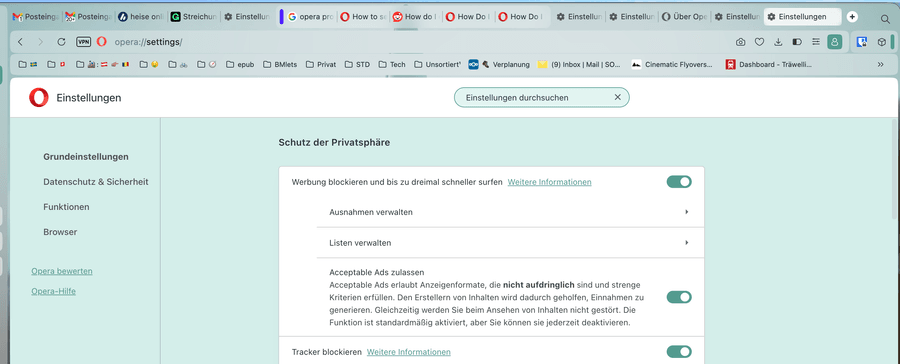
@estanis you cannot set it to be the default, though. Ie. it won't be used when you type in "whatever" on the URL bar, unless you prefix it with the shortcut set there (like "b" for "Bing" or "z" for "Amazon").
See the linked forum post for my details.
And as Opera isn't customizable enough (in that area), I basically dumped it and switched to Vivaldi. Opera is (for default search) in the same boat as Safari… 
@estanis ,
as Opera doesn't allow the default search engine to be changed to something custom (eg. my own SearXNG instance), I'm no longer using Opera. Only very occasionally.
Because of this, I didn't really care that much about Flow not working or working.
Would love to come back — but only after Opera allows that particular kind of customization.
@leocg 


Whoop!
That seems to have done it  I removed the entries from the keychain (I had three with the name "Opera" in it — maybe because I've also got Opera GX installed).
I removed the entries from the keychain (I had three with the name "Opera" in it — maybe because I've also got Opera GX installed).
And now it seems to work - at least I stayed login over three restarts. Yay!
@korric yeah, i thought so, that the report is only visible to the person who reported it.
when you write your report, maybe mention my number. maybe it helps, maybe not…
Did anybody of you also report a bug or request on https://opera.atlassian.net/servicedesk/customer/portals?
Doesn't seem like they care much much about mine at https://opera.atlassian.net/servicedesk/customer/portal/9/BS-69736.
I do not expect that they'd fix it right away. I'm just a nobody, right? But they're not even responding there.
Created a bug on the Opera Jira/Servicedesk.
BS-69736: Cookies lost after every restart
Not sure if that's publically accessible, though.