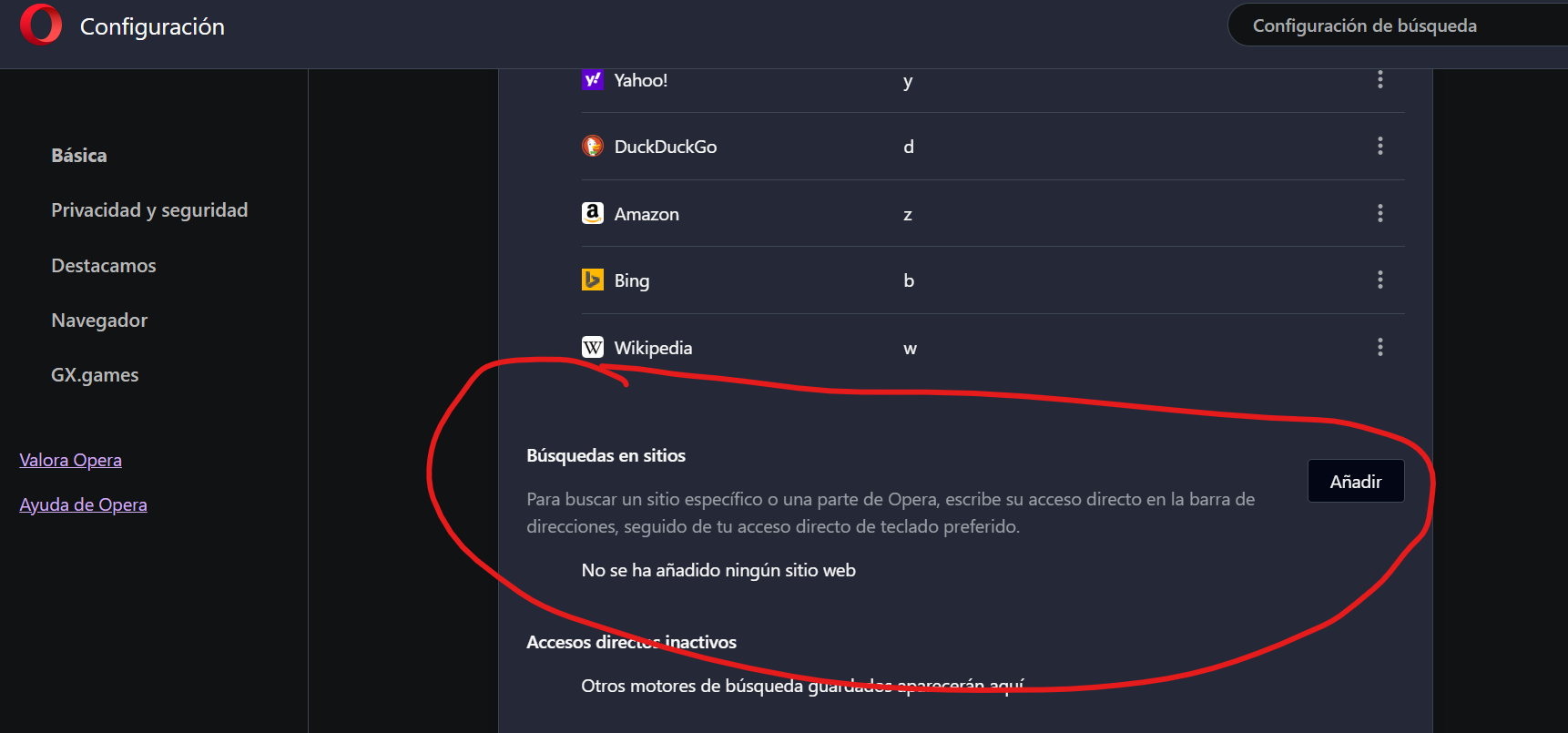Flow - cannot login, doesn't connect?
-
alexs77 last edited by alexs77
Hello
I'm using
Opera One(Version: 101.0.4843.58) (arm64)on macOS andOpera (Version: 76.2.4027.73374)on Android.Cannot seem to login to Flow.
I AM logged in to Opera on my Mac — in the upper right hand corner, next to the adress bar, the profile icon is glowing in "blue" and shows my name. Sync is activated as well.
Now I go to "My Flow" on macOS => Settings => Connect a phone. I scan the QR code. Opera on MacOS prompts me to chose the account to continue with. I do that.
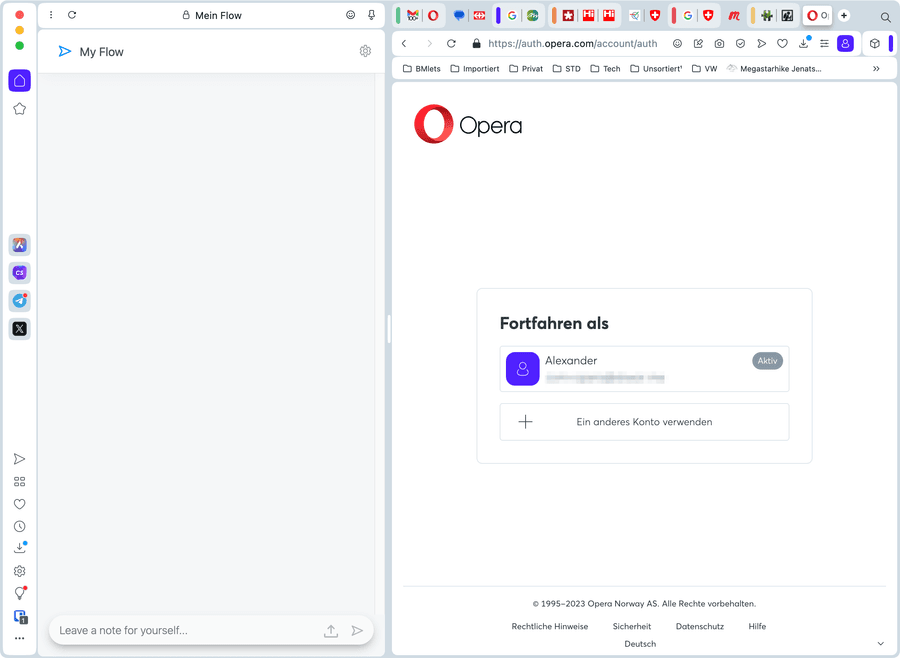
After having selected the account, I am on https://auth.opera.com/account/edit-profile.
On Android, I need to confirm my identity (fingerprint) and then see a six digit code.
But how do I continue from there?
-
Referenced by A alexs77
-
Estanis last edited by
Hi Alex,
I have the same problem. It's like the phone ask you to insert a code but the PC is already connecting in another procedure so you cannot enter this code anywhere.
Did you find a solution?
Thanks!
Estanis
-
alexs77 last edited by
@estanis ,
as Opera doesn't allow the default search engine to be changed to something custom (eg. my own SearXNG instance), I'm no longer using Opera. Only very occasionally.
Because of this, I didn't really care that much about Flow not working or working.
Would love to come back — but only after Opera allows that particular kind of customization.
-
alexs77 last edited by
@estanis you cannot set it to be the default, though. Ie. it won't be used when you type in "whatever" on the URL bar, unless you prefix it with the shortcut set there (like "b" for "Bing" or "z" for "Amazon").
See the linked forum post for my details.
And as Opera isn't customizable enough (in that area), I basically dumped it and switched to Vivaldi. Opera is (for default search) in the same boat as Safari…

-
Locked by
 leocg
leocg