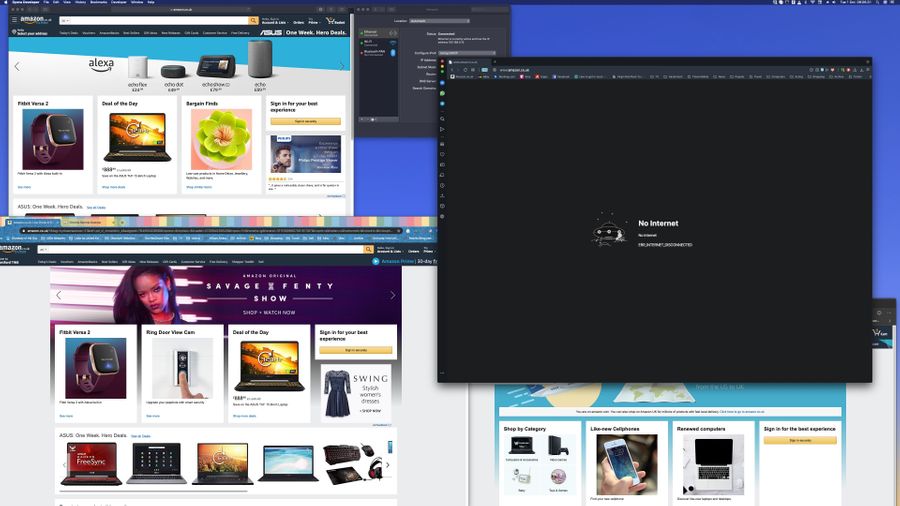@leononeill I just wish Logitech had been more responsible and had provided a link to the other forum.
Posts made by albertchong
-
RE: Backward and forward buttons on Logitech Mouse not working with OperaOpera for Mac
-
RE: Backward and forward buttons on Logitech Mouse not working with OperaOpera for Mac
@albertchong I stand corrected everyone. This does indeed work. Thanks leononeill.

-
RE: Backward and forward buttons on Logitech Mouse not working with OperaOpera for Mac
I've been on Catalina for months...I will investigate again and get back...glad it's working for you too
-
RE: Backward and forward buttons on Logitech Mouse not working with OperaOpera for Mac
@tcar984 Glad to hear it worked for you

-
RE: Backward and forward buttons on Logitech Mouse not working with OperaOpera for Mac
@leononeill said in Backward and forward buttons on Logitech Mouse not working with Opera:
Hi guys...I had similar problems with my MX Master buttons behaving eratically / sometimes working, sometimes not, if certain apps or combination of apps were open. The solution, I found on another forum, was to allow Logitech Options to control my computer in System Preferences - Security and Privacy - Privacy - Accesibility. Just add the app to the list of apps that you allow to control your machine. This solved the problem immediately for me and lots of others. Hope this helps

Unfortunately I already had this setting configured and had to resort to programming the buttons separately as a solution.
-
RE: VPN active throws "internet disconnected" errorOpera for Mac
@albertchong Update although error still occurs with 63, it takes several hours before manifesting.
-
RE: VPN active throws "internet disconnected" errorOpera for Mac
@albertchong As a workaround, I've decided to downgrade to Opera 63. HTH anyone with the same challenges
-
RE: Backward and forward buttons on Logitech Mouse not working with OperaOpera for Mac
@eprog625 I sympathise. I've been using Opera since 1994.
-
RE: Backward and forward buttons on Logitech Mouse not working with OperaOpera for Mac
@sgunhouse The post is 6 months old, and whilst I agree that my logitech trackball is working fine, I paid a premium for MX Master and MX Master 2 devices and I would rather use them than my trackball.
-
RE: Backward and forward buttons on Logitech Mouse not working with OperaOpera for Mac
@eprog625 Let's try to keep this positive. I agree that Opera haven't formally replied, and that is frustrating, however there is a good workaround.
- Opera for Mac
-
RE: VPN active throws "internet disconnected" errorOpera for Mac
@reekjohns said in VPN active throws "internet disconnected" error:
This error basically means that your browser is unable to establish internet connection to the host. The primary reason for getting this error is because your computer itself is not connected to the internet. This particular error message err_internet_disconnected belongs to Google Chrome and there are various reasons leading to this error, includes computer issue, or web server issue or Network setting , Internet connections, etc. It doesn't matter, you can take the appropriate solution to fix it. The following article can gives you some specific advice to solve this issue.
- Try a different web browser
- Check your cables
- Check your WiFi connection
- Check Your LAN Settings
- Delete WLAN Profiles
- Disable Antivirus and Firewall
- Restart Your Router
Having worked in IT/Telecoms for 30 years, I fully appreciate the meaning of the message. Notwithstanding your excellent summary of the situation, I should stress. That my computer is permanently connected to the internet both wired and wirelessly. And each time I receive the error message, I have been able to receive email, I have been able to surf without restriction using other browsers (specifically safari, firefox and chrome). The status in my system preferences indicate the connection is healthy, My router actitivity log shows no loss of service. I do not use an Antivirus or Firewall. This error only occurs when using the VPN feature in Opera (and usually after Opera has been active - background or foreground for about 10 minutes)
-
RE: This video file cannot be played. (Error Code: 224002)Opera for Mac
@arasthel I’m on Catalina too but I’ve made sure that Opera has full disk access.
-
This video file cannot be played. (Error Code: 224002)Opera for Mac
Has anyone had issues playing video content.
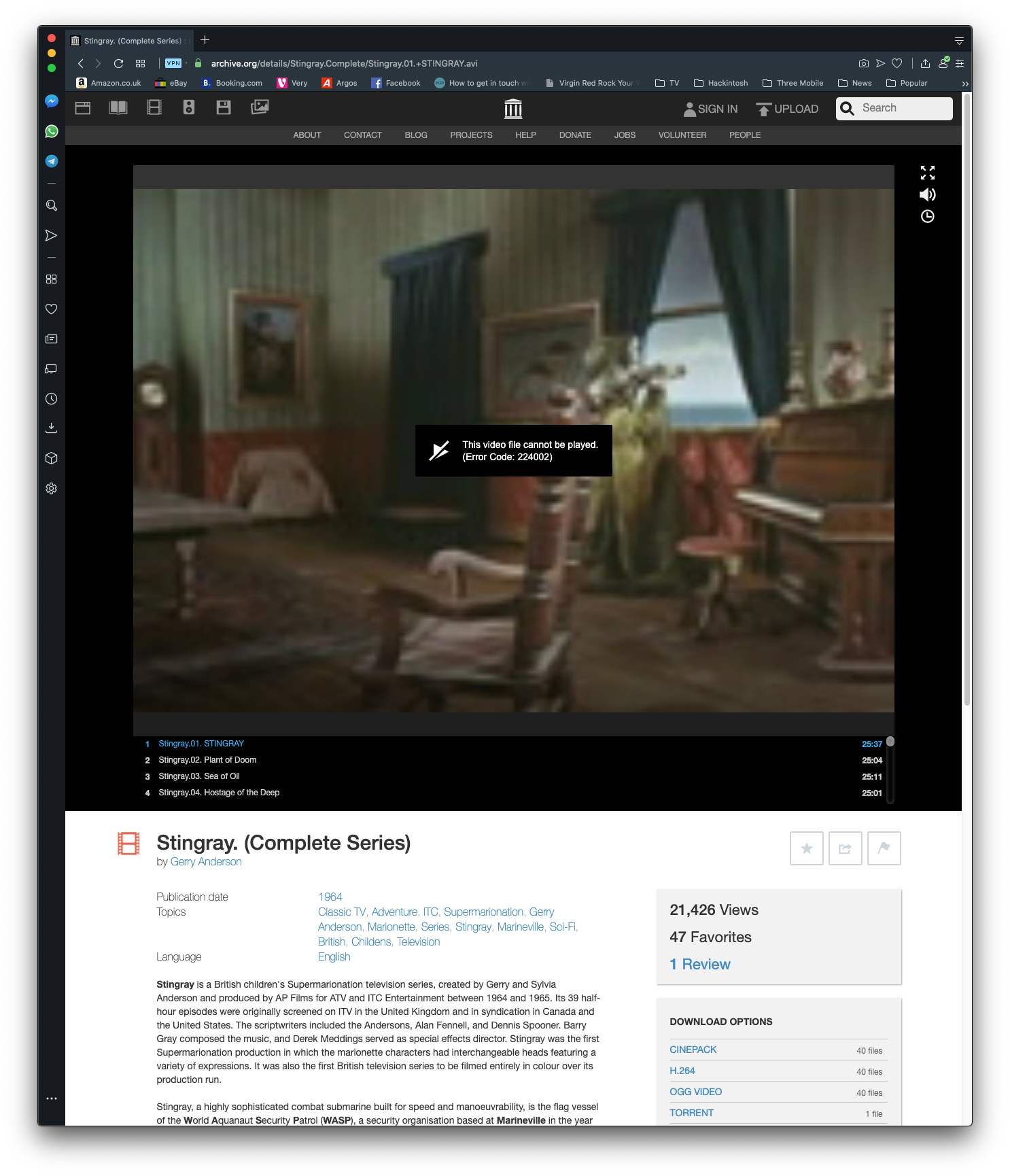
With the exception of Youtube, most websites report an error of being unable to play the video, e.g. see screenshot showing website https://archive.org/details/Stingray.Complete/Stingray.01.+STINGRAY.avi.
I have confirmed this issue occurs in 62.0.3331.99. I have tried to play the content with and without the VPN enabled. The same errors occur in the Beta version 64.0.3388.0.
I’ve also tried installing extensions media player and media plus to test if there was a codec issue but neither extension helps.
-
RE: Backward and forward buttons on Logitech Mouse not working with OperaOpera for Mac
@dubhead I already did...see my reply to m4ssacre

-
RE: Backward and forward buttons on Logitech Mouse not working with OperaOpera for Mac
@m4ssacre Programming application specific worked for me...Vielen Danke. As for the German pictures, das macht nichts.

-
RE: Backward and forward buttons on Logitech Mouse not working with OperaOpera for Mac
@remilino Sorry to hear that
 I really hope this gets fixed quickly
I really hope this gets fixed quickly -
RE: Backward and forward buttons on Logitech Mouse not working with OperaOpera for Mac
@dubhead I've just noticed you're using a Logitech MX Master whereas I'm using a 2S. I tried out my old MX Master and it does indeed work however the 2S doesn't
-
RE: Backward and forward buttons on Logitech Mouse not working with OperaOpera for Mac
@dubhead As you can see from my screenshot, I too have programmed the back button, but as I said before it doesn't work in Opera for me.!
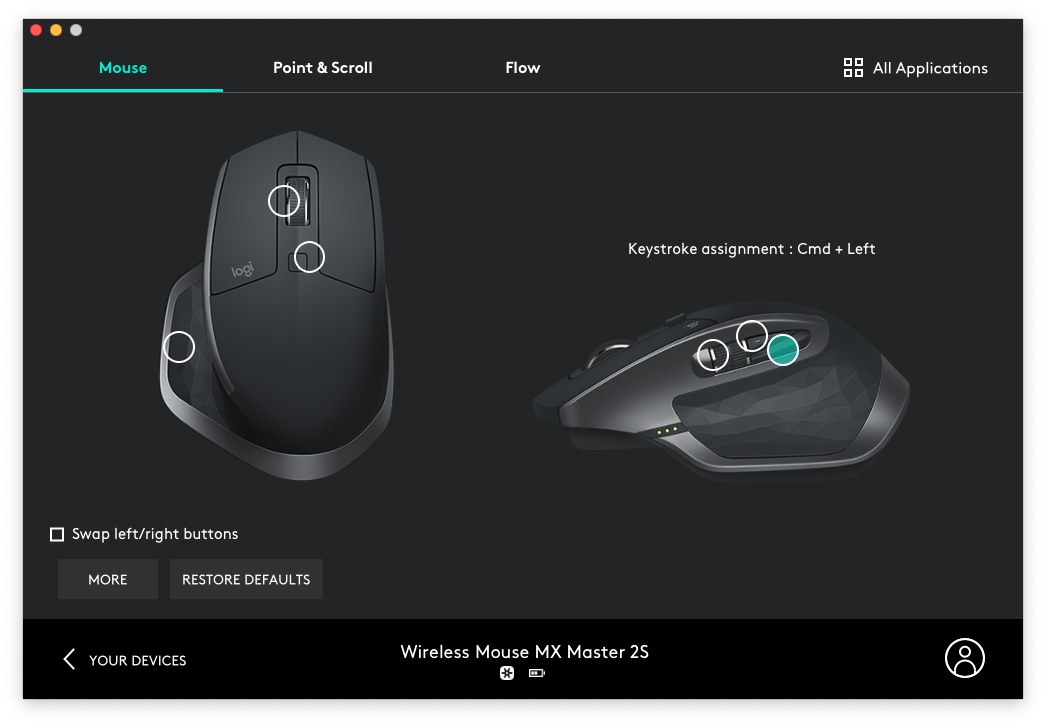
-
RE: Backward and forward buttons on Logitech Mouse not working with OperaOpera for Mac
@albertchong I've just tried it and confirm it didn't work