Backward and forward buttons on Logitech Mouse not working with Opera
-
A Former User last edited by
@albertchong Yeah, also it is not possible anymore to open a tweet in a new tab on Twitter

-
A Former User last edited by
There is a workaround. You have to specify in logitech options keystrokes for forward and back buttons. on mac cmd+ right arrow and left arrow. Works perfectly for me.
-
A Former User last edited by
@dubhead - are you saying that your "workaround" is to use buttons on the keyboard, or that setting <ctrl>+<left-arrow> in Logitech Options makes the back button on your mouse work...? If it is the former and not the latter... it's not really a workaround.
-
A Former User last edited by A Former User
@jacobg @albertchong maybe i used wrong word, english isn't my first language, but still it works. My setup looks like this. check which keystroke will work for you here: opera://settings/keyboardShortcuts

-
albertchong last edited by
@dubhead As you can see from my screenshot, I too have programmed the back button, but as I said before it doesn't work in Opera for me.!
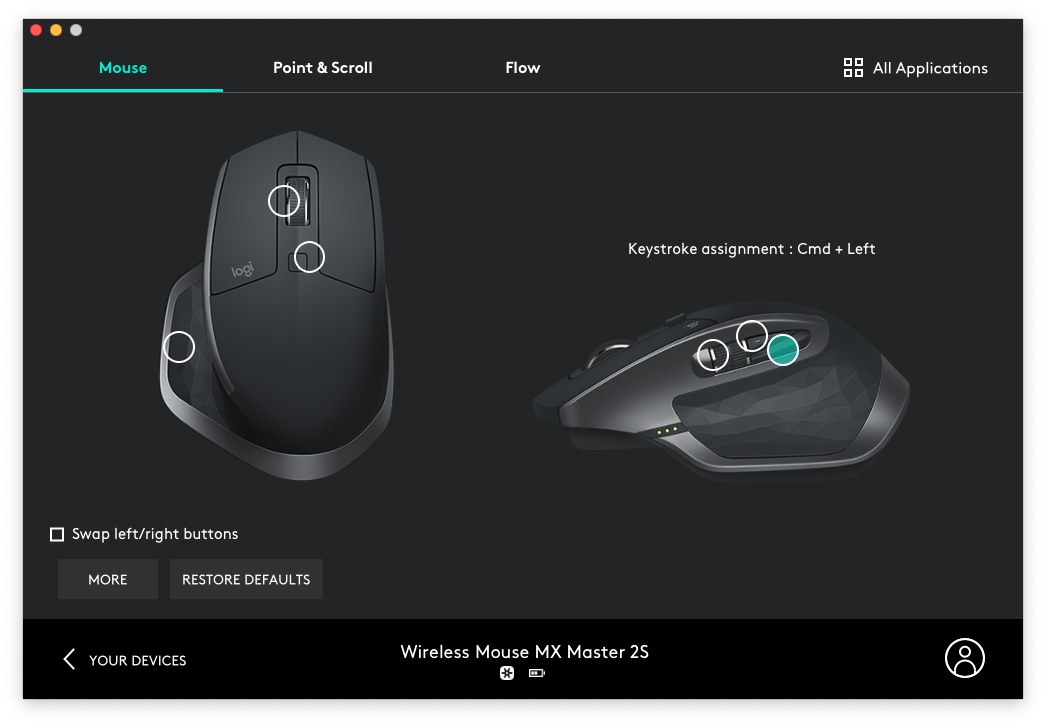
-
albertchong last edited by
@dubhead I've just noticed you're using a Logitech MX Master whereas I'm using a 2S. I tried out my old MX Master and it does indeed work however the 2S doesn't
-
A Former User last edited by
@dubhead @albertchong I am also using a MX Master but the keystroke workaround does not work.
-
m4ssacre last edited by
I am using the MX Master (P/N 810-005438) with Logitech Options 7.12.82 on macOS High Sierra 10.13.6, Opera is version 60.0.3255.109
I can confirm, this is working and indeed a valid workaround.
Keep in mind: To allow all other programs to work correctly, for example an IDE, create a config for Opera only (top right where it says "all applications"):
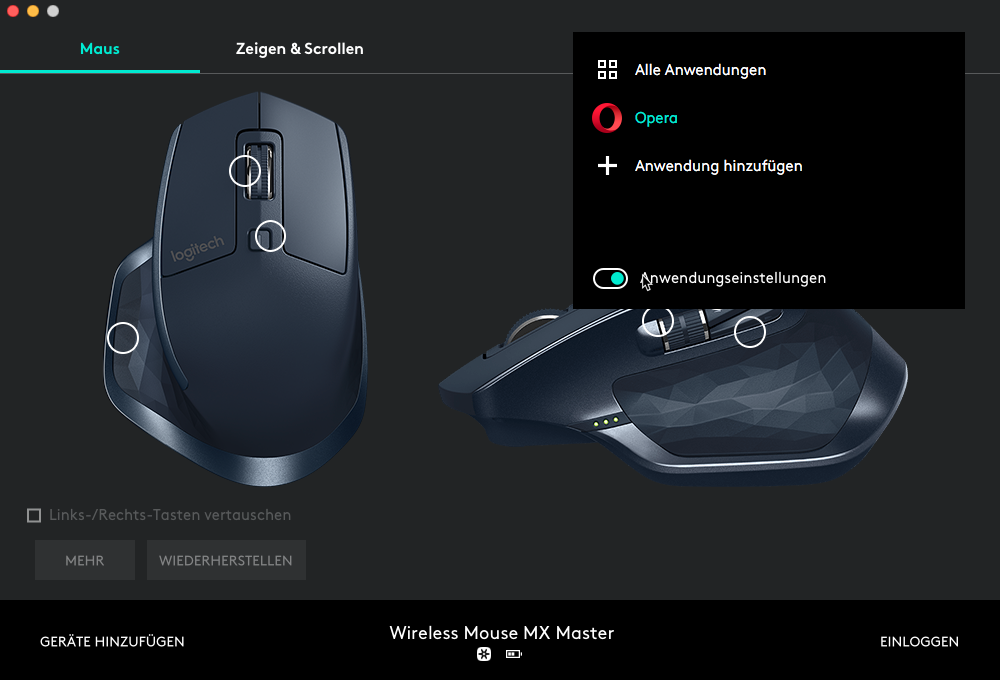
Then assign the buttons:

Sorry for the german screenshots.
-
albertchong last edited by
@m4ssacre Programming application specific worked for me...Vielen Danke. As for the German pictures, das macht nichts.

-
A Former User last edited by A Former User
@albertchong try defining it for opera [upper right corner] i see you have this for all aplications, maybe this is the reason.
i see @m4ssacre Was first with this idea

-
A Former User last edited by
Danke @m4ssacre funzt tatsächlich

Can also confirm the workaround works when config for opera is created! -
A Former User last edited by
At last! Thanks for helping me to fix this very annoying issue, @dubhead, @m4ssacre, and @albertchong! For anyone just encountering this thread who doesn't speak German, here is a complete explanation of the workaround in English with screenshots.
First, open System Preferences --> Security and Privacy, and make sure that Logitech Options is allowed to modify accessibility settings:
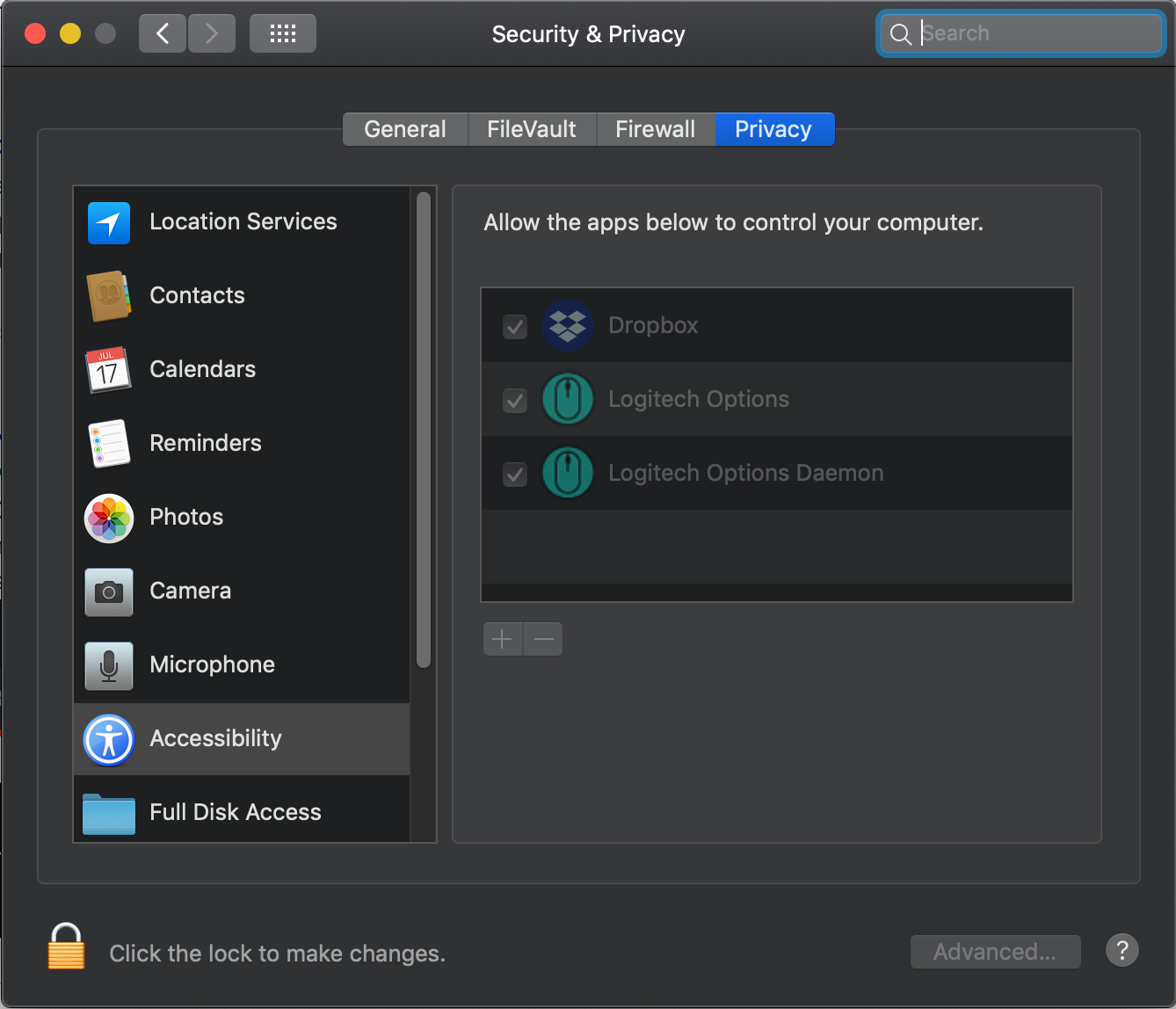
Second, open Logitech Options, and click on the upper right hand corner to add Opera as an application with its own special settings:
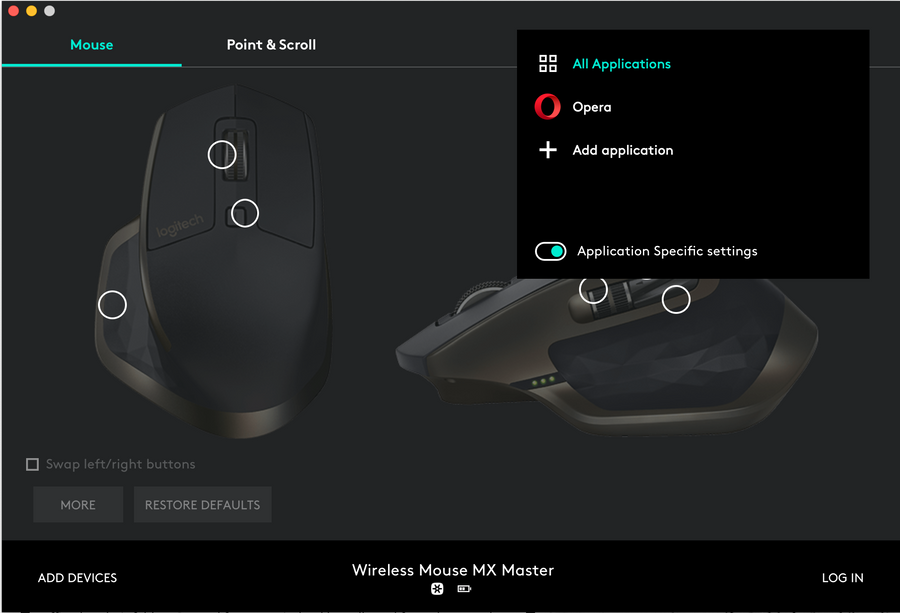
Third, with Opera selected, click on the mouse back button to set the button up:
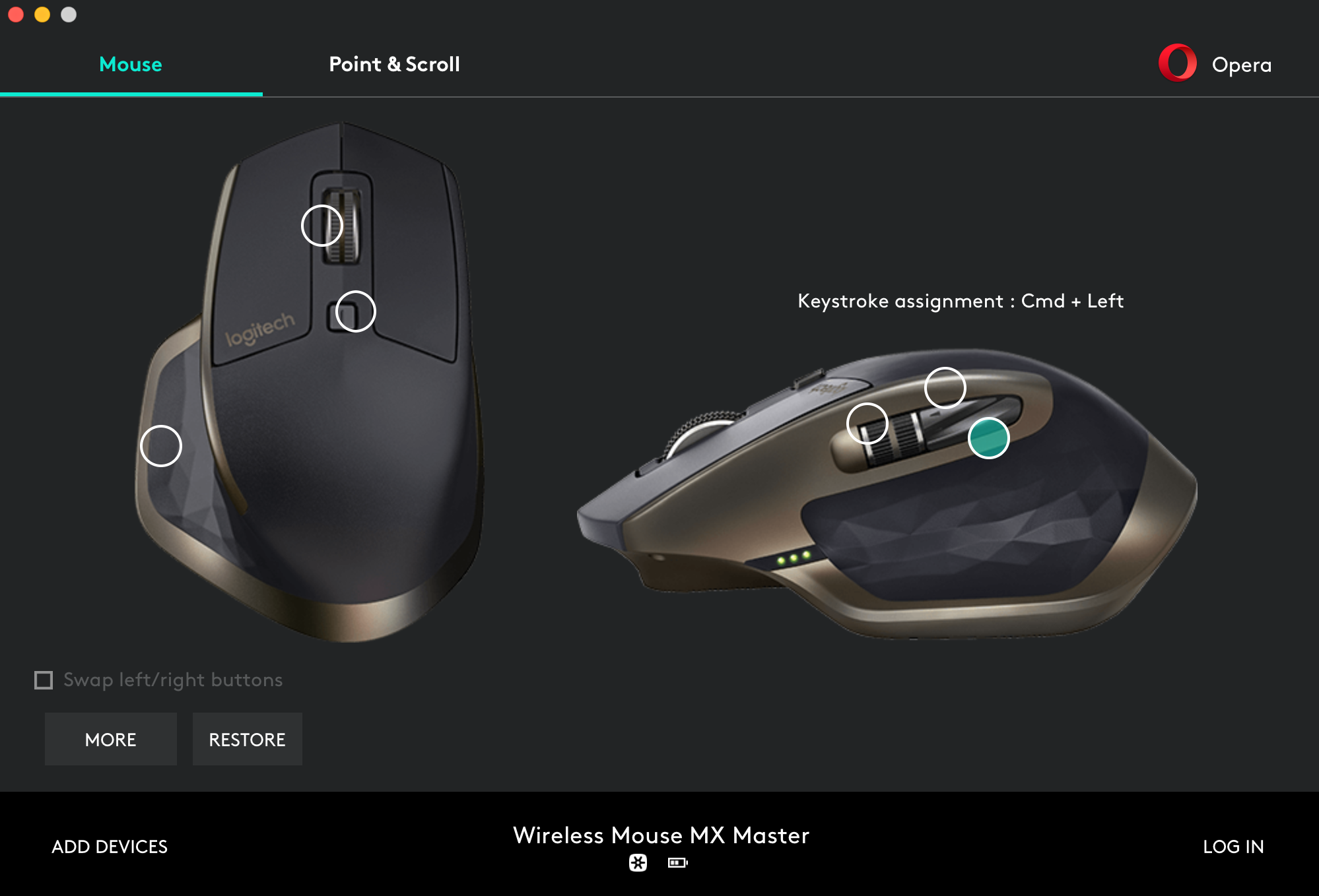
Fourth, select "Keystroke Assignment" from the left-hand list, click in the right hand window to add the custom keystroke, and then press command (apple key, windows key) and the left arrow:
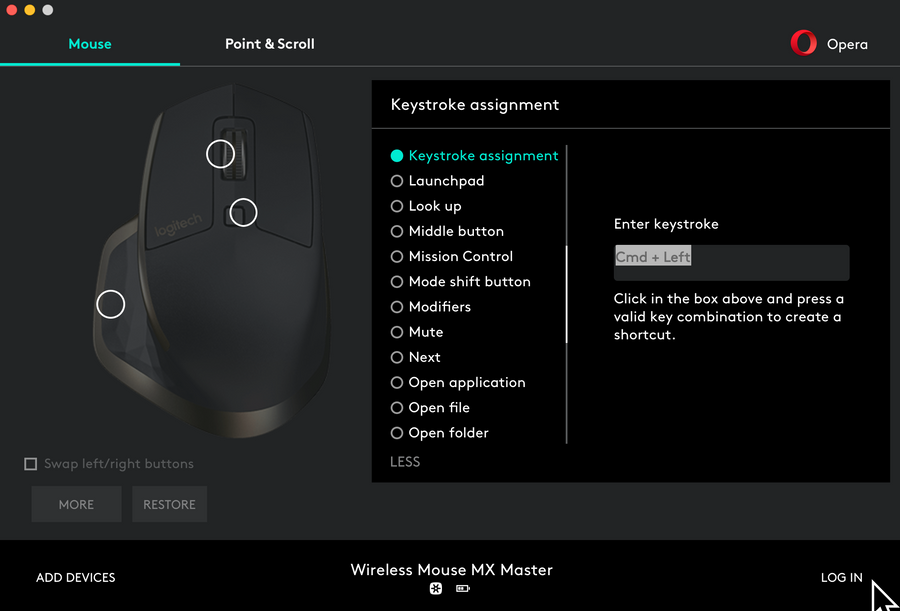
Fifth, click on the mouse forward button to set the button up:

Sixth (and finally), repeat step four for the forward button, using the command key and the right arrow:
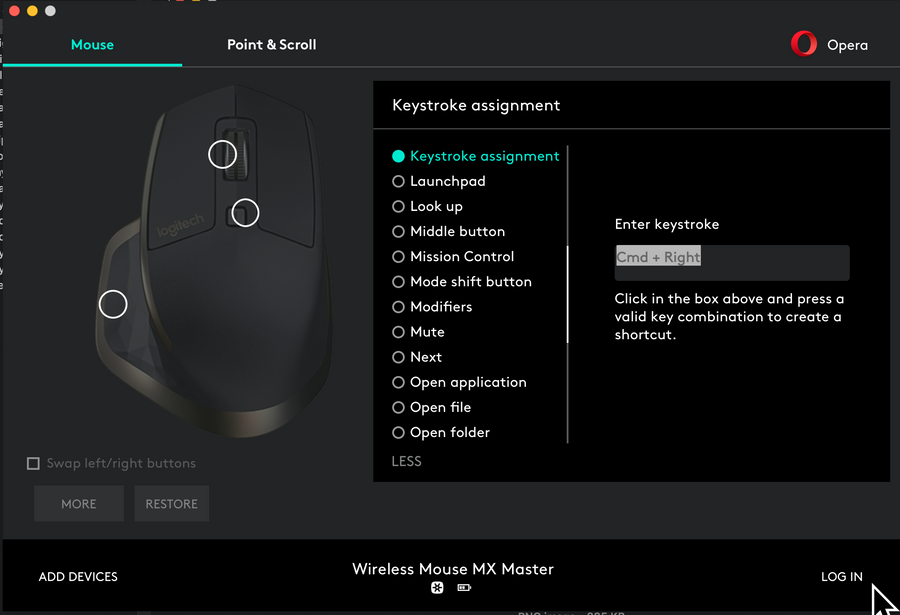
I have to say that having my mouse settings move up into the software layer is irritating, but F*** - software is eating the world, right?
-
botisdale last edited by
Yet another person confirming this annoying bug. Mouse buttons for forward/back no longer work. Opera folks, please fix! Off to Chrome for the time being...
-
botisdale last edited by
@dubhead Though the forum topic refers to Logitech mice, it's not limited to just those (mine, for example, isn't Logitech) - consequently, the 'solution' doesn't apply to me. And while I appreciate the proposed solution, I'd really rather they just fix the problem. Worked fine before, no reason it shouldn't again.
 I really hope this gets fixed quickly
I really hope this gets fixed quickly