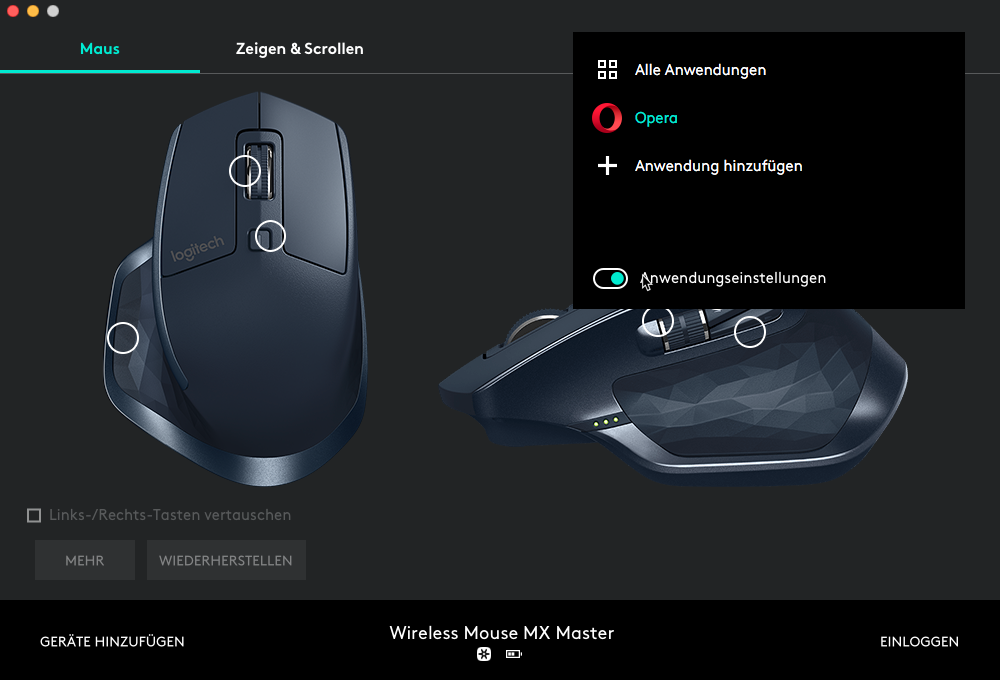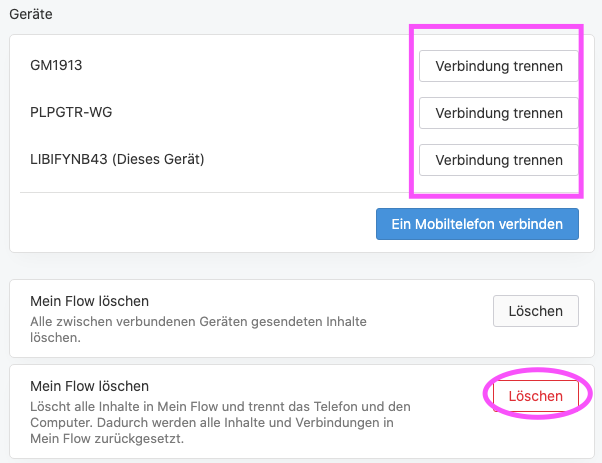Chrome apps where not the same as web apps. There is no Signal webapp, though which means Opera can not display it.
Unlike community member statements on the internet, this would be technically possible even without storing messages on signal server side as well as with encryption but in my opinion the main reason is development effort and the costs coming with it. Also Opera won't take over the development costs, since it's not their product.
If Signal ever decides to make a web app, Opera can think about including it in the sidebar. But for now - not even custom plugins can fill a void.
There is a desktop app. You might want to give it a try: https://signal.org/de/download/