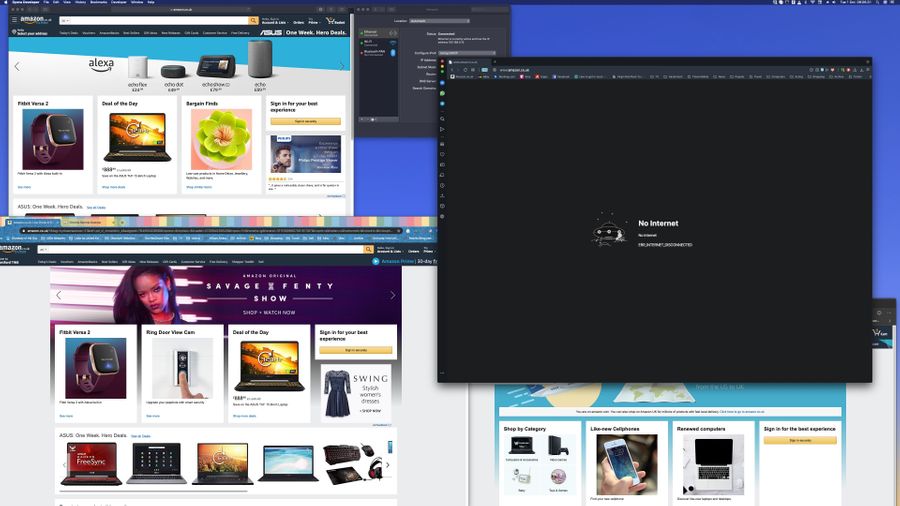VPN active throws "internet disconnected" error
-
A Former User last edited by
Using macOS Mojave 10.14.2 and Opera 57.0.3098.116.
Enabling VPN throws an "ERR_INTERNET_DISCONNECTED" error page.
Turning off the VPN enables the page to load.
If I then turn on the VPN and refresh the page, the browser throws the ERR_INTERNET_DISCONNECTED page.
Turning off the VPN allows the page to load on refresh. -
A Former User last edited by
I have the same problem...
It seems random. Some days VPN works without an issue; on other days I get the ERR_INTERNET_DISCONNECTED message.
I am not changing my Mac's network settings. Opera's VPN panel shows as connected and gives an IP address.
-
albertchong last edited by
I also have this exact same error irregardless of location (including optimal location). In fact I am writing this report via safari as the VPN is unreliable. I get the page to load by quitting opera then restarting the same page. There's nothing in my network that would block proxies such as VPN as I've tried other VPNs independently without incidence of any errors at all.
-
A Former User last edited by
This error basically means that your browser is unable to establish internet connection to the host. The primary reason for getting this error is because your computer itself is not connected to the internet. This particular error message err_internet_disconnected belongs to Google Chrome and there are various reasons leading to this error, includes computer issue, or web server issue or Network setting , Internet connections, etc. It doesn't matter, you can take the appropriate solution to fix it. The following article can gives you some specific advice to solve this issue.
- Try a different web browser
- Check your cables
- Check your WiFi connection
- Check Your LAN Settings
- Delete WLAN Profiles
- Disable Antivirus and Firewall
- Restart Your Router
-
albertchong last edited by
@reekjohns said in VPN active throws "internet disconnected" error:
This error basically means that your browser is unable to establish internet connection to the host. The primary reason for getting this error is because your computer itself is not connected to the internet. This particular error message err_internet_disconnected belongs to Google Chrome and there are various reasons leading to this error, includes computer issue, or web server issue or Network setting , Internet connections, etc. It doesn't matter, you can take the appropriate solution to fix it. The following article can gives you some specific advice to solve this issue.
- Try a different web browser
- Check your cables
- Check your WiFi connection
- Check Your LAN Settings
- Delete WLAN Profiles
- Disable Antivirus and Firewall
- Restart Your Router
Having worked in IT/Telecoms for 30 years, I fully appreciate the meaning of the message. Notwithstanding your excellent summary of the situation, I should stress. That my computer is permanently connected to the internet both wired and wirelessly. And each time I receive the error message, I have been able to receive email, I have been able to surf without restriction using other browsers (specifically safari, firefox and chrome). The status in my system preferences indicate the connection is healthy, My router actitivity log shows no loss of service. I do not use an Antivirus or Firewall. This error only occurs when using the VPN feature in Opera (and usually after Opera has been active - background or foreground for about 10 minutes)
-
albertchong last edited by
@albertchong As a workaround, I've decided to downgrade to Opera 63. HTH anyone with the same challenges
-
albertchong last edited by leocg
@albertchong Update although error still occurs with 63, it takes several hours before manifesting.