Speed dial grayed out after last update
-
kman198 last edited by
So opera just updated when I got home. Now speed dial icons are completely grayed out until i hover the mouse over them. There is no option to undo this, nor were there any notes. I don't mind new feature, but when you force new feature on me without me knowing or being able to turn them off it's really really aggravating. I enjoyed the color on my speed dial. now it looks dead. I'm going to be switching browsers because opera apparently doesn't know when to leave a good browser alone. Absolutely infuriating to just force cosmetic features that we really really don't want. I can hover over one and they will show color. this is super bland and i really hate it. everything is grey and dull. thanks opera.
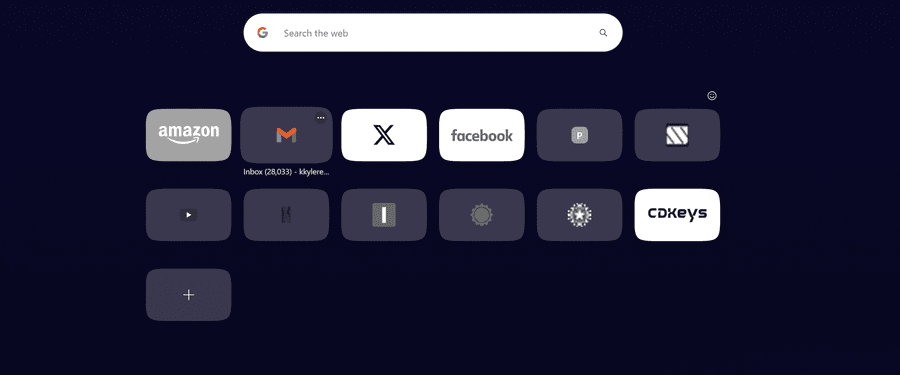
-
Moved from Opera for Windows by
leocg
-
burnout426 Volunteer last edited by
What theme do you have active in the pic and what wallpaper do you have set?
-
burnout426 Volunteer last edited by
@kman198 It sounds like you tried Opera GX though. Did you reuse an of its profile files for Opera One?
-
kman198 last edited by
@burnout426 i never changed it to begin with. It's not on an animated one. I already checked that. I already tried changing it and turning off animations. no difference. this seems to be a new cosmetic "feature" that makes opera look bland
-
burnout426 Volunteer last edited by
@kman198 Very strange. Could be Opera rolling out something for a percentage of users or it could just be that something is messed up with your Opera. Not sure which one.
-
kman198 last edited by
@burnout426 opera updated again today. it's "magically" fixed
I knew it was because of them.