Opera 120.0.5543.161 Stable update
-
Opera Comments Bot last edited by
Hello! The latest Opera stable update is here – version: 120.0.5543.161. Here is the full changelog. Thanks for choosing Opera! Installation links:
Read full blog post: Opera 120.0.5543.161 Stable update
-
mathias87 last edited by
Still not all the new themes on the same, now current, version of Opera on two different computers.
Why ???
-
burnout426 Volunteer last edited by
@mathias87 Make sure you have "Use graphics acceleration when available" enabled at the URL
opera://settings/systemand make sure most things are hardware-accelerated at the URLopera://gpu. -
mathias87 last edited by
@burnout426 The first is enabled and what do you mean by "most things"?
See screenshot attached.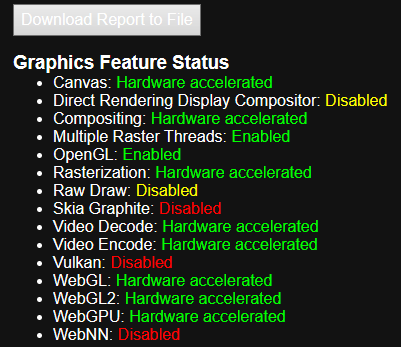
-
burnout426 Volunteer last edited by
@mathias87 Everything looks fine there, so that doesn't seem to be your issue.
Any difference in a test standalone installation?
-
Opera-QA-Team Opera last edited by
@mathias87: It’s possible the difference is because the second computer is running a different operating system, for example- Linux.
Can you confirm whether the second computer is on Linux or a different platform than the first one? -
mathias87 last edited by
@Opera-QA-Team The second computer is running on Windows 11 Pro while the first one is running on Windows 11 Home.
-
metiusau last edited by
After the last update (in Linux), Opera is not retaining the open tabs anymore.
I confirmed the settings are correct ("Retain tabs from previous session" option is selected).Anyone else?
-
Opera-QA-Team Opera last edited by
@metiusau: We just tested on our side (Linux, latest Opera version) and the "Retain tabs from previous session" setting works as expected, so this might be an edge case. Does the issue happen every single time you restart Opera, or only occasionally?
-
alphamachina last edited by
When Opera first tried to update to this version, I got "The operation has failed to start because its side-by-side configuration is incorrect. Please see the application event log or use the command-line sxstrace.exe tool for more details."
And when completely uninstalling Opera (wouldn't uninstall, as the install was corrupted) I had to use CCleaner to remove Opera and its registry entries from my system. But now every time I install Opera, the browser seems to install just fine, and even opens, but then I get an error, "At least one file with resources (.pak) is corrupted. Please reinstall Opera."
I have tried everything I can think of to fix this. What the hell is going on?
-
alphamachina last edited by
@alphamachina: I even deleted everything at the following locations and still get the corrupted .pak error when trying to install the latest version of Opera. The funny thing is the last version of Opera One (before it tried to update) runs just fine, if I go run the opera.exe directly from that folder.
%LocalAppData%\Programs\Opera
%LocalAppData%\Opera Software
%AppData%\Opera Software -
alphamachina last edited by
@alphamachina: I also ran DISM, SFC /scannow and tracesxs (ran Opera installer during the trace, got the log, ChatGPT says the log is clean). I also completely reinstalled all Microsoft redists 2008 - 2022, x86 and x64, and used Crystal Disk Info to check my system drive to make sure it wasn't failing. I'm at the end of my expertise. Either something is wrong with this installer, or I'm missing something.
-
burnout426 Volunteer last edited by
@alphamachina said in Opera 120.0.5543.161 Stable update:
When Opera first tried to update to this version, I got "The operation has failed to start because its side-by-side configuration is incorrect.
This part at least usually happens when opera.exe doesn't get updated to the new version and you get a mismatch between it and the files in the new version folder. It's pretty rare normally. However, lately, with users renaming opera.exe to msedge.exe or edge.exe due to this issue, it can happen every time Opera updates if you don't delete that msedge.exe and rename the new opera.exe to msedge.exe.
The pak file issue is harder to figure out.
-
metiusau last edited by
@opera-qa-team: yes, it happens all the time. And also on different installations. Yesterday I was testing a new installation (Fedora) and got the same issue.
I am using the SNAP package on both. Can you eventually test if the issue is related specifically to that?
-
burnout426 Volunteer last edited by
@metiusau Same issue with the flakpak package? Same with the rpm package?
-
Submerstep last edited by
Could you please allow users to arrange the sidebar icons in any order they want?
I have extension icons that I would like to put at the top of the sidebar (below the Opera logo) but it won't let me. Nor does it let me put them above the Opera tool icons (history, downloads, extensions...) at the bottom of the sidebar.
Thanks!