Using an Extension in Split Screen
-
alishafai last edited by
I have a split screen setup for 2 sites that I use frequently. For one of these 2 sites, I want to activate the Tab Reloader extension. However, when I am in Split Screen mode, I can access the extension, as the toolbar where it resides is not visible. Moreover, I cannot add it to the sidebar to be able to access it that way.
Any ideas?
-
philmeyer01 last edited by
@alishafai I see no-one's replied to you. Unfortunately I also don't have an answer for you, but would you mind telling me how you managed to set up the split screen feature? I have split screen activated in settings and under flags, but to no avail. I don't have a split screen right-click menu item on tags, nor can I drag to create a split screen. Is there something I'm missing?
-
Talktokarina Opera last edited by
@alishafai We updated splitscreen with the option to see the toolbar. Browser apps will be in the right tab - Account, Easy Setup, Download, Extensions, and the pinned Music Player. Tab-specific icons appear when you hover over either the left or right tab, which is the same behavior as outside of Split Screen mode. These can include Pinboards, Snapshot, Privacy Protections, Flow, and Add to bookmarks. Does this answer your question?
-
alishafai last edited by
@Talktokarina I'm sorry, but I am not following your post. Could you please provide screenshots?
-
Talktokarina Opera last edited by
@alishafai Sure! In the first two screenshots, you may see the tab-specific features like Snapshot - on the left and right sides:
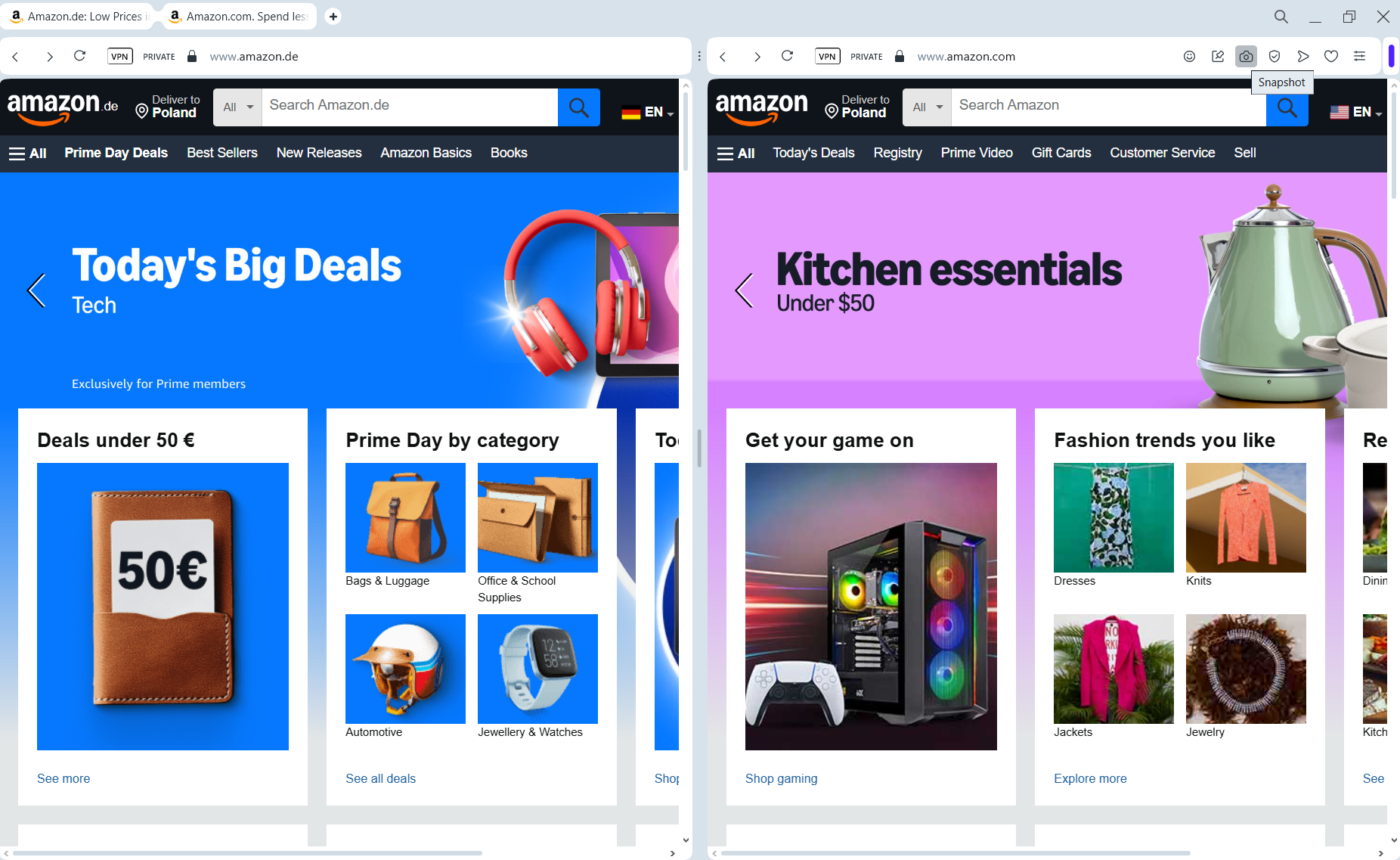

Browser-specific features, like pinned Music Player or Easy Setup - are located only on the right tab:
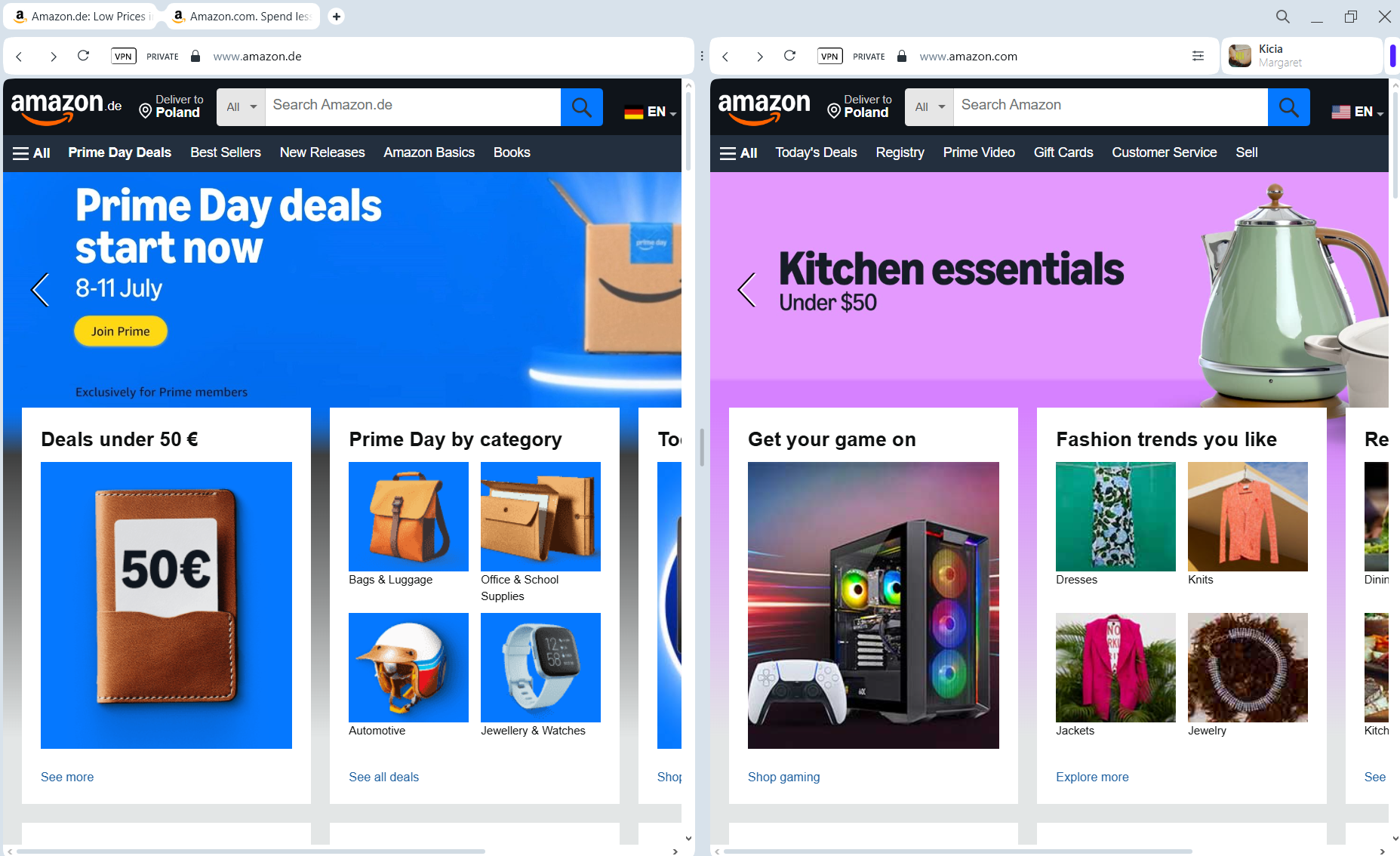
-
alishafai last edited by
@Talktokarina Thank you for these screenshots.
It looks like the update only solved half of the problem. In a split screen, I now have access to the extensions, but only on the right tab.
To be useful, I need to be able to access the extensions on the right and the left tab, please.
-
Talktokarina Opera last edited by
@alishafai Could you please explain your case? What kind of extensions would you like to use for two tabs at the same time?
Thank you!