How to move icons places extensions?
-
atashka-56 last edited by
Hello, I remember before you could move, how to fix it? or may have special extensions to move these icons?
-
christoph142 last edited by
Unfortunately there's only one way to reorder them: uninstall them and reinstall them in the order you want the items to appear in -.-
-
A Former User last edited by admin
Hi @atashka-56, it's quite simple task, but requires a little effort, and manually editing of the "Preferences" file:
-
Launch the Opera, go to the Extensions page (Ctrl+Shit+E), and click the "Developer Mode" button, find the extension, for which you want to change the position of the button on the toolbar, and make note the first 5 letters of its ID. Go to Opera's menu, and select "About Opera", copy the path to the profile, close the Opera,
-
Open Windows Explorer, and paste the path into the address bar, find the "Preferences" file, and make its copy (in case you make a mistake in the syntax, you can easy revert the changes by overwriting the original file with the copy),
-
Open the "Preferences" file in your text editor, and find the line, which contains the "toolbar" section, search for these 5 letters of the ID, and move the entire string (together with the quotation marks) to the appropriate position. Save the changes, close the file, and reopen the Opera.
For example: let's suppose, that you have the section as below:
"toolbar": [ "abfexx..", "dgaef..", "gjaeo.." ],and that you want to move the button of the last extension to the first position, so in this case, you need to change it as below:
"toolbar": [ "gjaeo..", "abfexx..", "dgaef.." ],Alternatively, you can try to use the "Shuffle Extension Toolbar" by Xantares.
-
-
toma380te last edited by
Unfortunately, the solution provided by l33t4opera does not work anymore (Opera 42.0.2393.94, Windows). Can anyone confirm that? The browser was closed while editing and saving the file. I tried it multiple times.
Is there any official Opera developer who can tell if this feature might be implemented? I really enjoy all the features of Opera, especially the custom keyboard shortcuts, VPN (when needed) and the built-in adblocker for sites that aggressively use ads to hide the content. That is quite a unique set of features.
I just wonder if changing the order of the extension toolbar is somewhere on the Opera roadmap. Implementation should be quite simple compared to other, seemingly a lot more difficult features.
-
operasso last edited by
Why developers do not implement that simple feature into Opera as default. Another annoying con. of Opera is non multiuser feature!.. Auch...
Please dear developers we already love Opera Browser but you can make it more lovely for us. Please add these absent features.
-
lando242 last edited by
Please dear developers
This is the support forum, not the suggestions forum. You are posting your request in the wrong place.
-
zalex108 last edited by admin
Please dear developers
This is the support forum, not the suggestions forum. You are posting your request in the wrong place.
BTW -
https://forums.opera.com/topic/2085/extension-toolbar-icon-limits-and-sorting
Any way to merge them?
At least in the Mac Forum a Opera Employ has answered.
https://forums.opera.com/post/35931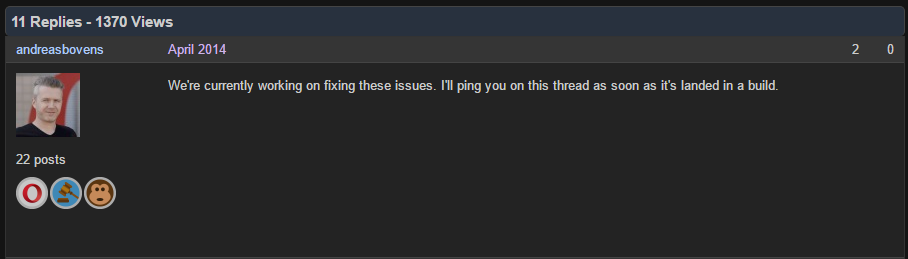
"You cannot know the meaning of your life until you are connected to the power that created you". · Shri Mataji Nirmala Devi
-
snowbound99 last edited by
I can not believe that there is no way of easily dragging and dropping the extensions on Opera toolbar. Sigh.
-
snowbound99 last edited by
I gave up trying to edit the Preferences file. Found multiple occurrences of the Extension string but nothing corresponded to what was shown earlier in this thread. Frustrating,
-
A Former User last edited by
It's interesting that a bare chromium can do this, but the Opera browser - built on a chromium - no
-
lando242 last edited by
It's interesting that a bare chromium can do this, but the Opera browser - built on a chromium - no
It would be if Opera and Chrome had the same interface. They don't though, so it isn't. Opera is built on the same rendering engine but the interface is something original and doesn't share code. It's like saying that if a Ford and a Lincoln have the same engine then their floor mats should match also.
-
acecool last edited by
I've tried editing the toolbars segment and it had no effect. I am an expert on JSON so I know I made no mistakes - even so I still double-check my work.
I edited the install time which seems to be based on epoch expressed as microseconds, or it could be the json date in seconds or microseconds.. I didn't look too much into it. I basically edited the last 2 - 1 through 30 addons along with editing the toolbar segment.
The result was addons claimed they were corrupted - next I tried changing install date by changing the last 5 numbers in this format: xx000...
The result was the same - addons claimed they were corrupted.
I am uninstalling all addons - as I now have a list of addons in the order I want them to appear so I'll end up installing them that way if necessary but if I ever want to install a new addon it means I'd have to uninstall everything in order to put it in the order... Additionally, when Opera redownloads an addon, it deletes all of the user files meaning you lose all saved information on addons that don't have import / export ( such as Stylish or Opera ) and some addons take forever to import / export...
I've only been using Opera, this time around, for the last few days and I find it refreshing - it doesn't have the memory leaks or memory-hog-nature of Chrome or Firefox with adblockers enabled or not... But not being able to modify the order of the extensions bar is quite literally a deal-breaker because I am disabled and get only 2 hours every 3 days for work or pleasure after personal things have been taken care of.. Someone ran a stop sign in May 2011 breaking my neck, back and causing severe nerve damage leaving me tortured and in hell every day for the past 6+ years.
I can't use something which takes up this much time in order to make usage easier, and I can't use Chrome or Firefox because of the memory leaks. I can't use IE because of the security flaws ( I always uninstall it on all of my installs - and I haven't had a virus on any of my systems with it removed, but when I installed Windows 10 on another machine, and fully updated it and used IE for a few days on the standard, trusted, sites I use [ I don't use facebook, etc... basically a few programming wikis and documentation such as for Microsoft, Garry's Mod, etc... ] a virus did break through - after removing the virus and IE I didn't have an issue on that PC ever again )...
I have been using Edge for the time being, but I'm not a fan of it either...
I'll be taking some time to come up with a viable solution to reposition the items in the list - there has to be a way - and hopefully, if the user who created the Extension Shuffle addon is willing to release the source, I can incorporate the changes into it to make it functional again...
I am a developer with decades of experience - I am an expert in dozens of languages, debugging, standardization, and much more... If there is a way to do it I will find it but because of the limits on time, having a base to work with would be appreciated.
-
sobansky last edited by
Now it is possible by "drag and drop" of extension icon that you want to replace.