[Duplicated]how do i sync bookmarks and speed dial
-
mikomiki last edited by
@leocg said in [Duplicated]how do i sync bookmarks and speed dial:
@mikomiki opera://sync-internals/ shows that synchronization is working?
i don't see anything that hints of not syncing on either computer except username is blank
Summary
Transport State Active
User Actionable Error None
Disable Reasons None
Sync Feature Enabled true
Setup In Progress false
Auth Error OK since browser startup -
BestCodes last edited by
@mikomiki Check that sync is on:
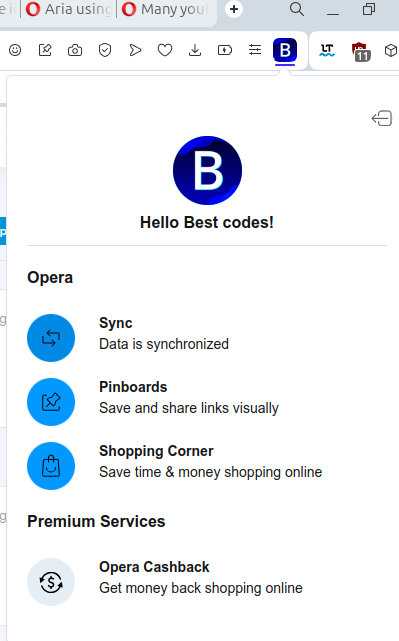
Sometimes on mobile, you need to sign in to sync.opera.com.
Hi, I'm Best_codes! I'm a full-stack web dev who moderates on the makeblock forum. I have a website, https://bestcodes.dev. I love Opera, so I'm on here occasionally to report bugs and answer some questions.
-
mikomiki last edited by
@bestcodes i'm only doing this from desktop to desktop. so like i was asking earlier. in desktop is there a sync button similar to the one you mention for mobile???
-
Locked by
leocg