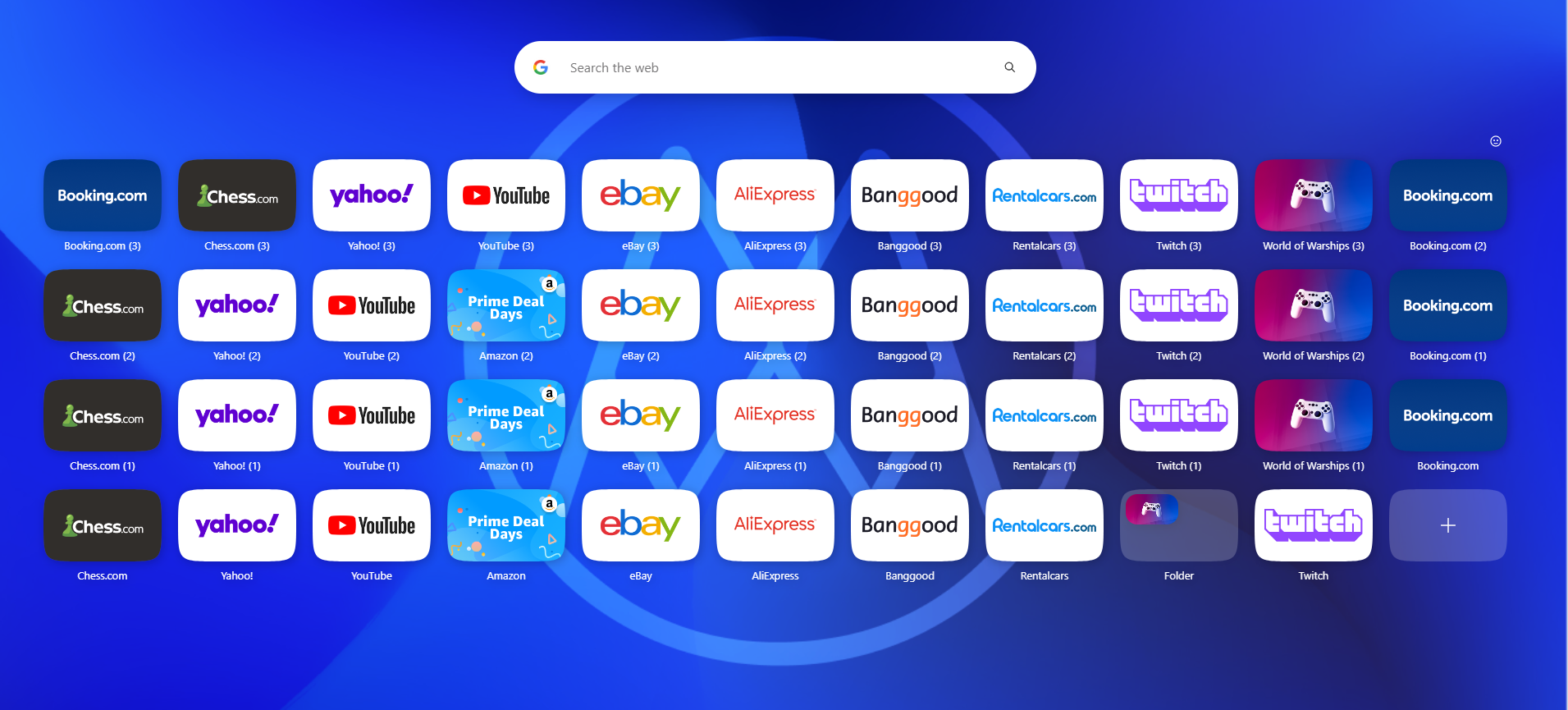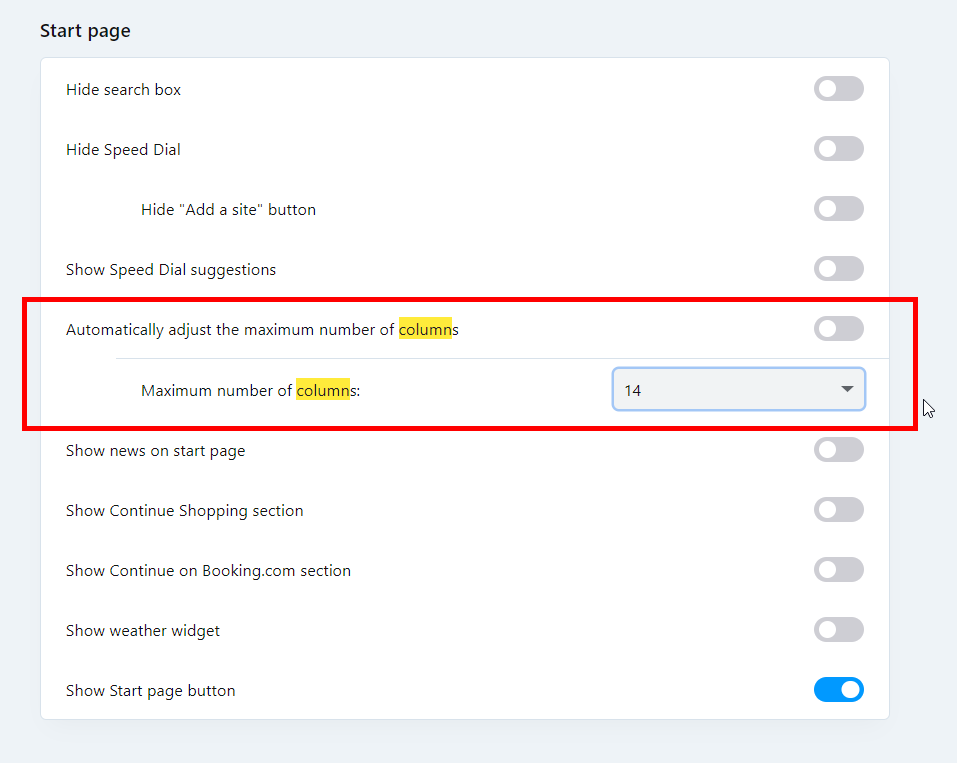Speed dial shrunk
-
hucker last edited by leocg
What is the purpose of wasting two thirds of my screen space? This used to fill the screen. When I added more to test, they still didn't fill the screen, it started scrolling! Surely this isn't by design? Why would anyone decide to make something smaller than the space available? Are you using kids from primary school to design Opera now? I've got a 40" monitor and it annoys me, I dread to think how absurd it looks on a small laptop.
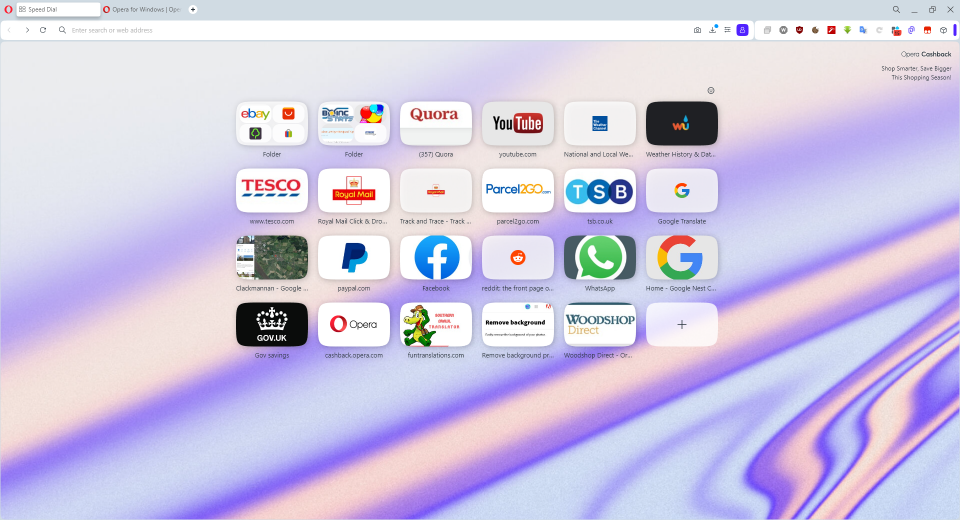
-
hucker last edited by
@andrew84 That's a start, thanks. I didn't think of zooming because I incorrectly assumed the site I visited from speed dial would also be zoomed.
How do you add more columns? I searched in settings and found nothing for speed dial.
It doesn't fill the whole screen though, I still get a big blank area at the top (I don't have a Google search field like you as I simply use the address field for searching).
-
andrew84 last edited by
@hucker said in Speed dial shrunk:
I still get a big blank area at the top
Yes blank, but would not call it big, personally.
-
hucker last edited by
@andrew84 Excellent, I set the max columns as high as it would go, then zoomed until it filled the screen. Now only wasting a fifth of the monitor instead of two thirds.
I couldn't find the setting because it's under "start page", whereas when you're in it, it refers to itself as "speed dial". Inconsistency really annoys me.
-
andrew84 last edited by
@hucker I suggested multiple times in the past that there should be a separate menu (button) on the start page itself to customize the start page directly (wallpapers, hide/show SD, hide/show search box and etc.).
And EasySetup could contain only options/features that cover the whole browser. -
Locked by
leocg