[Compilation] Discussions about loosing of data after upgrading to 102
-
A Former User last edited by A Former User
@sklunk Thank you, but I've tried that as well. The people on this forum are trying so hard to help each other. If only Opera would do the same.
-
mmsaito last edited by
After the recent update, history are swiped and recently added bookmarks are lost. Is there a way to recover them?
-
karavsl last edited by
Hi! After the latest update, I was sign out from Opera and had to login again. After I did that, a lot of my synchronized data was lost. While I still have all the passwords and details saved, I had to reapply things like background images, preferences to the side bar, etc.
And the biggest problem of all - all of my pins from the pinboards are gone. There were a few collections that will be a pain to recover from memory.
Did anyone experience the same and maybe found a way to restore them?
Thanks!
-
A Former User last edited by
@dbaillieuk01 After running the new version of Opera and recovering my history and bookmarks - but not my workspace tabs - I switched on my laptop this morning and found that everything had disappeared again. I am hoping that I will find a way to retrieve my history and bookmarks so that I can make copies of them. But either way, I am finished with Opera. This has eaten so much of my time and energy, not to mention all my data and work. How could I ever trust such an organisation again?
-
kmara last edited by
@fredfiddler Did anyone respond to this? There is a solution, if you roll back to opera 101, you can find it on the internet, sign into Opera, your acount data will be there, but make sure the sync button says sync, because the 102 update seems to have reset it, then download the new 102, the one released on the 29th August 2023. All your stuff will be as it should be.
You can find the versions here, this is not my list but you can find the versions here:https://get.geo.opera.com/pub/opera/desktop/
Hope that helps
-
dougbert last edited by
@kmara An hour ago the update button popped up. I had dozens of tabs and tab islands in 4 windows. Never had a problem with updating on the fly previously. So, accepted the update which always happens quickly. As the users above commented, Everything is gone. It's like installing Opera for the very first time.
My question: When you say "roll back" do you mean I should completely Uninstall 102.0.4880.29, download Opera_101.0.4843.58_Setup (in my case) from the list you provided, once it's installed, finish the steps you provided?
What I tried first: Didn't uninstall 102.0.4880.29, D/L'd Opera_101.0.4843.58_Setup, installed it. What Opera did: it immediately updated the 101 install to yesterday's 102 update. Ended up right back where I started from... a newbie install, completely virgin.
-
leocg Moderator Volunteer last edited by
There is a blog post about the problem: https://blogs.opera.com/desktop/2023/08/resolving-profile-loss-issues-in-opera-version-102-0-4880-16/
-
A Former User last edited by
@leocg Thank you for posting this. It's about time Opera provided an explanation and instructions. Unfortunately their instructions have not worked for me. I have posted details of this under the blogpost and hope they will respond, but I'm not holding out much hope at this stage.
-
Fathack last edited by
@riverajluiz I'm with you. New upgrade seems like a fresh install. I lost tabs, history, preferences, the works. Terrible job by the developers and testers. After two hours still haven't figured out how to get it back.
-
A Former User last edited by
That’s it. I moved to MS Edge. It has the same features and I hope more responsibility with their users
I think it’s a lot of teens thinking they are professionals. -
hopalong last edited by
Re: [Lost all data after autostart with system](not sure how to proceed)
Sigh ... something similar happened on my Win10 system. So for the sake of confirming that others have this problem I'll recite my experience / pain.
--- Version update / upgrade
Was running on Opera One version: 102.0.4880.29 . Apparently, it auto-updated to version: 102.0.4880.33
; modified date on several files (Default.old, StatsSessions, etc) in profile folder (C:\Users%user%\AppData\Roaming\Opera Software\Opera Stable) is 2023.09.01 00::35 -note, after midnight. I'm not aware that I was using the computer at that time of night.The update created a new profile folder : C:\Users%user%\AppData\Roaming\Opera Software\Opera Stable\Opera Stable . When computer was powered on in morning (~8am) 2023.09.01 Opera window is running with default appearance - no previous tabs, just a welcome to Opera tab. The new profile folder (…\Opera Stable\Opera Stable) has a lot of files but apparently the update didn't copy the state of configuration from the old profile (…\Opera Stable).
Thanks to @Burnout426 for some suggestions in this thread ; ideas which I am trying to absorb and figure out what to try in order to fix the mess.
This post explains how to disable auto-updates. I implemented that, hoping it prevents further fubar updates.
This post has recommendations on profile files.
Need to figure out if copying certain files in …\Opera Stable to …\Opera Stable\Opera Stable will restore the configuration (workspaces, tabs, history, bookmarks, sessions, extensions, etc).
I did backup …\Opera Stable before a previous upgrade I made from 101.0.4843.43 to 102.0.4880.29 . I wonder if it's easier to reinstall 101.0.4843.43 or 102.0.4880.29 and copy over the …\Opera Stable backup. Or can the …\Opera Stable backup be overwritten onto the current …\Opera Stable\Opera Stable ?
-
GB48 last edited by leocg
My bookmarks are gone after the upgrade.
However, the bookmarks are not lost.
I found them on the computer under:
C:/Users/xxxx/AppData/Roaming/Opera%20Software/Opera%20Stable/BookmarksFurther actions then:
- file opened with Opera gives a text file.
- Saved the file as a html file.
- Opera menu ►to full browser settings
- ►synchronization
- ►import bookmarks and settings
- ► favorites / bookmarks
- ► Bookmarks html file
- click on “import” gives
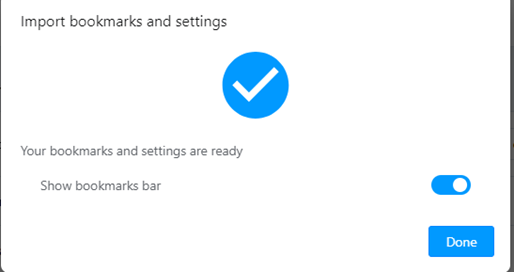
But there are still no bookmarks …
Wrong procedure or …?
Thanks in advance
GB48 -
woytee last edited by
Hi everybody.
After an update Opera has reset do defaults, although my data is still present on the computer.
Everything is there on C:...\AppData\Opera Stable.. - Bookmarks, Extensions, History, Passwords, etc.
Opera just won't load it anymore.I know that the default shortcut (which is created on the Desktop upon installation) starts the launcher.exe which again starts the current opera.exe in the default directory.
I wish back the times of the very old Opera (V12 and back) where everything was stored in a human-readable *.ini and you had full control over Opera.
Well, back to topic, is there any way I can load / restore my settings?
I'm lost...
-
JackieJackss last edited by
After browser updates all bookmarks are gone. All browser settings reverted back to default.
