[Compilation]Discussions About Missing Speed Dial/Home Page Button In Opera One
-
Blukas last edited by
HI,
After the update the start page button disappeared, and its also gone from the settings now! Is this a bug or a feature?! I need my start page button.
-
kalandaka last edited by
Love the new look – and miss the speed dial button. Currently use the sidebar icon but having it in the url-bar was way easier. As an option (like VPN), even with default off, would be great. Thanks!
-
old-grey last edited by
It's pretty ridiculous getting rid of the Home button, like if you don't need a page you can get to Speed Dial with one click. But now you have to close that page, go to the end of an Island, and add a new page, just to get to SD.
SD is now redundant, because to get to stuff fast you make a bookmark folder with all the SD links inside. That way you can get to stuff fast on any page, which make the actual SD page useless.
-
victorscard last edited by
In the previous version of Opera there was a button to return to the Start Page/Speed Dial in the upper left corner, now in Opera One I can't include this button, and I really miss it, does anyone know how to include it again?
 It was next to the reload button.
It was next to the reload button.
Please help me! -
MoxieWindy last edited by
Why not add the speed dial button again? or put an option in the settings like other browsers to be able to activate this button instead of removing it completely.
-
adamuspl last edited by
@victorscard until developers fix this "future" only way is install extrension from chrome store https://chrome.google.com/webstore/detail/home-button-at-top-right/bfejcgpdahgpmgadhgdadfiekmhgnifm but it make home button on right side.
I wonder when they remove adress bar. After all, AI choose better webside that i want
-
A Former User last edited by
@jay7son But other browsers still offer a home page button as an option.
Opera has removed it completely!
-
Royleith last edited by
Having just recovered from having broken versions of Opera, I can, now, whinge about trivial issues.
I use the deb file installed version of Opera Developer and the snap version of Opera Stable (don't ask!) which runs in its own snap virtual environment and does not use the Opera files in ~/.config..
In neither version does the navigation icon for the start page appear in the navigation bar and there is no Settings item to add it.
I suppose it is getting on for about a year that Opera One was released and throughout that time the help page has listed its existance.
Is there a way of adding it to the navigation bar?
Don't make me go back to Opera 12!
-
A Former User last edited by
With the last version (100.0) the button to change the current page to quick access disappeared (it was next to the refresh page button). Is there any setting that brings the button back? I used that button very often.
-
substrate001 last edited by
@sgunhouse Hi: I hope I don't sound mean or anything, but as others have stated, some of us just don't use the Bookmarks bar. I've been using Opera a Looooong time and the one thing I hate is 'automatic updates'! One evening my Opera is working beautifully, customized for my needs (I have stage IV bone & prostate cancer that's partially paralyzed my left hand & left foot), so having things 'modified' in the middle of the night is not helpful or wanted!!!
-
substrate001 last edited by
@hanzox7 Unfortunately, I'm considering doing the same. Too bad, as I've been using Opera since they first entered the market!
-
remmie63 last edited by
Where is the home button for quick return to my speed dial? With the recent new Opera look this has been changed.
-
as1973 last edited by
@remmie63 - just vanished forever?
see more here
https://forums.opera.com/topic/64513/open-speed-dial-in-current-tab/10?_=1690896526664 -
mehmed last edited by
I desperately want this button back please. In case you forgot; when it pressed it directs you to the Quick Access Menu / The Home Menu. I was using it a lot.
(Opera One does not have one right ?)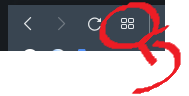
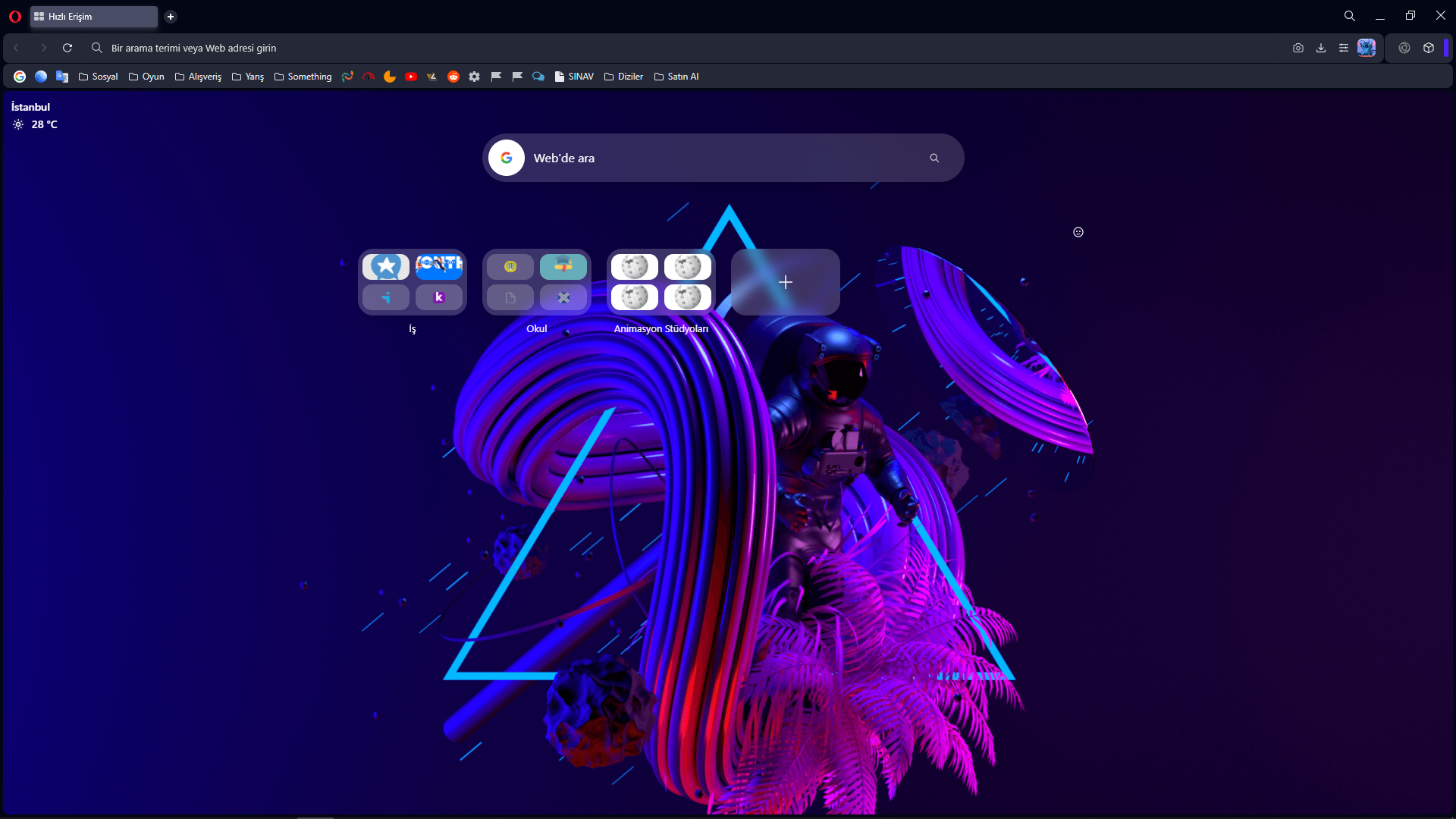
-
mileseye last edited by
Since the update the icon for speed dial has been removed from next to the address bar. We now have: back, forward, VPN and refresh. Please, please, please with a cherry on top and sprinkles reinstate it please?
-
substrate001 last edited by leocg
@mehmed I So agree with you, mehmed: I used that speed dial button all the time. I couldn't believe that I woke up to use my computer one morning & it was just gone! why??? It seems totally illogical. I specifically started using Opera years ago because of it's unique features. I've been using Opera ever since they entered the market.
-
Stefano-Angelo last edited by
Hello to all.Opera decided to update alone,not a problem until now,but this time the quick access button(4 dots) was moved into the lateral bar,before was close to the refresh page(See screenshot).
IS there any chance to have it back as it was?Working 3 displays and more than 10 tabs ad once,it was crucial for me.Thanks!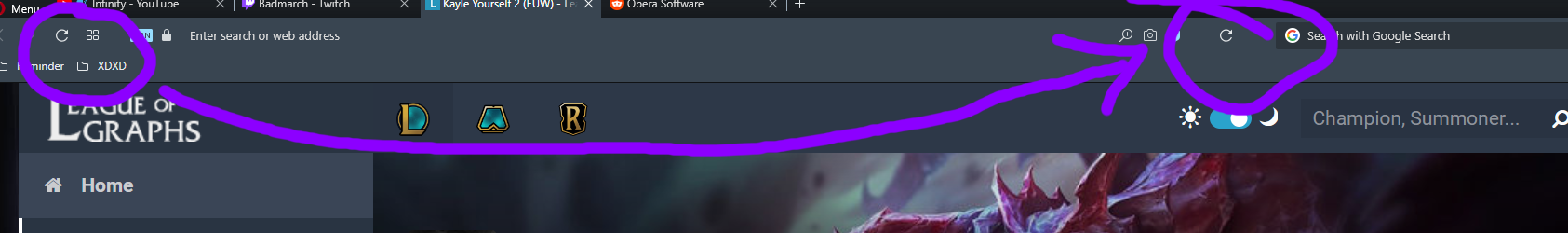 PS:Picture is not mine but explains perfectly what dissapeared with the last update.
PS:Picture is not mine but explains perfectly what dissapeared with the last update.