General Opera One Appearance Feedback Topic
-
zauberfritz last edited by zauberfritz
@joshkauff I think the tabs had margins before, now they don't have that anymore, which causes a blur when you have many tabs open. This was on my screen before and after:
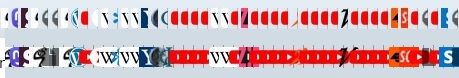
-
joshkauff last edited by
@zauberfritz You´re right, very odd design, they add too much margin in some items and they remove it in others.
-
A Former User last edited by A Former User
Look what I found in latest Edge version.
The ability to turn off #edge-rounded-containers.
"Enables rounded tabs, rounded corners around browser frames that bring visual separation – Mac, Windows, Linux."
I expect Opera to implement same choice.
Edge 116.0.1938.54 on Win10.

-
andrew84 last edited by
@vegelund there's special switch in Settings called 'Try the new look and feel of Microsoft Edge' and no need to use the flag.
There's also another one flag that makes rounded tabs
#edge-visual-rejuv-rounded-tabs*As was expected, the new Opera One's modular design is not an innovation from Opera side as it seems, but simply general redesign from Chromium.
-
A Former User last edited by A Former User
@andrew84 said:
there's special switch in Settings
As of 116.0.1938.54 rounded design is default.
My point was that it's possible to turn off, as it should be with Opera.
-
andrew84 last edited by
@vegelund Just look carefully (or use search on Settings page) and you'll find it, I'm on the same version.
@vegelund said in General Opera One Appearance Feedback Topic:
My point was that it's possible to turn off, as it should be with Opera.
I got it, but 99.999...% it won't be implemented in Opera.
And I think that in Edge the toggle is also temporary option. -
hucker last edited by
@vegelund I wish MS would provide that option in Windows itself. I have to fiddle with 3rd party programs. My TV has had square corners since about 1980. We don't use curved CRT anymore.
-
cangyuyao last edited by
What's going on with the gaps and spacing all over the interface? Generally a laptop only has a display between 13 to 17 inches. Can we make good use of it?
-
hucker last edited by
@andrew84 said in General Opera One Appearance Feedback Topic:
@hucker I meant the hyped 'modular design', not the features.
There's a difference? I call it all "interface".
-
hucker last edited by
@cangyuyao said in General Opera One Appearance Feedback Topic:
What's going on with the gaps and spacing all over the interface? Generally a laptop only has a display between 13 to 17 inches. Can we make good use of it?
There's no staff in here to listen. We're talking to a brick wall.
-
andrew84 last edited by andrew84
@hucker said in General Opera One Appearance Feedback Topic:
There's a difference?
Yes, I think. For me UI is how the browser looks visually (including features) and features are just built-in handy tools. The mentioned search popup, for example, looks and works the same as it looked and worked before (excluding the dark blue highlighting color, which looks worse than the previous light blue one, imho).
-
hucker last edited by
And now Opera 99, which I forced to stop updating to 101, is showing the menu in bright red to annoy me about an update it insists on. This is as bad as Windows Updates.
-
Ultima-Atulos-Maxim last edited by
@hucker I just got done switching everything over to Opera GX. It still mostly uses the same layout as Opera 99 and prior did, though I did have to switch off some extra settings. Maybe this would help?
-
hucker last edited by
@ultima-atulos-maxim Sounds like more hassle. I'm sticking with 99 until such time as they fix the interface to stop it looking like a Mac.
-
A Former User last edited by A Former User
@hucker Start the browser with the "--disable-update" parameter so the red update "button" wont show up.