General Opera One Appearance Feedback Topic
-
hucker last edited by
@andrew84 said in General Opera One Appearance Feedback Topic:
@hucker color picker suggested me #5021ff.
After searching for color name I also was suggested a close tone #5218FA which called 'han purple' and refers to Han Dynasty of China.
https://www.color-name.com/han-purple.color
If Opera also has some relations with China, maybe the've used the similar color, who knows...*If I insert #5021ff and search for name on the site above, it also offers 'han purple' name. Also 'chinese purple'.
Interesting, that page shows blue for the description, yet the vase is really purple.
Go into a photo editor and into the colour selector. Set it to 255 Blue 0 Red 0 Green. Now slide up the Red. I would say purple once it's past about halfway.
-
hucker last edited by hucker
@vegelund I propose RGB 0 0 255 is blue. 255 0 0 is red. 255 0 255 is purple. 128 0 255 is halfway between purple and blue, so blueish purple.
The colour in question is 80 33 255. The 33s can account for just making it lighter, more white. So it's really a brighter version of 47 0 255, which is a third of the way from blue to blueish purple. So not even blueish blueish purple (if that sounds odd, consider north northwest).
This is now off topic for the off topic thread, so an admin will shift these posts to colour interpretations.
-
hucker last edited by
@vegelund said in General Opera One Appearance Feedback Topic:
I propose Purple Heart.
Actually, that website says 5021FF is Purplish blue. So blue but slightly off. Not purple.
https://colors.artyclick.com/color-shades-finder/?color=#5021FF
-
A Former User last edited by
@hucker said:
Actually, that website says 5021FF is Purplish blue. So blue but slightly off. Not purple.
https://colors.artyclick.com/color-shades-finder/?color=#5021FF
Nope, the Opera color is not that blue.
-
hucker last edited by
@vegelund said in General Opera One Appearance Feedback Topic:
@hucker said:
Actually, that website says 5021FF is Purplish blue. So blue but slightly off. Not purple.
https://colors.artyclick.com/color-shades-finder/?color=#5021FF
Nope, the Opera color is not that blue.
I saw 5021FF written up there, I just checked, my photo editor agrees, the Opera colour is exactly that one:
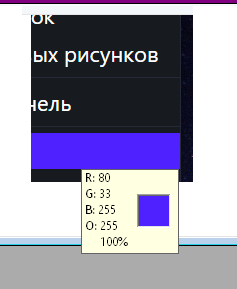
-
A Former User last edited by A Former User
My address bar highlight looks different. But could be my eyes are tired or the Iris color management plays a trick.
Either way, I dislike this color for the purpose used.
-
hucker last edited by hucker
@vegelund said in General Opera One Appearance Feedback Topic:
My address bar highlight looks different. But could be my eyes are tired or the Iris color management plays a trick.
Either way, I dislike this color for the purpose used.
Printscreen, place into photo editor, it'll tell you the exact RGB value.
Not sure what you mean by "Iris color management" - have you told your graphics card to change the colour tones to your personal preference? Not sure if a screengrab would take it before or after that adjustment.
Does Opera actually not let you change the colour? They do know what the word "preferences" means?
-
flaviu2 last edited by
@vasevase
Thank you put here graphically the UI issues. I don't think they hear us, they don't care about our opinions, if we read this from they home page:Opera offers a complete web experience you can’t get from system defaults such as Chrome, Safari and Edge.
Pity, Opera was my browser for years, now, I cannot simply use it, on my work laptop I cannot install it due to AI feature ...

Sad, sad, sad !
I thought they wanted to build something efficient and reliable, but they go for fancy ... they did a futuristic GUI (which nobody likes) instead of efficient browser.
-
A Former User last edited by A Former User
@hucker said:
Printscreen, place into photo editor, it'll tell you the exact RGB value.
Not to argue what is blue or purple, just to make sure we are on the same page.
Photoshop pulls color="#5818f8" for all Opera purple visible.
Iris is a screen color app I use for nighttime or low-light environments. Usually dropping temperature from 6500K to ca. 3900K.
Warmer screen color temperature makes the color we are discussing look more purple, but it does not influence the value Photoshop gets.

-
FelipeAC last edited by
The colors are unbearable, at first I could tolerate the purple color in some parts but the one that is now everywhere in the interface is unbearable
-
VEGM last edited by
Hi! My Opera just updated to Opera One and the appearance has changed a lot, but I just don't feel comfortable with it and was wondering if there's a way to go back to the previous one. What makes me dislike it so much is how the sidebar was alterated (why are the icons so crammed?? and whats with the transparent like square surrounding the messengers?), the horrible new highlight color (kind of a vibrant blueish puple? I really liked the calm blue I had right before the update to Opera One!) and how the tabs feel smaller, many things feel quite smaller actually! This isn't efficient, and it's quite a bother to randomly have everything look so different when I'm trying to do my stuff as normal. It would be totally fine if we could choose the appearance, I'd simply pick the one I had before this bothersome update, but it seems that isn't the case. It would be really nice if we could choose tho, I felt so calm and happy with my browser and I really don't want to change it again now that everything feels so intense and uncomfortable, kind of out of order I guess? And it seems I'm not the only one who despises this new appearance. It would be very appreciated if you'd listen to us and give a solution or an alternative, thank you very much!

-
zauberfritz last edited by zauberfritz
@vegm What I did. 1) I downloaded the installer for the previous version, 2) I made a shortcut to it, 3) copied the shortcut to the taskbar. Everytime I start up my PC I start (old (work-)) Opera from that icon. NB: that wil put a second, regular icon on the taskbar. One should not use that at startup, for it wil autoload the new (distraction-/play-) version with intrusive noisy intro and candy store colors.
-
hucker last edited by
@vegelund said in General Opera One Appearance Feedback Topic:
@hucker said:
Printscreen, place into photo editor, it'll tell you the exact RGB value.
Not to argue what is blue or purple, just to make sure we are on the same page.
Photoshop pulls color="#5818f8" for all Opera purple visible.
5021FF is what I got from the examples given by others, I hadn't actually checked mine since I stopped it at version 99. I'll go check another machine.... 80/33/255 for all three blue bits I can see here:
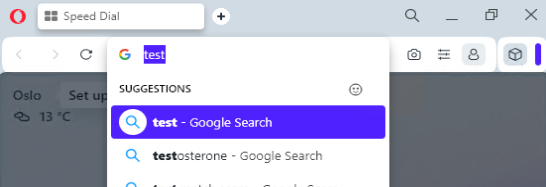
Not sure why everyone keeps speaking in hex, I'll convert. I get 50/21/FF, the same as the other guy earlier in the thread. So a bit less red and bit more blue than you. I guess your Iris thing is adjusting things and making the blue more purple. And it seems to be affecting photoshop. If it's changed what's on the screen, it'll change your screenshot you're pasting into Photoshop.
-
A Former User last edited by
@hucker said:
your Iris thing is adjusting things and making the blue more purple. And it seems to be affecting photoshop.
Screenshots in Windows OS do not work that way and Photoshop is a color managed environment. Iris was anyways turned off.
I also get 5021ff from your sample.
-
hucker last edited by
@vegelund said in General Opera One Appearance Feedback Topic:
@hucker said:
your Iris thing is adjusting things and making the blue more purple. And it seems to be affecting photoshop.
Screenshots in Windows OS do not work that way and Photoshop is a color managed environment. Iris was anyways turned off.
I also get 5021ff from your sample.
So your Opera is producing a different tint for some reason?
I have no idea what "colour managed environment" means.
-
A Former User last edited by A Former User
It means that when you load an image into the Photoshop application on Windows, the color reproduction of the source is accurate.
Windows itself is not color managed. link
Regarding screenshots:
Go to Windows settings and activate night mode, pull it to warmest, take screenshot.
Go to Intel Graphics Command Center and pull one RGB lever to max, take screenshot.You will see that both screenshots are unaffected by system- or monitor settings.
Perhaps the ICC profile loaded will affect color, have not tested.
-
hucker last edited by
@vegelund That explains why when I screenshot a game it looks terribly dark, because I've got Windows set to brighten games. No idea how people play them at standard brightness, can't see anything. Maybe I'm meant to darken the room.
-
Koko1111 last edited by
The new browser is not entirely bad, there are good things about it. I imagine it achieving some success in capturing a new audience. I wouldn't even say the new concept is bad despite the lack of refinement at the current state (inconsistent and sometimes unnecessary borders, too much wasted space, questionable accent color, etc.). But you know, the problems themselves are not even the problem here, it's how the new design was forced as an update. The developers must understand there are tons of browsers out there and previous Opera users chose it for the particular experience it provided, so to force a entirely new experience like this assuming they'll want it is unreasonable. We're not a cult, we will not just go along with anything. If it's a entirely new experience and the previous one is gone, users will obviously reevaluate their choice and maybe will stick with the new browser. And good luck with that.
It's ok to change, to try to evolve, but you should be more careful than that.
-
hucker last edited by hucker
@koko1111 It was perfect before. Why make the interface look like a kid's toy and harder to use?
Having said that, I just tried Chrome. Now that really is rubbish. Every link opens in a new tab, no way to change it without an extension! Now that's what I call cluttered. You could end up with 50 tabs open, it's like never putting a tool away.
But at least the tabs look like tabs and not floating ovals.