The website's styles are displaying incorrectly in Opera
-
AndrewTic last edited by
Hello! I really apologize for the inconvenience. I really need your help with understanding what could be causing an issue.
I've made a small website https://tictactoefree.com. It displays perfectly on Chrome and Safari, but for some reason, the styles are not displaying correctly in Opera.
Here is how it looks in Chrome:
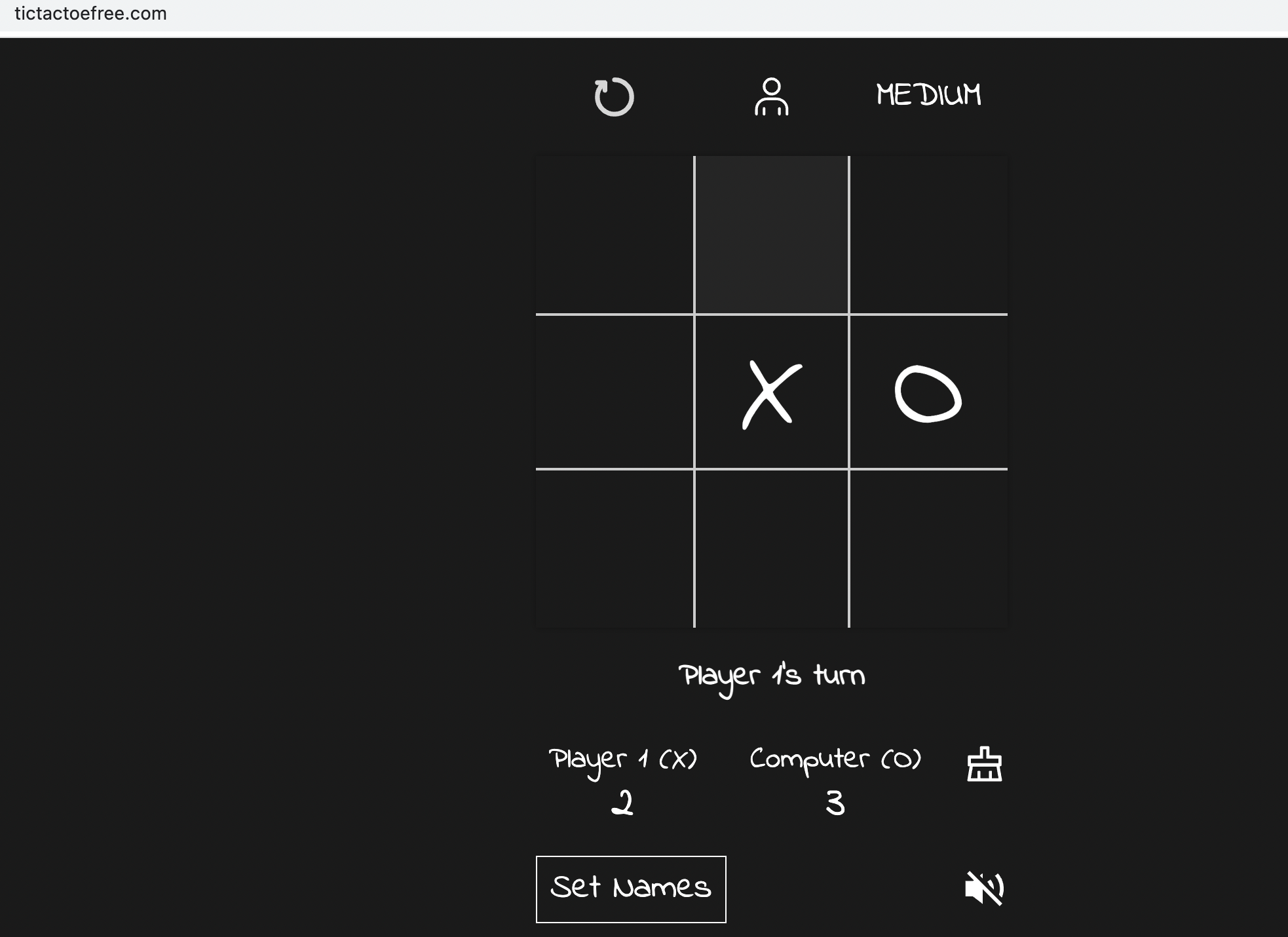
And how it appears in Opera:
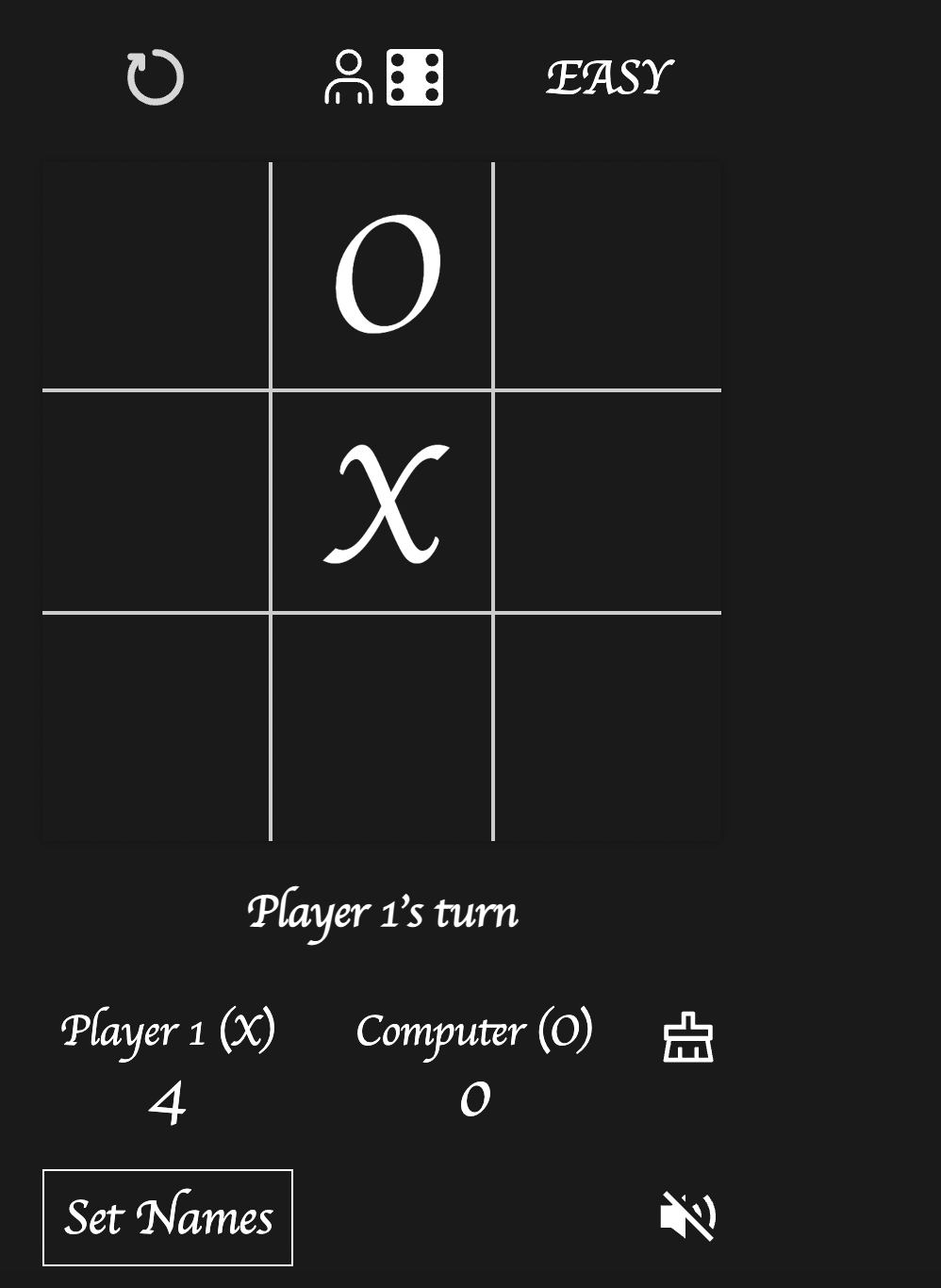
All browsers are of the latest versions.
Thank you very much in advance for any kind of advice! -
sgunhouse Moderator Volunteer last edited by
@andrewtic Are you using Google web fonts? Google web fonts can allow Google to track your browser, so Opera's anti-tracking feature will often block them.
-
AndrewTic last edited by
@sgunhouse Hi! Yes, Google fonts are used on the site. Thank you very much for the answer!) Could you, please, tell me, is there a workaround to this problem without changing the Google fonts (I really like its appearance)? Thanks in advance for your time and help!
-
sgunhouse Moderator Volunteer last edited by
@andrewtic No known workaround from your side, sorry. Your visitors could turn it off for your site. I suppose it might be possible to host a font on your own server, but I'm sure Google wouldn't let you do it with their font.
-
Locked by
leocg