Can;t edit/delete Speed Dials
-
burnout426 Volunteer last edited by burnout426
@garyullo Click the 3 dots at the bottom of the sidebar. At the top of the sidebar settings that opens, you'll see "Workspaces". Whether "Workspaces" is enabled or not, if you only have one individual workspace enabled (just "Workspace 1" for example), clicking the 3 dots on a speed dial won't do anything.
To work around this (again, whether you have "Workspaces" enabled or not), you have to have more than one individual workspace enabled. So, enable "Workspace 2" for example by selecting the radio button to the right of it (that shows a white checkmark with a blue background when that workspace is enabled). In the case of "Workspaces" being disabled, you'll have to temporarily enable it to be able to enable an additional workspace. Then, you can turn "Workspaces" back off if you want.
This issue doesn't affect users by default because Opera has both "Workspace 1" and "Workspace 2" enabled by default. It only seems to affect users that have disabled "Workspace 2" fr example os that only 1 (the main one) is enabled.
-
keitht last edited by
What's Workspace google translate got anything to do with removing unwanted tiles I enabled Workspace and achieved nothing it's another useless addon that I don't want.
-
amp40 last edited by
@keitht @burnout426 He described it well. I don't use Workspace and have it turned off. But that's what broke, and this solution helps (at least for some people). This works for me and I have Workspaces turned off. It doesn't matter if you reinstall opera, because then the bookmarks that are there can be edited until you sync and add your own,
then it stops working. This happens on stable and dev and works fine on GX. Why didn't it work for you? I don't know, either you did something wrong (though I doubt it) or it's the operating system's fault. I have win 11 and as I wrote it works. Due to the blurring of the font,
swipe down (through the smiley for rating) and a slight color change I switched to GX for the test, there are no such problems here -
garyullo last edited by garyullo
@leocg Thanks for your tip. I had it disabled from ever so, I've forgotten it even existed. Your answer and the more detailed from @burnout426 led me to the solution.
Thanks to both! -
Generosus last edited by Generosus
Issue solved.
We switched to Google Chrome and installed the extension "Visual Bookmarks." Result? See below. Perfect.
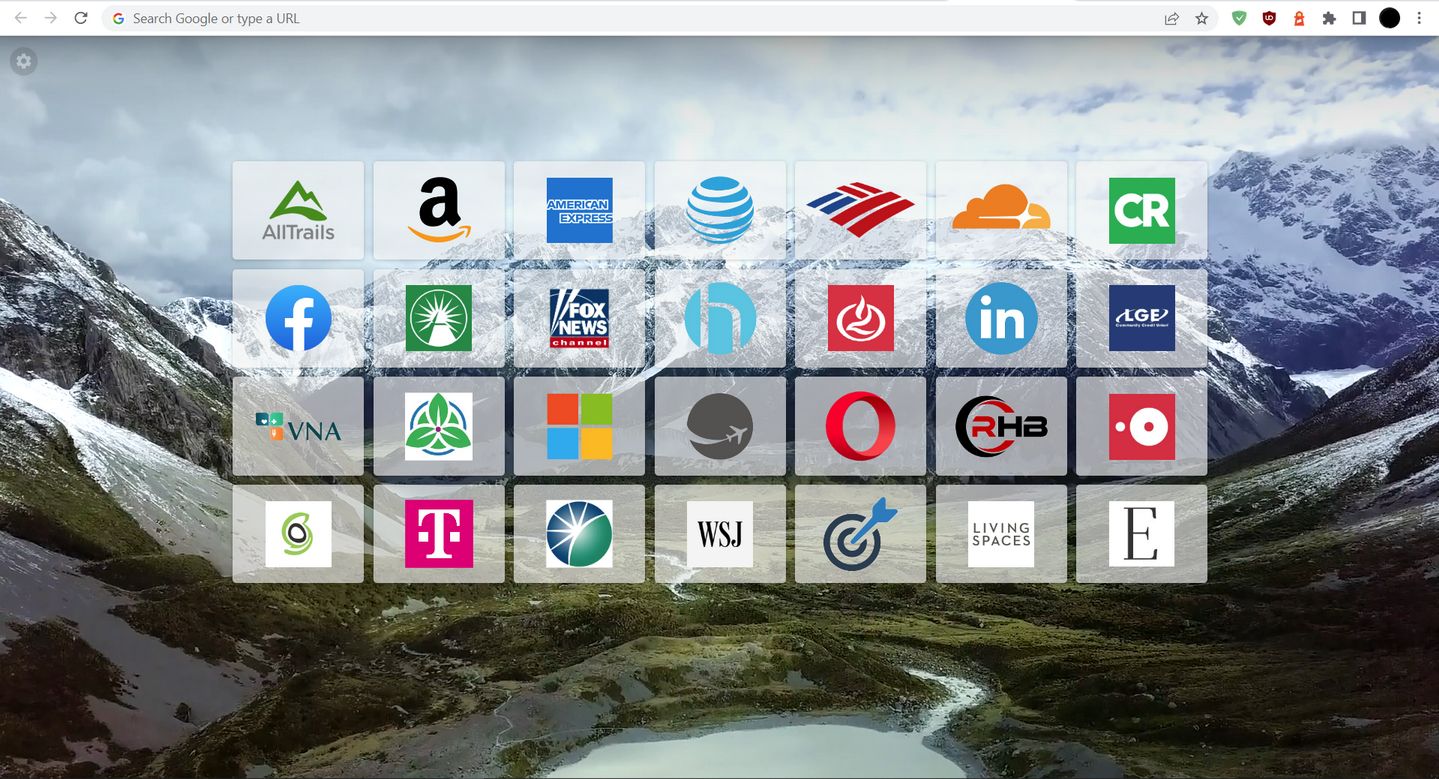
When Opera Developers can come up with something like this, and fix its numerous bugs, we'll switch back to Opera (not Opera One).
Not bashing Opera, simply trying to make a point.
Salud!
-
thatlukeguy last edited by
Wielkie dzieki! This worked great. This is the solution for now until they fix the bug.
-
klbjcb last edited by leocg
This Drove Me Nuts till I read what someone said: Enable Workspaces in Settings. Then enable sidebar and you will see a Blue Square on the sidebar. Right Click on the Blue Square and Tap on manage workspaces. Enable workspace 2 by tapping on the circle and it will show a blue dot. That is it - Now Everything Works - Why Would Someone Make This Change And Not Tell Anyone How To Fix Things Back To Normal?!?
-
Referenced by
burnout426
-
Referenced by
burnout426
-
graywoulf last edited by
Not only can I not edit my speed dials but I can't use the Google search bar at the top of the page. This needs to be fixed... fast!
graywoulf
-
graywoulf last edited by
@leocg Hi again. About the Google search bar, I was wrong in that I could not use it to do a search. What I cannot do is copy something and paste it to the search bar. I am glad that I had the Google search page as a speed dial as I can paste text there. Any ideas on that issue?
graywoulf

