Opera 98 Stable update
-
Opera Comments Bot last edited by
Hello Opera fans! We’ve got a new stable update for you, for Opera 98. The browser comes with an important security fix. Chromium is updated to version 112.0.5615.165. For more details see the full changelog. Enjoy, and happy browsing! Installation links:
Read full blog post: Opera 98 Stable update
-
A Former User last edited by
@upnorth said in Opera 98 Stable update:
Thanks. Much appreciated.
What part of the update are you so grateful for?
CHR-9259 Update Chromium on desktop-stable-112-4759 to 112.0.5615.121
CHR-9264 Update Chromium on desktop-stable-112-4759 to 112.0.5615.165
DNA-104949 Cleanup reauthorizer and permission
DNA-106748 Presubmit problems
DNA-107262 Delete faulty translations -
antonio1678 last edited by
Only took 8 days to fix the zero day that all the other Chromium browsers fixed within 8 hours of Chrome. Well done.
-
Baganuski last edited by
Ctrl+Shift+N white flash every time you open a new private window.
You need to make the about:blank page dark if Dark Theme is enabled.

Where is the private mode animation gone?
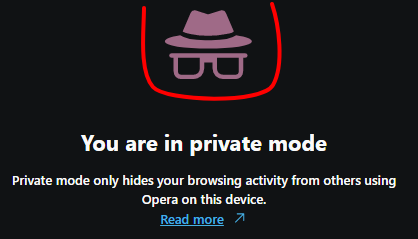
-
ricardob last edited by
@leocg said in Opera 98 Stable update:
@antonio1678 Best products take more time to be made.

rofl

-
sgrandin last edited by
On the first cold start up since installing this update, Opera browser went from disabled to enabled in Task Mgr > Startup (Win 10). That shouldn't be.
-
A Former User last edited by A Former User
Browser is regularly marking multiple pinned tabs as active.
Opera 98.0.4759.15 Win10-64. Norwegian.


-
staticx last edited by
have a lot of problems:
- cant remove speed dial item - menu just doesn't show on pressing 3 dots;
- after enable vpn and than disable it - Opera doesn't open any site - just white page instead.
- when pressing vpn icon - it sometime doesn't show anything - just white pop-up.
-
A Former User last edited by A Former User
Wonderful update today to 98.0.4759.39.
I see you have fixed … what bugs and issues?
-
upnorth last edited by upnorth
My bad. I did sent a report on it before. The scroll button/bar on the right side of the speed dial page you are able to click on and drag down/up, but if one drag it down to the bottom, it still do not show several rows of the speed dial. I'm forced to start scroll to get to the very end. Happened two updates back. Personal I have a huge amount of saved speed dials, click and drag the scroll button manually is very helpful. Right now it don't work.
-
antonio1678 last edited by
@leocg: Not really very funny that Opera is taking the security of its users with a pinch of salt. Vivaldi updated within 1 hour or Chrome and Opera takes 8 days for something that was being exploited in the wild. Is this ok? Is this funny to you?