AI Prompts Not Working
-
lavanyadeepak 0 last edited by
I just enabled the AI Prompts that appeared as part of the newest release of Opera.
The prompts as shown below are trying to open the appropriate application in the sidebar but do not seem to be working.
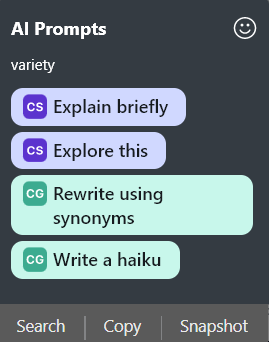
-
newworldman last edited by
@lavanyadeepak-0 In my case I can get ChatGPT to open but it errors "Something went wrong. If this issue persists please contact us through our help center at help.openai.com."
However, when I clicked Regenerate Response it gave a decent answer.
This is with Opera 97 Stable with early access enabled.
I'll try a few more experiments.
-
newworldman last edited by
@newworldman I've disabled it for now but in the meantime, by chance, I've discovered this excellent extension.
UseChatGPT.AI: Free Copilot on Chrome (GPT-4 ✓)
"Free Chrome extension to write, rephrase, summarize, translate, or explain any text on any website without copy-pasting using ChatGPT & GPT-4 AI."
Unlike some others it actually works in Opera.

You will need to be logged into ChatGPT. But if you're not it takes you to the login first and then continues with whatever command you invoked.
-
Himmelssheriff last edited by
@newworldman There have been some dubious if not mistreating extensions in the Chrome Web store that claim to make ChatGPT available in the browser. But I don't know if that applies to this very extension though.
I'd still prefer Opera's solution or stick to normally using ChatGPT through their website, rsp. -
newworldman last edited by
@himmelssheriff Since I can't get Opera's native solution to work yet I've gone with the one I mentioned that does a similar job. In Vivaldi I use some other extensions, though mainly the Bing Chat for All Browsers one. But none of them work in Opera.
Yes you can just go to the ChatGPT page but I'm the kind of user who likes convenience and not having to change context when possible.
In terms of Bing Chat you can only access it directly from Edge unless you use the Bing Chat extension or equivalent.
-
Locked by
leocg