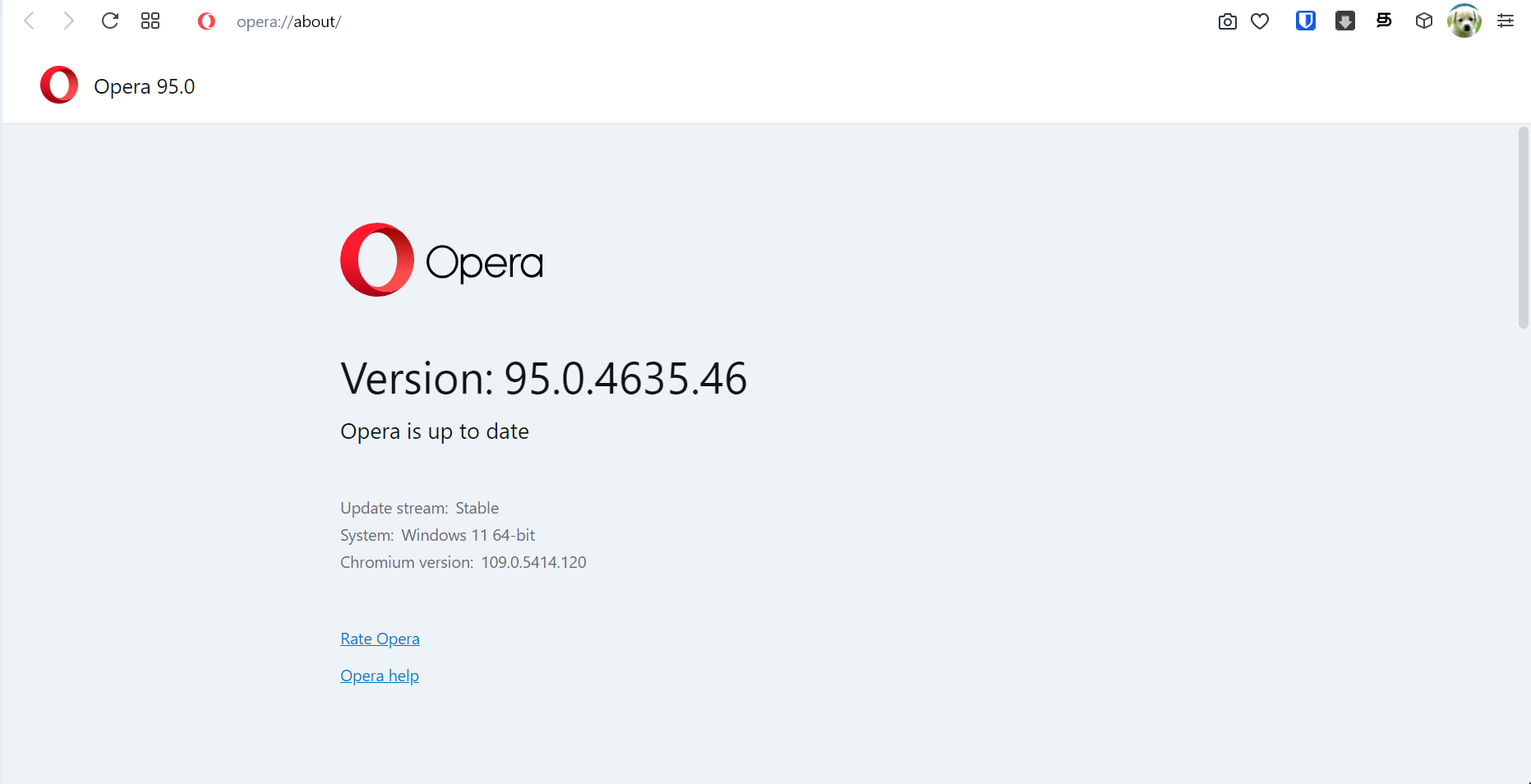[Solved]Can't read my local newspaper
-
BrigitteDoris last edited by leocg
Guys, when I try to read the local newspaper, it looks like this. It's half black, the white parts are unreadable. It works fine in the Edge browser.
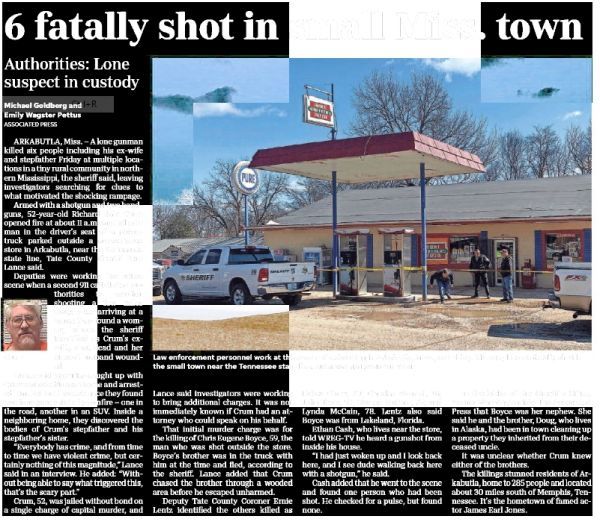 Can someone help?
Can someone help?
Thanks, Ed -
sgunhouse Moderator Volunteer last edited by
@brigittedoris We'd need to see the actual site to figure it out.
-
lavanyadeepak 0 last edited by lavanyadeepak 0
@brigittedoris It loads fine for me though

The page that you have shown in the screenshot illustrated below. That is fine too.

Does Ctrl+Shift+I show a lot of errors for you in Console tab?
-
burnout426 Volunteer last edited by
Using Opera GX or regular Opera? Do you have any dark mode or reader extensions installed? Are you using Opera's force dark pages feature on the site?
-
burnout426 Volunteer last edited by
Click the Easy-Setup botton at the right of the sidebar. Do you have "force dark theme on pages" enabled?
Goto the URL
opera://settings/content/forceDarkMode, make sure the site isn't in the enable list.Try the site in a private window? Does it look fine there?
Disable your extensions one by one to see if on is interfering.
Goto the URL
opera://settings/content/all, type the site's domain in the search field, and click "Clear displayed content".Goto the URL
opera://settings/clearBrowserDataand clear cached images and files for all time.Hit c trl + 0 on the page to reset zoom just in case.
-
BrigitteDoris last edited by
@burnout426
The Easy-Setup was set to dark! Switched it to light and everything is fine. Thanks, guys, really appreciate the help.
Ed -
Locked by
leocg