Tab Split Screen
-
pumpkins25 last edited by
This would be a helpful feature that I would actually use. How dissappointing. Oh well, this is still the best browser imo.
-
Frederikathias last edited by Frederikathias
Hello,
This is just to say I also asked for this feature and agree that it's one of the only big and useful feature opera misses.
As said now it's even integrated in Edge.Would also fit nicely in the whole "liquid browser" idea behind Opera One.
Best,
-
AndreFernando last edited by
It's something that has been bothering many Opera users, to be honest. Recently, I was amazed by the convenience of tab division in Vivaldi, but I was disappointed with some other features, so I switched back to Opera hoping to find something similar here. I tried using the Tile Tabs extension, but it didn't quite please me. I would like all the tabs to be displayed at the top, just like Vivaldi does. A temporary solution was using the Web Panel in the sidebar, fixing it and dividing it with the other tabs.
I really miss a tab division feature without having to open another instance of Opera. I believe this is a fundamental feature for modern browsers, especially with the increasing screen sizes.
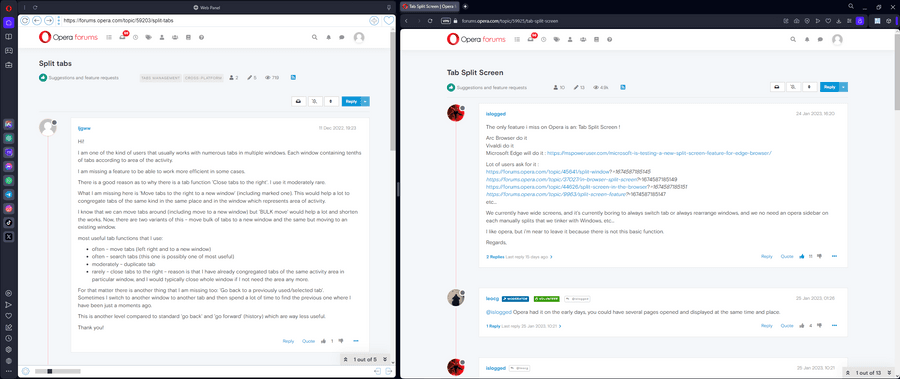
-
andrew84 last edited by
@andrefernando said in Tab Split Screen:
I was amazed by the convenience of tab division in Vivaldi
Edge has the feature as well.
-
AndreFernando last edited by AndreFernando
@andrew84, Yes, this feature works very well in Edge as well, so I believe it wouldn't be difficult for Opera developers to implement something similar (or maybe even better).
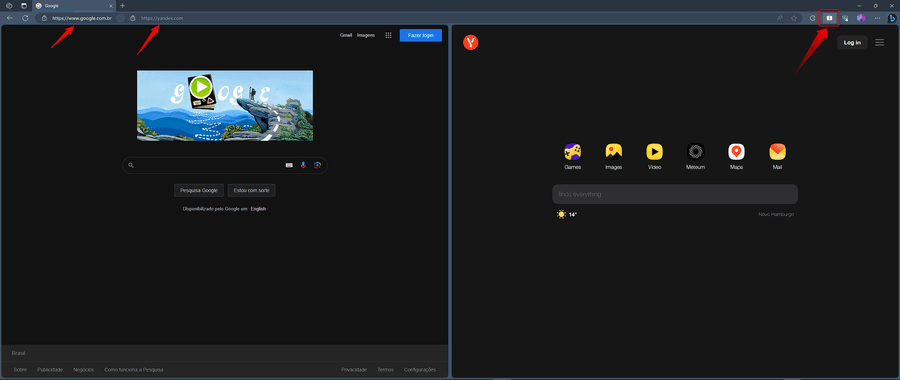
I really liked the layout and position of the links in the address bar, the feature works really well in Edge.
Now it's just a matter of hoping that they implement this in Opera.
-
andrew84 last edited by andrew84
@andrefernando Yes, there's also option how to open links.
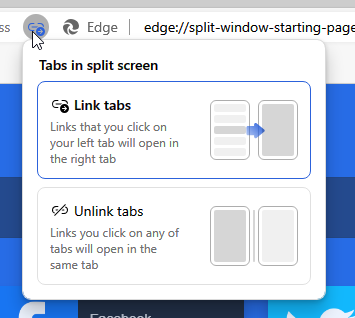
The thing I didn't like is that there are borders (and quite thick) appearing around the opened pages.
*I also like the Edge's UI in overall (including dark theme). But, unfortunately, it seems that there will be content border also soon.
-
jas12 last edited by leocg
"Split Screen View" feature is there as "Experimental feature". To Enable it, open a new tab and go to - opera://flags. Then search for "split screen" and enable it. Restart the browser.
Then, press Ctrl and select the 2 tabs. Right-Click on the tabs and select "Create split screen".
-
TheSelfMade last edited by
Well, you can work with it, but it's far from perfect yet. For some reason, it gives you three address bars.
-
jas12 last edited by
@theselfmade - Yes even i noticed it and it confused me. Also there are some usability issues. Its time now that this feature be added to "Main Setting" so that all people can use it and suggest improvements.
Even Edge has this feature as Primary feature.
-
epsilonniner last edited by
@jas12 yeah there isn't an option for creating split screen in my right click menu
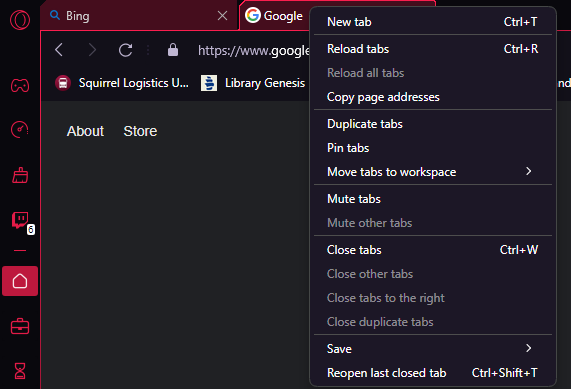
-
leocg Moderator Volunteer last edited by
@epsilonniner It's because you are in Opera GX. I don't remember if GX has the split screen flag
-
burnout426 Volunteer last edited by
@epsilonniner It has the flag, but it doesn't do anything for Opera GX.