Disable Lucid Mode?
-
MrMuFa5a last edited by
@nightmaredash i wonder as well, no even a flag.
The id of the little bottom is ##detach-button-host you can hide or none via css.
Or if you use uBlock origin or AdBblock you can block the little bottom, right click block or user filter.
this for all sites -> {*###detach-button-host}
uBlock example:
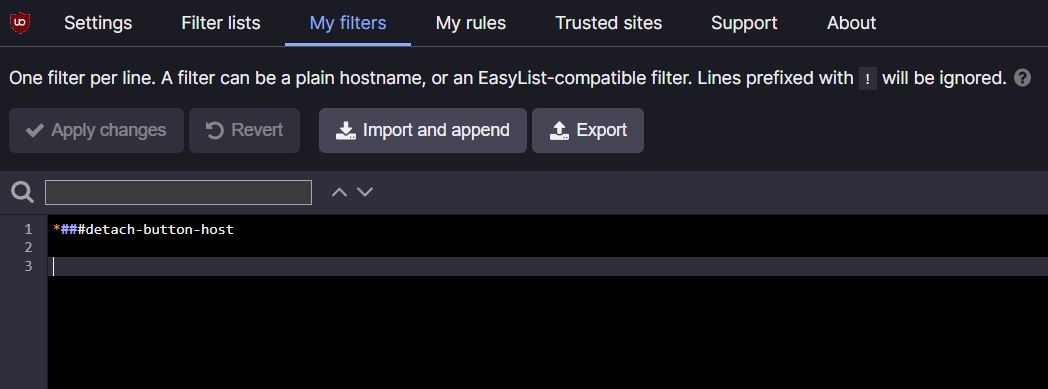
-
andrew84 last edited by andrew84
@mrmufa5a said in Disable Lucid Mode?:
*###detach-button-host
here blocking the *###detach-button-host also blocks the pop-ut button.
*I tried blocking the *###lucid-mode-button instead
-
graywoulf last edited by
@andrew84 said in Disable Lucid Mode?:
@mrmufa5a said in Disable Lucid Mode?:
*###detach-button-host
here blocking the *###detach-button-host also blocks the pop-ut button.
*I tried blocking the *###lucid-mode-button instead
Please explain to me how to use these settings. Thank you.
graywoulf
-
tastodd last edited by
@graywoulf This is the uBlock filter. Look a little higher, it was shown where to insert this line
-
Referenced by
 tastodd
tastodd
-
graywoulf last edited by
@tastodd said in Disable Lucid Mode?:
@graywoulf This is the uBlock filter. Look a little higher, it was shown where to insert this line
Thank you for that information. However, I do not know anything about uBlock. Is it an extention? Where do I find it? Thank you.
graywoulf
-
Referenced by
 graywoulf
graywoulf
-
andrew84 last edited by
I can't check it right now in Developer, but I think they accepted suggestions regarding the Lucid mode button.
From the changelog
DNA-104084 [Suggestion] Introduce a way to remove the Lucid Mode button
-
graywoulf last edited by graywoulf
@tastodd said in Disable Lucid Mode?:
@graywoulf Yes, it's an extension. Download it from the respective app store
Thank you very much!! I installed uBlock, added the filter *###lucid-mode-button and it worked. I really appreciate your help with this.


graywoulf
-
tastodd last edited by
@graywoulf By the way, in the latest stable version 94.0.4606.38, there is already a menu item that allows you to hide the Lucid Mode button
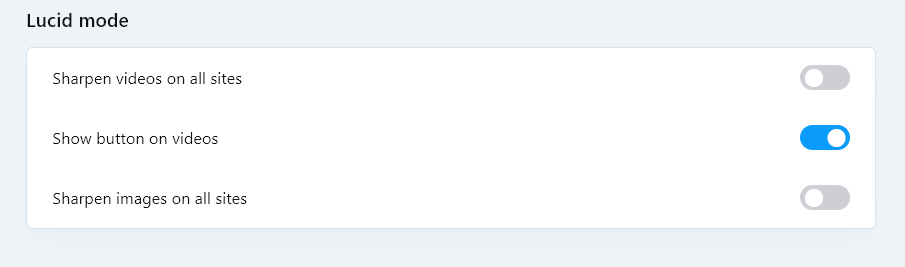
-
graywoulf last edited by
@tastodd Thanks for letting me know that. I updated the browser to that version and found the new settings for Lucid Mode. I am curious though as to why there are two settings for "Sharpen images on all sites" in the box. I like the Lucid Mode but just got annoyed at the popup reminder always being there as I watch a lot of YouTube videos as well as news reports on video. Thanks again!
graywoulf
-
tastodd last edited by
@graywoulf said in Disable Lucid Mode?:
I am curious though as to why there are two settings for "Sharpen images on all sites" in the box.
Why two settings for the image?
One for images, one for videos. And the third one shows/hides the Lucid Mode button -
oddssatisfy last edited by
Enter opera://settings/lucidMode in the address bar to display the Lucid mode options. Play a video and select the Lucid mode button overlay to enhance the video or switch it off.
-
Anawilliam Banned last edited by
you can use the keyboard shortcut "Ctrl+Shift+L" to toggle Lucid mode on and off.