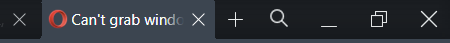Can't grab windows to move it
-
stevenjcee last edited by leocg
OK, here's the second minor issue:
Also, how are we supposed to move open windows? I can't grab anywhere but at the right end of the window toolbar, which doesn't always work, once part of the window is to the right of the screen already. Why can't we grab from the left end?
Also on an iMac with OS 11.7.1 and the latest Opera version.
-
A Former User last edited by
I see there's been no response from Opera, but this is definitely a problem. Can't grab a window from the left, and when you have multiple tabs, there's just a tiny space to move a window -- otherwise, you're just moving tabs around. It's perplexing and somewhat infuriating. I may report as a bug so that a response might take place.
-
Filip8650 last edited by
You can find this in settings: Disable the top offset of the sheet bar when the browser window is maximized. When it is disabled you can grab the opera window from the top.
-
stevenjcee last edited by
@filip8650 I looked through the settings, have no idea where that option is found. Can you be more specific, under what heading would I find it? Thanks...
-
Filip8650 last edited by
@stevenjcee
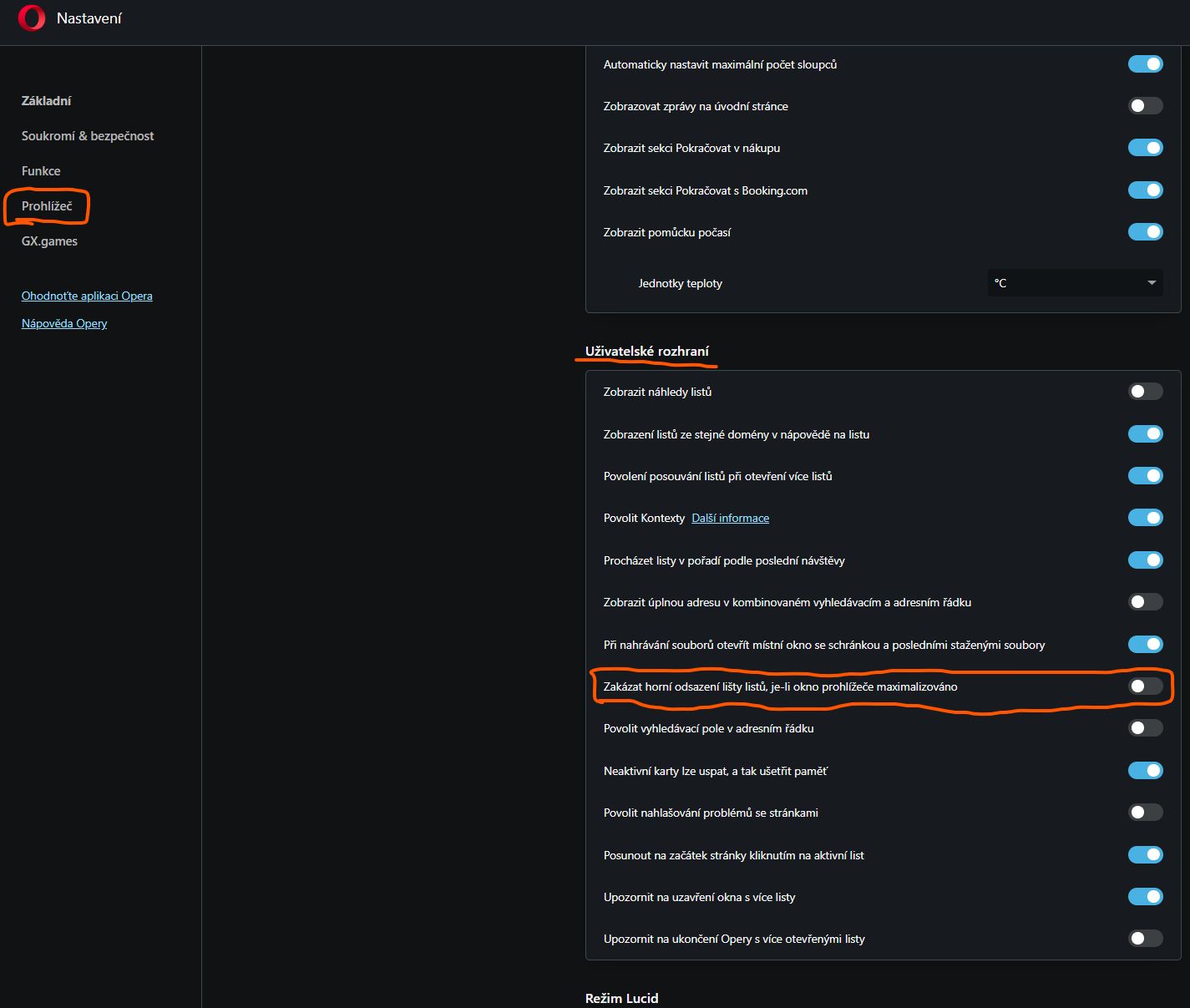
It is located in the user interface. I have it in Czech, but I hope you can find something similar in the English version as well. Also, I don't know how it's called in English "Disable top sheet indentation when browser window is maximized", that's just my translation. -
glacatus last edited by
This is indeed a regression issue. I'm now on version 96 and there is no way to grab the window when it's maximized.
I know about the space above the tabs setting but that's not acceptable for me because you really want to have the tabs all the way to the top.
When I want to switch to another tab I just "throw" the mouse all the way to the top of the screen and just make sure I move left/right accordingly, I don't also want to worry about how high to place the mouse.I say this is a regression because not long ago there was a bit of empty space between the last tab and the buttons on the right side of the window title (the + sign for new tab, the magnifier button for searching tabs and the standard minimize/restore/close). You were able to grab the window by using that empty space. Now that space is gone and the last tab is right besides the "+" icon so you can't grab it anymore.
To be able to move the window using the mouse you now need to press the "restore" button (between minimize and close). then the window usually resizes to a smaller size and then the space above the tabs becomes visible and you can grab it from there.
-
glacatus last edited by glacatus
I updated to version 97.0.4719.43 today and the issue is fixed!

Incidentally, for times when this might come up again, I found another part of the window that can be used to grab and move it.
It's the space between the Opera logo in the top left corner and the first icon in the left sidebar. You can grab the window by that blank space there:
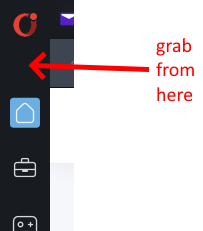
-
stevenjcee last edited by
@filip8650 Sorry man, but for some reason that option, and another, are missing from my preferences page! I've got the most recent version of Opera 97, and there's only 12 options, while your image shows 14.
Wonder why your version has more options than ours here in the U.S.? -
Locked by
leocg