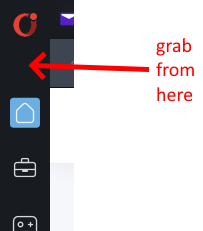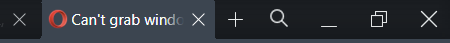This is indeed a regression issue. I'm now on version 96 and there is no way to grab the window when it's maximized.
I know about the space above the tabs setting but that's not acceptable for me because you really want to have the tabs all the way to the top.
When I want to switch to another tab I just "throw" the mouse all the way to the top of the screen and just make sure I move left/right accordingly, I don't also want to worry about how high to place the mouse.
I say this is a regression because not long ago there was a bit of empty space between the last tab and the buttons on the right side of the window title (the + sign for new tab, the magnifier button for searching tabs and the standard minimize/restore/close). You were able to grab the window by using that empty space. Now that space is gone and the last tab is right besides the "+" icon so you can't grab it anymore.
To be able to move the window using the mouse you now need to press the "restore" button (between minimize and close). then the window usually resizes to a smaller size and then the space above the tabs becomes visible and you can grab it from there.