Opera GX - youtube videos keep randomly playing out of nowhere on tabs
-
DirectDev last edited by DirectDev
@sgunhouse I solved the problem of the video views, but I couldn't solve the video activating during unrelated sites.
The problem of the visualizations in videos in youtube was because my cellular possessed applications of thirds and when desistala totally solved this problem, however the audios continue playing during, I already tried to see the extensions leaving only those that have verified, and nothing changed.
Thanks for the answer
Sorry I didn't see the other threads either, as I was pretty desperate at the moment, so I sent them to google and opera gx support
My problem now is the videos playing during websites that have nothing to do with youtube
-
DirectDev last edited by
@ziggythezog It is also identical to what has been happening to me, good to know that this problem is not only happening to me, it always scares me with the videos when this happens lol. It happened when I was watching youtube videos, animes and movies
-
sgunhouse Moderator Volunteer last edited by
@directdev So this was on your cell phone? Would be nice with GX if people specified mobile or desktop.
-
DirectDev last edited by
@sgunhouse Dude I did not understand very well what you wrote (probably because I do not speak English completely), but yes as far as I knew it was on my phone, I deleted several extensions from my pc opera gx for precaution, but I have on the phone Opera GX and Opera Touch.
One thing that raises more this theory to be in my phone, is that I used the very opera to download these files that caused these problems. -
pyromsi last edited by
Guys I've found it.
It's the extension called "Dark mode for PDF files".
I've tried disabling all my extensions one by one to figure it out and after disabling this, I've never experienced this problem again.
-
quik last edited by
Another user experiencing the same issue had an extension called "Simple Volume Booster"
Even if you do not have that extension, might help to try disabling all extensions to see if it has any effect on the issue at all.
Dream on till your dream comes true
-
RusCatso last edited by
@quik I would like to add these extensions as well : "Nice Volume Booster" and "Return YouTube Dislike"
Another user experiencing the same issue had an extension called "Simple Volume Booster"
Even if you do not have that extension, might help to try disabling all extensions to see if it has any effect on the issue at all.
-
A Former User last edited by
I think Opera's Adblocker might be the issue. I just disabled it, and seems to solve the problem. I think you all should try it out.
-
burnout426 Volunteer last edited by
@endlessdivinity Are you (or were you before disabling Opera's adblocker) getting weird videos that you never actually watched added to your watch history in Youtube where those weird videos are/were the ones playing in the background?
-
A Former User last edited by
@burnout426 Actually disabling the adblocker also didn't solve the problem. Neither clean reinstalls work... Those weird videos were being added to my history and lagging my system, both before and after I disabled my Opera Adblock. I am left with no choice except changing my browser.
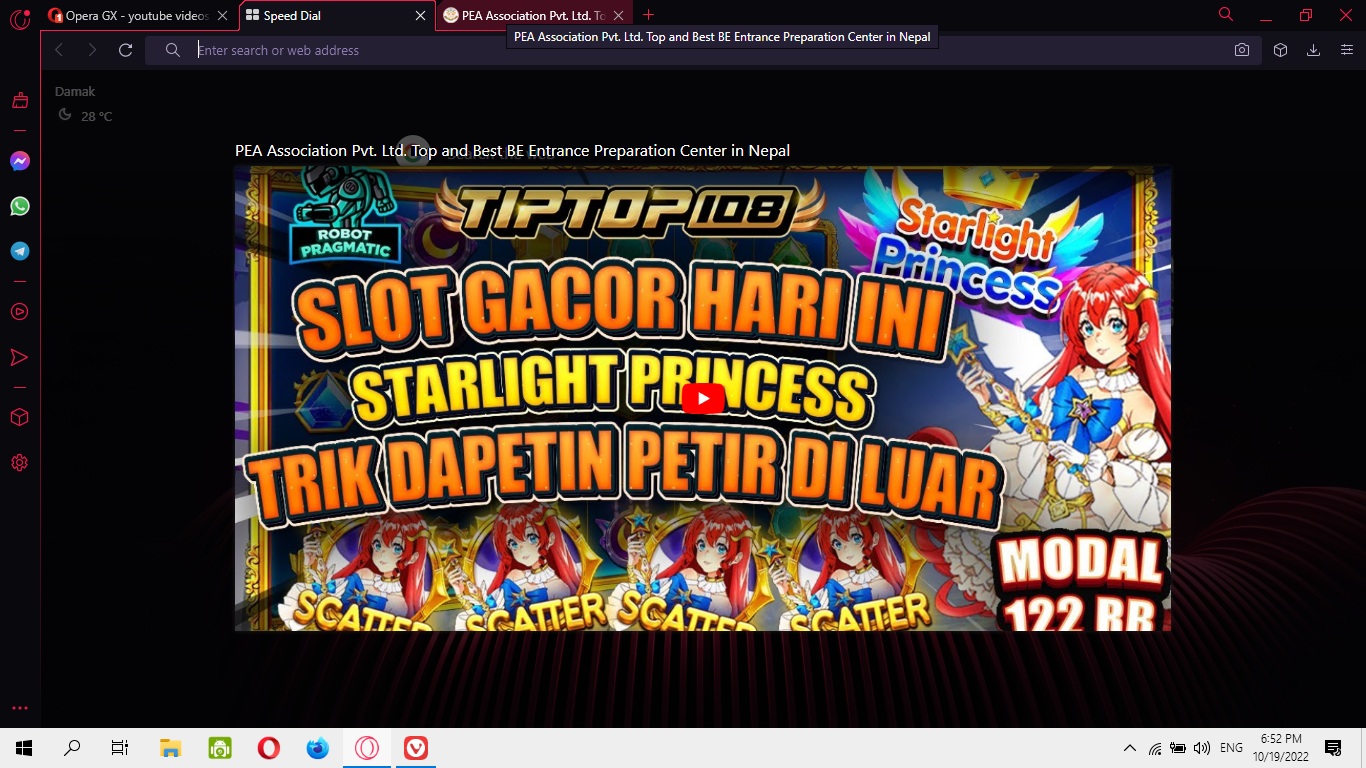
Just have a look at this tab preview!!!!!
The same type of videos are the ones causing this mess! -
burnout426 Volunteer last edited by
@endlessdivinity said in Opera GX - youtube videos keep randomly playing out of nowhere on tabs:
Just have a look at this tab preview!!!!!
So, you have tab previews turned on in Opera, the start page tab is focused, you're hovering over the background https://www.pea.edu.np tab with the mouse and the preview for the https://www.pea.edu.np tab is showing some crazy Youtube video?
Definitely weird.
-
pyromsi last edited by
@burnout426 my youtube account had liked random arabic and japanese videos on its own which i only realized when i checked "Liked Videos" tab on YT. I think one of my extensions has a malware in it.
-
thephantomvoid last edited by
@sheisbrooklyn I made an account on here just to post that I just had the same issue happen to me today while using Firefox. I had a few tabs open, with two of them being YouTube videos. One was the video I was watching at the moment, and the other one I had paused and ready to view after I finished the one I was currently on. Out of nowhere a third mystery tab opens up and starts to autoplay a YouTube video that had been floating around in my suggested videos since earlier in the day. I checked my extensions and only had Ublock Origin and NordVPN installed...nothing too exciting. I've Googled a bit on the subject and it seems others have had similar issues in the last month. I suspect that this is somehow just related to YouTube as a website...at the very least I'd hope that it is.
-
burnout426 Volunteer last edited by
Has anyone checked 3rd party app access for their Google account to make sure nothing funky has access to your account?
https://myaccount.google.com/permissions?continue=https%3A%2F%2Fmyaccount.google.com%2Fsecurity.
Also, even if you have 2-step verification etc. turned on and haven't seen any prompts on your phone for logins etc., you could still change your password for good measure.
You could also goto https://myaccount.google.com/device-activity/ and check what devices are logged into your account to see if there's anything suspicious. Even if there isn't, it might be a good idea to sign out of all sessions.
You could also clear things at https://myaccount.google.com/data-and-privacy and maybe pause history etc. for a bit.
For those that haven't already tried, make a test [standalone installation[(https://www.reddit.com/r/operabrowser/wiki/opera/new_profile/#wiki_standalone_installation) and test in it without importing anything and without enabling Opera Sync, and without installing any extensions, and without enabling Opera's VPN, and without enabling Opera's adblocking and tracking protection. Then, see if it happens after you log in to Youtube.
-
burnout426 Volunteer last edited by burnout426
@endlessdivinity You still get the issue if you don't have tab previews turned on?
What about if you disable video popouts at
opera://settings/videoPopoutandopera://settings/videoConferencePopout?I'd also check
opera://settings/content/notificationsand clear the list for good measure.Shots in the dark, but...
-
kookhtime last edited by leocg
hello everyone! so this issue has been Fixed for me for a long time now,
i am just here to share a script that might help you with unliking videos!
why? well if you are Fixed then this will be a fast way to return the youtube algorithm close to how it was before, Or if you Don't Know if you are fixed or not you can try this out, and check your liked videos later, unknown videos appear? you are not fixed, they dont appear, well congrats! you are fixed. OR if you are Not fixed you can try this out to check if the malware likes videos, and to bring back the algorithm close to how it was before!function sleep(ms) { return new Promise(resolve => setTimeout(resolve, ms)); } async function deleteLikedVideos() { 'use strict'; var items = document.querySelectorAll('ytd-menu-renderer > yt-icon-button.dropdown-trigger > button[aria-label]'); var out; for (var i = 0; i < items.length; i++) { items[i].click(); out = setTimeout(function () { if (document.querySelector('tp-yt-paper-listbox.style-scope.ytd-menu-popup-renderer').lastElementChild) { document.querySelector('tp-yt-paper-listbox.style-scope.ytd-menu-popup-renderer').lastElementChild.click(); } }, 100); await sleep(500); // sleep cause browser can not handle the process clearTimeout(out); } } deleteLikedVideos();paste it in console (Ctrl+Shift+I)
Note: Credits to zeeshan arshad on quora for the script