@unbeknownst Search for webRTC in the settings, choose the recommended option.
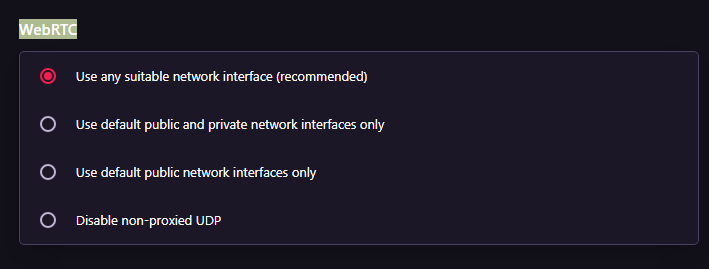
This solves the issue for most, if it doesn't, try selecting other options.
Do more on the web, with a fast and secure browser!
Download Opera browser with:
@unbeknownst Search for webRTC in the settings, choose the recommended option.
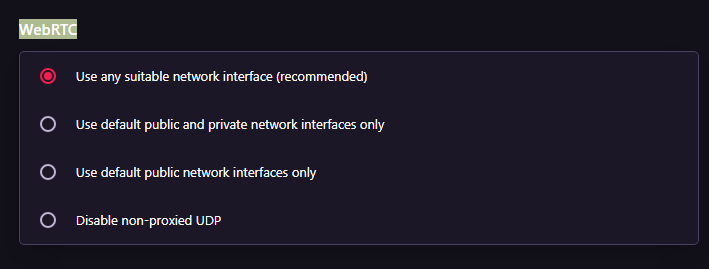
This solves the issue for most, if it doesn't, try selecting other options.
Hi, @miracleunited
The setting you're looking for is in the sidebar settings (3 dots in the bottom left corner)
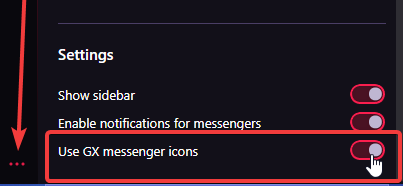
Disable this option and the messenger icons should return to their original versions
Try Windows Key + Arrow Keys and move it to the monitor you're using, it worked for someone else so it might do the trick for you too.
Try these combinations:
@soyalf said in Opera GX consume demasiado CPU:
Tengo un problema que he visto que varios tienen, cuando veo directos o videos en youtube con opera gx el navegador comienza a consumir casi un 80% del CPU cuando otros navegadores como chrome, brave y mozilla consumen menos de 40% quisiera saber si hay alguna solucion o simplemente vuelvo a usar otros navegadores.
Sucede lo mismo con opera normal.
Otro detalle si limito el CPU con la opcion de gx los directos se comienzan a ir mal y a trabarse, asi que eso no es una solucion
Do Shift + ESC to check what's consuming your CPU that much and act based on that, it might be an extension that's consuming too much.
Also, if you make a topic in https://forums.opera.com/category/35/español instead of here, your chance of getting help will be higher as this part of the forum is English only.
(I don't know Spanish, so I hope you'll understand what I'm saying with a translator)
@kafein Opera'nın da çok umrundaydı gerçekten Türkiye'de olup biten, hatta o kadar umursamışlar ki bilerek ve kasıtlı olarak size gösterilen haberlerle oynamışlar 
@talionranger117 There's a flag you can enable to add custom websites to your sidebar if you're interested.
Go to opera://flags/#sidebar-site-panel and enable the flag
Relaunch the browser
Go into sidebar setup
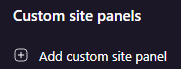
Keep in mind that flags are experimental features and they may cause issues.
Baslangicta hangi sekmelerin acilacagini opera://settings/onStartup adresinden secebilirsiniz.
Adresi URL cubuguna kopyala yapistir yapip aratarak bahsettigim ayarlara ulasabilirsiniz.
That's not a bug, it's a new thing added with an update.
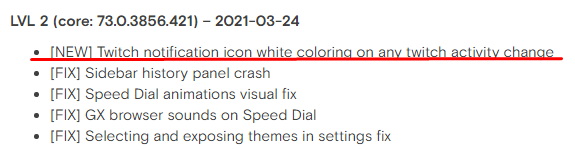
It returns to your theme's color once you press on the icon, it's basically a better indicator to let you know that someone went live.
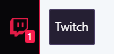
@yeps Check if this option is enabled, if it is, disable it.
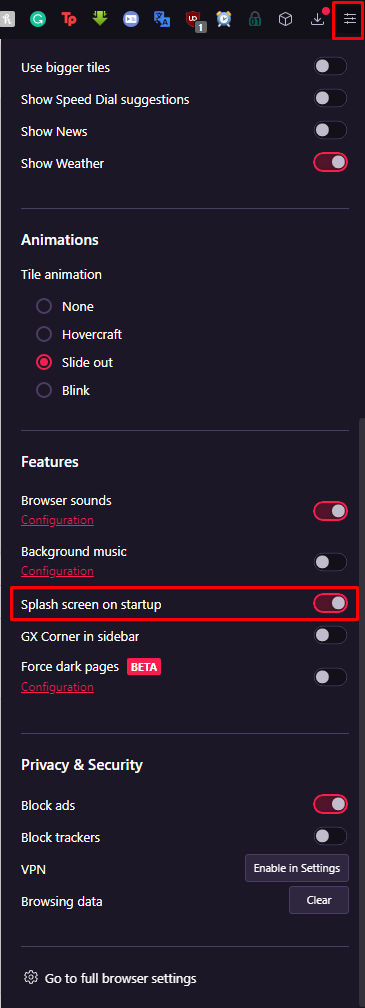
@akamplm Tab Snoozing should be fixed as of version 95.0.4635.54 - check opera://settings/userInterface for "Snooze inactive tabs to save memory" option

@horlem Are you able to use addons.opera.com? Your ISP might be blocking it. The mods are hosted on the addons site so if you can't use addons.opera.com normally, you can't download mods from there either.
Alternatively, some mods are available on github: https://github.com/opera-gaming/gxmods/tree/main/mods
@RehmanAli @cooltubyt @edwin108 @nick977d
Can you check opera://flags/#mods and see if Mods are enabled there? if so, you should be seeing the suggested mods at opera://mods
If you background music or sound effects aren't playing, check opera://settings/sounds_settings and opera://settings/background_music_settings to make sure that they aren't muted.
Also make sure that the mod you're trying to use is enabled at opera://mods - keep in mind that the mods' order also matters, if 2 mods are enabled, the one above will be prioritized.
@edwin108
You need to enable mods at opera://settings/early_bird then go to opera://mods and install a shader mod first. Otherwise they will not show up in your shaders.
If you have the GX Corner on your sidebar instead of having it as a tab, holding and dragging the only tab remaining on your window should close the window.

After updating to 94.0.4606.79 and enabling Early Bird at opera://settings/early_bird
You can see the suggested mods ready to install at opera://mods, these can change background music, sound effects, add shaders, etc.
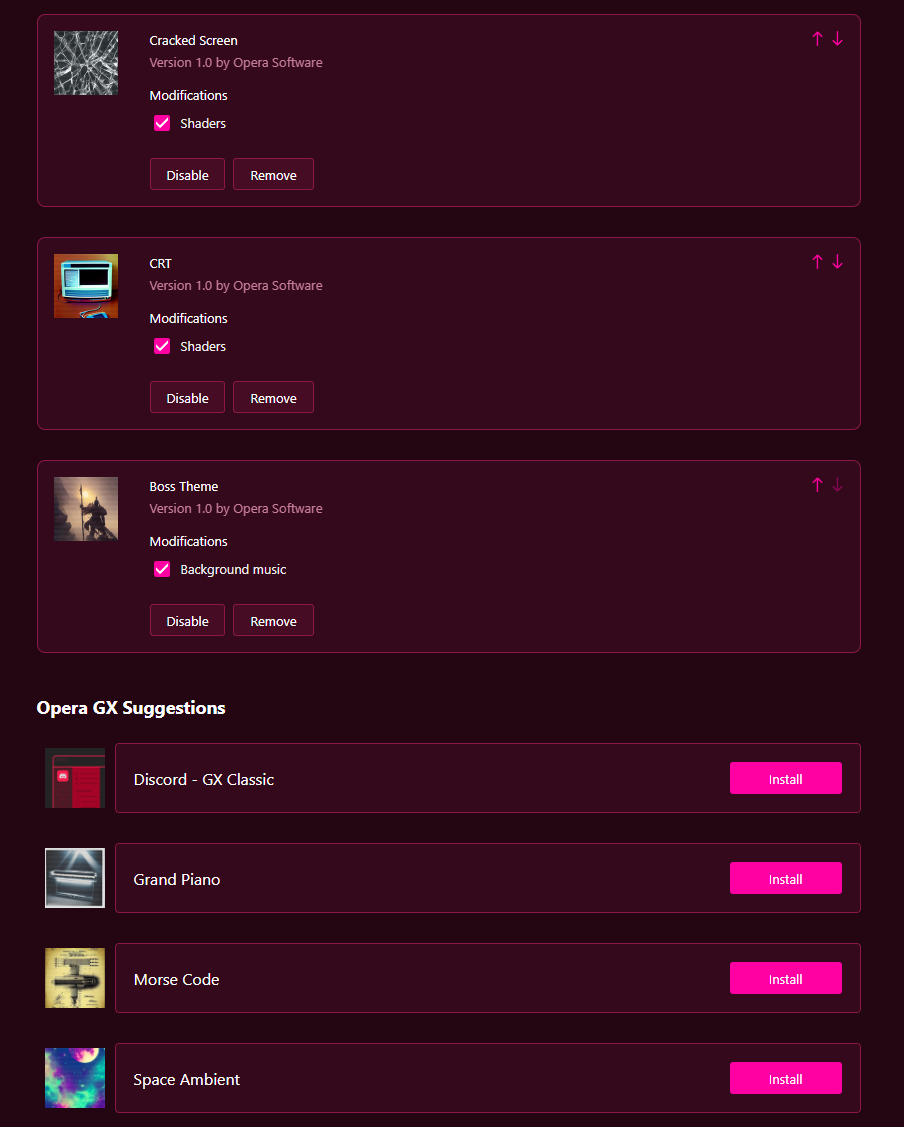
@6h05751n1573r
You can add it yourself by enabling this experimental feature for now:
opera://flags/#sidebar-site-panel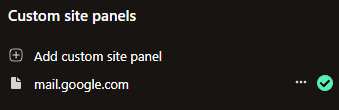
Game data for Operius and GX.games games aren't linked to your Opera account, only the local data within the browser as far as I know. Wiping that deletes the game data too